https://github.com/deanpdx/angular-validation-summary
A validation summary for Angular 6/7.
https://github.com/deanpdx/angular-validation-summary
angular validation validation-plugin
Last synced: 3 months ago
JSON representation
A validation summary for Angular 6/7.
- Host: GitHub
- URL: https://github.com/deanpdx/angular-validation-summary
- Owner: DeanPDX
- License: mit
- Created: 2019-01-06T18:08:43.000Z (over 6 years ago)
- Default Branch: master
- Last Pushed: 2020-01-27T20:10:30.000Z (over 5 years ago)
- Last Synced: 2024-04-23T19:39:08.960Z (about 1 year ago)
- Topics: angular, validation, validation-plugin
- Language: TypeScript
- Size: 1020 KB
- Stars: 1
- Watchers: 1
- Forks: 0
- Open Issues: 6
-
Metadata Files:
- Readme: README.md
- License: LICENSE
Awesome Lists containing this project
README
# Angular Validation Summary
A fast, customizable validation summary module for Angular 6/7. I wrote a [blog post](https://www.deanpdx.com/2018/02/04/angular-5-forms-dynamic-validation-summary.html) about dynamic validation in Angular and it helped a few people, so I expanded on the concept and created a more robust control that you can easily install and use. Here's an example validation summary:

Want to try it yourself with various options? Run the [interactive test form on StackBlitz](https://stackblitz.com/github/DeanPDX/angular-validation-summary?view=preview).
## Getting Started
Install the package via NPM. Navigate to your Angular app folder and run the following command:
```
npm install --save angular-validation-summary
```
Next, import the validation summary module in your App module:
```typescript
import { AngularValidationSummaryModule } from 'angular-validation-summary';
imports: [
AngularValidationSummaryModule
],
```
Make sure you are also importing `FormsModule` from `@angular/forms` (since you need it to make forms work in general). That's it; you're ready to go. To test, we will add the summary to a form. To do so, get a reference to your form using `ngForm`. Here's an example of how to do that:
```html
```
Then we will add an `angular-validation-summary` to our view using our named form reference (`newUserForm` in this example):
```html
```
**Imporant Note:** If you are using template-driven forms and have an input object that does *not* have an `[(ngModel)]` binding, it will not be validated since it won't be added to your form's `FormGroup`.
If you run in to any problems or have an idea for improvement, please feel free to [submit an issue](https://github.com/DeanPDX/angular-validation-summary/issues). Or better yet, a pull request with a fix.
## Adding Validations to a Form
We support the following standard HTML5 and Angular validators:
* [required](https://angular.io/api/forms/Validators#required)
* [minlength](https://angular.io/api/forms/Validators#minLength)
* [maxlength](https://angular.io/api/forms/Validators#maxLength)
* [email](https://angular.io/api/forms/EmailValidator)
You will most likely want to build your own validators at some point. For an example of how to do this, take a look at [this demo validation](https://github.com/DeanPDX/angular-validation-summary/blob/master/src/app/validators/rude-validator.directive.ts) and [this async validation](https://github.com/DeanPDX/angular-validation-summary/blob/master/src/app/validators/bad-async-validator.directive.ts). The important part here is: make sure your `ValidationErrors` object includes a string with an error message.
## Validation Summary Options
**validationMessage**: The validation message to display. Defaults to `Please fix the following errors:`.
**hideUntilSubmit**: If true, validation summary won't show until the form is submitted. Defaults to `false`. Ideally, the validation summary could also prevent submit function from firing. Due to the way [onSubmit](https://github.com/angular/angular/blob/7.2.0-rc.0/packages/forms/src/directives/ng_form.ts#L285) works, this is impossible without a custom submit directive. An easy way to emit the `ngSubmit` event while preventing your submit function from firing, is using this pattern for your `ngSubmit` directive:
```html
```
This emits the event but doesn't call your submit function. You can see this in action on the [test form](https://github.com/DeanPDX/angular-validation-summary/blob/master/src/app/app.component.html).
## Styling Your Validation Summary
The HTML for the validation summary has no style applied by default and looks like this:
```html
- Name is required
```
So, if you wanted to have a red [bootstrap alert](https://getbootstrap.com/docs/4.2/components/alerts/) style validation summary, you could achieve that with something like the following:
```css
.validation-summary {
color: #721c24;
background-color: #f8d7da;
position: relative;
padding: .1rem 1rem;
margin-bottom: 1rem;
border: 1px solid #f5c6cb;
border-radius: .25rem;
}
```
Which results in this:
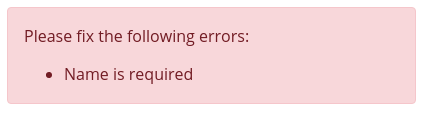
Or for the "warning" style:
```css
.validation-summary {
color: #856404;
background-color: #fff3cd;
position: relative;
padding: .1rem 1rem;
margin-bottom: 1rem;
border: 1px solid #ffeeba;
border-radius: .25rem;
}
```
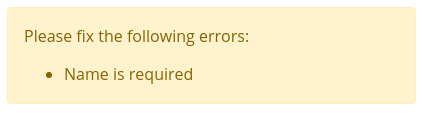
# Development
The main app (`angular-validation-summary-srcs`) is for building and testing the `angular-validation-summary` library in the `projects` folder. I used [this story on creating a library](https://github.com/angular/angular-cli/wiki/stories-create-library) as a starting point, and tried to take project structure cues from the [Angular Material 2 Project](https://github.com/angular/material2) where applicable.
Before serving the main app, run `ng build angular-validation-summary --watch` to build and watch the library for changes. Then you can run `ng serve` as you normally would to build and serve the test app.
To publish a new version of the library to [NPM](https://www.npmjs.com/), run `npm run publish-lib`. This will do the following:
* Run `npm version patch` to create a new patch.
* Build the library.
* Copy readme/license from the main project to the library.
* Publish the patch on NPM.
## Design Goals
* It should be performant.
* It should work easily out of the box.
* It should be easy to customize.
* It should be well-documented and easy to modify.