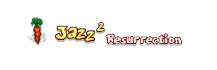https://github.com/deathkiller/jazz2
🎮 · Jazz² Resurrection: Open-source reimplementation of Jazz Jackrabbit 2
https://github.com/deathkiller/jazz2
2d 2d-game android game game-2d gamedev jazz-jackrabbit linux macos multi-platform opengl reimplementation steamdeck windows windows-10
Last synced: 9 months ago
JSON representation
🎮 · Jazz² Resurrection: Open-source reimplementation of Jazz Jackrabbit 2
- Host: GitHub
- URL: https://github.com/deathkiller/jazz2
- Owner: deathkiller
- License: gpl-3.0
- Created: 2017-07-03T16:16:01.000Z (over 8 years ago)
- Default Branch: main
- Last Pushed: 2025-05-01T17:54:50.000Z (9 months ago)
- Last Synced: 2025-05-01T18:42:27.439Z (9 months ago)
- Topics: 2d, 2d-game, android, game, game-2d, gamedev, jazz-jackrabbit, linux, macos, multi-platform, opengl, reimplementation, steamdeck, windows, windows-10
- Homepage: https://deat.tk/jazz2/
- Size: 15.9 MB
- Stars: 515
- Watchers: 20
- Forks: 18
- Open Issues: 2
-
Metadata Files:
- Readme: README.md
- License: LICENSE
Awesome Lists containing this project
- awesome-game-remakes - Jazz² Resurrection - Reimplementation of Jazz Jackrabbit 2. (Platformer)
README
Open-source Jazz Jackrabbit 2 reimplementation
## Introduction
> 🚧 **The game was fully rewritten since version 1.0.0, please visit **[deathkiller/jazz2-native](https://github.com/deathkiller/jazz2-native)** to build it instead.** This repository will contain only new [Releases](https://github.com/deathkiller/jazz2/releases). For more information, visit [the official website](https://deat.tk/jazz2/).
Jazz² Resurrection is reimplementation of the game **Jazz Jackrabbit 2** released in 1998. Supports various versions of the game (Shareware Demo, Holiday Hare '98, The Secret Files and Christmas Chronicles). Also, it partially supports some features of JJ2+ extension and MLLE. Further information can be found [here](https://deat.tk/jazz2/).
[](https://github.com/deathkiller/jazz2-native/actions)
[](https://github.com/deathkiller/jazz2/releases/latest)
[](https://github.com/deathkiller/jazz2/releases)
[](https://www.codacy.com/app/deathkiller/jazz2-native)
[](https://github.com/deathkiller/jazz2-native/blob/master/LICENSE)
[](https://discord.gg/Y7SBvkD)
## Preview
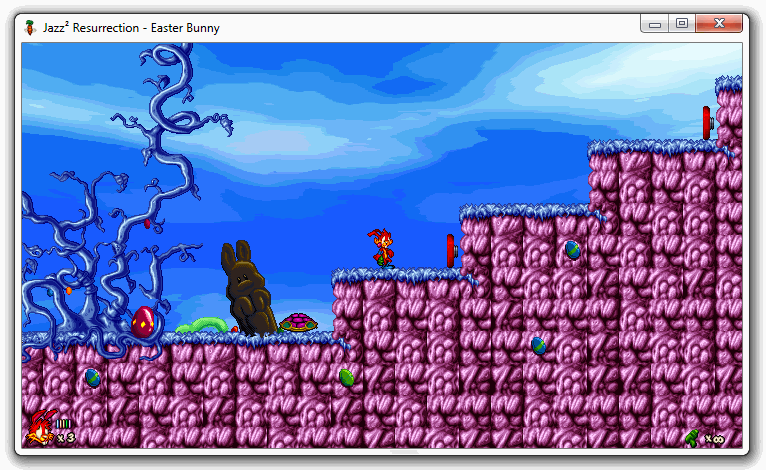
## Running the application
### Windows
* Install [Microsoft Visual C++ Redistributable](https://learn.microsoft.com/en-us/cpp/windows/latest-supported-vc-redist)
* Download the game
* Copy contents of original *Jazz Jackrabbit 2* directory to `‹Game›\Source\`
* Run `‹Game›\Jazz2.exe`, `‹Game›\Jazz2_avx2.exe` or `‹Game›\Jazz2_sdl2.exe` application
`‹Game›` *denotes path to Jazz² Resurrection. The game requires **Windows 7** (or newer) and GPU with **OpenGL 3.0** support. Game files should **not** be copied to* `Program Files`*. Cache is recreated during intro cinematics on the first startup, so it can't be skipped.*
### Linux
* Download the game
* Install dependencies: `sudo apt install libcurl4 libglew2.2 libglfw3 libsdl2-2.0-0 libopenal1 libvorbisfile3 libopenmpt0`
* Alternatively, install provided `.deb` or `.rpm` package and dependencies should be installed automatically
* Copy contents of original *Jazz Jackrabbit 2* directory to `‹Game›/Source/`
* If packages are used, the files must be copied to `~/.local/share/Jazz² Resurrection/Source/` or `/usr/local/share/Jazz² Resurrection/Source/` instead, please follow instructions of specific package
* Run `‹Game›/jazz2` or `‹Game›/jazz2_sdl2` application
* If packages are used, the game should be visible in application list
`‹Game›` *denotes path to Jazz² Resurrection.* `~` *denotes user's home directory. The game requires GPU with **OpenGL 3.0** or **OpenGL ES 3.0** (ARM) support. Cache is recreated during intro cinematics on the first startup, so it can't be skipped.*
Alternatively, you can use package repository for your Linux distribution:
[](https://aur.archlinux.org/packages/jazz2-bin)
[](https://flathub.org/apps/tk.deat.Jazz2Resurrection)
[](https://packages.gentoo.org/packages/games-arcade/jazz2)
[](https://search.nixos.org/packages?channel=unstable&show=jazz2&from=0&size=50&sort=relevance&type=packages&query=jazz2)
[](https://build.opensuse.org/package/show/games/jazz2)
[](https://xtradeb.net/play/jazz2/)
### macOS
* Download the game and install provided `.dmg` application bundle
* Copy contents of original *Jazz Jackrabbit 2* directory to `~/Library/Application Support/Jazz² Resurrection/Source/`
* Run the newly installed application
`~` *denotes user's home directory. Cache is recreated during intro cinematics on the first startup, so it can't be skipped.*
Alternatively, you can install it using [](https://formulae.brew.sh/cask/jazz2-resurrection) `brew install --cask jazz2-resurrection`
### Android
* Download the game
* Install `Jazz2.apk` or `Jazz2_x64.apk` on the device
* Copy contents of original *Jazz Jackrabbit 2* directory to `‹Storage›/Android/data/jazz2.resurrection/files/Source/`
* On **Android 11** or newer, you can *Allow access to external storage* in main menu, then you can use these additional paths:
* `‹Storage›/Games/Jazz² Resurrection/Source/`
* `‹Storage›/Download/Jazz² Resurrection/Source/`
* Run the newly installed application
`‹Storage›` *usually denotes internal storage on your device.* `Content` *directory is included directly in APK file, no action is needed. The game requires **Android 5.0** (or newer) and GPU with **OpenGL ES 3.0** support. Cache is recreated during intro cinematics on the first startup.*
### Nintendo Switch
* Download the game
* Install `Jazz2.nro` package (custom firmware is needed)
* Copy contents of original *Jazz Jackrabbit 2* directory to `/Games/Jazz2/Source/` on SD card
* Run the newly installed application with enabled full RAM access
*Cache is recreated during intro cinematics on the first startup, so it can't be skipped. It may take more time, so white screen could be shown longer than expected.*
### Web (Emscripten)
* Go to https://deat.tk/jazz2/wasm/
* Import episodes from original *Jazz Jackrabbit 2* directory in main menu to unlock additional content
*The game requires browser with **WebAssembly** and **WebGL 2.0** support – usually any modern web browser.*
### Xbox (Universal Windows Platform)
* Download the game
* Install `Jazz2.cer` certificate if needed (the application is self-signed)
* Install `Jazz2.msixbundle` package
* Run the newly installed application
* Copy contents of original *Jazz Jackrabbit 2* directory to destination shown in the main menu
* Alternatively, copy the files to `\Games\Jazz² Resurrection\Source\` on an external drive to preserve settings across installations, the application must be set to `Game` type, `exFAT` is recommended or correct read/write permissions must be assigned
* Run the application again
## Building the solution
**The game was fully rewritten since version 1.0.0, please build [deathkiller/jazz2-native](https://github.com/deathkiller/jazz2-native) instead.** This repository will contain only new [Releases](https://github.com/deathkiller/jazz2/releases). For more information, visit [the official website](https://deat.tk/jazz2/). There is also [the developer documentation](https://deat.tk/jazz2/docs/).
## License
This project is licensed under the terms of the [GNU General Public License v3.0](./LICENSE).