https://github.com/deekej/vim-ultimate-ide
Dee'Kej's configuration files for ultimate gVim experience
https://github.com/deekej/vim-ultimate-ide
ide integrated-development-environment neovim nvim ultimate vim vim-configuration vimrc vimrc-configuration vimrc-files vimrc-settings
Last synced: 7 months ago
JSON representation
Dee'Kej's configuration files for ultimate gVim experience
- Host: GitHub
- URL: https://github.com/deekej/vim-ultimate-ide
- Owner: deekej
- License: gpl-3.0
- Created: 2019-11-06T08:06:27.000Z (almost 6 years ago)
- Default Branch: main
- Last Pushed: 2025-02-20T00:03:39.000Z (8 months ago)
- Last Synced: 2025-02-20T01:25:52.452Z (8 months ago)
- Topics: ide, integrated-development-environment, neovim, nvim, ultimate, vim, vim-configuration, vimrc, vimrc-configuration, vimrc-files, vimrc-settings
- Language: Vim Script
- Homepage:
- Size: 7.48 MB
- Stars: 1
- Watchers: 2
- Forks: 0
- Open Issues: 0
-
Metadata Files:
- Readme: README.md
- License: LICENSE
Awesome Lists containing this project
README
# VIM - Congiguration for ultimate IDE experience
I have been using VIM for almost 10 years now, and after being so much used to it, I couldn't make a switch to some existing IDEs, no matter how I tried. As many other people, I felt it was too complicated for many tasks, and was seriously lacking in other areas, so I've decided to give a try to 'making VIM the ultimate IDE for writing & code development'. It was after I have found these 2 amazing articles:
* http://wittchen.io/transform-vim-into-efficient-ide/ from [@pwittchen](https://github.com/pwittchen)
* https://coderoncode.com/posts/vim-is-the-perfect-ide from [@amacgregor](https://github.com/amacgregor)
And after several people around me started to ask me *"how did you configure VIM to do XYZ"* I have decided to share my complete config files to have a place to point them to, and I hope some other people find it useful as well.
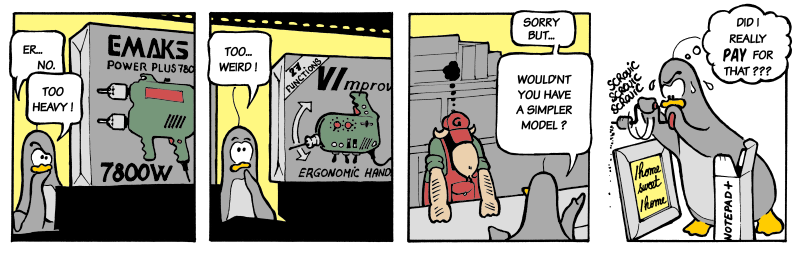
*My configuration of VIM is a mixture of ideas from the 2 articles above, as well as my old VIM configuration. I tried to 'document' it with comments so that even a newbie can easily disable/modify any configuration without troubles.*
Since this is my own personal VIM configuration, I won't be accepting any pull-requests. However, feel free to fork this repo for yourself, and change anything which does not suit your needs... :)
*My last note is a wish -- if you find this useful in any way, feel free to let me know, but more importantly, show some love to [@pwittchen](https://github.com/pwittchen) and [@amacgregor](https://github.com/amacgregor). Kudos to both of them -- their articles allowed me to move my VIM experience to a completely new level of efficiency and usability! ;)*
# Installation
First, make sure you have installed plugins' dependencies - either try to install the dependencies via your Linux's distro official package manager, or alternatively you can use `pip3`:
```bash
sudo pip3 install pynvim msgpack python-ctags3
```
**NOTE:** I'm using this VIM configuration for both root & my local user. Therefore I install the dependencies system-wide. If you do not have root permissions, or you just want to install this config for your local user only, add the `--user` parameter after the `install` command.
Next, clone this git repository (it already includes the [Vundle](https://github.com/VundleVim/Vundle.vim) plugin manager for VIM as a git submodule):
```bash
cd ~/
mv ~/.vim/ ~/.vim.old/
mv ~/.vimrc ~/.vim.old/vimrc
mv ~/.gvimrc ~/.vim.old/gvimrc
git clone --recurse-submodules https://github.com/deekej/vim-ultimate-IDE.git .vim/
```
Last you will need to finish the bootstrap process:
```bash
ln -sf ~/.vim/vimrc ~/.vimrc
ln -sf ~/.vim/gvimrc ~/.gvimrc
ln -sf ~/.vim/fonts/hack-nerd ~/.local/share/fonts/hack-nerd
ln -sf ~/.vim/fonts/dejavu-nerd ~/.local/share/fonts/dejavu-nerd
fc-cache -f -v
vim +PluginInstall +qall
```
After the steps above, you should be able to normally launch the `vim` with all of this configuration properly loaded...
### Neovim
If you wish to use [Neovim](https://github.com/neovim/neovim) instead of VIM, then simply run these 2 additional commands, and Neovim should pickup the configuration automatically next time you start it:
```
mv ~/.config/nvim ~/.config/nvim.old
ln -sf ~/.vim/nvim ~/.config/nvim
```