https://github.com/deepakpadhi986/py-assign
Python Development With ChatGPT API (Assignment)
https://github.com/deepakpadhi986/py-assign
chatapp chatgpt chatgpt-api flask python tests
Last synced: 5 months ago
JSON representation
Python Development With ChatGPT API (Assignment)
- Host: GitHub
- URL: https://github.com/deepakpadhi986/py-assign
- Owner: deepakpadhi986
- Created: 2023-05-04T16:14:43.000Z (about 2 years ago)
- Default Branch: main
- Last Pushed: 2023-05-07T10:13:43.000Z (about 2 years ago)
- Last Synced: 2025-01-11T05:18:13.524Z (6 months ago)
- Topics: chatapp, chatgpt, chatgpt-api, flask, python, tests
- Language: HTML
- Homepage:
- Size: 1.04 MB
- Stars: 0
- Watchers: 1
- Forks: 0
- Open Issues: 0
-
Metadata Files:
- Readme: README.md
Awesome Lists containing this project
README
# ChatGPT API Integration and Flask Web App Development


Python Development With ChatGPT Assignment
## Objective
The purpose of this assignment is to evaluate my skills in Python, Flask, API integration, prompt
engineering, and web development. You will develop a simple web application that integrates with the
ChatGPT API and demonstrates your ability to work with the mentioned technologies.
## Installation
To run this project, perform the following tasks
Download the code file manually or via git
```bash
git clone https://github.com/deepakpadhi986/py-assign.git
```
Create a virtual environment and activate it **(recommended)**
Open your command prompt and change your project directory to ```py-assign``` and run the following command
```bash
python -m venv venvapp
cd venvapp/Scripts
activate
cd../..
```
Go to ```py-assign``` folder & download required packages
```bash
cd py-assign
pip install -r requirements.txt
```
And your api key inside ```app.py```
https://github.com/deepakpadhi986/py-assign/blob/1cb290b6c4977df87246bc8ff737284ec63a5463/app.py#L6
Run the ```app.py``` file using
```bash
python app.py
```
click on the url to view it on the browser
To run the test file
Run the ```test.py``` file using
```bash
python test.py
```
## Preview
**Home**
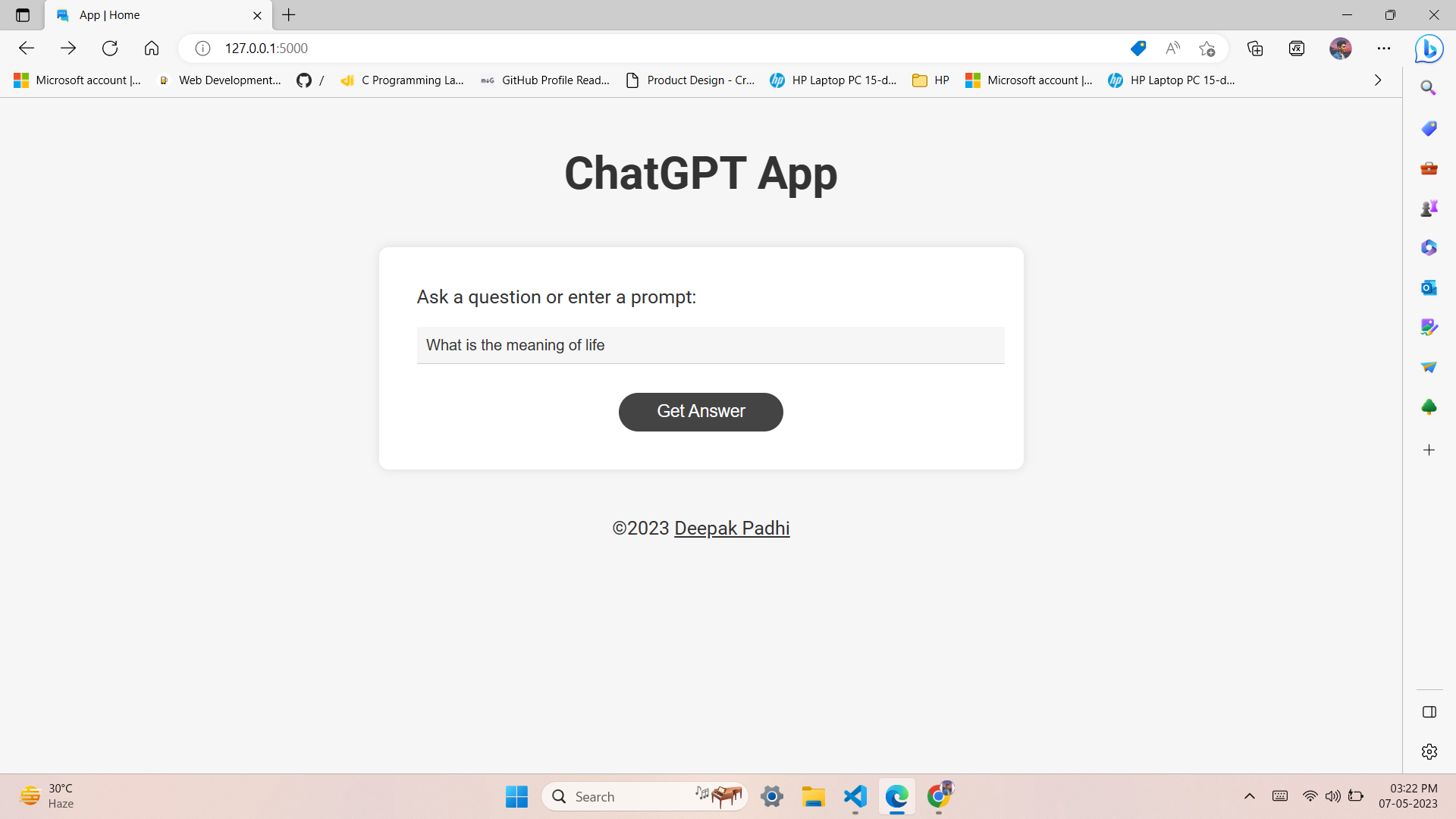
**Result**
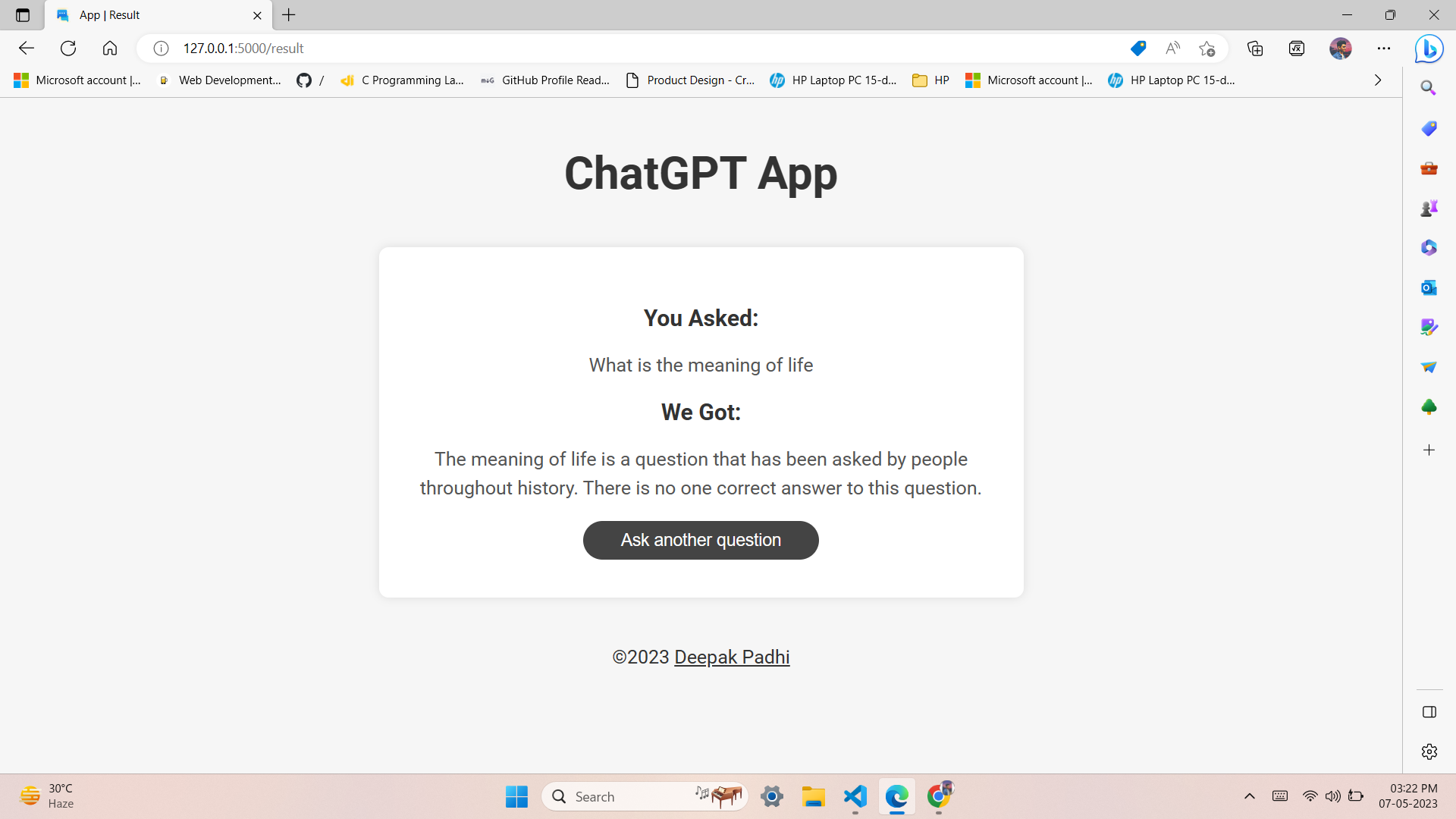
**Test**
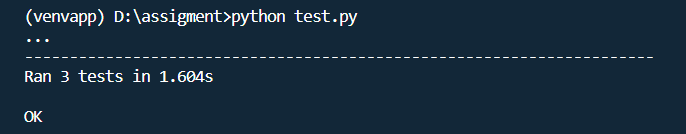
### Made with 🤍 by Deepak Padhi