https://github.com/deepeshgodhwani/mobilicis_assignment
https://github.com/deepeshgodhwani/mobilicis_assignment
express-js material-ui mongodb nodejs reactjs tailwindcss
Last synced: 3 months ago
JSON representation
- Host: GitHub
- URL: https://github.com/deepeshgodhwani/mobilicis_assignment
- Owner: Deepeshgodhwani
- Created: 2023-04-25T06:23:57.000Z (about 2 years ago)
- Default Branch: main
- Last Pushed: 2023-04-25T08:17:59.000Z (about 2 years ago)
- Last Synced: 2025-01-23T07:28:56.441Z (5 months ago)
- Topics: express-js, material-ui, mongodb, nodejs, reactjs, tailwindcss
- Language: JavaScript
- Homepage: https://mobilicis-assignment-60av.onrender.com
- Size: 1.48 MB
- Stars: 0
- Watchers: 1
- Forks: 0
- Open Issues: 0
-
Metadata Files:
- Readme: README.md
Awesome Lists containing this project
README
Mobilicis assignment
🖥️ Tech Stack
Frontend:



Backend:



Want to see live preview »
✧
Report Bug ✧
Getting Started ✧
Installing ✧
Author ✧
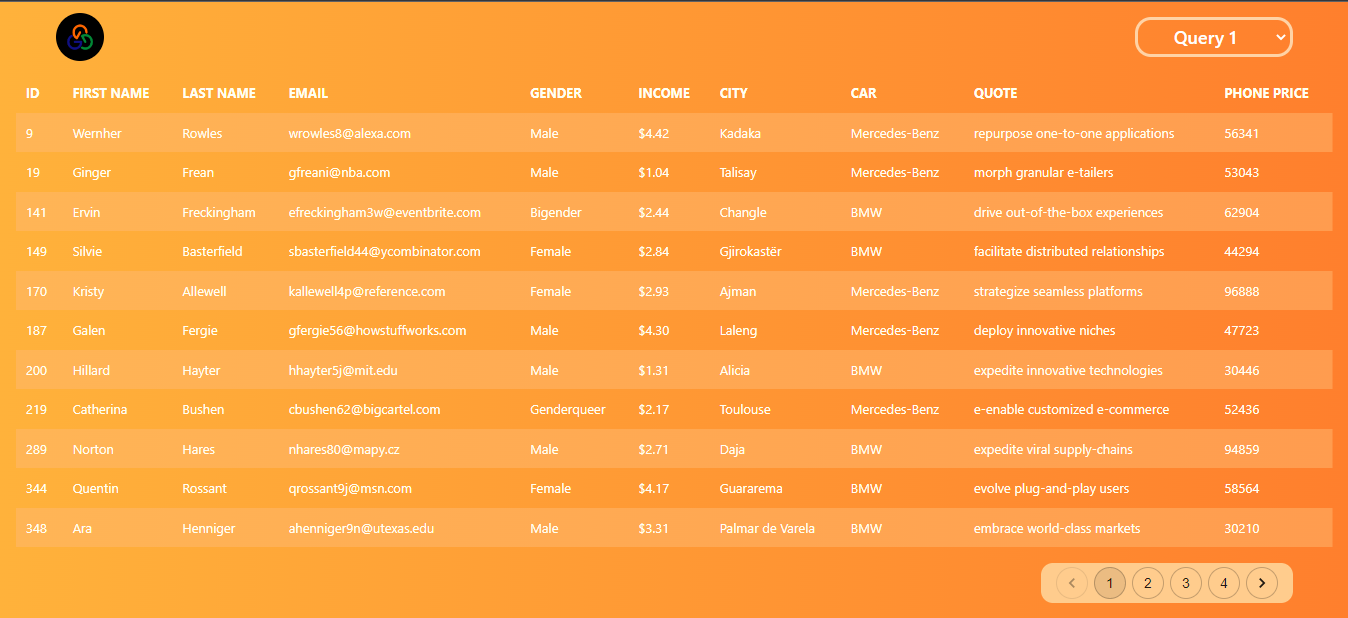
## Getting Started
This project was built using Tailwind css , React, MaterialUI Node JS, Express and MongoDB. It is an MERN Stack web application and for running on your local environment you should follow these guidelines.
### Prerequisites
- NPM
- Node JS
- MongoDB
### Setup
The project repository can be found in [GitHub link](https://github.com/Deepeshgodhwani/Mobilicis_assignment) or just clone the project using this command.
```
Using HTTPS
# git clone https://github.com/Deepeshgodhwani/Mobilicis_assignment.git
```
+ Open terminal on your workspace with
```
cd /home/workspace/Mobilicis_assignment
```
## Install
Install NPM
Check that you have node and npm installed
To check if you have Node.js installed, run this command in your terminal:
```
node -v
```
To confirm that you have npm installed you can run this command in your terminal:
```
npm -v
```
To confirm that you have MongoDB installed you can run this command in your terminal:
```
mongo -v
```
To install all the dependences of the project, run the following command:
```
npm install
```
To run the application run the following command:
```
npm start
```
### Environment Variables
To run this project, you will need to add the following environment variables to your .env file in server folder
`MONGO_URL`
`PORT`
### Tools used on this project
- Visual Studio Code
- MongoDB compass
## Contact
If you want to contact me, you can reach me through below handles.
[](https://linkedin.com/in/deeepesh-godhwani-4269531b0)
[](https://github.com/Deepeshgodhwani)
© 2023 Deepesh Godhwani
## Show your support
Give a ⭐️ if you like this project!