Ecosyste.ms: Awesome
An open API service indexing awesome lists of open source software.
https://github.com/deepmancer/latex-presentation-template
Effortlessly create professional presentation slides with Beamer and LaTeX.
https://github.com/deepmancer/latex-presentation-template
academic-presentation academic-project beamer beamer-template latex latex-beamer latex-template presentation-slides slides template template-project
Last synced: 6 days ago
JSON representation
Effortlessly create professional presentation slides with Beamer and LaTeX.
- Host: GitHub
- URL: https://github.com/deepmancer/latex-presentation-template
- Owner: deepmancer
- License: mit
- Created: 2024-12-09T11:40:43.000Z (2 months ago)
- Default Branch: main
- Last Pushed: 2024-12-24T11:24:48.000Z (about 2 months ago)
- Last Synced: 2024-12-24T12:39:48.938Z (about 2 months ago)
- Topics: academic-presentation, academic-project, beamer, beamer-template, latex, latex-beamer, latex-template, presentation-slides, slides, template, template-project
- Language: TeX
- Homepage: https://deepmancer.github.io/latex-presentation-template/
- Size: 5.51 MB
- Stars: 2
- Watchers: 1
- Forks: 0
- Open Issues: 0
-
Metadata Files:
- Readme: README.md
- License: LICENSE
Awesome Lists containing this project
README
# 🚀 LaTeX Presentation Template




Create beautiful, mathematically rich presentations easily with LaTeX and Beamer!
Welcome to the **LaTeX Presentation Template**! This repository provides a modern, user-friendly setup for creating professional presentations. Whether you're an academic, researcher, or professional, this template equips you with a streamlined workflow for visually appealing and technically robust slides.
---
## 📌 Quick Links
| [Source Code](https://github.com/deepmancer/latex-presentation-template) | [Live Preview](https://deepmancer.github.io/latex-presentation-template/) |
---
## 🖼️ Sample Slides
Below are a few slide previews to showcase the template’s design:
| **Slide Section** | **Preview** |
|---------------------------|-------------------------------------------------------------------------------------------|
| **Title Page** | 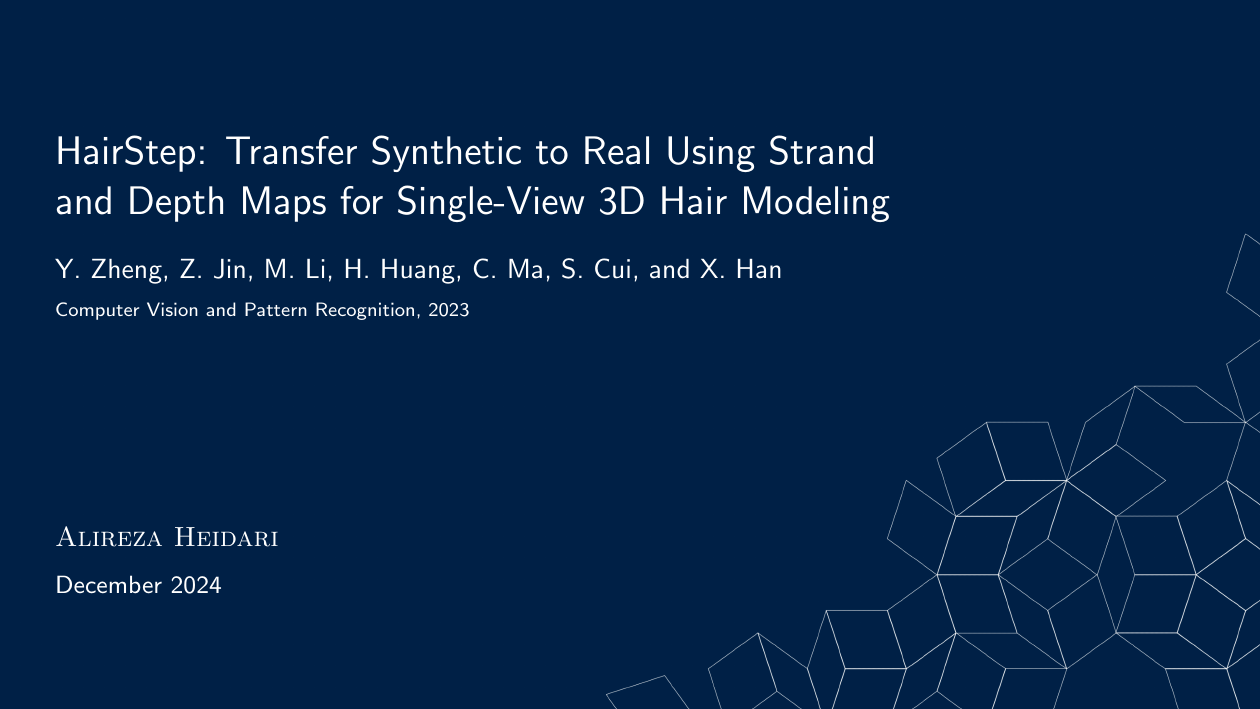 |
| **Table of Contents** |  |
| **Image Example** | 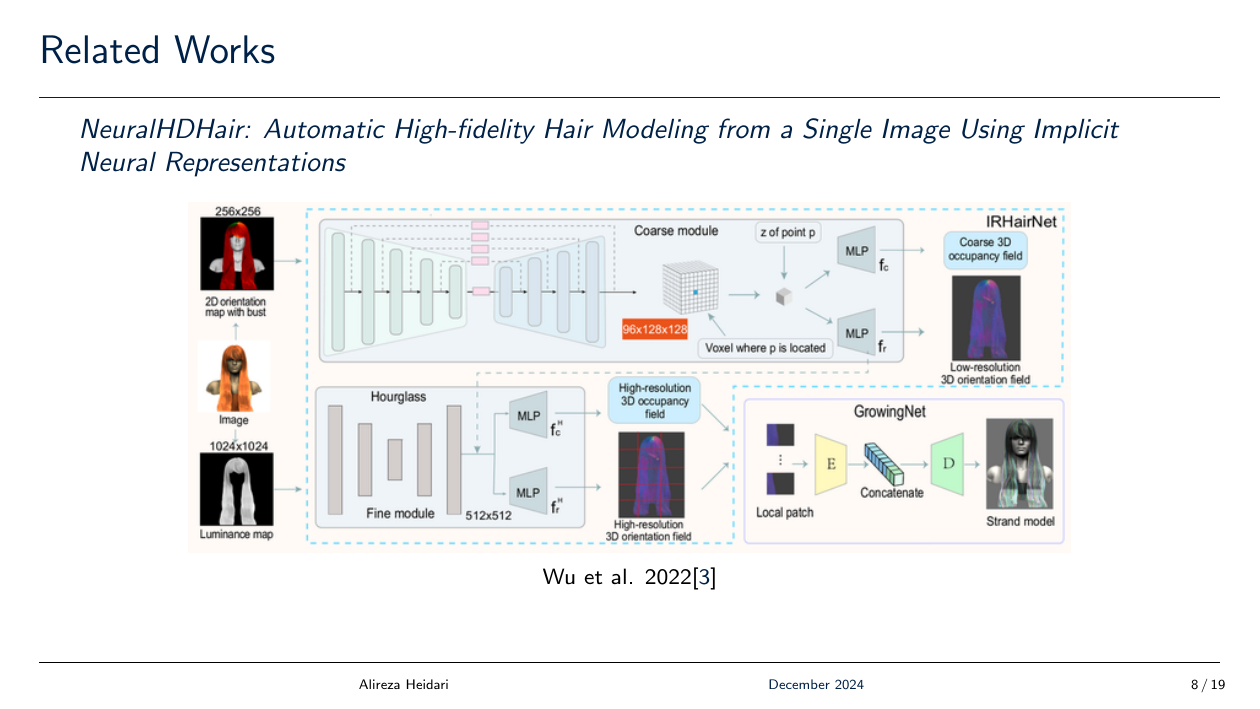 |
| **Equations Example** | 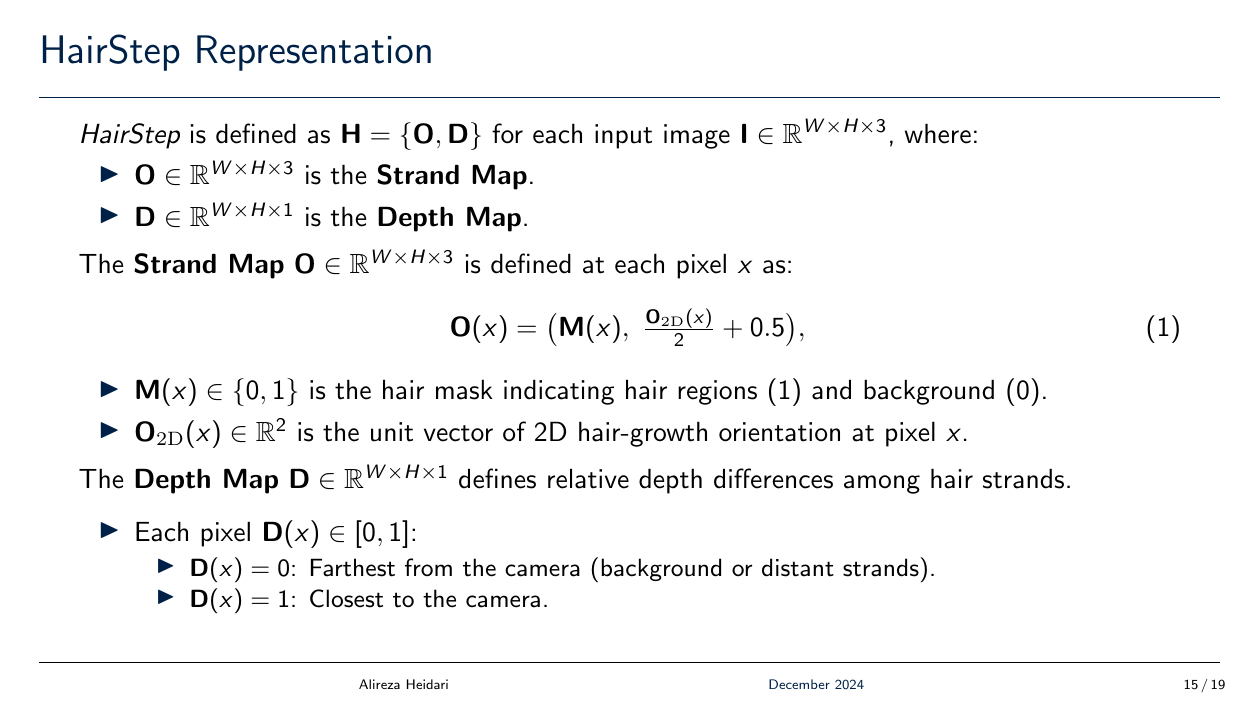 |
| **References** | 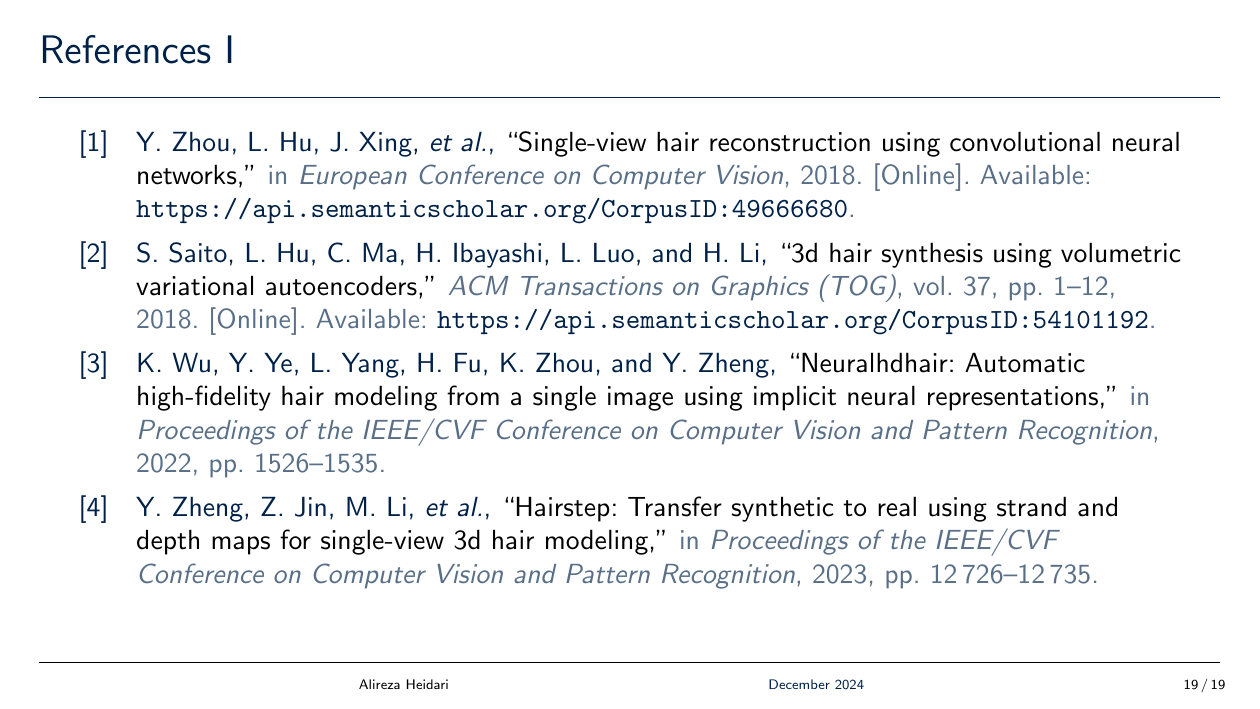 |
---
## ✨ Why This Template?
- **🎨 Sleek and Modern Design**: Impress your audience with clean, professional visuals.
- **⚡ Time-Saving Setup**: Pre-configured settings and ready-to-use slides.
- **🔢 Math-Ready**: Seamless support for equations, symbols, and scientific notations.
- **📚 Integrated Bibliography**: Easily manage references with BibTeX.
- **🛠️ Fully Customizable**: Tailor colors, fonts, layouts, and more to match your style.
---
## 🚀 Getting Started
### 🖥️ Local Setup
1. **Clone the Repository**:
```bash
git clone https://github.com/deepmancer/latex-presentation-template.git
cd latex-presentation-template
```
2. **Install Required Tools**:
- Install a [LaTeX distribution](https://www.latex-project.org/get/) (e.g., TeX Live, MiKTeX, MacTeX).
3. **Compile Your Presentation**:
```bash
make # Generates the PDF
```
### 🌿 Overleaf Setup
1. **Download the ZIP**:
- Download the repository as a ZIP file.
2. **Upload to Overleaf**:
- Upload the ZIP file to your project on [Overleaf](https://www.overleaf.com/project).
3. **Edit and Compile**:
- Update the template with your details. Overleaf compiles the document automatically!
---
## 🎨 Customization
### 🔄 Update Metadata
Edit [`main.tex`](main.tex) to update the presentation’s metadata:
```tex
\newcommand{\paperTitle}{Full Presentation Title}
\newcommand{\paperAuthors}{Your Name}
\newcommand{\paperAuthorsAffiliation}{Your Institution}
\newcommand{\paperPublishedYear}{Year}
\newcommand{\paperConference}{Event or Conference}
\newcommand{\presentor}{Your Name}
\newcommand{\presentationDate}{Month Year}
\title[Short Title]{\paperTitle}
\author{\presentor}
\institute{\paperAuthorsAffiliation}
\date[\presentationDate]{\paperConference, \paperPublishedYear}
```
### 🏷️ Customize the Title Page
- **Background Image**
In [`titlepage.tex`](./slides/titlepage.tex), you can modify the background image:
```tex
\setbeamertemplate{title page}{
\begin{picture}(0,0)
\put(-\textmargin, \dimexpr -\paperheight*6/10 \relax){
\includegraphics[width=\paperwidth]{assets/presentation-theme/title-slide-background.png}
}
% Adjust positioning and size of the title text or add custom elements here
\end{picture}
}
```
- **Title Page Content**
Update the content in [`titlepage.tex`](./slides/titlepage.tex):
```tex
\setbeamertemplate{title page}{
\begin{picture}(0,0)
% Code for background image
\put(-\textmargin + 7mm, -75pt){
\begin{minipage}[b][4.5cm][t]{0.8\textwidth}
\raggedright
\color{white}
\usebeamerfont{title}{\paperTitle}\\[0.4cm]
\usebeamerfont{subtitle}{\paperAuthors}\\[0.2cm]
\usebeamerfont{institute}{\paperConference, \paperPublishedYear}\\[2.5cm]
\usebeamerfont{subtitle}{\sc\presentor}\\[0.2cm]
\usebeamerfont{date}\small{\presentationDate}
\end{minipage}
}
\end{picture}
}
```
### 🎨 Modify Theme Settings
- **General Configuration**
Within [`config/preamble.tex`](./config/preamble.tex), you’ll find settings for packages, colors, figures, tables, and hyperlinks.
```tex
\usepackage[
backend=biber,
style=ieee, % Citation style (e.g., ieee, apa, mla)
]{biblatex}
\addbibresource{references.bib} % Bibliography file
```
```tex
\definecolor{myBlue}{RGB}{0,33,71}
```
- **Slide Templates**
Inside [`config/frame-settings.tex`](./config/frame-settings.tex), you can define how each slide’s title and footer appear:
```tex
\setbeamertemplate{frametitle}{
% Code for slide title
}
```
```tex
\setbeamertemplate{footline}{
% Code for slide footer
\hfill
{\usebeamercolor[fg]{presentor in head/foot}\usebeamerfont{presentor in head/foot}\presentor}
\hfill
{\usebeamercolor[fg]{date in head/foot}\usebeamerfont{date in head/foot}\presentationDate}
\hfill
{\usebeamercolor[fg]{page number in head/foot}\usebeamerfont{page number in head/foot}\usebeamertemplate{page number in head/foot}}
\hfill
% Code for slide footer
}
```
- **Custom Commands**
[`config/commands.tex`](./config/commands.tex) holds additional commands you can utilize:
```tex
\newcommand{\newSection}[1]{
% Code for adding a new page when a new section starts
\section{#1}
}
```
### 📄 Add Slides
To add new slides, you have two options:
1. **Directly in `main.tex`**:
Create new slides directly in the `main.tex` file:
```tex
\begin{frame}{Slide Title}
% Your slide content here
\end{frame}
```
2. **Using separate files in the `slides/` directory**:
Create new slide files in the `slides/` directory and include them in `main.tex`:
```tex
\input{slides/your-slide.tex}
```
For example, to add a new slide section, create a file named `your-slide.tex` in the `slides/` directory with the following content:
```tex
\begin{frame}{Your Slide Title}
% Your slide content here
\end{frame}
```
Then, include this file in `main.tex`:
```tex
\include{slides/your-slide}
```
### 🖼️ Add Figures
Place your images in the [`assets/figures`](./assets/figures) directory and reference them in your slides:
```tex
\begin{figure}
\includegraphics[width=\textwidth]{assets/figures/your-image.png}
\caption{Your image caption}
\label{fig:Your Image Label}
\end{figure}
```
### 📚 Manage References
Add references to [`references.bib`](./references.bib) and cite them in your slides:
```tex
\cite{your-reference}
```
They will appear in your bibliography slide automatically.
---
## 📁 Project Structure
| **File/Directory** | **Purpose** |
|--------------------|-----------------------------------------------------------------|
| `main.tex` | Main file for the presentation |
| `references.bib` | Bibliography entries |
| `config/` | Theme and settings configuration files |
| `assets/` | Folder for images and other media assets |
| `slides/` | Optional directory for separate slide sections |
| `Makefile` | Automates build and cleanup tasks |
---
## 📄 License
This project is available under the [MIT License](LICENSE). Feel free to use, modify, and distribute under these terms.
---
## ⭐ Support the Project
Consider the following if you find this template helpful:
- Star this repository on GitHub ⭐
- Fork the project to create your own variant 🍴
- Share it with peers and colleagues 📢
---
Happy TeXing! 🎉