https://github.com/deepmind/dm_pix
PIX is an image processing library in JAX, for JAX.
https://github.com/deepmind/dm_pix
computer-vision image image-processing jax machine-learning python
Last synced: 10 months ago
JSON representation
PIX is an image processing library in JAX, for JAX.
- Host: GitHub
- URL: https://github.com/deepmind/dm_pix
- Owner: google-deepmind
- License: apache-2.0
- Created: 2021-06-30T16:25:50.000Z (over 4 years ago)
- Default Branch: master
- Last Pushed: 2024-04-22T12:32:46.000Z (almost 2 years ago)
- Last Synced: 2024-04-22T13:47:07.946Z (almost 2 years ago)
- Topics: computer-vision, image, image-processing, jax, machine-learning, python
- Language: Python
- Homepage: https://dm-pix.readthedocs.io
- Size: 740 KB
- Stars: 353
- Watchers: 10
- Forks: 22
- Open Issues: 4
-
Metadata Files:
- Readme: README.md
- Contributing: CONTRIBUTING.md
- License: LICENSE
Awesome Lists containing this project
- awesome-jax - PIX - PIX is an image processing library in JAX, for JAX. <img src="https://img.shields.io/github/stars/deepmind/dm_pix?style=social" align="center"> (Libraries / New Libraries)
README
# PIX
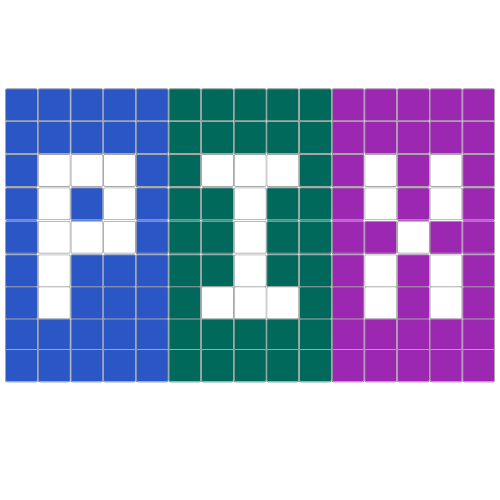
PIX is an image processing library in [JAX], for [JAX].
[](https://github.com/deepmind/dm_pix/actions/workflows/ci.yml)
[](https://dm-pix.readthedocs.io/en/latest/?badge=latest)
[](https://pypi.org/project/dm-pix/)
## Overview
[JAX] is a library resulting from the union of [Autograd] and [XLA] for
high-performance machine learning research. It provides [NumPy], [SciPy],
automatic differentiation and first-class GPU/TPU support.
PIX is a library built on top of JAX with the goal of providing image processing
functions and tools to JAX in a way that they can be optimised and parallelised
through [`jax.jit`][jit], [`jax.vmap`][vmap] and [`jax.pmap`][pmap].
## Installation
PIX is written in pure Python, but depends on C++ code via JAX.
Because JAX installation is different depending on your CUDA version, PIX does
not list JAX as a dependency in [`pyproject.toml`], although it is technically
listed for reference, but commented.
First, follow [JAX installation instructions] to install JAX with the relevant
accelerator support.
Then, install PIX using `pip`:
```bash
$ pip install dm-pix
```
## Quickstart
To use `PIX`, you just need to `import dm_pix as pix` and use it right away!
For example, let's assume to have loaded the JAX logo (available in
`examples/assets/jax_logo.jpg`) in a variable called `image` and we want to flip
it left to right.
![JAX logo]
All it's needed is the following code!
```python
import dm_pix as pix
# Load an image into a NumPy array with your preferred library.
image = load_image()
flip_left_right_image = pix.flip_left_right(image)
```
And here is the result!
![JAX logo left-right]
All the functions in PIX can be [`jax.jit`][jit]ed, [`jax.vmap`][vmap]ed and
[`jax.pmap`][pmap]ed, so all the following functions can take advantage of
optimization and parallelization.
```python
import dm_pix as pix
import jax
# Load an image into a NumPy array with your preferred library.
image = load_image()
# Vanilla Python function.
flip_left_right_image = pix.flip_left_right(image)
# `jax.jit`ed function.
flip_left_right_image = jax.jit(pix.flip_left_right)(image)
# Assuming to have a single device, like a CPU or a single GPU, we add a
# single leading dimension for using `image` with the parallelized or
# the multi-device parallelization version of `pix.flip_left_right`.
# To know more, please refer to JAX documentation of `jax.vmap` and `jax.pmap`.
image = image[np.newaxis, ...]
# `jax.vmap`ed function.
flip_left_right_image = jax.vmap(pix.flip_left_right)(image)
# `jax.pmap`ed function.
flip_left_right_image = jax.pmap(pix.flip_left_right)(image)
```
You can check it yourself that the result from the four versions of
`pix.flip_left_right` is the same (up to the accelerator floating point
accuracy)!
## Examples
We have a few examples in the [`examples/`] folder. They are not much
more involved then the previous example, but they may be a good starting point
for you!
## Testing
We provide a suite of tests to help you both testing your development
environment and to know more about the library itself! All test files have
`_test` suffix, and can be executed using `pytest`.
If you already have PIX installed, you just need to install some extra
dependencies and run `pytest` as follows:
```bash
$ pip install -e ".[test]"
$ python -m pytest [-n ] dm_pix
```
If you want an isolated virtual environment, you just need to run our utility
`bash` script as follows:
```bash
$ ./test.sh
```
## Citing PIX
This repository is part of the [DeepMind JAX Ecosystem], to cite PIX please use
the [DeepMind JAX Ecosystem citation].
## Contribute!
We are very happy to accept contributions!
Please read our [contributing guidelines](./CONTRIBUTING.md) and send us PRs!
[Autograd]: https://github.com/hips/autograd "Autograd on GitHub"
[DeepMind JAX Ecosystem]: https://deepmind.com/blog/article/using-jax-to-accelerate-our-research "DeepMind JAX Ecosystem"
[DeepMind JAX Ecosystem citation]: https://github.com/deepmind/jax/blob/main/deepmind2020jax.txt "Citation"
[JAX]: https://github.com/jax-ml/jax "JAX on GitHub"
[JAX installation instructions]: https://github.com/jax-ml/jax#installation "JAX installation"
[jit]: https://jax.readthedocs.io/en/latest/jax.html#jax.jit "jax.jit documentation"
[NumPy]: https://numpy.org/ "NumPy"
[pmap]: https://jax.readthedocs.io/en/latest/jax.html#jax.pmap "jax.pmap documentation"
[SciPy]: https://www.scipy.org/ "SciPy"
[XLA]: https://www.tensorflow.org/xla "XLA"
[vmap]: https://jax.readthedocs.io/en/latest/jax.html#jax.vmap "jax.vmap documentation"
[`examples/`]: ./examples/
[JAX logo]: ./examples/assets/jax_logo.jpg
[JAX logo left-right]: ./examples/assets/flip_left_right_jax_logo.jpg
[`pyproject.toml`]: ./pyproject.toml