Ecosyste.ms: Awesome
An open API service indexing awesome lists of open source software.
https://github.com/defcon-007/legacy-personal-website
Personal website
https://github.com/defcon-007/legacy-personal-website
Last synced: 17 days ago
JSON representation
Personal website
- Host: GitHub
- URL: https://github.com/defcon-007/legacy-personal-website
- Owner: DefCon-007
- Created: 2017-06-05T22:49:56.000Z (over 7 years ago)
- Default Branch: master
- Last Pushed: 2022-06-28T04:23:59.000Z (over 2 years ago)
- Last Synced: 2024-11-08T05:36:37.221Z (2 months ago)
- Language: HTML
- Size: 3.67 MB
- Stars: 0
- Watchers: 1
- Forks: 0
- Open Issues: 0
-
Metadata Files:
- Readme: README.md
Awesome Lists containing this project
README
Indigo Minimalist Jekyll Template - Demo · 
This is a simple and minimalist template for Jekyll for those who likes to eat noodles.
***
What has inside
|
Setup
|
Settings
|
How to
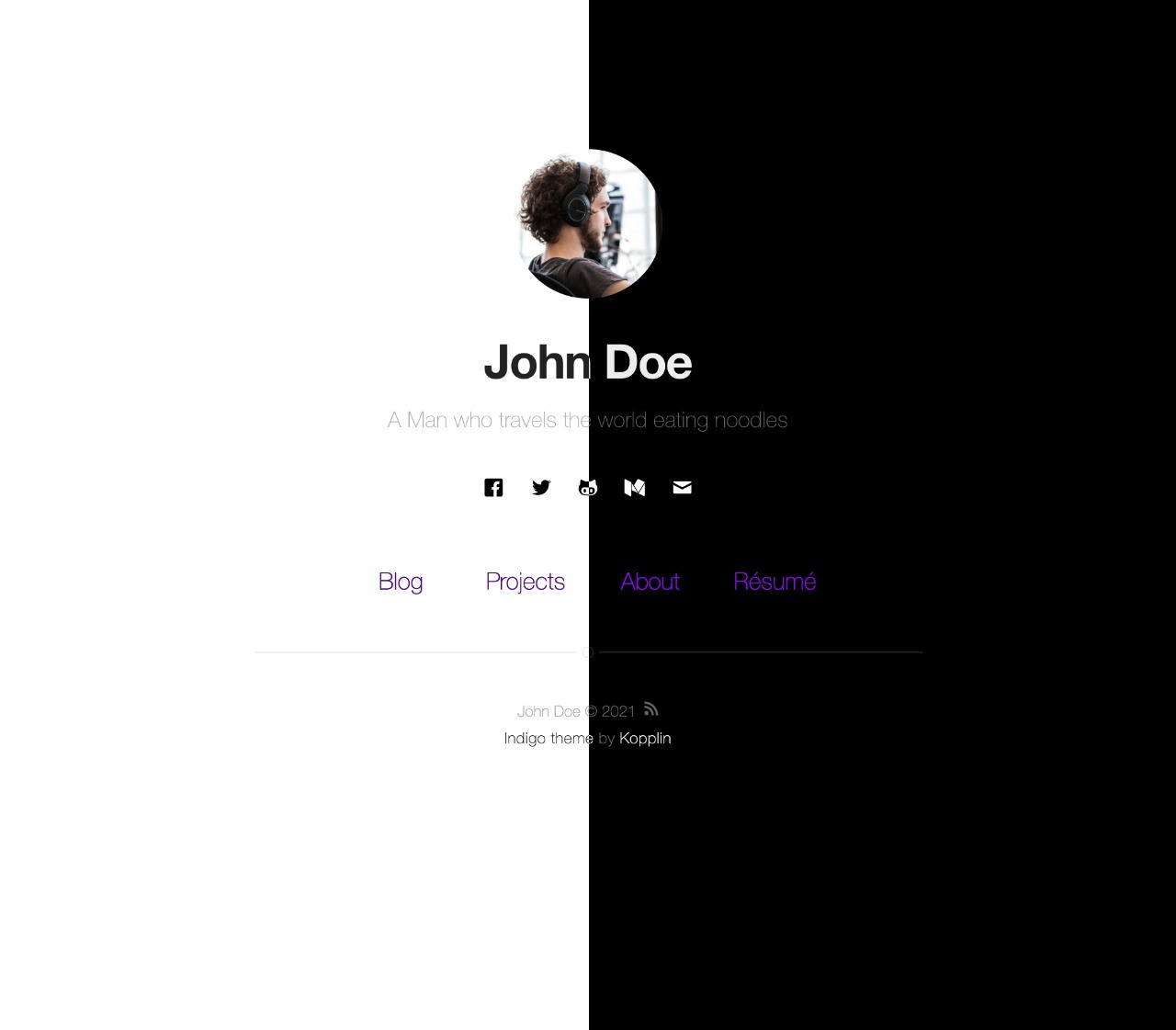
## What has inside
- [Jekyll](https://jekyllrb.com/), [Sass](http://sass-lang.com/) ~[RSCSS](http://rscss.io/)~ and [SVG](https://www.w3.org/Graphics/SVG/)
- Tests with [Travis](https://travis-ci.org/)
- Google Speed: [98/100](https://developers.google.com/speed/pagespeed/insights/?url=http%3A%2F%2Fsergiokopplin.github.io%2Findigo%2F);
- No JS. :sunglasses:
## Setup
0. :star: to the project. :metal:
2. Fork the project [Indigo](https://github.com/sergiokopplin/indigo/fork)
3. Edit `_config.yml` with your data (check settings section)
4. Write some posts :bowtie:
If you want to test locally on your machine, do the following steps also:
1. Install [Jekyll](http://jekyllrb.com), [NodeJS](https://nodejs.org/) and [Bundler](http://bundler.io/).
2. Clone the forked repo on your machine
3. Enter the cloned folder via terminal and run `bundle install`
4. Then run `bundle exec jekyll serve --config _config.yml,_config-dev.yml`
5. Open it in your browser: `http://localhost:4000`
6. Test your app with `bundle exec htmlproofer ./_site`
## Settings
You must fill some informations on `_config.yml` to customize your site.
```
name: John Doey
bio: 'A Man who travels the world eating noodles'
picture: 'assets/images/profile.jpg'
...
and lot of other options, like width, projects, pages, read-time, tags, related posts, animations, multiple-authors, etc.
```
## How To?
Check the [FAQ](./FAQ.md) if you have any doubt or problem.
---
[MIT](http://kopplin.mit-license.org/) License © Sérgio Kopplin