https://github.com/defguard/defguard
Zero-Trust access management with true WireGuard® 2FA/MFA
https://github.com/defguard/defguard
authentication forwardauth keycloak multifactor-authentication oauth oauth-provider oauth2-server oidc oidc-provider openid openid-connect openid-connect-provider openvpn pritunl security vpn vpn-server wireguard wireguard-ui yubikey
Last synced: 21 days ago
JSON representation
Zero-Trust access management with true WireGuard® 2FA/MFA
- Host: GitHub
- URL: https://github.com/defguard/defguard
- Owner: DefGuard
- License: other
- Created: 2022-10-19T09:09:46.000Z (over 3 years ago)
- Default Branch: main
- Last Pushed: 2025-04-09T18:41:51.000Z (10 months ago)
- Last Synced: 2025-04-09T19:41:29.530Z (10 months ago)
- Topics: authentication, forwardauth, keycloak, multifactor-authentication, oauth, oauth-provider, oauth2-server, oidc, oidc-provider, openid, openid-connect, openid-connect-provider, openvpn, pritunl, security, vpn, vpn-server, wireguard, wireguard-ui, yubikey
- Language: TypeScript
- Homepage: https://defguard.net
- Size: 14.3 MB
- Stars: 1,885
- Watchers: 18
- Forks: 63
- Open Issues: 111
-
Metadata Files:
- Readme: README.md
- Contributing: CONTRIBUTING.md
- Funding: .github/FUNDING.yml
- License: LICENSE.md
Awesome Lists containing this project
- awesome-rust - defguard
- awesome-rust - defguard - Enterprise Open Source SSO & WireGuard VPN with real 2FA/MFA (Applications)
- fucking-awesome-rust - defguard - Enterprise Open Source SSO & WireGuard VPN with real 2FA/MFA (Applications)
- awesome-rust-with-stars - defguard - 01-22 | (Applications)
README

Defguard is an enterprise-grade open-source VPN solution built with the highest security standards in mind. It provides the world’s only multi-factor authentication (MFA) for WireGuard VPN connections, using either its built-in SSO (with TOTP, biometrics, etc.) or external SSO providers such as Google, Microsoft, Active Directory/LDAP, Okta, JumpCloud or any other OpenID Connect Provider.
[Website](https://defguard.net) | [Getting Started](https://docs.defguard.net/#what-is-defguard) | [Features](https://github.com/defguard/defguard#features) | [Roadmap](https://github.com/orgs/defguard/projects/5) | [Support ❤](https://github.com/defguard/defguard#support)
### Open, transparent, verifiable and inspectable
- Our security approach: https://defguard.net/security/
- Our public penetration tests reports: https://defguard.net/pentesting/
- Daily SBOM CVE scan: https://defguard.net/sbom/
- Our detailed roadmap: https://github.com/orgs/DefGuard/projects/5
- Our Architecture Decision Records: https://app.gitbook.com/o/Z3mGSAbEj9iLdZ7cNFlL/s/kHPDOBrb5X1TB8O3GsjW/~/changes/86/in-depth/architecture-decision-records
### Defguard provides Comprehensive Access Control (a complete security platform):
- **[WireGuard® VPN with 2FA/MFA](https://docs.defguard.net/in-depth/architecture/architecture)** - not 2FA to "access application" like most solutions
- The only solution with [automatic and real-time synchronization](https://docs.defguard.net/features/remote-user-enrollment/automatic-real-time-desktop-client-configuration) for users' desktop client settings (including all VPNs/locations).
- Control users [ability to manage devices and VPN options](https://docs.defguard.net/features/wireguard/behavior-customization)
- [ACLs/Firewall Management](https://docs.defguard.net/features/access-control-list) for Linux and FreeBSD/OPNSense
- [Integrated SSO based on OpenID Connect](https://docs.defguard.net/features/openid-connect):
- significant cost saving, simplifying deployment and maintenance
- enabling features unavailable to VPN platforms relying upon 3rd party SSO integration
- Already using Google/Microsoft or other OpenID Provider? - [external OpenID provider support](https://docs.defguard.net/features/external-openid-providers)
- [Two way Active Directory/LDAP synchronization](https://docs.defguard.net/features/ldap-and-active-directory-integration/two-way-ldap-and-active-directory-synchronization)
- Only solution with [secure remote user Enrollment & Onboarding](https://docs.defguard.net/using-defguard-for-end-users/enrollment)
- Yubico YubiKey Hardware [security key management and provisioning](https://docs.defguard.net/features/yubikey-provisioning)
- Secure and robust architecture, featuring components and micro-services seamlessly deployable in diverse network setups (eg. utilizing network segments like Demilitarized Zones, Intranet with no external access, etc), ensuring a secure environment.
- Enterprise ready (multiple Locations/Gateways/Kubernetes deployment, etc..)
- Built on WireGuard® protocol which is faster than IPSec, and significantly faster than OpenVPN
- Built with Rust for speed and security
See:
- [full list of features](https://github.com/defguard/defguard#features)
- [enterprise only features](https://docs.defguard.net/enterprise/enterprise-features)
### Defguard makes it easy to manage complex VPN networks in a secure way

#### Video introduction
Bear in in mind we are no youtubers - just engineers - here is a video introduction to defguard:
[](https://www.youtube.com/watch?v=4PF7edMGBwk)
### Control plane management (this video is few versions behind... - a lot has changed!)
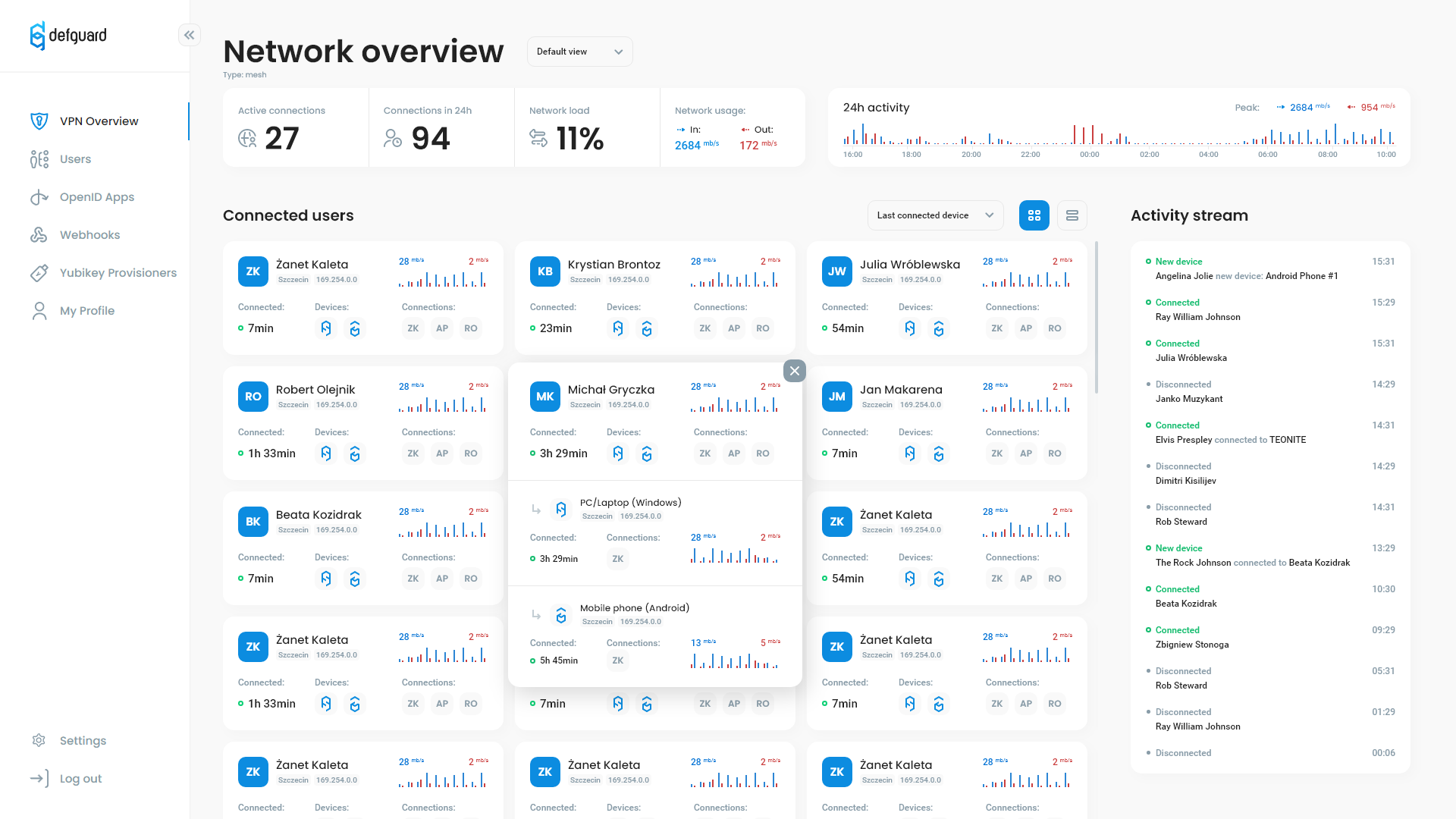

Better quality video can [be viewed here](https://github.com/DefGuard/docs/raw/docs/screencasts/defguard-screencast.mkv)
### Desktop Client with 2FA / MFA (Multi-Factor Authentication)
#### Light
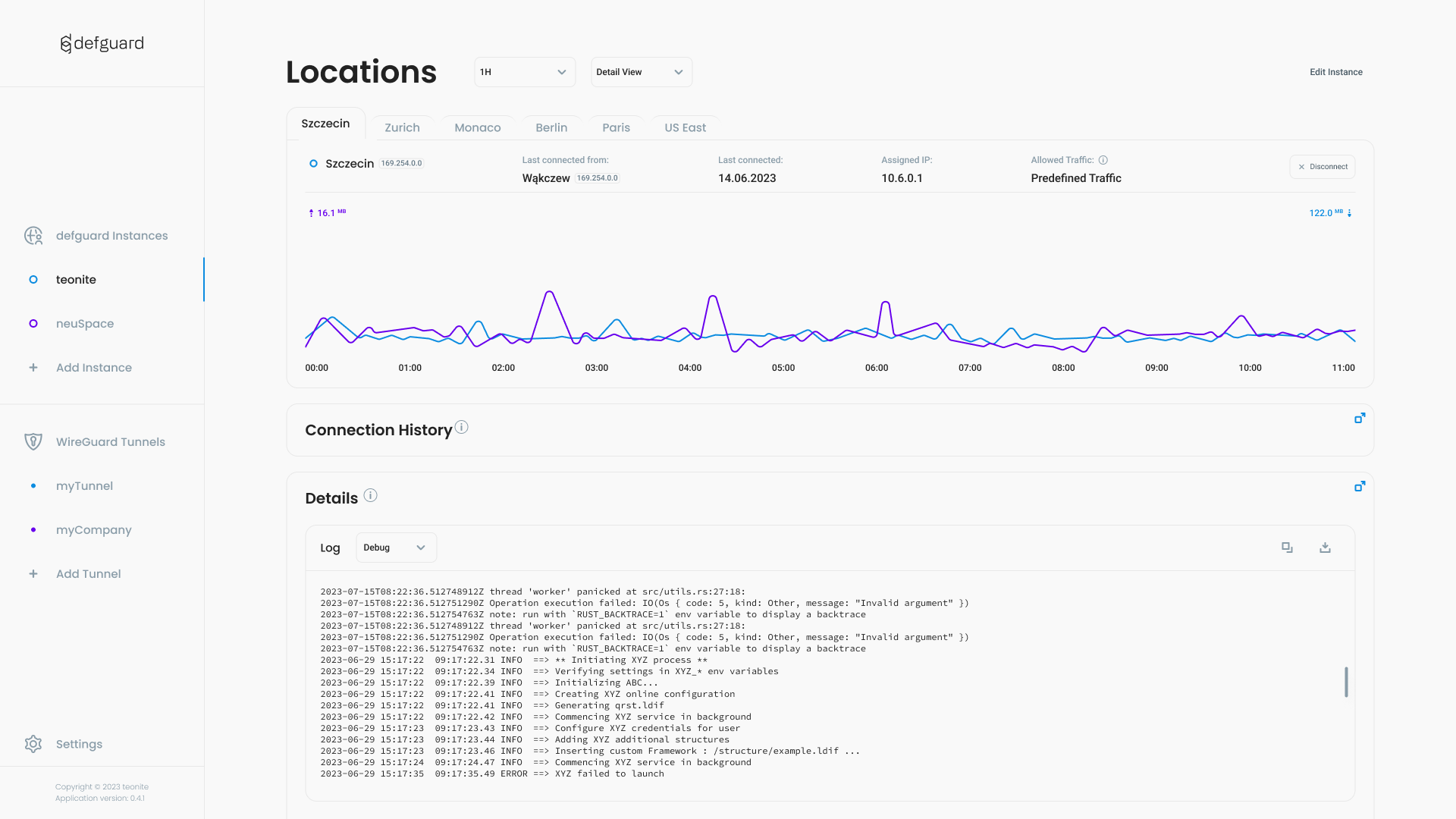
#### Dark

[Desktop client](https://github.com/DefGuard/client):
- **2FA / Multi-Factor Authentication** with TOTP or email based tokens & WireGuard PSK
- [automatic and real-time synchronization](https://docs.defguard.net/features/remote-user-enrollment/automatic-real-time-desktop-client-configuration) for users' desktop client settings (including all VPNs/locations).
- Control users [ability to manage devices and VPN options](https://docs.defguard.net/features/wireguard/behavior-customization)
- Defguard instances as well as **any WireGuard tunnel** - just import your tunnels - one client for all WireGuard connections
- Secure and remote user enrollment - setting up password, automatically configuring the client for all VPN Locations/Networks
- Onboarding - displaying custom onboarding messages, with templates, links ...
- Ability to route predefined VPN traffic or all traffic (server needs to have NAT configured - in gateway example)
- Live & real-time network charts
- live VPN logs
- light/dark theme
## Quick start
The easiest way to run your own defguard instance is to use Docker and our [one-line install script](https://docs.defguard.net/getting-started/one-line-install).
Just run the command below in your shell and follow the prompts:
```bash
curl --proto '=https' --tlsv1.2 -sSf -L https://raw.githubusercontent.com/DefGuard/deployment/main/docker-compose/setup.sh -O && bash setup.sh
```
Here is a step-by-step video about this process:
[](https://www.youtube.com/watch?v=MqlE6ZTn0bg)
To learn more about the script and available options please see the [documentation](https://docs.defguard.net/getting-started/one-line-install).
### Setup a VPN server in under 5 minutes !?
Just follow [this tutorial](http://bit.ly/defguard-setup)
## Manual deployment examples
- [Standalone system package based install](https://docs.defguard.net/deployment-strategies/standalone-package-based-installation)
- Using [Docker Compose](https://docs.defguard.net/deployment-strategies/docker-compose)
- Using [Kubernetes](https://docs.defguard.net/deployment-strategies/kubernetes)
## Roadmap & Development backlog
[A detailed product roadmap and development status can be found here](https://github.com/orgs/DefGuard/projects/5/views/1)
### ⛑️ Want to help? ⛑️
Here is a [dedicated view for **good first bugs**](https://github.com/orgs/DefGuard/projects/5/views/5)
## Features
* Remote Access: [WireGuard® VPN](https://www.wireguard.com/) server with:
- [Multi-Factor Authentication](https://docs.defguard.net/features/wireguard/multi-factor-authentication-mfa-2fa) with TOTP/Email & Pre-Shared Session Keys
- multiple VPN Locations (networks/sites) - with defined access (all users or only Admin group)
- multiple [Gateways](https://github.com/DefGuard/gateway) for each VPN Location (**high availability/failover**) - supported on a cluster of routers/firewalls for Linux, FreeBSD/PFSense/OPNSense
- **import your current WireGuard® server configuration (with a wizard!)**
- **most beautiful [Desktop Client!](https://github.com/defguard/client)** (in our opinion ;-))
- automatic IP allocation
- [automatic and real-time synchronization](https://docs.defguard.net/features/remote-user-enrollment/automatic-real-time-desktop-client-configuration) for users' desktop client settings (including all VPNs/locations).
- control users [ability to manage devices and VPN options](https://docs.defguard.net/features/wireguard/behavior-customization)
- kernel (Linux, FreeBSD/OPNSense/PFSense) & userspace WireGuard® support with [our Rust library](https://github.com/defguard/wireguard-rs)
- dashboard and statistics overview of connected users/devices for admins
- *defguard is not an official WireGuard® project, and WireGuard is a registered trademark of Jason A. Donenfeld.*
* Identity & Account Management:
- SSO based on OpenID Connect](https://openid.net/developers/how-connect-works/)
- External SSO: [external OpenID provider support](https://docs.defguard.net/features/external-openid-providers)
- [Multi-Factor/2FA](https://en.wikipedia.org/wiki/Multi-factor_authentication) Authentication:
- [Time-based One-Time Password Algorithm](https://en.wikipedia.org/wiki/Time-based_one-time_password) (TOTP - e.g. Google Authenticator)
- WebAuthn / FIDO2 - for hardware key authentication support (eg. YubiKey, FaceID, TouchID, ...)
- Email based TOTP
- LDAP (tested on [OpenLDAP](https://www.openldap.org/)) synchronization
- [forward auth](https://docs.defguard.net/features/forward-auth) for reverse proxies (tested with Traefik and Caddy)
- nice UI to manage users
- Users **self-service** (besides typical data management, users can revoke access to granted apps, MFA, WireGuard®, etc.)
* Account Lifecycle Management:
- Secure remote (over the Internet) [user enrollment](https://docs.defguard.net/features/remote-user-enrollment) - on public web / Desktop Client
- User [onboarding after enrollment](https://docs.defguard.net/features/remote-user-enrollment/user-onboarding-after-enrollment)
* SSH & GPG public key management in user profile - with [SSH keys authentication for servers](https://docs.defguard.net/features/ssh-authentication)
* [Yubikey hardware keys](https://www.yubico.com/) provisioning for users by *one click*
* [Email/SMTP support](https://docs.defguard.net/features/notifications/setting-up-smtp-for-email-notifications) for notifications, remote enrollment and onboarding
* Easy support with [sending debug/support information](https://docs.defguard.net/support-1/troubleshooting/sending-support-info)
* Webhooks & REST API
* Built with [Rust](https://www.rust-lang.org/) for portability, security, and speed
* [UI Library](https://github.com/defguard/ui) - our beautiful React/TypeScript UI is a collection of React components:
- a set of custom and beautiful components for the layout
- Responsive Web Design (supporting mobile phones, tablets, etc..)
- [iOS Web App](https://www.macrumors.com/how-to/use-web-apps-iphone-ipad/)
* **Checked by professional security researchers** (see [comprehensive security report](https://defguard.net/pdf/isec-defguard.pdf))
* End2End tests
## Documentation
See the [documentation](https://docs.defguard.net/) for more information.
## Community and Support
Reach out to our community via [GitHub Discussions](https://github.com/DefGuard/defguard/discussions/new/choose)
## License
The code in this repository is available under a dual licensing model:
1. Open Source License: The code, except for the contents of the "crates/defguard_core/src/enterprise" directory, is licensed under the AGPL license (see file LICENSE.md in this repository). This applies to the open core components of the software.
2. Enterprise License: All code in this repository (including within the "crates/defguard_core/src/enterprise" directory) is licensed under a separate Enterprise License (see file crates/defguard_core/src/enterprise/LICENSE.md).
## Contributions
Please review the [Contributing guide](https://docs.defguard.net/for-developers/contributing) for information on how to get started contributing to the project. You might also find our [environment setup guide](https://docs.defguard.net/for-developers/dev-env-setup) handy.
## Verifiability of releases
We provide following ways to verify the authenticity and integrity of official releases:
### Docker Image Verification with Cosign
All official Docker images are signed using [Cosign](https://docs.sigstore.dev/cosign/overview/). To verify a Docker image:
1. [Install](https://github.com/sigstore/cosign?tab=readme-ov-file#installation) cosign CLI
2. Verify the image signature (replace with the tag you want to verify):
```bash
cosign verify --certificate-identity-regexp="https://github.com/DefGuard/defguard" \
--certificate-oidc-issuer="https://token.actions.githubusercontent.com" \
ghcr.io/defguard/defguard:
```
### Release Asset Verification
All release assets (binaries, packages, etc.) include SHA256 checksums that are automatically generated and published with each GitHub release:
1. Download the release asset and copy its corresponding checksum from the [releases page](https://github.com/DefGuard/defguard/releases)
2. Verify the checksum:
```bash
# Linux/macOS
echo known_sha256_checksum_of_the_file path/to/file | sha256sum --check
```
# Legal
WireGuard® is [registered trademarks](https://www.wireguard.com/trademark-policy/) of Jason A. Donenfeld.