https://github.com/deftu/modmenustylizer
Minecraft mod giving users and modpacks the ability to style mod entries in Mod Menu
https://github.com/deftu/modmenustylizer
Last synced: about 2 months ago
JSON representation
Minecraft mod giving users and modpacks the ability to style mod entries in Mod Menu
- Host: GitHub
- URL: https://github.com/deftu/modmenustylizer
- Owner: Deftu
- License: lgpl-3.0
- Created: 2024-06-29T20:50:26.000Z (11 months ago)
- Default Branch: main
- Last Pushed: 2024-06-30T23:08:10.000Z (11 months ago)
- Last Synced: 2025-04-05T18:56:14.555Z (about 2 months ago)
- Language: Kotlin
- Size: 85 KB
- Stars: 1
- Watchers: 1
- Forks: 0
- Open Issues: 0
-
Metadata Files:
- Readme: README.md
- License: LICENSE.md
Awesome Lists containing this project
README
# Mod Menu Stylizer
Allows you to customize Mod Menu mod icons and badges.
---
[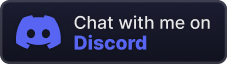](https://s.deftu.dev/discord)
[](https://s.deftu.dev/kofi)
---
## How do I set it up?
### Replacing a mod's icon
Ensure that your new icon is square-shaped and is a PNG file.
Replacing a mod's icon is as simple as placing the file in `Deftu/ModMenuStylizer` and renaming it to the mod's ID.
For example, if I wanted to replace the icon for the mod `craftpresence` with my image called `icon.png`, I would simply put `icon.png` in `Deftu/ModMenuStylizer` and rename it to `craftpresence.png`.
### Adding a badge to a mod
Create a JSON file in `Deftu/ModMenuStylizer` with the name of the mod's ID. (f.ex, `craftpresence.json`)
The JSON file should look like this:
```json
{
"badges": [
{
"text": "Cool",
"color": {
"red": 255,
"green": 0,
"blue": 0
},
"outline_color": {
"red": 0,
"green": 0,
"blue": 0
}
}
]
}
```
The `outline_color` field is optional, and will default to `color` if not specified.
The color fields can either be objects containing `red`, `green` and `blue` fields, or a RGB integer.
---
[](https://bisecthosting.com/deftu)
---
**This project is licensed under [LGPL-3.0][lgpl3].**\
**© 2024 Deftu**
[lgpl3]: https://www.gnu.org/licenses/lgpl-3.0.en.html