https://github.com/denkiwakame/arxiv2notion
Chrome extension for clipping arXiv articles to Notion.
https://github.com/denkiwakame/arxiv2notion
arxiv arxiv-api chrome-extension notion notion-api
Last synced: 4 months ago
JSON representation
Chrome extension for clipping arXiv articles to Notion.
- Host: GitHub
- URL: https://github.com/denkiwakame/arxiv2notion
- Owner: denkiwakame
- License: mit
- Created: 2020-11-22T15:42:09.000Z (almost 5 years ago)
- Default Branch: main
- Last Pushed: 2024-04-28T22:10:18.000Z (over 1 year ago)
- Last Synced: 2024-05-16T01:02:29.358Z (over 1 year ago)
- Topics: arxiv, arxiv-api, chrome-extension, notion, notion-api
- Language: JavaScript
- Homepage:
- Size: 37.5 MB
- Stars: 85
- Watchers: 2
- Forks: 11
- Open Issues: 2
-
Metadata Files:
- Readme: README.md
- Changelog: CHANGELOG.md
- Contributing: CONTRIBUTING.md
- License: LICENSE
Awesome Lists containing this project
- awesome-arxiv - arxiv2notion - based enhancements. (Reading & Browser Enhancers)
README
# arxiv2notion
[](https://github.com/denkiwakame/arxiv2notion/actions/workflows/build.yaml) [](https://github.com/denkiwakame/arxiv2notion/actions/workflows/lint.yaml)
[](CHANGELOG.md)
[](https://github.com/denkiwakame/arxiv2notion/releases)
#### Supported Format
[](https://info.arxiv.org/help/api/index.html)
[](https://openreview.net/)
[](https://aclanthology.org/)
Easy-to-use arXiv clipper for [Notion](https://www.notion.so) based on [Notion API](https://developers.notion.com/)


## ⬇️ Installation
### a. Install via Chrome Store
- arxiv2notion is now available at [Chrome Store](https://chromewebstore.google.com/detail/arxiv2notion/jfgdgmjlakndggcpknmanlpgjgjbcbli) 🚀.
### b. Install Manually
- download extension package from
https://github.com/denkiwakame/arxiv2notion/releases/latest
- for Chrome, navigate to `chrome://extension`
- drag and drop the extension from your file manager anywhere onto the extensions page
- or unzip the extension and `load unpacked` in developer mode
## ⚙️ Setup
### 1. Add arxiv2notion integration
- navigate to [My Integrations](https://www.notion.so/profile/integrations)
- `+ New Integration`
- **associated workspace:** select your workspace where you save arXiv articles
- **Type:** select `Internal`
- **name:** set any name of your choice

> [!NOTE]
> For more detailed information about Notion integration, please refer to the official documentation at https://developers.notion.com/docs/getting-started.
### 2. Configure the extension
- right-click on the extension icon > `Options`
- copy **integration id (not the secret token!)** (see figures below) from `https://www.notion.so/my-integrations/internal/${integration-id}`
- paste the `integration id` and click on `+` button.
- if your entered id is valid, you can see the following callback messages.
> [!NOTE]
> To enhance security, arxiv2notion retrieves the Notion API key (integration secrets) on-demand through integration ID instead of storing it directly in Chrome local storage. **Please ensure you are logged into notion.so while using this extension.**


### 3. Create databases in Notion
#### from template (recommended)
- clone the public template [here](https://denkiwakame.notion.site/597cdd58bded4375b1cbe073b2ed6f5d?v=63fcbfda57824b239b66e52dde841cdf) to your own notion workspace
- add connection to target databases via `...` > (scroll down...) `Connect to` > `{your integration name}`

- Integration will have access writes to all child DBs.

#### or manually
- alternatively, you can follow the following steps to create database from scratch in notion
- login to [notion.so](https://www.notion.so) by admin user
- create databases where you save arXiv articles
- **follow this instruction** https://www.notion.so/guides/creating-a-database and **add properties listed below.**
> [!CAUTION]
> Do **NOT** create a new database by `/database` !
> Make sure to create properties with **exactly the same names and types as those listed.**
|property|type|
|-----|-----|
|Title|Title|
|URL|URL|
|Authors|Multi-Select|
|Abstract|Text|
|Published|Date|
|Comments|URL|
|Publisher|Select|
> [!NOTE]
> **migration from v0.1.x → v1.0.0**
- We changed `Authors` type and added `Published` `Comments` property from [v1.0.0](https://github.com/denkiwakame/arxiv2notion/releases/tag/v1.0.0).
- Change your existing database properties as follows, you can easily integrate new features to your existing Notion database!
|property|type(^v0.1.x)|type(v1.0.0+) |
|-----|-----|-----|
|Authors|Text| **Multi-Select**|
|**Published**|--|**Date**|
|**Comments**|--|**URL**|
> [!TIP]
> You can add extra columns of your choice alongside the default ones in your databases.
#### :bulb: w/ Notion Formula (optional)
- [Notion Formula](https://www.notion.so/help/formulas) allows you to add **custom autofill property** defined by formula.
- For instance, `replace(URL, "arxiv", "ar5iv")` formula adds an [ar5iv link](https://ar5iv.labs.arxiv.org/) column by substituting "arxiv.org" with "ar5iv.org" 🚀
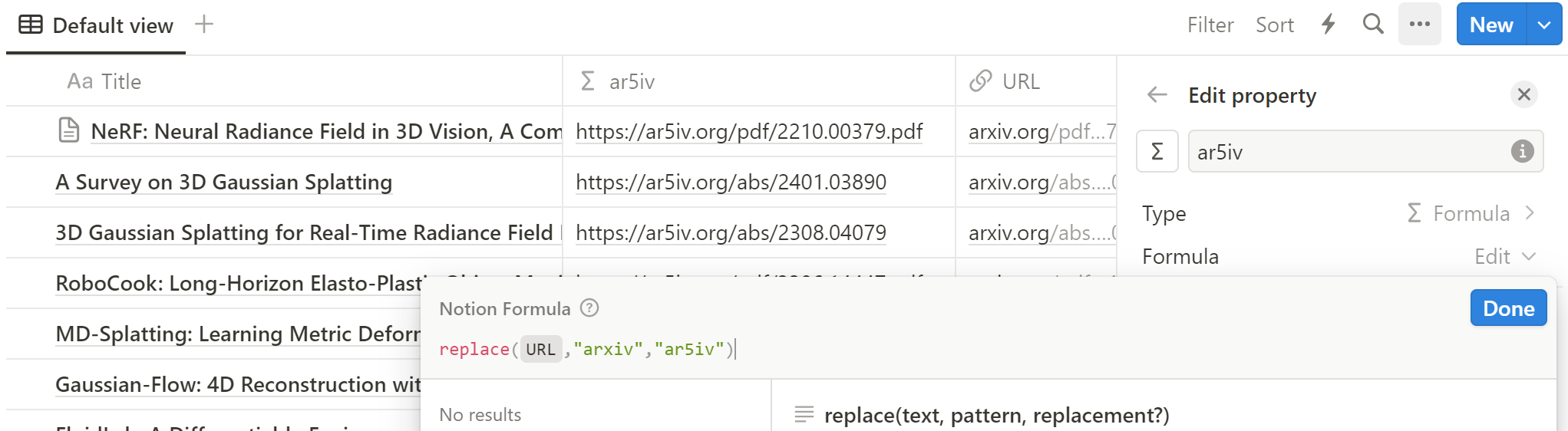
#### :bulb: w/ Notion AI Property (optional)
- [Notion AI Property](https://www.notion.so/ja-jp/help/guides/5-ai-prompts-to-surface-fresh-insights-from-your-databases) allows you to add **custom autofill property** to each DB record.
- Add column to your Notion DB and select `AI custom autofill`
- Set any prompt you like (e.g. summarization, extracting key ideas ...)
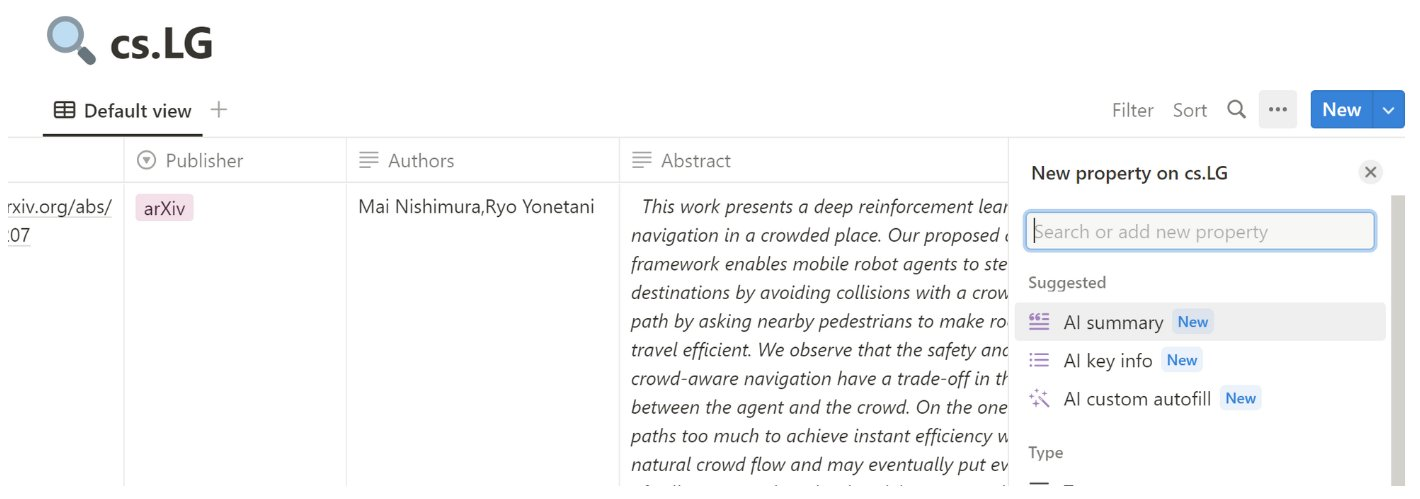
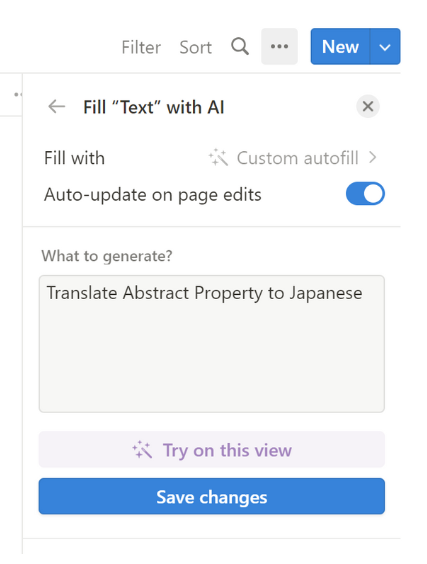
- Save an article via `arxiv2notion` ,and then the preset `AI property` will be automatically generated.
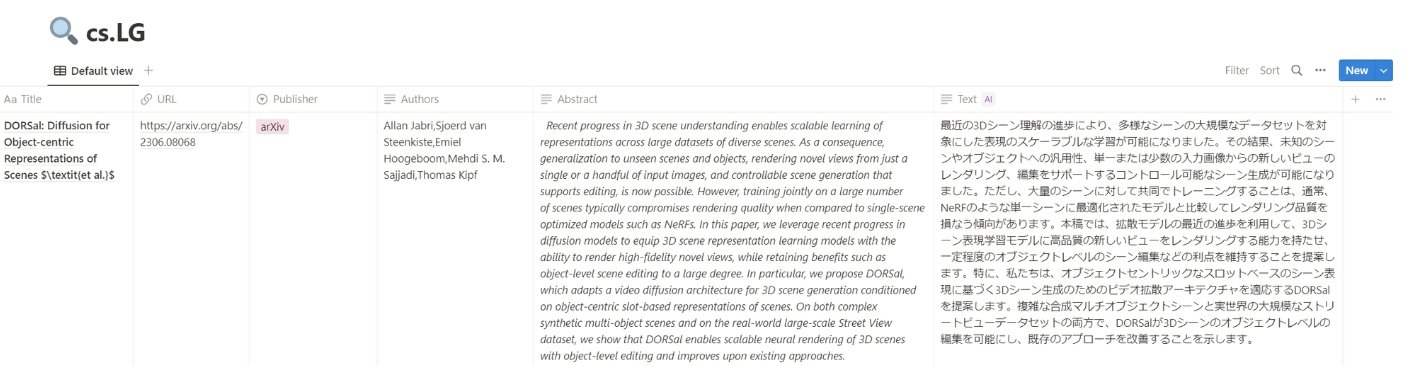
## :technologist: Build locally (for Developers)
- See also [CONTRIBUTING.md](CONTRIBUTING.md)
```bash
$ git clone https://github.com/denkiwakame/arxiv2notion.git
$ npm install
$ npm run build
$ npm run watch # debug locally
$ npm run pack # packaging to zip
```
## Contributors
- Maintainers: [@denkiwakame](https://github.com/denkiwakame), [@wangjksjtu](https://github.com/wangjksjtu)
