https://github.com/dennydai/headless-ida
Run IDA scripts headlessly.
https://github.com/dennydai/headless-ida
headless hexrays ida ida-pro idapro idapython linux python windows
Last synced: 6 months ago
JSON representation
Run IDA scripts headlessly.
- Host: GitHub
- URL: https://github.com/dennydai/headless-ida
- Owner: DennyDai
- License: mit
- Created: 2023-03-09T22:38:23.000Z (over 2 years ago)
- Default Branch: main
- Last Pushed: 2024-12-19T19:30:26.000Z (10 months ago)
- Last Synced: 2025-04-04T02:01:44.476Z (6 months ago)
- Topics: headless, hexrays, ida, ida-pro, idapro, idapython, linux, python, windows
- Language: Python
- Homepage: https://pypi.org/project/headless-ida/
- Size: 285 KB
- Stars: 140
- Watchers: 5
- Forks: 15
- Open Issues: 0
-
Metadata Files:
- Readme: README.md
- License: LICENSE
Awesome Lists containing this project
README
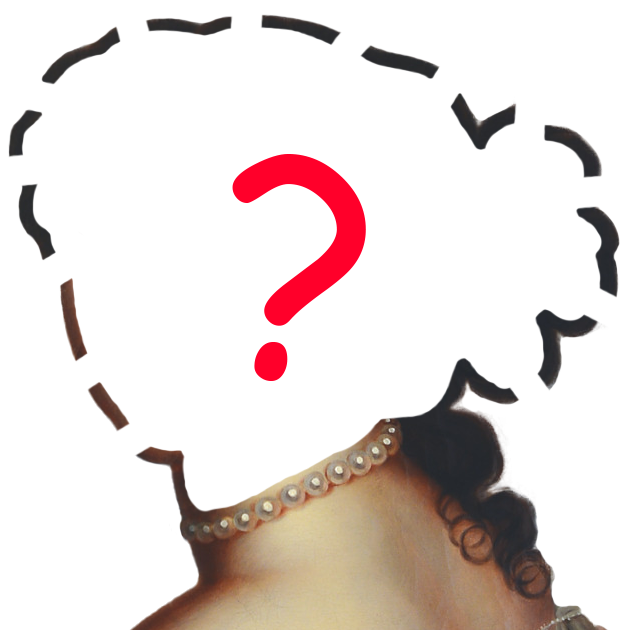
Headless IDA
[](https://pypi.python.org/pypi/headless-ida/)
[](https://pypistats.org/packages/headless-ida)
[](https://github.com/DennyDai/headless-ida/blob/main/LICENSE)
# Install
```bash
pip install headless-ida
```
# Usage
> [!TIP]
> Headless IDA supports the latest [idalib](https://docs.hex-rays.com/user-guide/idalib). Just provide the idalib path instead of idat64 to use it as the backend.
### Use it as a normal Python module.
```python
# Initialize HeadlessIda
from headless_ida import HeadlessIda
headlessida = HeadlessIda("/path/to/idat64", "/path/to/binary")
# Import IDA Modules (make sure you have initialized HeadlessIda first)
import idautils
import ida_name
# Or Import All IDA Modules at Once (idaapi is not imported by default)
# from headless_ida.ida_headers import *
# Have Fun
for func in idautils.Functions():
print(f"{hex(func)} {ida_name.get_ea_name(func)}")
```
### Use it as a command line tool.
```bash
# Interactive Console
$ headless-ida /path/to/idat64 /path/to/binary
Python 3.8.10 (default, Nov 14 2022, 12:59:47)
[GCC 9.4.0] on linux
Type "help", "copyright", "credits" or "license" for more information.
(InteractiveConsole)
>>> import idautils
>>> list(idautils.Functions())[0:10]
[16384, 16416, 16432, 16448, 16464, 16480, 16496, 16512, 16528, 16544]
>>>
# Run IDAPython Script
$ headless-ida /path/to/idat64 /path/to/binary idascript.py
# One-liner
$ headless-ida /path/to/idat64 /path/to/binary -c "import idautils; print(list(idautils.Functions())[0:10])"
# In case you like IPython
$ headless-ida /path/to/idat64 /path/to/binary -c "import IPython; IPython.embed();"
```
# Advanced Usage
## Remote Server
### Start a Headless IDA server
```bash
$ headless-ida-server /path/to/idat64 localhost 1337 &
```
### Connect to the server in Python script
```python
# Initialize HeadlessIda
from headless_ida import HeadlessIdaRemote
headlessida = HeadlessIdaRemote("localhost", 1337, "/path/to/local/binary")
# Import IDA Modules (make sure you have initialized HeadlessIda first)
import idautils
import ida_name
# Have Fun
for func in idautils.Functions():
print(f"{hex(func)} {ida_name.get_ea_name(func)}")
```
### Connect to the server in command line
```bash
# Interactive Console
$ headless-ida localhost:1337 /path/to/local/binary
# Run IDAPython Script
$ headless-ida localhost:1337 /path/to/local/binary idascript.py
# One-liner
$ headless-ida localhost:1337 /path/to/local/binary -c "import idautils; print(list(idautils.Functions())[0:10])"
```
# Resources
- [Headless IDA Examples](https://github.com/DennyDai/headless-ida/tree/main/examples)
- [IDAPython Official Documentation](https://docs.hex-rays.com/developer-guide/idapython)
- IDAPython Official Examples: [1](https://docs.hex-rays.com/developer-guide/idapython/idapython-examples), [2](https://github.com/idapython/src/tree/master/examples)
# Known Issues
### `from XXX import *`
- Using `from XXX import *` syntax with certain ida modules (like idaapi, ida_ua, etc.) is currently unsupported due to SWIG and RPyC compatibility issues. We recommend importing specific items with `from XXX import YYY, ZZZ`, or importing the entire module using `import XXX`.
- The issue arises because SWIG, employed for creating Python bindings for C/C++ code, generates intermediary objects (SwigVarlink) that RPyC, our remote procedure call mechanism, cannot serialize or transmit correctly.