https://github.com/dennyzhang/cheatsheet-kubernetes-a4
:book: Kubernetes CheatSheets In A4
https://github.com/dennyzhang/cheatsheet-kubernetes-a4
cheatsheets containers denny-cheatsheets denny-kubernetes kubernetes
Last synced: 7 months ago
JSON representation
:book: Kubernetes CheatSheets In A4
- Host: GitHub
- URL: https://github.com/dennyzhang/cheatsheet-kubernetes-a4
- Owner: dennyzhang
- Created: 2017-11-29T23:52:59.000Z (about 8 years ago)
- Default Branch: master
- Last Pushed: 2024-02-25T07:11:23.000Z (almost 2 years ago)
- Last Synced: 2025-04-13T23:54:26.117Z (8 months ago)
- Topics: cheatsheets, containers, denny-cheatsheets, denny-kubernetes, kubernetes
- Language: Shell
- Homepage: https://cheatsheet.dennyzhang.com/cheatsheet-kubernetes-A4
- Size: 2.76 MB
- Stars: 2,049
- Watchers: 93
- Forks: 987
- Open Issues: 0
-
Metadata Files:
- Readme: README.org
Awesome Lists containing this project
README
* Kubectl Kubernetes CheatSheet :Cloud:
:PROPERTIES:
:type: kubernetes
:export_file_name: cheatsheet-kubernetes-A4.pdf
:END:
- PDF Link: [[https://github.com/dennyzhang/cheatsheet-kubernetes-A4/blob/master/cheatsheet-kubernetes-A4.pdf][cheatsheet-kubernetes-A4.pdf]], Category: [[https://cheatsheet.dennyzhang.com/category/cloud/][Cloud]]
- Blog URL: https://cheatsheet.dennyzhang.com/cheatsheet-kubernetes-A4
- Related posts: [[https://cheatsheet.dennyzhang.com/cheatsheet-kubernetes-A4][Kubectl CheatSheet]], [[https://cheatsheet.dennyzhang.com/kubernetes-yaml-templates][Kubernetes Yaml]], [[https://github.com/topics/denny-cheatsheets][#denny-cheatsheets]]
File me [[https://github.com/dennyzhang/cheatsheet.dennyzhang.com/issues][Issues]] or star [[https://github.com/dennyzhang/cheatsheet.dennyzhang.com][this repo]].
** Common Commands
| Name | Command |
|--------------------------------------+-------------------------------------------------------------------------------------------|
| Run curl test temporarily | =kubectl run --generator=run-pod/v1 --rm mytest --image=yauritux/busybox-curl -it= |
| Run wget test temporarily | =kubectl run --generator=run-pod/v1 --rm mytest --image=busybox -it wget= |
| Run nginx deployment with 2 replicas | =kubectl run my-nginx --image=nginx --replicas=2 --port=80= |
| Run nginx pod and expose it | =kubectl run my-nginx --restart=Never --image=nginx --port=80 --expose= |
| Run nginx deployment and expose it | =kubectl run my-nginx --image=nginx --port=80 --expose= |
| List authenticated contexts | =kubectl config get-contexts=, =~/.kube/config= |
| Set namespace preference | =kubectl config set-context --namespace== |
| List pods with nodes info | =kubectl get pod -o wide= |
| List everything | =kubectl get all --all-namespaces= |
| Get all services | =kubectl get service --all-namespaces= |
| Get all deployments | =kubectl get deployments --all-namespaces= |
| Show nodes with labels | =kubectl get nodes --show-labels= |
| Get resources with json output | =kubectl get pods --all-namespaces -o json= |
| Validate yaml file with dry run | =kubectl create --dry-run --validate -f pod-dummy.yaml= |
| Start a temporary pod for testing | =kubectl run --rm -i -t --image=alpine test-$RANDOM -- sh= |
| kubectl run shell command | =kubectl exec -it mytest -- ls -l /etc/hosts= |
| Get system conf via configmap | =kubectl -n kube-system get cm kubeadm-config -o yaml= |
| Get deployment yaml | =kubectl -n denny-websites get deployment mysql -o yaml= |
| Explain resource | =kubectl explain pods=, =kubectl explain svc= |
| Watch pods | =kubectl get pods -n wordpress --watch= |
| Query healthcheck endpoint | =curl -L http://127.0.0.1:10250/healthz= |
| Open a bash terminal in a pod | =kubectl exec -it storage sh= |
| Check pod environment variables | =kubectl exec redis-master-ft9ex env= |
| Enable kubectl shell autocompletion | =echo "source <(kubectl completion bash)" >>~/.bashrc=, and reload |
| Use minikube dockerd in your laptop | =eval $(minikube docker-env)=, No need to push docker hub any more |
| Kubectl apply a folder of yaml files | =kubectl apply -R -f .= |
| Get services sorted by name | kubectl get services --sort-by=.metadata.name |
| Get pods sorted by restart count | kubectl get pods --sort-by='.status.containerStatuses[0].restartCount' |
| List pods and images | kubectl get pods -o='custom-columns=PODS:.metadata.name,Images:.spec.containers[*].image' |
| List all container images | [[https://github.com/dennyzhang/cheatsheet-kubernetes-A4/blob/master/list-all-images.sh#L14-L17][list-all-images.sh]] |
| kubeconfig skip tls verification | [[https://github.com/dennyzhang/cheatsheet-kubernetes-A4/blob/master/skip-tls-verify.md][skip-tls-verify.md]] |
| [[https://kubernetes.io/docs/tasks/tools/install-kubectl/][Ubuntu install kubectl]] | ="deb https://apt.kubernetes.io/ kubernetes-xenial main"= |
| Reference | [[https://github.com/kubernetes/kubernetes/tags][GitHub: kubernetes releases]] |
| Reference | [[https://cheatsheet.dennyzhang.com/cheatsheet-minikube-A4][minikube cheatsheet]], [[https://cheatsheet.dennyzhang.com/cheatsheet-docker-A4][docker cheatsheet]], [[https://cheatsheet.dennyzhang.com/cheatsheet-openshift-A4][OpenShift CheatSheet]] |
** Check Performance
| Name | Command |
|----------------------------------------------+------------------------------------------------------|
| Get node resource usage | =kubectl top node= |
| Get pod resource usage | =kubectl top pod= |
| Get resource usage for a given pod | =kubectl top --containers= |
| List resource utilization for all containers | =kubectl top pod --all-namespaces --containers=true= |
** Resources Deletion
| Name | Command |
|-----------------------------------------+----------------------------------------------------------|
| Delete pod | =kubectl delete pod/ -n = |
| Delete pod by force | =kubectl delete pod/ --grace-period=0 --force= |
| Delete pods by labels | =kubectl delete pod -l env=test= |
| Delete deployments by labels | =kubectl delete deployment -l app=wordpress= |
| Delete all resources filtered by labels | =kubectl delete pods,services -l name=myLabel= |
| Delete resources under a namespace | =kubectl -n my-ns delete po,svc --all= |
| Delete persist volumes by labels | =kubectl delete pvc -l app=wordpress= |
| Delete state fulset only (not pods) | =kubectl delete sts/ --cascade=false= |
#+BEGIN_HTML
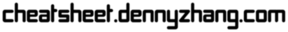
#+END_HTML
** Log & Conf Files
| Name | Comment |
|---------------------------+---------------------------------------------------------------------------|
| Config folder | =/etc/kubernetes/= |
| Certificate files | =/etc/kubernetes/pki/= |
| Credentials to API server | =/etc/kubernetes/kubelet.conf= |
| Superuser credentials | =/etc/kubernetes/admin.conf= |
| kubectl config file | =~/.kube/config= |
| Kubernetes working dir | =/var/lib/kubelet/= |
| Docker working dir | =/var/lib/docker/=, =/var/log/containers/= |
| Etcd working dir | =/var/lib/etcd/= |
| Network cni | =/etc/cni/net.d/= |
| Log files | =/var/log/pods/= |
| log in worker node | =/var/log/kubelet.log=, =/var/log/kube-proxy.log= |
| log in master node | =kube-apiserver.log=, =kube-scheduler.log=, =kube-controller-manager.log= |
| Env | =/etc/systemd/system/kubelet.service.d/10-kubeadm.conf= |
| Env | export KUBECONFIG=/etc/kubernetes/admin.conf |
** Pod
| Name | Command |
|------------------------------+-------------------------------------------------------------------------------------------|
| List all pods | =kubectl get pods= |
| List pods for all namespace | =kubectl get pods --all-namespaces= |
| List all critical pods | =kubectl get -n kube-system pods -a= |
| List pods with more info | =kubectl get pod -o wide=, =kubectl get pod/ -o yaml= |
| Get pod info | =kubectl describe pod/srv-mysql-server= |
| List all pods with labels | =kubectl get pods --show-labels= |
| [[https://github.com/kubernetes/kubernetes/issues/49387][List all unhealthy pods]] | kubectl get pods --field-selector=status.phase!=Running --all-namespaces |
| List running pods | kubectl get pods --field-selector=status.phase=Running |
| Get Pod initContainer status | =kubectl get pod --template '{{.status.initContainerStatuses}}' = |
| kubectl run command | kubectl exec -it -n "$ns" "$podname" -- sh -c "echo $msg >>/dev/err.log" |
| Watch pods | =kubectl get pods -n wordpress --watch= |
| Get pod by selector | kubectl get pods --selector="app=syslog" -o jsonpath='{.items[*].metadata.name}' |
| List pods and images | kubectl get pods -o='custom-columns=PODS:.metadata.name,Images:.spec.containers[*].image' |
| List pods and containers | -o='custom-columns=PODS:.metadata.name,CONTAINERS:.spec.containers[*].name' |
| Reference | [[https://cheatsheet.dennyzhang.com/kubernetes-yaml-templates][Link: kubernetes yaml templates]] |
** Label & Annotation
| Name | Command |
|----------------------------------+-------------------------------------------------------------------|
| Filter pods by label | =kubectl get pods -l owner=denny= |
| Manually add label to a pod | =kubectl label pods dummy-input owner=denny= |
| Remove label | =kubectl label pods dummy-input owner-= |
| Manually add annotation to a pod | =kubectl annotate pods dummy-input my-url=https://dennyzhang.com= |
** Deployment & Scale
| Name | Command |
|------------------------------+--------------------------------------------------------------------------|
| Scale out | =kubectl scale --replicas=3 deployment/nginx-app= |
| online rolling upgrade | =kubectl rollout app-v1 app-v2 --image=img:v2= |
| Roll backup | =kubectl rollout app-v1 app-v2 --rollback= |
| List rollout | =kubectl get rs= |
| Check update status | =kubectl rollout status deployment/nginx-app= |
| Check update history | =kubectl rollout history deployment/nginx-app= |
| Pause/Resume | =kubectl rollout pause deployment/nginx-deployment=, =resume= |
| Rollback to previous version | =kubectl rollout undo deployment/nginx-deployment= |
| Reference | [[https://cheatsheet.dennyzhang.com/kubernetes-yaml-templates][Link: kubernetes yaml templates]], [[https://kubernetes.io/docs/concepts/workloads/controllers/deployment/#pausing-and-resuming-a-deployment][Link: Pausing and Resuming a Deployment]] |
#+BEGIN_HTML
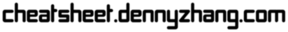
#+END_HTML
** Quota & Limits & Resource
| Name | Command |
|-------------------------------+-------------------------------------------------------------------------|
| List Resource Quota | =kubectl get resourcequota= |
| List Limit Range | =kubectl get limitrange= |
| Customize resource definition | =kubectl set resources deployment nginx -c=nginx --limits=cpu=200m= |
| Customize resource definition | =kubectl set resources deployment nginx -c=nginx --limits=memory=512Mi= |
| Reference | [[https://cheatsheet.dennyzhang.com/kubernetes-yaml-templates][Link: kubernetes yaml templates]] |
** Service
| Name | Command |
|---------------------------------+-----------------------------------------------------------------------------------|
| List all services | =kubectl get services= |
| List service endpoints | =kubectl get endpoints= |
| Get service detail | =kubectl get service nginx-service -o yaml= |
| Get service cluster ip | kubectl get service nginx-service -o go-template='{{.spec.clusterIP}}' |
| Get service cluster port | kubectl get service nginx-service -o go-template='{{(index .spec.ports 0).port}}' |
| Expose deployment as lb service | =kubectl expose deployment/my-app --type=LoadBalancer --name=my-service= |
| Expose service as lb service | =kubectl expose service/wordpress-1-svc --type=LoadBalancer --name=ns1= |
| Reference | [[https://cheatsheet.dennyzhang.com/kubernetes-yaml-templates][Link: kubernetes yaml templates]] |
** Secrets
| Name | Command |
|----------------------------------+-------------------------------------------------------------------------|
| List secrets | =kubectl get secrets --all-namespaces= |
| Generate secret | =echo -n 'mypasswd', then redirect to base64 --decode= |
| Get secret | =kubectl get secret denny-cluster-kubeconfig= |
| Get a specific field of a secret | kubectl get secret denny-cluster-kubeconfig -o jsonpath="{.data.value}" |
| Create secret from cfg file | kubectl create secret generic db-user-pass --from-file=./username.txt |
| Reference | [[https://cheatsheet.dennyzhang.com/kubernetes-yaml-templates][Link: kubernetes yaml templates]], [[https://kubernetes.io/docs/concepts/configuration/secret/][Link: Secrets]] |
** StatefulSet
| Name | Command |
|------------------------------------+----------------------------------------------------------|
| List statefulset | =kubectl get sts= |
| Delete statefulset only (not pods) | =kubectl delete sts/ --cascade=false= |
| Scale statefulset | =kubectl scale sts/ --replicas=5= |
| Reference | [[https://cheatsheet.dennyzhang.com/kubernetes-yaml-templates][Link: kubernetes yaml templates]] |
** Volumes & Volume Claims
| Name | Command |
|---------------------------+--------------------------------------------------------------|
| List storage class | =kubectl get storageclass= |
| Check the mounted volumes | =kubectl exec storage ls /data= |
| Check persist volume | =kubectl describe pv/pv0001= |
| Copy local file to pod | =kubectl cp /tmp/my /:/tmp/server= |
| Copy pod file to local | =kubectl cp /:/tmp/server /tmp/my= |
| Reference | [[https://cheatsheet.dennyzhang.com/kubernetes-yaml-templates][Link: kubernetes yaml templates]] |
** Events & Metrics
| Name | Command |
|---------------------------------+------------------------------------------------------------|
| View all events | =kubectl get events --all-namespaces= |
| List Events sorted by timestamp | kubectl get events --sort-by=.metadata.creationTimestamp |
** Node Maintenance
| Name | Command |
|-------------------------------------------+-------------------------------|
| Mark node as unschedulable | =kubectl cordon $NODE_NAME= |
| Mark node as schedulable | =kubectl uncordon $NODE_NAME= |
| Drain node in preparation for maintenance | =kubectl drain $NODE_NAME= |
** Namespace & Security
| Name | Command |
|-------------------------------+-----------------------------------------------------------------------------------------------------|
| List authenticated contexts | =kubectl config get-contexts=, =~/.kube/config= |
| Set namespace preference | =kubectl config set-context --namespace== |
| Switch context | =kubectl config use-context = |
| Load context from config file | =kubectl get cs --kubeconfig kube_config.yml= |
| Delete the specified context | =kubectl config delete-context = |
| List all namespaces defined | =kubectl get namespaces= |
| List certificates | =kubectl get csr= |
| [[https://kubernetes.io/docs/concepts/policy/pod-security-policy/][Check user privilege]] | kubectl --as=system:serviceaccount:ns-denny:test-privileged-sa -n ns-denny auth can-i use pods/list |
| [[https://kubernetes.io/docs/concepts/policy/pod-security-policy/][Check user privilege]] | =kubectl auth can-i use pods/list= |
| Reference | [[https://cheatsheet.dennyzhang.com/kubernetes-yaml-templates][Link: kubernetes yaml templates]] |
** Network
| Name | Command |
|-----------------------------------+----------------------------------------------------------|
| Temporarily add a port-forwarding | =kubectl port-forward redis-134 6379:6379= |
| Add port-forwarding for deployment | =kubectl port-forward deployment/redis-master 6379:6379= |
| Add port-forwarding for replicaset | =kubectl port-forward rs/redis-master 6379:6379= |
| Add port-forwarding for service | =kubectl port-forward svc/redis-master 6379:6379= |
| Get network policy | =kubectl get NetworkPolicy= |
| Get ingress controller | =kubectl get ingress= |
| Get ingress classes | =kubectl get ingressclasses= |
** Patch
| Name | Summary |
|-------------------------------+---------------------------------------------------------------------|
| Patch service to loadbalancer | kubectl patch svc $svc_name -p '{"spec": {"type": "LoadBalancer"}}' |
** Extenstions
| Name | Summary |
|-----------------------------------------+----------------------------|
| Enumerates the resource types available | =kubectl api-resources= |
| List api group | =kubectl api-versions= |
| List all CRD | =kubectl get crd= |
| List storageclass | =kubectl get storageclass= |
#+BEGIN_HTML
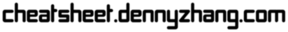
#+END_HTML
** Components & Services
*** Services on Master Nodes
| Name | Summary |
|--------------------------+--------------------------------------------------------------------------------------------|
| [[https://github.com/kubernetes/kubernetes/tree/master/cmd/kube-apiserver][kube-apiserver]] | API gateway. Exposes the Kubernetes API from master nodes |
| [[https://coreos.com/etcd/][etcd]] | reliable data store for all k8s cluster data |
| [[https://github.com/kubernetes/kubernetes/tree/master/cmd/kube-scheduler][kube-scheduler]] | schedule pods to run on selected nodes |
| [[https://github.com/kubernetes/kubernetes/tree/master/cmd/kube-controller-manager][kube-controller-manager]] | Reconcile the states. node/replication/endpoints/token controller and service account, etc |
| cloud-controller-manager | |
*** Services on Worker Nodes
| Name | Summary |
|-------------------+----------------------------------------------------------------------------------------------|
| [[https://github.com/kubernetes/kubernetes/tree/master/cmd/kubelet][kubelet]] | A node agent makes sure that containers are running in a pod |
| [[https://github.com/kubernetes/kubernetes/tree/master/cmd/kube-proxy][kube-proxy]] | Manage network connectivity to the containers. e.g, iptable, ipvs |
| [[https://github.com/docker/engine][Container Runtime]] | Kubernetes supported runtimes: dockerd, cri-o, runc and any [[https://github.com/opencontainers/runtime-spec][OCI runtime-spec]] implementation. |
*** Addons: pods and services that implement cluster features
| Name | Summary |
|-------------------------------+---------------------------------------------------------------------------|
| DNS | serves DNS records for Kubernetes services |
| Web UI | a general purpose, web-based UI for Kubernetes clusters |
| Container Resource Monitoring | collect, store and serve container metrics |
| Cluster-level Logging | save container logs to a central log store with search/browsing interface |
*** Tools
| Name | Summary |
|-----------------------+-------------------------------------------------------------|
| [[https://github.com/kubernetes/kubernetes/tree/master/cmd/kubectl][kubectl]] | the command line util to talk to k8s cluster |
| [[https://github.com/kubernetes/kubernetes/tree/master/cmd/kubeadm][kubeadm]] | the command to bootstrap the cluster |
| [[https://kubernetes.io/docs/reference/setup-tools/kubefed/kubefed/][kubefed]] | the command line to control a Kubernetes Cluster Federation |
| Kubernetes Components | [[https://kubernetes.io/docs/concepts/overview/components/][Link: Kubernetes Components]] |
** More Resources
License: Code is licensed under [[https://www.dennyzhang.com/wp-content/mit_license.txt][MIT License]].
https://kubernetes.io/docs/reference/kubectl/cheatsheet/
https://codefresh.io/kubernetes-guides/kubernetes-cheat-sheet/



#+END_HTML
* org-mode configuration :noexport:
#+STARTUP: overview customtime noalign logdone showall
#+DESCRIPTION:
#+KEYWORDS:
#+LATEX_HEADER: \usepackage[margin=0.6in]{geometry}
#+LaTeX_CLASS_OPTIONS: [8pt]
#+LATEX_HEADER: \usepackage[english]{babel}
#+LATEX_HEADER: \usepackage{lastpage}
#+LATEX_HEADER: \usepackage{fancyhdr}
#+LATEX_HEADER: \pagestyle{fancy}
#+LATEX_HEADER: \fancyhf{}
#+LATEX_HEADER: \rhead{Updated: \today}
#+LATEX_HEADER: \rfoot{\thepage\ of \pageref{LastPage}}
#+LATEX_HEADER: \lfoot{\href{https://github.com/dennyzhang/cheatsheet-kubernetes-A4}{GitHub: https://github.com/dennyzhang/cheatsheet-kubernetes-A4}}
#+LATEX_HEADER: \lhead{\href{https://cheatsheet.dennyzhang.com/cheatsheet-kubernetes-A4}{Blog URL: https://cheatsheet.dennyzhang.com/cheatsheet-kubernetes-A4}}
#+AUTHOR: Denny Zhang
#+EMAIL: denny@dennyzhang.com
#+TAGS: noexport(n)
#+PRIORITIES: A D C
#+OPTIONS: H:3 num:t toc:nil \n:nil @:t ::t |:t ^:t -:t f:t *:t <:t
#+OPTIONS: TeX:t LaTeX:nil skip:nil d:nil todo:t pri:nil tags:not-in-toc
#+EXPORT_EXCLUDE_TAGS: exclude noexport
#+SEQ_TODO: TODO HALF ASSIGN | DONE BYPASS DELEGATE CANCELED DEFERRED
#+LINK_UP:
#+LINK_HOME:
* # --8<-------------------------- separator ------------------------>8-- :noexport:
* DONE Misc scripts :noexport:
CLOSED: [2018-11-17 Sat 12:23]
- Tail pod log by label
#+BEGIN_SRC sh
namespace="mynamespace"
mylabel="app=mylabel"
kubectl get pod -l "$mylabel" -n "$namespace" | tail -n1 \
| awk -F' ' '{print $1}' | xargs -I{} \
kubectl logs -n "$namespace" -f {}
#+END_SRC
- Get node hardware resource utilization
#+BEGIN_SRC sh
kubectl get nodes --no-headers \
| awk '{print $1}' | xargs -I {} \
sh -c 'echo {}; kubectl describe node {} | grep Allocated -A 5'
kubectl get nodes --no-headers | awk '{print $1}' | xargs -I {} \
sh -c 'echo {}; kubectl describe node {} | grep Allocated -A 5 \
| grep -ve Event -ve Allocated -ve percent -ve -- ; echo'
#+END_SRC
- Apply the configuration in manifest.yaml and delete all the other configmaps that are not in the file.
#+BEGIN_EXAMPLE
kubectl apply --prune -f manifest.yaml --all --prune-whitelist=core/v1/ConfigMap
#+END_EXAMPLE
* [#A] Kubernetes :noexport:IMPORTANT:
https://github.com/dennyzhang/cheatsheet-kubernetes-A4
k8s provides declarative primitives for the "desired state"
- Self-healing
- Horizontal scaling
- Automatic binpacking
- Service discovery and load balancing
** Names of certificates files
https://github.com/kubernetes/kubeadm/blob/master/docs/design/design_v1.9.md
Names of certificates files:
ca.crt, ca.key (CA certificate)
apiserver.crt, apiserver.key (API server certificate)
apiserver-kubelet-client.crt, apiserver-kubelet-client.key (client certificate for the apiservers to connect to the kubelets securely)
sa.pub, sa.key (a private key for signing ServiceAccount )
front-proxy-ca.crt, front-proxy-ca.key (CA for the front proxy)
front-proxy-client.crt, front-proxy-client.key (client cert for the front proxy client)
** TODO update k8s cheatsheet github: https://github.com/alex1x/kubernetes-cheatsheet
** TODO Setting up MySQL Replication Clusters in Kubernetes: https://blog.kublr.com/setting-up-mysql-replication-clusters-in-kubernetes-ab7cbac113a5
** TODO MySQL on Docker: Running Galera Cluster on Kubernetes
https://severalnines.com/blog/mysql-docker-running-galera-cluster-kubernetes
** TODO Try Functions as a Service - a serverless framework for Docker & Kubernetes http://docs.get-faas.com/
https://blog.alexellis.io/first-faas-python-function/
** TODO [#A] k8s clustering elasticsearch
https://blog.alexellis.io/kubernetes-kubeadm-video/
** TODO k8s scale with redis
** TODO k8s scale with mysqld
** TODO [#A] k8s: https://5pi.de/2016/11/20/15-producation-grade-kubernetes-cluster/
** TODO Try kops with k8s
** TODO k8s free course: https://classroom.udacity.com/courses/ud615
** TODO feedbackup for k8s study project
Aaron Mulholland [1:18 AM]
So it looks pretty good. Got some good concepts in early on. Couple of suggestions for further work;
Potentially the following scenarios;
* Setting up ingresses and TLS
* Fully configure something like Nginx Ingress Controller or Traefik.
* Create TLS Secrets within Kubernetes, and use them in your ingress controller.
* Managing RBAC (Don't know enough about this one, but sounds like a good concept to include)
* Creating new roles, etc
I'll have a think and if anymore come to me, I'll let you know.
Denny Zhang (Github . Blogger)
[1:19 AM]
:thumbsup:
Will update per your suggestions tomorrow, Aaron
** TODO k8s add DNS challenges
Gui [4:01 PM]
Getting familiar with the concepts like pod, service, RC, deployment, etc.
[4:02]
Try volume
[4:02]
DNS.
Denny Zhang (Github . Blogger)
[4:02 PM]
I'm trying to cover the volume via mysql scenarios
Gui [4:02 PM]
And other addons
1 reply Today at 4:03 PM View thread
Denny Zhang (Github . Blogger)
[4:02 PM]
For DNS, not sure whether I get your point
Gui [4:03 PM]
I haven't tried a lot myself.
1 reply Today at 4:03 PM View thread
[4:03]
Like every pod and service has an DNS name to talk to each other.
Denny Zhang (Github . Blogger) [4:04 PM]
Yes, that makes sense
[4:04]
For addons, do you have any recommended scenario?
** TODO k8s add challenge of addon
https://www.cncf.io
https://kubernetes.io/docs/concepts/cluster-administration/addons/
** TODO k8s networking models
** TODO k8s example: https://github.com/kubernetes/examples
** TODO Blog: Wordpress powered by k8s, docker swarm
** # --8<-------------------------- separator ------------------------>8-- :noexport:
** TODO [#A] absord: https://github.com/kubecamp/kubernetes_in_one_day
** TODO [#A] absord: https://github.com/kubecamp/kubernetes_in_2_days
** DONE kubectl config view
CLOSED: [2017-12-31 Sun 10:40]
** DONE [#A] kubernetes persistent volume claim pending
CLOSED: [2017-12-31 Sun 11:32]
https://github.com/openshift/origin/issues/7170
kubectl get pvc
kubectl get pv
#+BEGIN_EXAMPLE
ubuntu@k8s1:~$ kubectl describe pvc
Name: ironic-gerbil-jenkins
Namespace: default
StorageClass:
Status: Pending
Volume:
Labels: app=ironic-gerbil-jenkins
chart=jenkins-0.10.2
heritage=Tiller
release=ironic-gerbil
Annotations:
Capacity:
Access Modes:
Events:
Type Reason Age From Message
---- ------ ---- ---- -------
Normal FailedBinding 37s (x261 over 2h) persistentvolume-controller no persistent volumes available for this claim and no storage class is set
Name: my-mysql-mysql
Namespace: default
StorageClass:
Status: Pending
Volume:
Labels: app=my-mysql-mysql
chart=mysql-0.3.2
heritage=Tiller
release=my-mysql
Annotations:
Capacity:
Access Modes:
Events:
Type Reason Age From Message
---- ------ ---- ---- -------
Normal FailedBinding 7s (x5 over 1m) persistentvolume-controller no persistent volumes available for this claim and no storage class is set
#+END_EXAMPLE
** DONE kubernetes start a container for testing: kubectl run -i --tty ubuntu --image=ubuntu:16.04 --restart=Never -- bash -il
CLOSED: [2017-12-31 Sun 11:26]
** DONE [#A] ReplicaSet is the next-generation Replication Controller.
CLOSED: [2017-12-04 Mon 11:26]
The only difference between a ReplicaSet and a Replication Controller right now is the selector support.
https://kubernetes.io/docs/concepts/workloads/controllers/replicaset/
https://github.com/arun-gupta/oreilly-kubernetes-book/blob/master/ch01/wildfly-replicaset.yml
Next generation Replication Controller
Set-based selector requirement
- Expression: key, operator, value
- Operators: In, NotIn, Exists, DoesNotExist
▪Generally created with Deployment
▪Enables Horizontal Pod Autoscaling
** DONE k8s yaml API version: https://kubernetes.io/docs/reference/federation/extensions/v1beta1/definitions/
CLOSED: [2017-12-03 Sun 12:50]
** DONE k8s cronjob
CLOSED: [2018-01-03 Wed 12:26]
https://kubernetes.io/docs/concepts/workloads/controllers/cron-jobs/
kubectl create -f ./cronjob.yaml
kubectl get cronjob hello
kubectl get jobs --watch
kubectl delete cronjob hello
#+BEGIN_EXAMPLE
apiVersion: batch/v1beta1
kind: CronJob
metadata:
name: hello
spec:
schedule: "*/1 * * * *"
jobTemplate:
spec:
template:
spec:
containers:
- name: hello
image: busybox
args:
- /bin/sh
- -c
- date; echo Hello from the Kubernetes cluster
restartPolicy: OnFailure
#+END_EXAMPLE
** DONE [#B] check k8s status: kubectl get cs
CLOSED: [2018-01-03 Wed 11:57]
** BYPASS crictl not found in system path: warning
CLOSED: [2018-01-03 Wed 12:36]
** DONE kubernetes default service type: ClusterIP
CLOSED: [2018-01-02 Tue 11:07]
** DONE kubectl get nodes: Unable to connect to the server: x509: certificate signed by unknown authority: incorrect /etc/kubernetes/admin.conf
CLOSED: [2018-01-04 Thu 00:09]
root@k8s1:~# kubectl get nodes
Unable to connect to the server: x509: certificate signed by unknown authority (possibly because of "crypto/rsa: verification error" while trying to verify candidate authority certificate "kubernetes")
root@k8s1:~# echo $KUBECONFIG
root@k8s1:~# export KUBECONFIG=/etc/kubernetes/admin.conf
root@k8s1:~# kubectl get nodes
NAME STATUS ROLES AGE VERSION
k8s1 Ready master 29m v1.9.0
k8s2 NotReady 17m v1.9.0
** DONE [#A] kubernetes-the-hard-way: https://github.com/kelseyhightower/kubernetes-the-hard-way
CLOSED: [2017-12-04 Mon 15:49]
*** CANCELED k8s hardway: etcdctl: Error: context deadline exceeded
CLOSED: [2017-12-04 Mon 17:54]
https://github.com/kelseyhightower/kubernetes-the-hard-way/blob/e8d728d0162ebcdf951464caa8be3a5b156eb463/docs/07-bootstrapping -etcd.md
#+BEGIN_EXAMPLE
mac@controller-0:~$ ETCDCTL_API=3 etcdctl member list
Error: context deadline exceeded
#+END_EXAMPLE
#+BEGIN_EXAMPLE
mac@controller-0:~$ kubectl get componentstatuses
NAME STATUS MESSAGE ERROR
etcd-2 Unhealthy Get https://10.240.0.12:2379/health: dial tcp 10.240.0.12:2379: getsockopt: connection refused
controller-manager Healthy ok
etcd-1 Unhealthy Get https://10.240.0.11:2379/health: dial tcp 10.240.0.11:2379: getsockopt: connection refused
scheduler Healthy ok
etcd-0 Unhealthy Get https://10.240.0.10:2379/health: net/http: TLS handshake timeout
#+END_EXAMPLE
** DONE k8s livenessProbe(when to restart a Container), readinessProbe(when is ready to accept requests)
CLOSED: [2018-01-08 Mon 07:41]
https://kubernetes.io/docs/tasks/configure-pod-container/configure-liveness-readiness-probes/
http://kubernetesbyexample.com/healthz/
https://kubernetes-v1-4.github.io/docs/user-guide/liveness/
https://github.com/arun-gupta/kubernetes-java-sample/blob/master/wildfly-pod-hc-http.yaml
http://kubernetesbyexample.com/healthz/
Probes have a number of fields that you can use to more precisely control the behavior of liveness and readiness checks:
initialDelaySeconds: Number of seconds after the container has started before liveness or readiness probes are initiated.
periodSeconds: How often (in seconds) to perform the probe. Default to 10 seconds. Minimum value is 1.
timeoutSeconds: Number of seconds after which the probe times out. Defaults to 1 second. Minimum value is 1.
successThreshold: Minimum consecutive successes for the probe to be considered successful after having failed. Defaults to 1. Must be 1 for liveness. Minimum value is 1.
failureThreshold: When a Pod starts and the probe fails, Kubernetes will try failureThreshold times before giving up. Giving up in case of liveness probe means restarting the Pod. In case of readiness probe the Pod will be marked Unready. Defaults to 3. Minimum value is 1.
#+BEGIN_EXAMPLE
apiVersion: v1
kind: Pod
metadata:
labels:
test: liveness
name: liveness-exec
spec:
containers:
- args:
- /bin/sh
- -c
- echo ok > /tmp/health; sleep 10; rm -rf /tmp/health; sleep 600
image: gcr.io/google_containers/busybox
livenessProbe:
exec:
command:
- cat
- /tmp/health
initialDelaySeconds: 15
timeoutSeconds: 1
name: liveness
#+END_EXAMPLE
** DONE list all critical pods
CLOSED: [2018-01-04 Thu 10:10]
kubectl --namespace kube-system get pods
for pod in $(kubectl --namespace kube-system get pods -o jsonpath="{.items[*].metadata.name}"); do
node_info=$(kubectl --namespace kube-system describe pod $pod | grep "Node:")
echo "Pod: $pod, $node_info"
done
** DONE k8s cheatsheet: kube-shell https://github.com/cloudnativelabs/kube-shell
CLOSED: [2017-12-31 Sun 10:47]
** DONE k8s configmap
CLOSED: [2018-01-08 Mon 10:32]
https://kubernetes.io/docs/tasks/configure-pod-container/configure-pod-configmap/
| Name | Summary |
|-----------------------------------------------------+---------|
| kubectl get configmaps my-wordpress-mariadb -o yaml | |
** DONE [#A] k8s initContainers debug: kubectl logs -c
CLOSED: [2018-01-05 Fri 16:29]
https://kubernetes.io/docs/tasks/debug-application-cluster/debug-init-containers/
** DONE Use GCE to setup k8s cluster deployment
CLOSED: [2018-01-07 Sun 07:26]
https://github.com/kelseyhightower/kubernetes-the-hard-way
https://cloud.google.com/
source /Users/mac/Downloads/google-cloud-sdk/completion.bash.inc
source /Users/mac/Downloads/google-cloud-sdk/path.bash.inc
*** doc: gcloud setup
#+BEGIN_EXAMPLE
[28] us-central1-f
[29] us-central1-c
[30] us-central1-b
[31] us-east1-d
[32] us-east1-c
[33] us-east1-b
[34] us-east4-c
[35] us-east4-a
[36] us-east4-b
[37] us-west1-a
[38] us-west1-c
[39] us-west1-b
[40] Do not set default zone
Please enter numeric choice or text value (must exactly match list
item): 36
Your project default Compute Engine zone has been set to [us-east4-b].
You can change it by running [gcloud config set compute/zone NAME].
Your project default Compute Engine region has been set to [us-east4].
You can change it by running [gcloud config set compute/region NAME].
Created a default .boto configuration file at [/Users/mac/.boto]. See this file and
[https://cloud.google.com/storage/docs/gsutil/commands/config] for more
information about configuring Google Cloud Storage.
Your Google Cloud SDK is configured and ready to use!
* Commands that require authentication will use denny.zhang001@gmail.com by default
* Commands will reference project `denny-k8s-test1` by default
* Compute Engine commands will use region `us-east4` by default
* Compute Engine commands will use zone `us-east4-b` by default
Run `gcloud help config` to learn how to change individual settings
This gcloud configuration is called [default]. You can create additional configurations if you work with multiple accounts and/or projects.
Run `gcloud topic configurations` to learn more.
Some things to try next:
* Run `gcloud --help` to see the Cloud Platform services you can interact with. And run `gcloud help COMMAND` to get help on any gcloud command.
* Run `gcloud topic -h` to learn about advanced features of the SDK like arg files and output formatting
#+END_EXAMPLE
*** TODO [#A] can't find gcloud :IMPORTANT:
source /Users/mac/Downloads/google-cloud-sdk/completion.bash.inc
source /Users/mac/Downloads/google-cloud-sdk/path.bash.inc
** DONE kubectl get pod
CLOSED: [2018-04-28 Sat 09:28]
/etc/kubernetes/admin.conf /etc/kubernetes/kubelet.conf /etc/kubernetes/bootstrap-kubelet.conf /etc/kubernetes/controller-manager.conf /etc/kubernetes/scheduler.conf]
#+BEGIN_EXAMPLE
Your Kubernetes master has initialized successfully!
To start using your cluster, you need to run the following as a regular user:
mkdir -p $HOME/.kube
sudo cp -i /etc/kubernetes/admin.conf $HOME/.kube/config
sudo chown $(id -u):$(id -g) $HOME/.kube/config
You should now deploy a pod network to the cluster.
Run "kubectl apply -f [podnetwork].yaml" with one of the options listed at:
https://kubernetes.io/docs/concepts/cluster-administration/addons/
#+END_EXAMPLE
** DONE pod CrashLoopBackOff: starting, then crashing, then starting again and crashing again.
CLOSED: [2018-01-05 Fri 15:47]
https://www.krenger.ch/blog/crashloopbackoff-and-how-to-fix-it/
https://kubernetes.io/docs/tasks/debug-application-cluster/debug-init-containers/
| Status | Meaning |
|----------------------------+-------------------------------------------------------------|
| Init:N/M | The Pod has M Init Containers, and N have completed so far. |
| Init:Error | An Init Container has failed to execute. |
| Init:CrashLoopBackOff | An Init Container has failed repeatedly. |
| Pending | The Pod has not yet begun executing Init Containers. |
| PodInitializing or Running | The Pod has already finished executing Init Containers. |
** DONE k8s ImagePullBackOff: describe pod $pod_name; No space
CLOSED: [2018-06-25 Mon 14:28]
** DONE default pods for single node installation
CLOSED: [2018-04-28 Sat 08:49]
#+BEGIN_EXAMPLE
root@mdm-k8s-node2:~# docker ps
CONTAINER ID IMAGE COMMAND CREATED STATUS PORTS NAMES
75d08dd2b171 k8s.gcr.io/kube-proxy-amd64@sha256:c7036a8796fd20c16cb3b1cef803a8e980598bff499084c29f3c759bdb429cd2 "/usr/local/bin/ku..." 16 hours ago Up 16 hours k8s_kube-proxy_kube-proxy-jmcs9_kube-system_02a0eac8-4a75-11e8-afce-7aa5a78d07bd_0
0a769558ec4f k8s.gcr.io/pause-amd64:3.1 "/pause" 16 hours ago Up 16 hours k8s_POD_kube-proxy-jmcs9_kube-system_02a0eac8-4a75-11e8-afce-7aa5a78d07bd_0
2af1fbfd581a k8s.gcr.io/kube-apiserver-amd64@sha256:1ba863c8e9b9edc6d1329ebf966e4aa308ca31b42a937b4430caf65aa11bdd12 "kube-apiserver --..." 16 hours ago Up 16 hours k8s_kube-apiserver_kube-apiserver-mdm-k8s-node2_kube-system_fee65b809c1e455cf1672ebe7efc4bc7_0
63c214ac8d1b k8s.gcr.io/kube-controller-manager-amd64@sha256:922ac89166ea228cdeff43e4c445a5dc4204972cc0e265a8762beec07b6238bf "kube-controller-m..." 16 hours ago Up 16 hours k8s_kube-controller-manager_kube-controller-manager-mdm-k8s-node2_kube-system_5ad7a10c5a8589117db7258c7d499a33_0
324ff1a8d357 k8s.gcr.io/kube-scheduler-amd64@sha256:5f50a339f66037f44223e2b4607a24888177da6203a7bc6c8554e0f09bd2b644 "kube-scheduler --..." 16 hours ago Up 16 hours k8s_kube-scheduler_kube-scheduler-mdm-k8s-node2_kube-system_aa8d5cab3ea096315de0c2003230d4f9_0
dce77d944669 k8s.gcr.io/etcd-amd64@sha256:68235934469f3bc58917bcf7018bf0d3b72129e6303b0bef28186d96b2259317 "etcd --listen-cli..." 16 hours ago Up 16 hours k8s_etcd_etcd-mdm-k8s-node2_kube-system_59f847fe34319ab1263f0b3ee03df8a3_0
2af621e52e11 k8s.gcr.io/pause-amd64:3.1 "/pause" 16 hours ago Up 16 hours k8s_POD_kube-apiserver-mdm-k8s-node2_kube-system_fee65b809c1e455cf1672ebe7efc4bc7_0
bdc64588b27d k8s.gcr.io/pause-amd64:3.1 "/pause" 16 hours ago Up 16 hours k8s_POD_kube-controller-manager-mdm-k8s-node2_kube-system_5ad7a10c5a8589117db7258c7d499a33_0
14dd26427abf k8s.gcr.io/pause-amd64:3.1 "/pause" 16 hours ago Up 16 hours k8s_POD_kube-scheduler-mdm-k8s-node2_kube-system_aa8d5cab3ea096315de0c2003230d4f9_0
17bfbb8af205 k8s.gcr.io/pause-amd64:3.1 "/pause" 16 hours ago Up 16 hours k8s_POD_etcd-mdm-k8s-node2_kube-system_59f847fe34319ab1263f0b3ee03df8a3_0
#+END_EXAMPLE
** DONE One pod may have multiple containers
CLOSED: [2018-06-19 Tue 14:31]
If a pod has more than 1 containers then you need to provide the name of the specific container.
** DONE kubectl edit deployment parameters
CLOSED: [2018-04-15 Sun 21:49]
https://github.com/kubernetes/helm/issues/2464
kubectl -n kube-system patch deployment tiller-deploy -p '{"spec": {"template": {"spec": {"automountServiceAccountToken": true}}}}'
kubectl --namespace=kube-system edit deployment/tiller-deploy and changed automountServiceAccountToken to true.
** DONE [#A] k8s sidecar
CLOSED: [2018-07-15 Sun 22:50]
https://k8s.io/examples/admin/logging/two-files-counter-pod-streaming-sidecar.yaml
#+BEGIN_EXAMPLE
apiVersion: v1
kind: Pod
metadata:
name: counter
spec:
containers:
- name: count
image: busybox
args:
- /bin/sh
- -c
- >
i=0;
while true;
do
echo "$i: $(date)" >> /var/log/1.log;
echo "$(date) INFO $i" >> /var/log/2.log;
i=$((i+1));
sleep 1;
done
volumeMounts:
- name: varlog
mountPath: /var/log
- name: count-log-1
image: busybox
args: [/bin/sh, -c, 'tail -n+1 -f /var/log/1.log']
volumeMounts:
- name: varlog
mountPath: /var/log
- name: count-log-2
image: busybox
args: [/bin/sh, -c, 'tail -n+1 -f /var/log/2.log']
volumeMounts:
- name: varlog
mountPath: /var/log
volumes:
- name: varlog
emptyDir: {}
#+END_EXAMPLE
** TODO [#A] k8s debug why termination takes time
** TODO Kubernetes availability
*** TODO Building High-Availability Clusters: https://kubernetes.io/docs/admin/high-availability/
** TODO [#A] Blog: Kubernetes Service Type: NodePort, ClusterIP and Loadbalancer?
#+BEGIN_EXAMPLE
https://kubernetes.io/docs/concepts/services-networking/service/
Publishing services - service types
For some parts of your application (e.g. frontends) you may want to expose a Service onto an external (outside of your cluster) IP address.
Kubernetes ServiceTypes allow you to specify what kind of service you want. The default is ClusterIP.
Type values and their behaviors are:
ClusterIP: Exposes the service on a cluster-internal IP. Choosing this value makes the service only reachable from within the cluster. This is the default ServiceType.
NodePort: Exposes the service on each Node's IP at a static port (the NodePort). A ClusterIP service, to which the NodePort service will route, is automatically created. You'll be able to contact the NodePort service, from outside the cluster, by requesting :.
LoadBalancer: Exposes the service externally using a cloud provider's load balancer. NodePort and ClusterIP services, to which the external load balancer will route, are automatically created.
ExternalName: Maps the service to the contents of the externalName field (e.g. foo.bar.example.com), by returning a CNAME record with its value. No proxying of any kind is set up. This requires version 1.7 or higher of kube-dns.
#+END_EXAMPLE
*** Type: Loadbalancer
*** Type: ClusterIP
*** Type: NodePort
If you set the type field to "NodePort", the Kubernetes master will allocate a port from a flag-configured range (default: 30000-32767)
*** # --8<-------------------------- separator ------------------------>8-- :noexport:
*** TODO Now if i access IP:NodePort, will it balance the load across multiple pods ?
https://kubernetes.io/docs/tasks/access-application-cluster/load-balance-access-application-cluster/
#+BEGIN_EXAMPLE
Vivek Yadav [8:34 AM]
Hey Denny, quick question -
```
---
apiVersion: v1
kind: Service
metadata:
name: span
labels:
app: span
spec:
type: NodePort
ports:
- port: 80
nodePort: 30080
selector:
app: spa
---
apiVersion: apps/v1beta2
kind: Deployment
metadata:
name: spa
spec:
replicas: 2
selector:
matchLabels:
app: spa
template:
metadata:
labels:
app: spa
spec:
containers:
- name: py
image: viveky4d4v/local-simple-python:latest
ports:
- containerPort: 8080
- name: nginx
image: viveky4d4v/local-nginx-lb:latest
ports:
- containerPort: 80
imagePullSecrets:
- name: regsecret
```
Now if i access IP:NodePort, will it balance the load across multiple pods ?
Denny Zhang (Github . Blogger) [8:35 AM]
I don't think so
#+END_EXAMPLE
*** TODO How Does NodePort work behind the scene?
*** # --8<-------------------------- separator ------------------------>8-- :noexport:
*** TODO How Loadbalancer is implemented in code?
*** # --8<-------------------------- separator ------------------------>8-- :noexport:
*** TODO Does Loadbalancer works only for public cloud?
*** TODO How I configure Ingress?
** TODO [#A] NodePort VS clusterIP :IMPORTANT:
https://stackoverflow.com/questions/41509439/whats-the-difference-between-clusterip-nodeport-and-loadbalancer-service-types
http://weezer.su/kubernetes-1.html
https://docs.openshift.com/container-platform/3.3/dev_guide/getting_traffic_into_cluster.html
clusterIP: You can only access this service while inside the cluster.
** TODO [#A] k8s feature watch list
*** I want to check pod initContainer logs, but I don't want to specify initContainer by name
#+BEGIN_EXAMPLE
macs-MacBook-Pro:Scenario-401 mac$ kubectl logs my-jenkins-jenkins-89889ddb7-ct7jw -c 1
Error from server (BadRequest): container 1 is not valid for pod my-jenkins-jenkins-89889ddb7-ct7jw
macs-MacBook-Pro:Scenario-401 mac$ kubectl logs my-jenkins-jenkins-89889ddb7-ct7jw -c copy-default-config
Error from server (BadRequest): container "copy-default-config" in pod "my-jenkins-jenkins-89889ddb7-ct7jw" is waiting to start: PodInitializing
macs-MacBook-Pro:Scenario-401 mac$ kubectl logs my-jenkins-jenkins-89889ddb7-ct7jw -c copy-default-config
Error from server (BadRequest): container "copy-default-config" in pod "my-jenkins-jenkins-89889ddb7-ct7jw" is waiting to start: PodInitializing
#+END_EXAMPLE
*** Support using environment variables inside deployment yaml file
https://github.com/kubernetes/kubernetes/issues/52787
** TODO pod error: CreateContainerConfigError
https://github.com/kubernetes/minikube/issues/2256
#+BEGIN_EXAMPLE
bash-3.2$ kubectl get pod my-wordpress-wordpress-df987548d-btvf5
NAME READY STATUS RESTARTS AGE
my-wordpress-wordpress-df987548d-btvf5 0/1 CreateContainerConfigError 0 2m
bash-3.2$
#+END_EXAMPLE
#+BEGIN_EXAMPLE
bash-3.2$ kubectl describe pod/my-wordpress-wordpress-df987548d-btvf5
Name: my-wordpress-wordpress-df987548d-btvf5
Namespace: default
Node: minikube/192.168.99.102
Start Time: Fri, 05 Jan 2018 16:41:27 -0600
Labels: app=my-wordpress-wordpress
pod-template-hash=895431048
Annotations: kubernetes.io/created-by={"kind":"SerializedReference","apiVersion":"v1","reference":{"kind":"ReplicaSet","namespace":"default","name":"my-wordpress-wordpress-df987548d","uid":"910e01e0-f269-11e7-b6d8...
Status: Pending
IP: 172.17.0.6
Created By: ReplicaSet/my-wordpress-wordpress-df987548d
Controlled By: ReplicaSet/my-wordpress-wordpress-df987548d
Containers:
my-wordpress-wordpress:
Container ID:
Image: bitnami/wordpress:4.9.1-r1
Image ID:
Ports: 80/TCP, 443/TCP
State: Waiting
Reason: CreateContainerConfigError
Ready: False
Restart Count: 0
Requests:
cpu: 300m
memory: 512Mi
Liveness: http-get http://:http/wp-login.php delay=120s timeout=5s period=10s #success=1 #failure=6
Readiness: http-get http://:http/wp-login.php delay=30s timeout=3s period=5s #success=1 #failure=3
Environment:
ALLOW_EMPTY_PASSWORD: yes
MARIADB_ROOT_PASSWORD: Optional: false
MARIADB_HOST: my-wordpress-mariadb
MARIADB_PORT_NUMBER: 3306
WORDPRESS_DATABASE_NAME: bitnami_wordpress
WORDPRESS_DATABASE_USER: bn_wordpress
WORDPRESS_DATABASE_PASSWORD: Optional: false
WORDPRESS_USERNAME: admin
WORDPRESS_PASSWORD: Optional: false
WORDPRESS_EMAIL: contact@dennyzhang.com
WORDPRESS_FIRST_NAME: FirstName
WORDPRESS_LAST_NAME: LastName
WORDPRESS_BLOG_NAME: My DevOps Blog!
SMTP_HOST:
SMTP_PORT:
SMTP_USER:
SMTP_PASSWORD: Optional: false
SMTP_USERNAME:
SMTP_PROTOCOL:
Mounts:
/bitnami/apache from wordpress-data (rw)
/bitnami/php from wordpress-data (rw)
/bitnami/wordpress from wordpress-data (rw)
/var/run/secrets/kubernetes.io/serviceaccount from default-token-tc8kd (ro)
Conditions:
Type Status
Initialized True
Ready False
PodScheduled True
Volumes:
wordpress-data:
Type: PersistentVolumeClaim (a reference to a PersistentVolumeClaim in the same namespace)
ClaimName: my-wordpress-wordpress
ReadOnly: false
default-token-tc8kd:
Type: Secret (a volume populated by a Secret)
SecretName: default-token-tc8kd
Optional: false
QoS Class: Burstable
Node-Selectors:
Tolerations:
Events:
Type Reason Age From Message
---- ------ ---- ---- -------
Normal Scheduled 1m default-scheduler Successfully assigned my-wordpress-wordpress-df987548d-btvf5 to minikube
Normal SuccessfulMountVolume 1m kubelet, minikube MountVolume.SetUp succeeded for volume "pvc-910644d3-f269-11e7-b6d8-08002782d6cd"
Normal SuccessfulMountVolume 1m kubelet, minikube MountVolume.SetUp succeeded for volume "default-token-tc8kd"
Normal Pulled 1s (x7 over 1m) kubelet, minikube Container image "bitnami/wordpress:4.9.1-r1" already present on machine
Warning Failed 1s (x7 over 1m) kubelet, minikube Error: lstat /tmp/hostpath-provisioner/pvc-910644d3-f269-11e7-b6d8-08002782d6cd: no such file or directory
Warning FailedSync 1s (x7 over 1m) kubelet, minikube Error syncing pod
bash-3.2$
#+END_EXAMPLE
** TODO [#A] Certified Kubernetes Administrator (CKA) :IMPORTANT:
https://www.cncf.io/certification/expert/
https://github.com/cncf/curriculum/blob/master/certified_kubernetes_administrator_exam_v1.8.0.pdf
It is an online, proctored, performance-based test that requires solving multiple issues from a command line.
Candidates have 3 hours to complete the tasks.
** HALF Difference in between selectors and labels
** TODO [#A] kubernetes mount a file to pod :IMPORTANT:
https://stackoverflow.com/questions/33415913/whats-the-best-way-to-share-mount-one-file-into-a-pod
https://www.linkedin.com/feed/update/urn:li:activity:6355445509146107904/
** TODO K8S label & Selector
https://github.com/dennyzhang/dennytest/tree/master/cheatsheet-kubernetes-A4][challenges-leetcode-interesting]]
* [#A] k8s metric server :noexport:IMPORTANT:
Metrics Server is a cluster-wide aggregator of resource usage data.
Metrics Server registered in the main API server through Kubernetes aggregator.
https://github.com/kubernetes-incubator/metrics-server
https://github.com/kubernetes-incubator/metrics-server/tree/master/deploy/1.8%2B
https://kubernetes.io/docs/tasks/debug-application-cluster/core-metrics-pipeline/
| Name | Summary |
|----------------+-------------------------------------------------------------------|
| Core metrics | node/container level metrics; CPU, memory, disk and network, etc. |
| Custom metrics | refers to application metrics, e.g. HTTP request rate. |
Today (Kubernetes 1.7), there are several sources of metrics within a Kubernetes cluster
| Name | Summary |
|----------------+---------------------------------------------------------------------|
| Heapster | k8s add-on |
| Cadvisor | a standalone container/node metrics collection and monitoring tool. |
| Kubernetes API | does not track metrics. But can get real time metrics |
** metric server
Resource Metrics API is an effort to provide a first-class Kubernetes API (stable, versioned, discoverable, available through apiserver and with client support) that serves resource usage metrics for pods and nodes.
- metric server is sort of a stripped-down version of Heapster
- The metrics-server will collect "Core" metrics from cAdvisor APIs (currently embedded in the kubelet) and store them in memory as opposed to in etcd.
- The metrics-server will provide a supported API for feeding schedulers and horizontal pod auto-scalers
- All other Kubernetes components will supply their own metrics in a Prometheus format
** Cadvisor
Cadvisor monitors node and container core metrics in addition to container events.
It natively provides a Prometheus metrics endpoint
The Kubernetes kublet has an embedded Cadvisor that only exposes the metrics, not the events.
** heapster
Heapster is an add on to Kubernetes that collects and forwards both node, namespace, pod and container level metrics to one or more "sinks" (e.g. InfluxDB).
It also provides REST endpoints to gather those metrics. The metrics are constrained to CPU, filesystem, memory, network and uptime.
Heapster queries the kubelet for its data.
Today, heapster is the source of the time-series data for the Kubernetes Dashboard.
** # --8<-------------------------- separator ------------------------>8-- :noexport:
** TODO How to query metric server
** TODO Key scenarios of metric server
The metrics-server will provide a much needed official API for the internal components of Kubernetes to make decisions about the utilization and performance of the cluster.
- HPA(Horizontal Pod Autoscaler) need input to do good auto-scaling
** TODO There are plans for an "Infrastore", a Kubernetes component that keeps historical data and events
** # --8<-------------------------- separator ------------------------>8-- :noexport:
** TODO why from heapster to k8s metric server?
** TODO kube-aggregator
** TODO what is prometheus format?
#+BEGIN_EXAMPLE
Denny Zhang [12:34 AM]
An easy introduction about k8s metric server. (It will replace heapster)
https://blog.freshtracks.io/what-is-the-the-new-kubernetes-metrics-server-849c16aa01f4
> All other Kubernetes components will supply their own metrics in a Prometheus format
In logging domain, we can say `syslog` is the standard format
In metric domain, maybe we can choose `prometheus` as the standard format.
#+END_EXAMPLE
** Metrics Use Cases
https://github.com/kubernetes/community/blob/master/contributors/design-proposals/instrumentation/resource-metrics-api.md
https://docs.giantswarm.io/guides/kubernetes-heapster/
#+BEGIN_EXAMPLE
Horizontal Pod Autoscaler: It scales pods automatically based on CPU or custom metrics (not explained here). More information here.
Kubectl top: The command top of our beloved Kubernetes CLI display metrics directly in the terminal.
Kubernetes dashboard: See Pod and Nodes metrics integrated into the main Kubernetes UI dashboard. More info here
Scheduler: In the future Core Metrics will be considered in order to schedule best-effort Pods.
#+END_EXAMPLE
** useful link
https://blog.freshtracks.io/what-is-the-the-new-kubernetes-metrics-server-849c16aa01f4
https://blog.outlyer.com/monitoring-kubernetes-with-heapster-and-prometheus
https://www.outcoldman.com/en/archive/2017/07/09/kubernetes-monitoring-resources/
* k8s loadbalancer :noexport:
** DONE k8s service: loadbalancer
CLOSED: [2018-06-19 Tue 13:51]
#+BEGIN_EXAMPLE
cat > service.yml < user.yaml <8-- :noexport:
* DONE Why we need Static Pods :noexport:
CLOSED: [2019-01-04 Fri 15:04]
https://kubernetes.io/docs/tasks/administer-cluster/static-pod/
Denny Zhang [2:26 PM]
Fan, ever heard of `Static Pods` in k8s?
If yes, could you give me two use scenarios why I would use it.
Fan Zhang [3:00 PM]
我听说过
其实就是kubelet直接管理的pod
Denny Zhang [3:01 PM]
是的,文档是这么说的.
Fan Zhang [3:01 PM]
我觉得这个是DeamonSet的补充
Denny Zhang [3:01 PM]
我在尝试理解这个背后的应用场景
Fan Zhang [3:02 PM]
因为有时候在node上需要有一些particular的service,但又不希望被kubernetes的schecular 管理
Denny Zhang [3:02 PM]
将OS的进程容器化
但这些只是OS级别,而不是k8s系统或app应用级别的进程
可以这样理解吗?
Fan Zhang [3:03 PM]
否则 drain之后 就没有了
可以这样理解
Denny Zhang [3:04 PM]
所以drain node不会把static pod删掉?
* TODO Why need kubernetes/apiserver: https://github.com/kubernetes/apiserver :noexport:
Library for writing a Kubernetes-style API server.
https://github.com/kubernetes/kube-aggregator
* TODO [#A] Questions :noexport:
** pod type
https://kubernetes.io/docs/tasks/debug-application-cluster/debug-application/#my-service-is-missing-endpoints
#+BEGIN_EXAMPLE
...
spec:
- selector:
name: nginx
type: frontend
#+END_EXAMPLE
kubectl get pods --selector=name=nginx,type=frontend
** Containers inside a Pod can communicate with one another using localhost.
https://kubernetes.io/docs/concepts/workloads/pods/pod-overview/
Networking
Each Pod is assigned a unique IP address. Every container in a Pod shares the network namespace, including the IP address and network ports. Containers inside a Pod can communicate with one another using localhost. When containers in a Pod communicate with entities outside the Pod, they must coordinate how they use the shared network resources (such as ports).
** How to restart a container inside a Pod?
https://kubernetes.io/docs/concepts/workloads/pods/pod-overview/
Restarting a container in a Pod should not be confused with restarting the Pod. The Pod itself does not run, but is an environment the containers run in and persists until it is deleted.
** explain k8s components: apiserver, scheduler, controller-manager, kube-proxy
** get logs of failed container
https://kubernetes.io/docs/tasks/debug-application-cluster/debug-application/#my-pod-is-crashing-or-otherwise-unhealthy
#+BEGIN_EXAMPLE
If your container has previously crashed, you can access the previous container's crash log with:
$ kubectl logs --previous ${POD_NAME} ${CONTAINER_NAME}
#+END_EXAMPLE
** Why k8s dashboard get deprecated?
https://kubernetes.io/docs/tasks/access-application-cluster/web-ui-dashboard/
* TODO k8s architecture :noexport:
https://www.youtube.com/watch?v=_WfJz5VS_cU&list=PLj6h78yzYM2NGwRwkBPxigKio2r0XHPl9
* TODO k8s scenario problems :noexport:
** TODO export k8s dashboard: kube proxy VS ingress
** TODO how to back and restore etcd
https://kubernetes-incubator.github.io/kube-aws/advanced-topics/etcd-backup-and-restore.html
* TODO Apply yamls file recursively :noexport:
#+BEGIN_SRC sh
# create
time ls -1 */*.yml | grep -v namespace | xargs -I{} kubectl apply -f {}
# delete
time ls -1r */*.yml | grep -v namespace | xargs -I{} kubectl delete -f {}
#+END_SRC
* TODO devstats: https://k8s.devstats.cncf.io/d/12/dashboards?refresh=15m&orgId=1 :noexport:
* TODO create a ingress service for clusterip service :noexport:
* TODO kubectl -vvv :noexport:
* TODO kubectl get application --all-namespaces :noexport:
* TODO kubectl delete namespace in GKE is extremely slow :noexport:
* TODO try more with ReplicaSet :noexport:
* TODO try PodDisruptionBudget: https://hackernoon.com/top-10-kubernetes-tips-and-tricks-27528c2d0222 :noexport:
* TODO [#A] k8s services :noexport:
https://medium.com/google-cloud/kubernetes-nodeport-vs-loadbalancer-vs-ingress-when-should-i-use-what-922f010849e0
* [#A] ClusterIP :noexport:
** TODO kubernetes clusterip
** TODO Is k8s ClusterIP SPOF?
https://mp.weixin.qq.com/s?__biz=MzIzNjUxMzk2NQ==&mid=2247486025&idx=1&sn=1f95917918a3217bb92b97113c81b6c8&chksm=e8d7f58bdfa07c9dedbfbe4f39687ea5d467ec371ecb2dea5dd13101a46d3bb754d6738e481f&scene=27#wechat_redirect
** TODO Use ExternalName to avoid ClusterIP SPOF
* TODO k8s cpu 88m? :noexport:
#+BEGIN_EXAMPLE
Limits:
cpu: 48m
memory: 104Mi
Requests:
cpu: 48m
memory: 104Mi
#+END_EXAMPLE
* TODO autoscaling pod: try auto scaling :noexport:
* TODO k8s volume: readwriteonce, readwritemany? :noexport:
* # --8<-------------------------- separator ------------------------>8-- :noexport:
* TODO grant more privileges to a given serviceaccount :noexport:
kubectl get serviceaccount --all-namespaces
prometheus-1-prometheusserviceaccount-e1fd
system:kubelet-api-admin
* TODO Question: PodDisruptionBudget: https://docs.pivotal.io/runtimes/pks/1-2/troubleshoot-issues.html#upgrade-drain-hangs :noexport:
If Kubernetes is unable to unschedule a pod, then the drain hangs indefinitely.
One reason why Kubernetes may be unable to unschedule the node is if
the PodDisruptionBudget object has been configured in a way that
allows 0 disruptions and only a single instance of the pod has been
scheduled.
* TODO k8s events :noexport:
https://solinea.com/blog/tapping-kubernetes-events
* TODO kubectl from worker vm, I don't seem to need a kubeconfig :noexport:
* TODO kubectl apply -f - :noexport:
* TODO How does "kubectl delete - f -" works? :noexport:
* TODO devstats: https://k8s.devstats.cncf.io/d/12/dashboards?refresh=15m&orgId=1 :noexport:
* TODO Is it possible to assign a DNS address to Kubernetes service :noexport:
* TODO k8s template templateinstance :noexport:
* TODO [#A] k8s yaml create a loadbalancer :noexport:
* TODO github improvememnt: update k8s cheatsheet: https://blog.billyc.io/notes/kubectl-notes/ :noexport:
https://kubernetes.io/docs/reference/kubectl/cheatsheet/
* [#A] Google Kubernetes :noexport:IMPORTANT:
No.2 Kubernetes
Kubernetes是一个编排(orchestration)工具,类似运行于Apache Mesos之上的Marathon,但是它是专门为Docker容器而创建的.
Kubernetes is an open-source platform for automating deployment, scaling, and operations of application containers across clusters of hosts, providing container-centric infrastructure
Kubernetes来自Google,除了能在他们自己的Google Container Engine上工作之外,还支持VMware vSphere, Mesos, or Mesosphere DCOS,以及很多公有云,包括Amazon Web Services等.
Kubernetes 具备完善的集群管理能力,包括多层次的安全防护和准入机制`多租户应用支撑能力`透明的服务注册和服务发现机制`内建负载均衡器`故障发现和自我修复能力`服务滚动升级和在线扩容`可扩展的资源自动调度机制`多粒度的资源配额管理能力.
Kubernetes 还提供完善的管理工具,涵盖开发`部署测试`运维监控等各个环节.
每个API对象都有3大类属性:元数据metadata`规范spec和状态status
- Concepts: Pod, Service, Labels和单Pod单IP
** Installing and Setting Up kubectl
https://kubernetes.io/docs/tasks/tools/install-kubectl/
curl -LO https://storage.googleapis.com/kubernetes-release/release/$(curl -s https://storage.googleapis.com/kubernetes-release/release/stable.txt)/bin/linux/amd64/kubectl
** kubectl --help
kubectl controls the Kubernetes cluster manager.
Find more information at https://github.com/kubernetes/kubernetes.
Basic Commands (Beginner):
create Create a resource by filename or stdin
expose Take a replication controller, service, deployment or pod and expose it as a new Kubernetes Service
run Run a particular image on the cluster
set Set specific features on objects
Basic Commands (Intermediate):
get Display one or many resources
explain Documentation of resources
edit Edit a resource on the server
delete Delete resources by filenames, stdin, resources and names, or by resources and label selector
Deploy Commands:
rollout Manage a deployment rollout
rolling-update Perform a rolling update of the given ReplicationController
scale Set a new size for a Deployment, ReplicaSet, Replication Controller, or Job
autoscale Auto-scale a Deployment, ReplicaSet, or ReplicationController
Cluster Management Commands:
certificate Modify certificate resources.
cluster-info Display cluster info
top Display Resource (CPU/Memory/Storage) usage.
cordon Mark node as unschedulable
uncordon Mark node as schedulable
drain Drain node in preparation for maintenance
taint Update the taints on one or more nodes
Troubleshooting and Debugging Commands:
describe Show details of a specific resource or group of resources
logs Print the logs for a container in a pod
attach Attach to a running container
exec Execute a command in a container
port-forward Forward one or more local ports to a pod
proxy Run a proxy to the Kubernetes API server
cp Copy files and directories to and from containers.
auth Inspect authorization
Advanced Commands:
apply Apply a configuration to a resource by filename or stdin
patch Update field(s) of a resource using strategic merge patch
replace Replace a resource by filename or stdin
convert Convert config files between different API versions
Settings Commands:
label Update the labels on a resource
annotate Update the annotations on a resource
completion Output shell completion code for the specified shell (bash or zsh)
Other Commands:
api-versions Print the supported API versions on the server, in the form of "group/version"
config Modify kubeconfig files
help Help about any command
version Print the client and server version information
Use "kubectl --help" for more information about a given command.
Use "kubectl options" for a list of global command-line options (applies to all commands).
** kubernetes: The connection to the server localhost:8080 was refused - did you specify the right host or port?
https://github.com/kubernetes/kubernetes/issues/23092
** Layers
- Nucleus: API And Execution
- Application layer: deployment and running
- Governance layer: automation and policy enforcement
- Interface layer: client libraries and tools
- Ecosystem
** healthcheck: LivenessProbe, ReadinessProbe
** 核心组件
Kubernetes主要由以下几个核心组件组成:
- etcd保存了整个集群的状态;
- apiserver提供了资源操作的唯一入口,并提供认证`授权`访问控制`API注册和发现等机制;
- controller manager负责维护集群的状态,比如故障检测`自动扩展`滚动更新等;
- scheduler负责资源的调度,按照预定的调度策略将Pod调度到相应的机器上;
- kubelet负责维护容器的生命周期,同时也负责Volume(CVI)和网络(CNI)的管理;
- Container runtime负责镜像管理以及Pod和容器的真正运行(CRI);
- kube-proxy负责为Service提供cluster内部的服务发现和负载均衡
** helloworld
https://kubernetes.io/docs/tutorials/stateless-application/hello-minikube/
** useful link
https://kubernetes.io
https://www.reddit.com/r/devops/comments/51ra9q/moving_from_docker_to_rkt/
http://blog.dataman-inc.com/67/
http://jpadilla.com/post/161144157937/update-kubernetes-deployment-after-pushing-image
https://spacelift.io/blog/kubernetes-cheat-sheet
http://www.oschina.net/news/70140/infoworlds-2016-technology-of-the-year-award-winners?p=3#comments
** DONE Principle: API的操作复杂度不能超过O(N)
CLOSED: [2017-06-10 Sat 15:24]
https://kubernetes.feisky.xyz/architecture/concepts.html
API操作复杂度与对象数量成正比.这一条主要是从系统性能角度考虑,要保证整个系统随着系统规模的扩大,性能不会迅速变慢到无法使用,那么最低的限定就是API的操作复杂度不能超过O(N),N是对象的数量,否则系统就不具备水平伸缩性了.
** Principle: API对象状态不能依赖于网络连接状态
https://kubernetes.feisky.xyz/architecture/concepts.html
** # --8<-------------------------- separator ------------------------>8--
** TODO [#A] fail to start minikube: "VBoxManage not found. Make sure VirtualBox is installed and VBoxManage is in the path".
root@totvsjenkins:/tmp# minikube start
Starting local Kubernetes v1.6.4 cluster...
Starting VM...
E0610 20:14:57.518198 27907 start.go:127] Error starting host: Error creating host: Error with pre-create check: "VBoxManage not found. Make sure VirtualBox is installed and VBoxManage is in the path".
Retrying.
E0610 20:14:57.519201 27907 start.go:133] Error starting host: Error creating host: Error with pre-create check: "VBoxManage not found. Make sure VirtualBox is installed and VBoxManage is in the path"
** TODO how kubernetes use etcd
** TODO how healthcheck is implemented
** TODO What about alerting and reporting
** TODO what's fluentd
** # --8<-------------------------- separator ------------------------>8--
** TODO [#A] k8s support rolling deployment :IMPORTANT:
https://www.youtube.com/watch?v=7TOWLerX0Ps
Kubernetes: zero downtime update at 1 million requests per second
https://www.youtube.com/watch?v=9C6YeyyUUmI
Kubernetes: zero downtime update at 10 million QPS
** TODO [#A] How to scale Pods with volumes configured :IMPORTANT:
** What is Kubernetes
https://www.youtube.com/watch?v=R-3dfURb2hA
What is Kubernetes
Deployment, Scaling, Monitoring
** DONE Kubernetes hellworld
CLOSED: [2017-07-11 Tue 08:42]
https://kubernetes.io/docs/tutorials/stateless-application/hello-minikube/#create-a-minikube-cluster
# build image
docker build -t hello-node:v1 .
# create deployment
kubectl run hello-node --image=hello-node:v1 --port=8080
# View the Deployment
kubectl get deployments
# Create service
kubectl expose deployment hello-node --type=LoadBalancer
** TODO [#A] Install minikube in headless Ubuntu server :IMPORTANT:
| Name | Summary |
|-----------------+---------|
| minikube status | |
** DONE [#A] Ubuntu install kubernetes for all-in-one POC: minikube
CLOSED: [2017-07-11 Tue 08:43]
https://blog.jetstack.io/blog/k8s-getting-started-part2/
https://github.com/kubernetes/minikube
https://stackoverflow.com/questions/38528762/kubernetes-on-ubuntu-16-04
https://hxquangnhat.com/2016/12/21/tutorial-deploy-a-kubernetes-cluster-on-ubuntu-16-04/
*** TODO minikube fail to start
#+BEGIN_EXAMPLE
root@totvsjenkins:/home/denny/minikube# ./minikube start --vm-driver=none --use-vendored-driver
Starting local Kubernetes v1.6.4 cluster...
Starting VM...
Moving files into cluster...
Setting up certs...
Starting cluster components...
Connecting to cluster...
Setting up kubeconfig...
Kubectl is now configured to use the cluster.
===================
WARNING: IT IS RECOMMENDED NOT TO RUN THE NONE DRIVER ON PERSONAL WORKSTATIONS
The 'none' driver will run an insecure kubernetes apiserver as root that may leave the host vulnerable to CSRF attacks
#+END_EXAMPLE
*** useful link
https://www.youtube.com/watch?v=PH-2FfFD2PU
Kubernetes in 5 mins
https://www.youtube.com/watch?v=DC7NECq3Ghs
Setting up and using a single node Kubernetes cluster.
https://www.youtube.com/watch?v=BDrcUjOczsE
Kubernetes - Local Testing
https://www.youtube.com/watch?v=R-3dfURb2hA
The Illustrated Children's Guide to Kubernetes
* TODO [#A] Run a task on every node in a cluster :noexport:
* TODO kubectl get all won't get psp :noexport:
#+BEGIN_EXAMPLE
root@009069ee-95d5-49a2-6b82-67aff8eb6737:/tmp/build/4ecf0f02# kubectl get all --all-namespaces
NAMESPACE NAME READY STATUS RESTARTS AGE
kube-system pod/heapster-6d5f964dbd-2xxcm 1/1 Running 0 1d
kube-system pod/kube-dns-6b697fcdbd-c4rmm 3/3 Running 0 1d
kube-system pod/kubernetes-dashboard-785584f46b-9wmqj 1/1 Running 0 1d
kube-system pod/metrics-server-6bbb689cf9-swtxc 1/1 Running 0 1d
kube-system pod/monitoring-influxdb-76fd8dcff6-qws9m 1/1 Running 0 1d
kube-system pod/wavefront-proxy-8498d5bbf4-gl6sw 4/4 Running 0 4m
test-afjogacpjsqfetejycxx pod/busybox-io-ftpz8 1/1 Running 0 1d
NAMESPACE NAME DESIRED CURRENT READY AGE
test-afjogacpjsqfetejycxx replicationcontroller/busybox-io 1 1 1 1d
NAMESPACE NAME TYPE CLUSTER-IP EXTERNAL-IP PORT(S) AGE
default service/kubernetes ClusterIP 10.100.200.1 443/TCP 1d
kube-system service/heapster ClusterIP 10.100.200.123 8443/TCP 1d
kube-system service/kube-dns ClusterIP 10.100.200.10 53/UDP,53/TCP 1d
kube-system service/kubernetes-dashboard NodePort 10.100.200.8 443:32433/TCP 1d
kube-system service/metrics-server ClusterIP 10.100.200.102 443/TCP 1d
kube-system service/monitoring-influxdb ClusterIP 10.100.200.89 8086/TCP 1d
NAMESPACE NAME DESIRED CURRENT UP-TO-DATE AVAILABLE AGE
kube-system deployment.apps/heapster 1 1 1 1 1d
kube-system deployment.apps/kube-dns 1 1 1 1 1d
kube-system deployment.apps/kubernetes-dashboard 1 1 1 1 1d
kube-system deployment.apps/metrics-server 1 1 1 1 1d
kube-system deployment.apps/monitoring-influxdb 1 1 1 1 1d
kube-system deployment.apps/wavefront-proxy 1 1 1 1 4m
NAMESPACE NAME DESIRED CURRENT READY AGE
kube-system replicaset.apps/heapster-6d5f964dbd 1 1 1 1d
kube-system replicaset.apps/kube-dns-6b697fcdbd 1 1 1 1d
kube-system replicaset.apps/kubernetes-dashboard-785584f46b 1 1 1 1d
kube-system replicaset.apps/metrics-server-6bbb689cf9 1 1 1 1d
kube-system replicaset.apps/monitoring-influxdb-76fd8dcff6 1 1 1 1d
kube-system replicaset.apps/wavefront-proxy-8498d5bbf4 1 1 1 4m
root@009069ee-95d5-49a2-6b82-67aff8eb6737:/tmp/build/4ecf0f02# kubectl get psp
NAME PRIV CAPS SELINUX RUNASUSER FSGROUP SUPGROUP READONLYROOTFS VOLUMES
kube-system-psp false * RunAsAny RunAsAny RunAsAny RunAsAny false configMap,emptyDir,projected,secret,downwardAPI
root@009069ee-95d5-49a2-6b82-67aff8eb6737:/tmp/build/4ecf0f02# kubectl get all --all-namespaces | grep kube-system-psp
#+END_EXAMPLE
* TODO where is k8s job log? :noexport:
http://kubernetesbyexample.com/jobs/
* TODO kubectl logs --previous nginx-app-zibvs :noexport:
https://jimmysong.io/cheatsheets/kubernetes-kubectl
* TODO [#A] play with k8s ingress service :noexport:
* TODO Vanilla CNCF Certified Kubernetes :noexport:
* TODO [#A] try admission controller :noexport:
* HALF Accessing Kubernetes API from pods :noexport:
curl -k -v --cacert /var/run/secrets/kubernetes.io/serviceaccount/ca.crt -H "Authorization: Bearer $(cat /var/run/secrets/kubernetes.io/serviceaccount/token)" https://
* TODO k8s training course from linux foundation: https://training.linuxfoundation.org/training/introduction-to-kubernetes/ :noexport:
* # --8<-------------------------- separator ------------------------>8-- :noexport:
* TODO consolidate: https://codefresh.io/kubernetes-tutorial/page/4/ :noexport:
* TODO consolidate: https://info.shadow-soft.com/hubfs/Kubernetes-Cheatsheet-Mesosphere.pdf :noexport:
* TODO consolidate: https://kapeli.com/cheat_sheets/Kubernetes.docset/Contents/Resources/Documents/index :noexport:
* TODO consolidate: https://lzone.de/cheat-sheet/kubernetes :noexport:
* TODO consolidate: http://www.productiondown.com/devops/2018/08/02/Kubernetes-Commands-Cheatsheet.html :noexport:
* TODO consolidate cheatsheet: https://github.com/LeCoupa/awesome-cheatsheets/blob/master/tools/kubernetes.sh :noexport:
* TODO consolidate: http://kubernetesbyexample.com/ :noexport:
* TODO consolidate https://jimmysong.io/cheatsheets/kubernetes-tricks :noexport:
* # --8<-------------------------- separator ------------------------>8-- :noexport:
* HALF use kubectl to pull docker images, instead of ssh to vm :noexport:
* HALF use kubectl to cleanup docker images, instead of ssh to vm :noexport:
https://github.com/onfido/k8s-cleanup/blob/master/docker-clean.yml
* # --8<-------------------------- separator ------------------------>8-- :noexport:
* TODO pv termination hangs there forever :noexport:
#+BEGIN_EXAMPLE
/Users/zdenny/git_code/codecommit/devops_blog/k8s kubectl get pv master ✘ ✹ ✔ 0
NAME CAPACITY ACCESS MODES RECLAIM POLICY STATUS CLAIM STORAGECLASS REASON AGE
db-pv-volume 400Gi RWO Retain Available 12h
pvc-bbddb940-5f43-11e9-ba3c-42010a800085 1Gi RWO Delete Bound denny-websites/cdn-pv-claim standard 12h
website-pv-volume 10Gi RWO Retain Terminating denny-websites/mysql-pv-claim standard 12h
#+END_EXAMPLE
* TODO k8s configmap can't be changed :noexport:
#+BEGIN_EXAMPLE
/Users/zdenny/git_code/codecommit/devops_blog/k8s kubectl logs -n denny-websites pod/nginx-b88c67f77-dkw64 master ✘ ✖ ✹ ✭ ✔ 0
Update /etc/nginx/conf.d/default.conf
+ echo 'Update /etc/nginx/conf.d/default.conf'
+ sed -i s/http_port_here/80/g /etc/nginx/conf.d/default.conf
sed: cannot rename /etc/nginx/conf.d/sedz2uuPB: Device or resource busy
#+END_EXAMPLE
* TODO [#A] k8s mount configmap file, then edit it when process boostrap :noexport:
* TODO gce disk: how and when the filesystem formating happens? :noexport:
* # --8<-------------------------- separator ------------------------>8-- :noexport:
* TODO k8s pod share volume within containers :noexport:
* TODO gce use one disk in a small chunks :noexport:
* TODO k8s mount jenkins home volume, then dockerfile copy/jenkins groovy. How to align? :noexport:
COPY resources/jobs/ /usr/share/jenkins/ref/jobs/
* # --8<-------------------------- separator ------------------------>8-- :noexport:
* TODO k8s: when jenkins pod gets recreated, jenkins secret parameters need to be reconfigured :noexport:
* TODO k8s: instruct application to run a clean shutdown or a safe restart :noexport:
https://support.cloudbees.com/hc/en-us/articles/115003926511-Best-Practices-for-Jenkins-Updates-Patches-and-Maintenance
* # --8<-------------------------- separator ------------------------>8-- :noexport:
* HALF doc: configmap cannot be mounted as a file :noexport:
https://stackoverflow.com/questions/44325048/kubernetes-configmap-only-one-file
ConfigMaps must be mounted as directories
https://github.com/kubernetes/kubernetes/issues/45000
https://stackoverflow.com/questions/44325048/kubernetes-configmap-only-one-file
* HALF doc: mount configmap as a seperate file :noexport:
* TODO How to pass credentials to yaml in a secured way? :noexport:
* TODO kubectl cluster-info only get recent information :noexport:
* DONE k8s pod dns :noexport:
CLOSED: [2019-05-25 Sat 08:21]
https://kubernetes.io/docs/concepts/services-networking/dns-pod-service/
_my-port-name._my-port-protocol.my-svc.my-namespace.svc.cluster.local
curl -I http://jenkins-lb.my-testbed.svc.cluster.local
* DONE why one pod has two docker images :noexport:
CLOSED: [2019-08-01 Thu 14:31]
One pod with two containers
#+BEGIN_EXAMPLE
root@422e158feb46fff15217b24e4f8ad20b [ ~ ]# kubectl get pods -o='custom-columns=PODS:.metadata.name,Images:.spec.containers[*].image' --all-namespaces | grep sche
kube-scheduler-422e158feb46fff15217b24e4f8ad20b my/kube-scheduler:v1.13.1,my/wcp-schedext:0.0.1.26323453
#+END_EXAMPLE
* DONE kubectl get port nodeport :noexport:
CLOSED: [2020-04-16 Thu 10:57]
kubectl get service/wordpress -n blog -o json | jq '.spec.ports[].nodePort'
* # --8<-------------------------- separator ------------------------>8-- :noexport:
* TODO [#B] Create PVC workflow :noexport:
* TODO [#B] Create CRD workflow :noexport:
* # --8<-------------------------- separator ------------------------>8-- :noexport:
* TODO Why we need kube-controller-manager :noexport:
* TODO Why we need cluster-controller-manager :noexport:
* # --8<-------------------------- separator ------------------------>8-- :noexport:
* TODO k8s volume: CSI, vmdk, NFS :noexport:
* TODO k8s dynamic PV provision vs static PV provision :noexport:
* TODO [#A] k8s delete namespace hang :noexport:
Related resources need to be deleted first
* TODO [#A] k8s debugging loadbalancer service: external ip in state :noexport:
#+BEGIN_EXAMPLE
$ kubectl get svc -n blog
NAME TYPE CLUSTER-IP EXTERNAL-IP PORT(S) AGE
mysql ClusterIP 100.69.173.237 3306/TCP 12m
wordpress LoadBalancer 100.66.31.190 80:30407/TCP 12m
$ kubectl describe service/wordpress -n blog
Name: wordpress
Namespace: blog
Labels: app=wordpress
Annotations: Selector: app=wordpress
Type: LoadBalancer
IP: 100.66.31.190
Port: 80/TCP
TargetPort: 80/TCP
NodePort: 30407/TCP
Endpoints: 100.117.221.13:80
Session Affinity: None
External Traffic Policy: Cluster
Events:
10:34
$ cat 21-wordpress-service.yaml
apiVersion: v1
kind: Service
metadata:
labels:
app: wordpress
namespace: blog
name: wordpress
spec:
type: LoadBalancer
ports:
- port: 80
targetPort: 80
protocol: TCP
selector:
app: wordpress
#+END_EXAMPLE
* TODO K8s networking :noexport:
- container-to-container communication
- pod-to-pod communication
K8s itself won't do it for you. And CNI can be used to configure the network of a pod and provide a single IP per pod.
CNI doesn't help you with pod-to-pod communication across nodes.
- external-to-pod communication
* Questions forked from CKA preparation :noexport:
** TODO how etcd is designed and implemented?
** TODO [#A] Only one IP address per Pod. How multiple containers talk with each other inside one pod?
Two containers share the same network namespace of the thrid container, known as the pause container.
- The pause container is used to get an IP address, then all containers in the pod will uses its network namespace.
- To communicate with each other, containers can use the loopback interface, write to files on a common filesystem, or via IPC
** TODO Why ipv6 doesn't gain popularity
ipv6 not backward compatible
NAT
ipv4 better management
** TODO How K8s reconcilation is done?
** TODO How the feature of cluster ip is implemented?


