https://github.com/denysdovhan/dotfiles
My lovely dots ~/.💖
https://github.com/denysdovhan/dotfiles
dotfiles linux macos setup shell ubuntu zsh zsh-custom
Last synced: 6 months ago
JSON representation
My lovely dots ~/.💖
- Host: GitHub
- URL: https://github.com/denysdovhan/dotfiles
- Owner: denysdovhan
- Created: 2015-01-19T19:33:03.000Z (over 10 years ago)
- Default Branch: master
- Last Pushed: 2024-06-20T12:44:46.000Z (over 1 year ago)
- Last Synced: 2024-10-13T02:08:17.227Z (about 1 year ago)
- Topics: dotfiles, linux, macos, setup, shell, ubuntu, zsh, zsh-custom
- Language: Shell
- Homepage:
- Size: 474 KB
- Stars: 404
- Watchers: 4
- Forks: 61
- Open Issues: 2
-
Metadata Files:
- Readme: README.md
Awesome Lists containing this project
README
# Denys Dovhan’s dotfiles
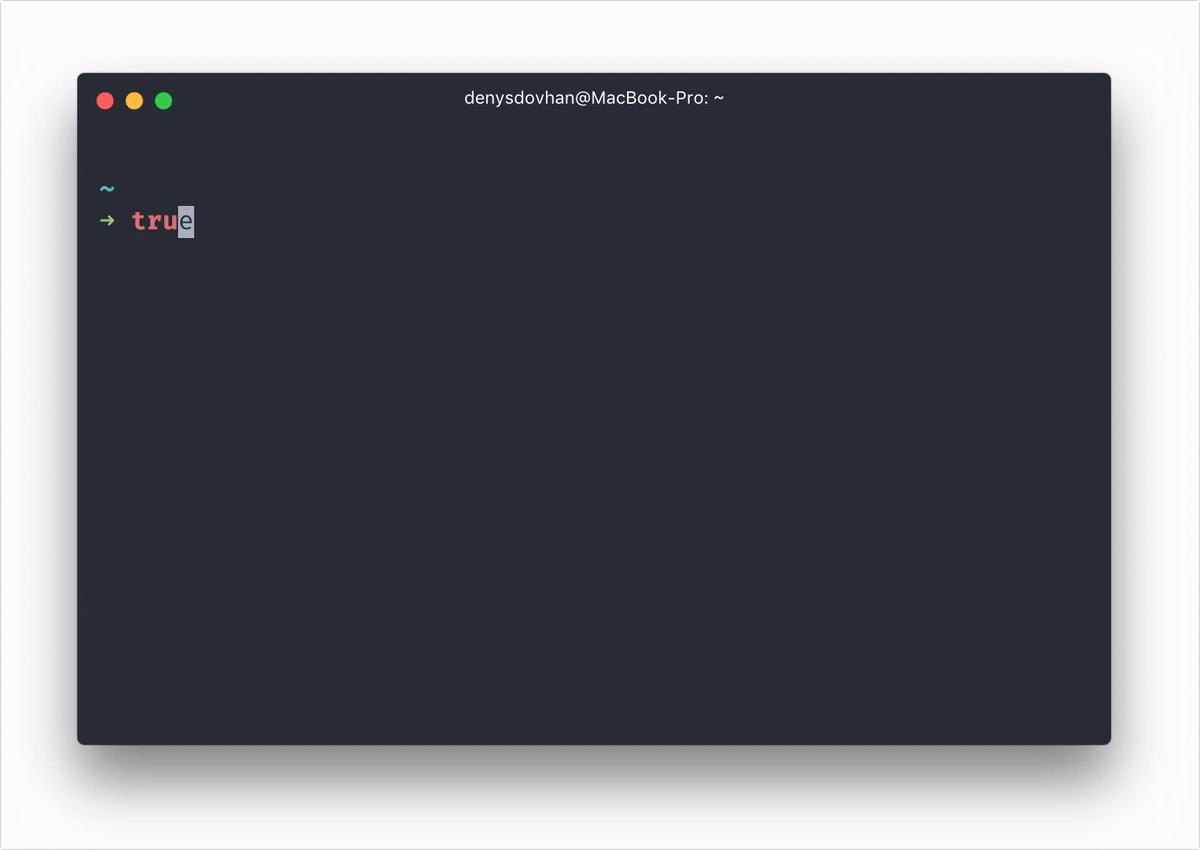
There are tons of useful things in here:
- The usefulness of [“Oh My ZSH!”](http://ohmyz.sh/) is already built–in.
- [🚀⭐️ Spaceships](https://github.com/spaceship-prompt/spaceship-prompt) as a prompt.
- 🐟 [Fish](https://fishshell.com/)-like autosuggestions.
- Syntax highlighting of commands while they are typed.
- Automatically closing and deleting of quotes and brackets when you type them.
- Browser-like substring search for history.
- [zgen](https://github.com/tarjoilija/zgen) for dependency management.
- Useful [aliases](./lib/aliases.zsh).
- Git config, global `.gitignore` file and aliases.
- Dotfiles synchronization (`sync.py`) with backup.
- Restoring old dotfiles (`restore.py`) from backup.
- A lot of [useful bins](https://github.com/denysdovhan/dotfiles/tree/master/bin).
- `update` script for updating dotfiles, npm, brew, gems, etc.
Missing feature? 🍴 Fork this repo and make it better!
## Installation
Dotfiles are installed by running one of the following commands in your terminal, just copy one of the following commands and execute in the terminal:
Tell Git who you are using these commands:
```sh
git config -f ~/.gitlocal user.email "email@yoursite.com"
git config -f ~/.gitlocal user.name "Name Lastname"
```
Clone dotfiles repo:
```sh
# Clone dotfiles repo
git clone https://github.com/denysdovhan/dotfiles.git $HOME/.dotfiles
# Go to the dotfiles directory
cd $HOME/.dotfiles
# Install dotfiles
./install
```
## Updating
Use single command to get latest updates:
```
update
```
This command will update dotfiles, their dependencies, `brew` or `apt-get` packages, global `npm` dependencies, `gem`s, `apm` plugins.
## Under the hood
> **Note:** You may put your custom settings into `~/.zshlocal`.
### Projects tree
I suggest you to organize project folder as follows:
```
~/Projects
├── Forks # for GitHub fork
├── Job # for job projects
├── Playground # for short-term experiments
└── Repos # for long-term projects
```
### Aliases
Aliases are gonna make your work fast and enjoyable. See code in `$DOTFILES/lib/aliases.zsh`. Here is what's included:
- Aliases from Oh-My-Zsh. See [Oh-My-Zsh Cheatsheet](https://github.com/robbyrussell/oh-my-zsh/wiki/Cheatsheet#commands) for more.
- Easier navigation
- **`..`** → `cd ..`
- **`...`** → `cd ../..`
- **`....`** → `cd ../../..`
- **`.....`** → `cd ../../../..`
- **`~`** → `cd ~`
- **`-`** → `cd -`
- Folders shortcuts
- **`dl`** → `cd ~/Downloads`
- **`dt`** → `cd ~/Desktop`
- **`pj`** → `cd ~/Projects`
- **`pjr`** → `cd ~/Projects/_Repos`
- **`pjf`** → `cd ~/Projects/_Forks`
- **`pl`** → `cd ~/Projects/_Playground/`
- Commands Shortcuts
- **`e`** → `$EDITOR`
- **`+x`** → `chmod +x`
- **`x+`** → `chmod +x`
- **`ll`** → `ls -alF`
- **`la`** → `ls -A`
- **`l`** → `ls -CF`
- Open
- **`open `** — open file from terminal.
- **`o `** — open file from terminal.
- **`oo`** — open current folder.
- Misc
- **`update`** — get updates (Runs `$DOTFILES/scripts/update.zsh`).
- **`dotfiles`** — jump quickly into dotfiles folder.
- **`myip`** — my local IP address.
- **`password`** — generate random password, copies it into clipboard and outputs it to terminal.
- **`path`** — print $PATH in readable view.
- **`getpage`** — download web page with all assets.
- **`get`** — download file with original filename.
### Oh-My-Zsh plugins
These OMZ plugins are included:
- [`git`](https://github.com/robbyrussell/oh-my-zsh/tree/master/plugins/git) — git aliases and functions.
- [`npm`](https://github.com/robbyrussell/oh-my-zsh/tree/master/plugins/npm) — provides completion as well as adding many useful aliases.
- [`yarn`](https://github.com/robbyrussell/oh-my-zsh/tree/master/plugins/yarn) — the same as for `npm`, but for `yarn`
- [`nvm`](https://github.com/robbyrussell/oh-my-zsh/tree/master/plugins/nvm) — auto-sourcing `nvm`.
- [`sudo`](https://github.com/robbyrussell/oh-my-zsh/tree/master/plugins/sudo) — `[Esc] [Esc]` to re-run previous command with sudo.
- [`ssh-agent`](https://github.com/robbyrussell/oh-my-zsh/tree/master/plugins/ssh-agent) — automatically starts ssh-agent to set up and load whichever credentials you want for ssh connections.
- [`gpg-agent`](https://github.com/robbyrussell/oh-my-zsh/tree/master/plugins/gpg-agent) — enables `gpg-agent` if it is not running.
- More are listed in `.zshrc` (it's hard to keep the list updated).
### Bin
Dotfiles also include some functions that will make your life easier. See code in [`bin/`](./bin).
- `emptytrash` — empty the Trash on all mounted volumes and the main HDD.
- `git-cleanup` — removes old Git branches and does other cleanup.
- `git-fork` — add remote upsteam.
- `git-upstream` — sync branch with upstream.
- `gz` — get gzipped file size
- `n` — runs given command using binary in `node_modules/.bin` of the current project.
- `nyan` — print [nyan cat](https://www.youtube.com/watch?v=QH2-TGUlwu4).
- `server` — start an HTTP server from a directory.
### Git
> **Note:** Add your git user data and custom settings to `~/.gitlocal`.
#### Configuration
- UI color is `auto`.
- Diff colors are:
- `white bold` for meta information;
- `cyan bold` for frag;
- `red bold` for old lines;
- `green bold` for new lines.
- Default editor is [Vim](http://www.vim.org/) instead of [Vi](http://www.tutorialspoint.com/unix/unix-vi-editor.htm).
- `push.default` set as `current`.
- Automatic replacement `git://github.com/`, `gh:`, `github:` addresses as `git@github.com:` for GitHub.
- Automatic replacement `git://gist.github.com/`, `gst:`, `gist:` addresses as `git@gist.github.com:` for Gists.
- User custom settings gets from a `~/.gitlocal` file.
#### Git Aliases
- **`git a`** → `git add` — patch mode for specified files.
- **`git ua`** → `git reset HEAD` — unstage files.
- **`git b`** → `git branch` — list, create, or delete branches.
- **`git c`** → `git commit` — record changes to the repository.
- **`git co`** → `git checkout` — checkout a branch or paths to the working tree.
- **`git ap`** → `git add -p` — add file contents to the index.
- **`git ca`** → `git commit -a` — commit with automatically stage files that have been modified and deleted.
- **`git cm`** → `git commit -m` — commit with commit message.
- **`git cam`** → `git commit -am` — add all files and commit with message.
- **`git s`** → `git status -sb` — short status with current branch.
- **`git master`** — go to `master` branch and pull from remote.
- **`git develop`** — go to `develop` branch and pull from remote.
- **`git git`** — do not complain about `git git`.
- **`git l`** — commits log with pretty single line format.
- **`git ll`** — log with list of changed files for each commit.
- **`git ignore`** — ignore files: append file to `.gitignore`.
- **`git this`** — initialize, add all files and commit.
- **`git amend`** — amend last commit.
- **`git redo`** — amend last commit with its original message.
- **`git undo`** → `reset --mixed HEAD^` — reset index changes, but not the working tree.
- **`git discard`** → `checkout --` — discard changes.
- **`git contrib`** — list of contributors and how many commits each person has.
- **`git today`** — see how many lines of code you have written today.
- **`git stat`** — how many lines of code in repo.
- **`git sync`** — pull and push changes from/to remote.
- **`git-root`** — go to repo root.
- **`git-cleanup [--force]`** — removes old Git branches.
- **`git-fork `** — add remote upstream.
- **`git-upstream [branch]`** — sync branch with upstream (as default `master`).
## Resources
Resources that I used to make these dotfiles better:
- [GitHub ❤ ~/](http://dotfiles.github.com/)
- [Artem Sapegin’s dotfiles](https://github.com/sapegin/dotfiles)
- [Mathias’s dotfiles](https://github.com/mathiasbynens/dotfiles)
## License
MIT © [Denys Dovhan](https://denysdovhan.com)