https://github.com/depapp/pusakatest
pusakatest is an API automation testing tool based on pactumjs using bdd (cucumber) style with localization
https://github.com/depapp/pusakatest
api api-automation automation-testing cli cucumber hacktoberfest hacktoberfest-accepted localization
Last synced: 4 months ago
JSON representation
pusakatest is an API automation testing tool based on pactumjs using bdd (cucumber) style with localization
- Host: GitHub
- URL: https://github.com/depapp/pusakatest
- Owner: depapp
- Created: 2022-07-08T06:42:40.000Z (about 3 years ago)
- Default Branch: main
- Last Pushed: 2024-08-30T13:37:05.000Z (11 months ago)
- Last Synced: 2024-10-10T19:22:21.073Z (9 months ago)
- Topics: api, api-automation, automation-testing, cli, cucumber, hacktoberfest, hacktoberfest-accepted, localization
- Language: JavaScript
- Homepage: https://www.npmjs.com/package/pusakatest
- Size: 159 KB
- Stars: 7
- Watchers: 2
- Forks: 1
- Open Issues: 0
-
Metadata Files:
- Readme: README.md
Awesome Lists containing this project
README
# pusakatest
[comment]: [](https://asciinema.org/a/511165)
|  |  |
| --- | --- |
## :construction_worker: status
[](https://github.com/depapp/pusakatest/actions/workflows/ci.yml)
## :gear: setup
- make sure `nodejs` and `npm` is already installed. you can verify it using these commands
```bash
node -v
```
```bash
npm -v
```
- you can create new folder/directory to setup `pusakatest` and don't forget to change the folder/directory location. for example
```bash
mkdir hello-pusakatest && cd hello-pusakatest
```
- to setup `pusakatest`, you can simply run this command (and follow the instructions)
- If you don't have a package.json in your file directory, it will be copied from one of the templates available at [pusakatest](https://github.com/depapp/pusakatest/blob/644409e90fe29f9cdab3b0da3ab9bf497150da79/templates/english/package.json#L20) when you run below command
- If you already have a package.json file, add all the dependencies mentioned in [pusakatest](https://github.com/depapp/pusakatest/blob/644409e90fe29f9cdab3b0da3ab9bf497150da79/templates/english/package.json#L20) to your package.json (below command will not override or replace your package.json file)
```bash
npx pusakatest@latest
```
- nothing else after that, just run it!
```bash
npm run test
```
- if you want to publish the file report to [Cucumber Reports](https://reports.cucumber.io), just use
```bash
npm run test-publish
```
## :bulb: writing feature script
- to create new feature script, just add `.feature` file under `/features` folder/directory
- after that, just re-run it
```bash
npm run test
```
- example:
```gherkin
Feature: API REQRES.IN
Scenario: Get all users list on REQRES.IN API
Given I make a "POST" request to "https://reqres.in/api/users"
When I receive a response
Then I expect response should have a status "200"
```
## :muscle: support me
| 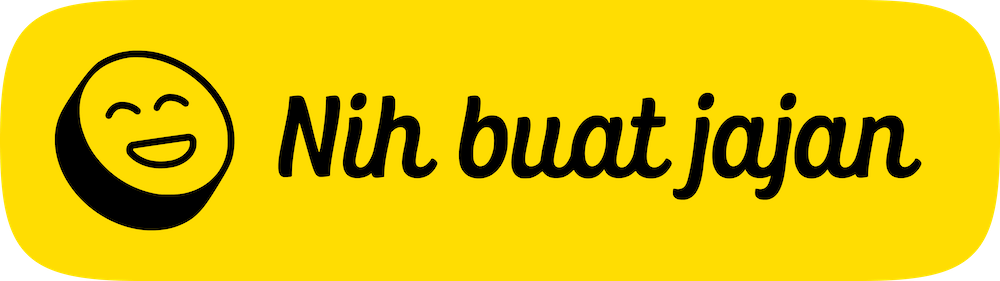 | [](https://ko-fi.com/O4O5120T1U) |
| [](https://ko-fi.com/O4O5120T1U) |  |
|
| ------------ | ----- | ------ |
## :bookmark: credits
- [pactum-cucumber-boilerplate](https://github.com/pactumjs/pactum-cucumber-boilerplate)
- [Dominik Kundel](https://www.twilio.com/blog/how-to-build-a-cli-with-node-js)
- [old-README](https://github.com/depapp/pusakatest/tree/0af4d1c0a0ce712fd2380f8de50b1562134468e4#readme)
