https://github.com/dergachev/babelfrog
Chrome extension to help learn languages as you browse.
https://github.com/dergachev/babelfrog
Last synced: 3 days ago
JSON representation
Chrome extension to help learn languages as you browse.
- Host: GitHub
- URL: https://github.com/dergachev/babelfrog
- Owner: dergachev
- Created: 2014-04-28T21:40:22.000Z (almost 11 years ago)
- Default Branch: master
- Last Pushed: 2019-04-23T14:50:12.000Z (almost 6 years ago)
- Last Synced: 2025-04-12T15:12:27.640Z (3 days ago)
- Language: JavaScript
- Homepage: babelfrog.com
- Size: 1.93 MB
- Stars: 16
- Watchers: 3
- Forks: 5
- Open Issues: 11
-
Metadata Files:
- Readme: README.md
- Changelog: CHANGELOG.md
Awesome Lists containing this project
- low-resource-languages - babelfrog - Chrome extension to help learn languages as you browse. (Software / Utilities)
README
BabelFrog
==========
A Google Chrome extension to help you learn a language as you browse the web.
Uses Google Translate to translate the selected text.
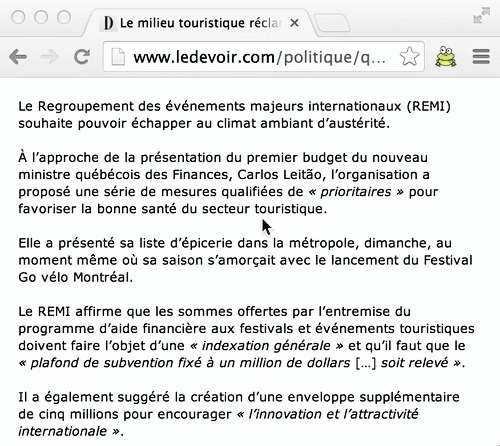
For usage instructions, see [http://babelfrog.com/help](http://babelfrog.com/help).
Installation
------------
The easiest way to run BabelFrog is to install it via the [Chrome Web
Store](https://chrome.google.com/webstore/detail/babelfrog/jnhmkblbgggfgeebimebebnkhgnagnpj).
To install from source, clone this repository and then load it to chrome as an "Unpacked extension":
```
cd ~/code # or wherever you put your cloned github repos
git clone https://github.com/dergachev/babelfrog.git
```
Now open Chrome's extension management:
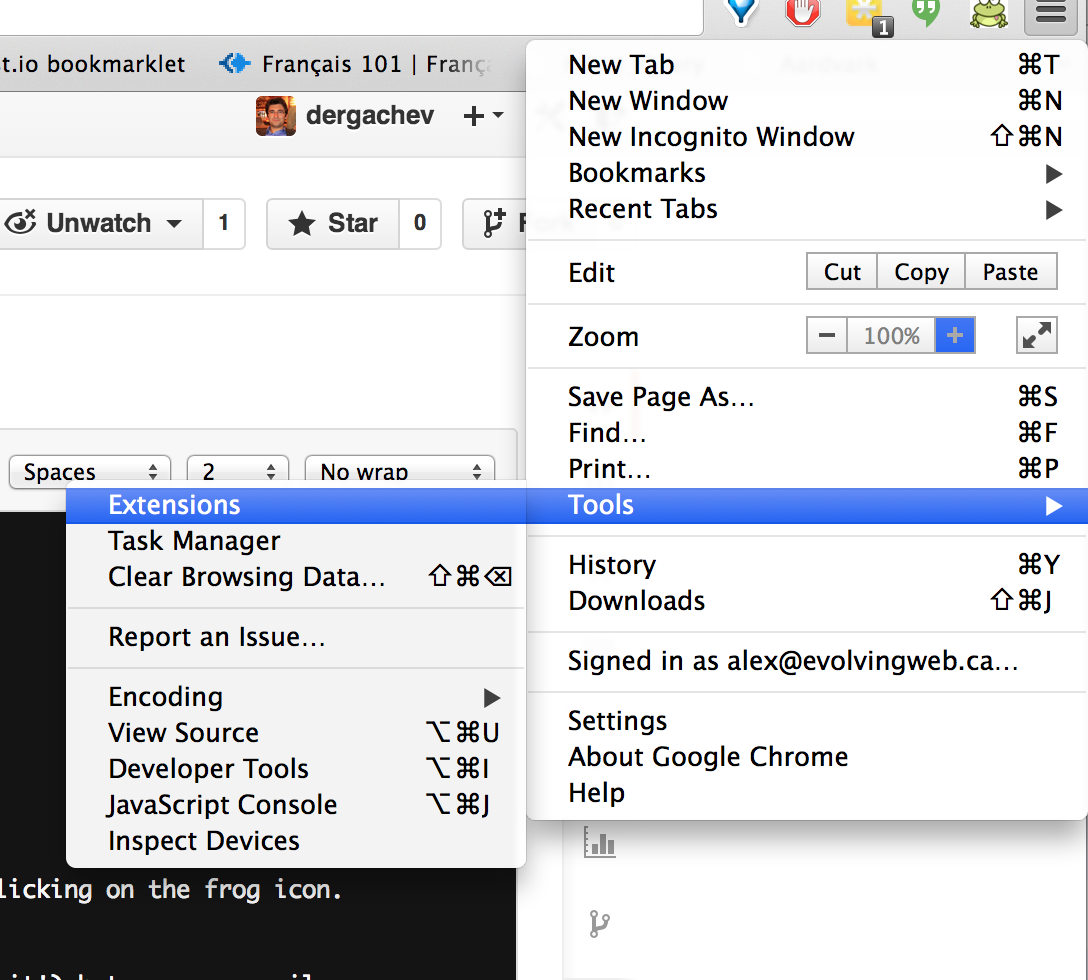
And add the "Unpacked extension":
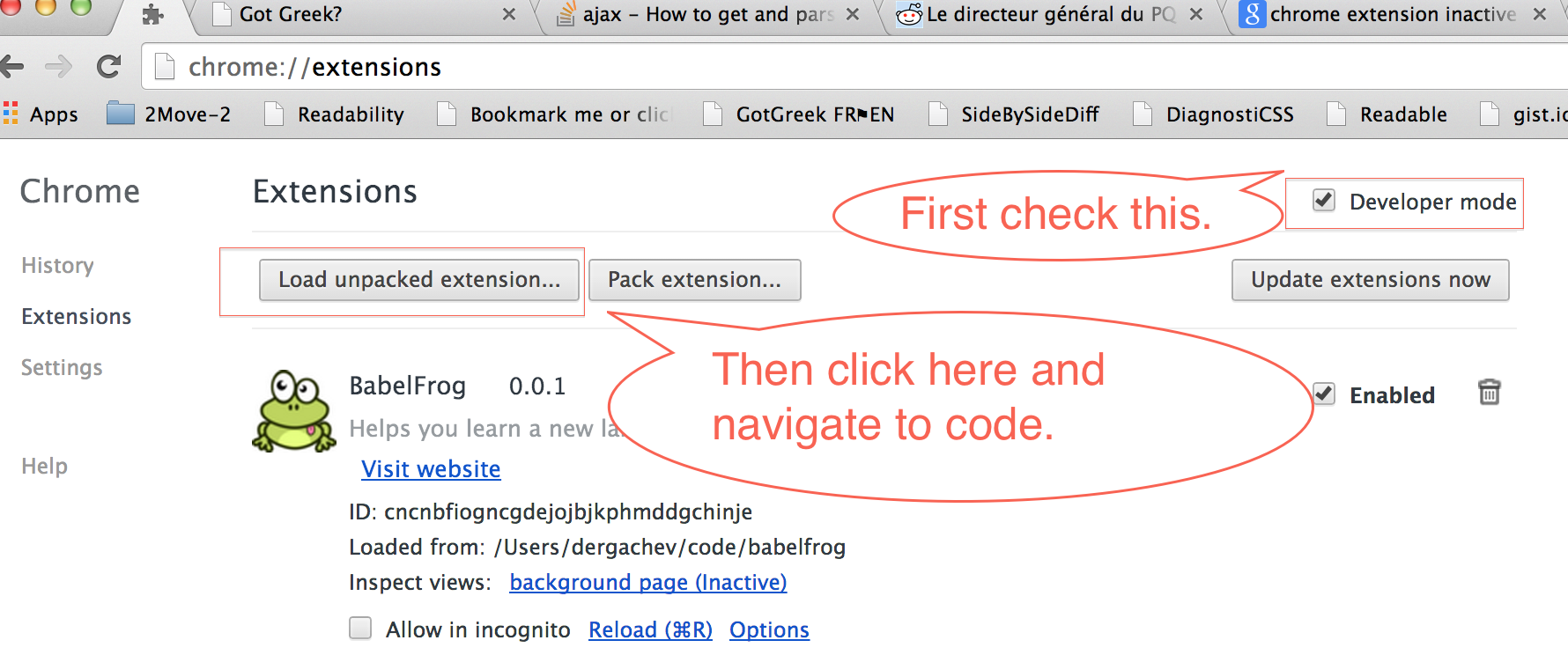
Keep in mind that if you edit certain files (like manifest.json,
background.html), the changes will not be picked up by Chrome until you reload
the Extensions management page (chrome://extensions/), which auto-reloads all
unpacked extensions.
See [DEVNOTES.md](https://github.com/dergachev/babelfrog/blob/master/DEVNOTES.md) for
other developer instructions.