https://github.com/deseven/iCanHazShortcut
simple shortcut manager for macOS
https://github.com/deseven/iCanHazShortcut
hotkeys lightweight macos productivity shortcut-manager shortcuts
Last synced: 7 months ago
JSON representation
simple shortcut manager for macOS
- Host: GitHub
- URL: https://github.com/deseven/iCanHazShortcut
- Owner: deseven
- License: unlicense
- Created: 2016-07-11T09:03:39.000Z (over 9 years ago)
- Default Branch: master
- Last Pushed: 2021-08-25T20:28:46.000Z (about 4 years ago)
- Last Synced: 2025-03-19T09:41:04.061Z (7 months ago)
- Topics: hotkeys, lightweight, macos, productivity, shortcut-manager, shortcuts
- Language: PureBasic
- Homepage: https://icanhazapps.d7.wtf/shortcut
- Size: 3.78 MB
- Stars: 395
- Watchers: 7
- Forks: 15
- Open Issues: 11
-
Metadata Files:
- Readme: README.md
- License: LICENSE
Awesome Lists containing this project
- awesome-starred-test - deseven/iCanHazShortcut - simple shortcut manager for macOS (PureBasic)
README
# iCanHazShortcut
Simple shortcut manager for macOS 10.8 or higher. It lets you execute any command that works in your terminal by pressing a combination of keyboard keys. No rocket science involved!
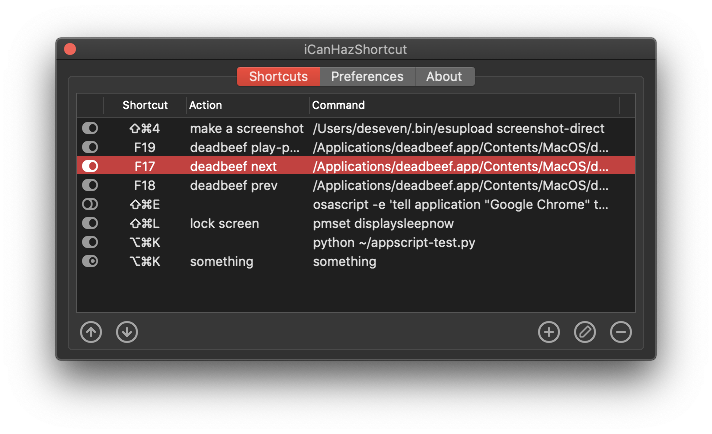
[](https:////macdownload.informer.com/icanhazshortcut/)
## binaries
Latest **stable** release can be downloaded in [Releases section](https://github.com/deseven/icanhazshortcut/releases). You can also install it using Homebrew Cask, just run `brew install icanhazshortcut`.
Latest **unstable** build compiled from `master` branch can be downloaded [here](https://d7.wtf/s/ichs-dev.zip) (please don't use it unless you desperately need some functionality that's not available in stable release or want to help with testing).
## help & support
If you found a bug, have a suggestion or some question, feel free to [create issue](https://github.com/deseven/icanhazshortcut/issues/new) in this repo.
There is also Telegram group you can join - https://t.me/icanhazshortcut
## applescript
Use `list` command to get the full TSV list of shortcuts and their states.
Use `enable`, `disable`, `toggle` commands to control state of shortcuts by their shortcut names.
Use `enableAction`, `disableAction`, `toggleAction` commands to control state of shortcuts by their action names.
Use `enableID`, `disableID`, `toggleID` commands to control state of shortcuts by their IDs.
Here are some examples:
`tell application "iCanHazShortcut" to list`
`tell application "iCanHazShortcut" to enable "⇧⌘L"`
`tell application "iCanHazShortcut" to disableAction "lock screen"`
`tell application "iCanHazShortcut" to toggleID 6`
## compiling from source
iCHS created in [PB](http://purebasic.com) and depends on [pb-macos-globalhotkeys](https://github.com/deseven/pb-macos-globalhotkeys).
You also need [node-appdmg](https://github.com/LinusU/node-appdmg) if you want to build dmg.
1. Obtain the latest LTS version of pbcompiler, install it to ```/Applications```.
2. Install xcode command line tools by running ```xcode-select --install```.
3. Clone iCHS repo.
4. Clone ```pb-macos-globalhotkeys``` module to neighboring directory.
5. Run the included ```build/build.sh``` script to build the app. If you want codesigning then provide your developer ID as a first argument.