Ecosyste.ms: Awesome
An open API service indexing awesome lists of open source software.
https://github.com/devilbox/docker-php-fpm-7.4
PHP-FPM 7.4 Docker Image (base image only)
https://github.com/devilbox/docker-php-fpm-7.4
devilbox docker docker-image dockerfile php php-fpm php-fpm-7 php-fpm-74 php-fpm7 php-fpm74 php7 php74
Last synced: 24 days ago
JSON representation
PHP-FPM 7.4 Docker Image (base image only)
- Host: GitHub
- URL: https://github.com/devilbox/docker-php-fpm-7.4
- Owner: devilbox
- License: mit
- Created: 2017-10-22T09:45:54.000Z (about 7 years ago)
- Default Branch: master
- Last Pushed: 2021-11-02T18:35:08.000Z (about 3 years ago)
- Last Synced: 2024-09-29T20:01:20.377Z (about 1 month ago)
- Topics: devilbox, docker, docker-image, dockerfile, php, php-fpm, php-fpm-7, php-fpm-74, php-fpm7, php-fpm74, php7, php74
- Language: Dockerfile
- Homepage: http://devilbox.org
- Size: 187 KB
- Stars: 69
- Watchers: 3
- Forks: 19
- Open Issues: 1
-
Metadata Files:
- Readme: README.md
- License: LICENSE
Awesome Lists containing this project
README
# PHP-FPM 7.4
[](https://travis-ci.org/devilbox/docker-php-fpm-7.4)
[](https://github.com/devilbox/docker-php-fpm-7.4/releases)
[](https://gitter.im/devilbox/Lobby?utm_source=badge&utm_medium=badge&utm_campaign=pr-badge&utm_content=badge)
[](https://devilbox.discourse.group)
[](https://microbadger.com/images/devilbox/php-fpm-7.4 "php-fpm-7.4")
[](https://microbadger.com/images/devilbox/php-fpm-7.4 "php-fpm-7.4")
[](https://opensource.org/licenses/MIT)
This repository will provide you a fully functional PHP-FPM 7.4 Docker image built from [official sources](https://github.com/php/php-src) nightly. It provides the base for [Devilbox PHP-FPM Docker images](https://github.com/devilbox/docker-php-fpm).
| Docker Hub | Upstream Project |
|------------|------------------|
|  |
|  |
|
## Similar Base Images
Have a look at the following similar Devilbox base images for which no official versions exist yet:
* [PHP-FPM 5.2](https://github.com/devilbox/docker-php-fpm-5.2)
* [PHP-FPM 5.3](https://github.com/devilbox/docker-php-fpm-5.3)
* [PHP-FPM 8.0](https://github.com/devilbox/docker-php-fpm-8.0)
In case you are looking for development and production ready PHP-FPM images for all versions,
which have a vast amount of modules enabled by default go here:
* [PHP-FPM](https://github.com/devilbox/docker-php-fpm)
## Documentation
In case you seek help, go and visit the community pages.
Documentation
Chat
Forum
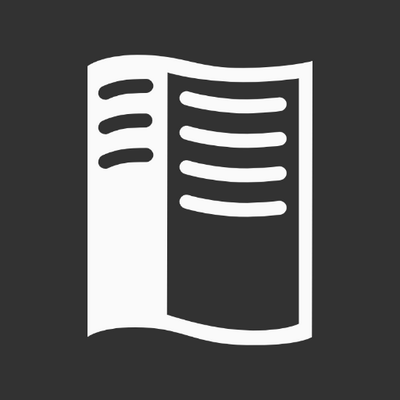

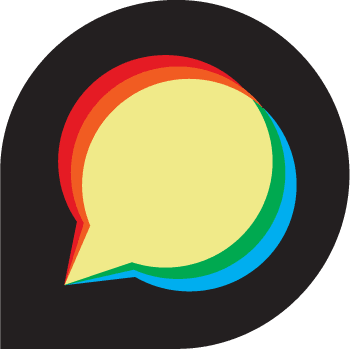
devilbox.readthedocs.io
gitter.im/devilbox
devilbox.discourse.group
## Build
```bash
# Build the Docker image locally
make build
# Rebuild the Docker image locally without cache
make rebuild
# Test the Docker image after building
make test
```
## Usage
Add the following `FROM` line into your Dockerfile:
```dockerfile
FROM devilbox/php-fpm-7.4:latest
```
## Available Modules
If you need a dockerized version of **PHP 7.4** or **PHP-FPM 7.4** which provides a vast amount of
modules enabled by default visit: **[devilbox/docker-php-fpm](https://github.com/devilbox/docker-php-fpm)**
| Module | Built-in |
|--------------|-----------|
| Core | ✔ |
| ctype | ✔ |
| curl | ✔ |
| date | ✔ |
| dom | ✔ |
| fileinfo | ✔ |
| filter | ✔ |
| ftp | ✔ |
| hash | ✔ |
| iconv | ✔ |
| json | ✔ |
| libxml | ✔ |
| mbstring | ✔ |
| mysqlnd | ✔ |
| openssl | ✔ |
| pcre | ✔ |
| PDO | ✔ |
| pdo_sqlite | ✔ |
| Phar | ✔ |
| posix | ✔ |
| readline | ✔ |
| Reflection | ✔ |
| session | ✔ |
| SimpleXML | ✔ |
| sodium | ✔ |
| SPL | ✔ |
| sqlite3 | ✔ |
| standard | ✔ |
| tokenizer | ✔ |
| xml | ✔ |
| xmlreader | ✔ |
| xmlwriter | ✔ |
| zlib | ✔ |
## Example
Create a temporary directory, navigate into it and copy/paste the commands below to get started.
#### 1. Setup hello world webpage
```bash
mkdir htdocs
echo " htdocs/index.php
```
#### 2. Start PHP container
```bash
docker run -d --rm --name devilbox-php-fpm-7-4 \
-v $(pwd)/htdocs:/var/www/default/htdocs devilbox/php-fpm-7.4
```
#### 3. Start Nginx container
```bash
docker run -d --rm --name devilbox-nginx-stable \
-v $(pwd)/htdocs:/var/www/default/htdocs \
-e PHP_FPM_ENABLE=1 \
-e PHP_FPM_SERVER_ADDR=devilbox-php-fpm-7-4 \
-p 8080:80 \
--link devilbox-php-fpm-7-4 \
devilbox/nginx-stable
```
#### 4. Open browser
Open up your browser at http://127.0.0.1:8080
## License
**[MIT License](LICENSE)**
Copyright (c) 2018 [cytopia](https://github.com/cytopia)