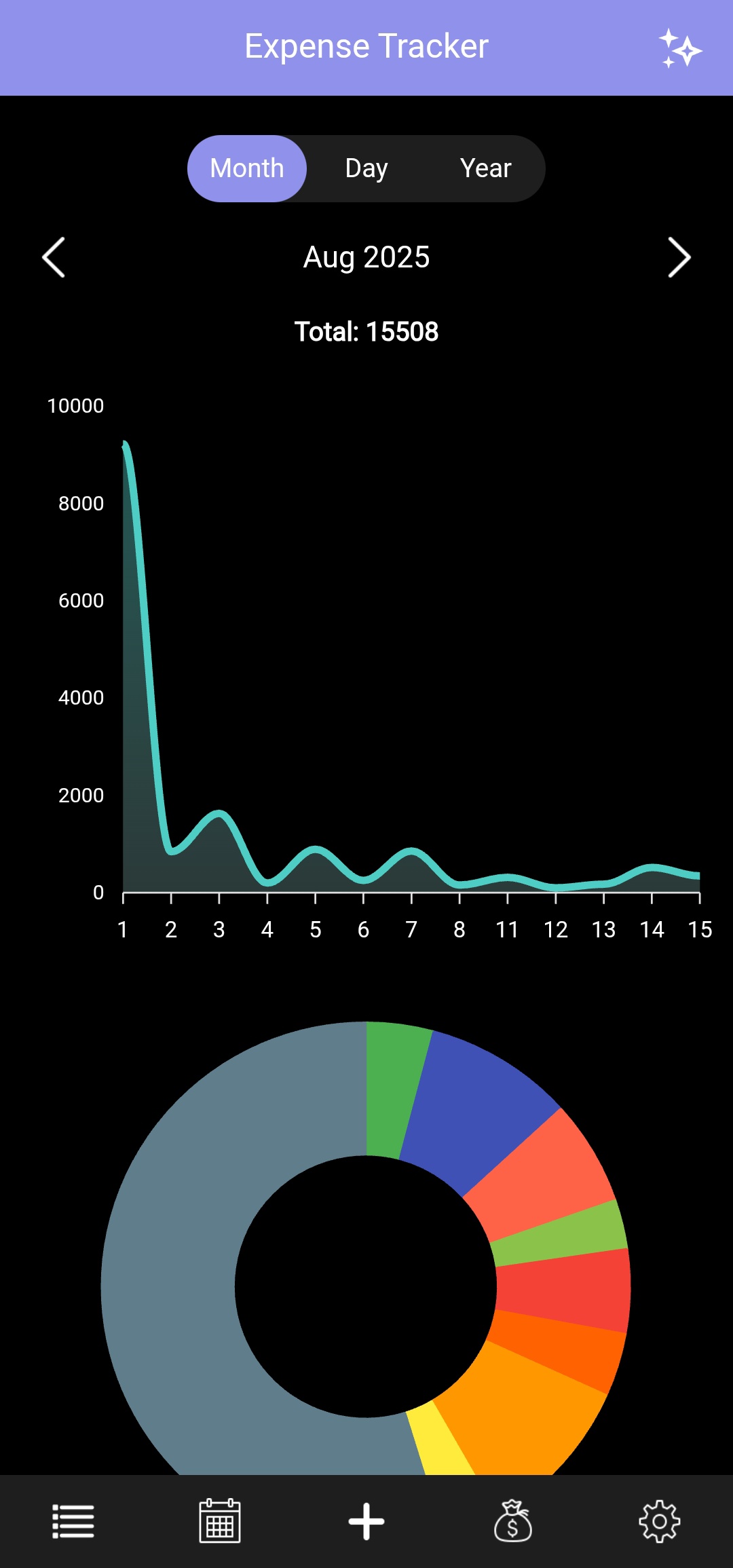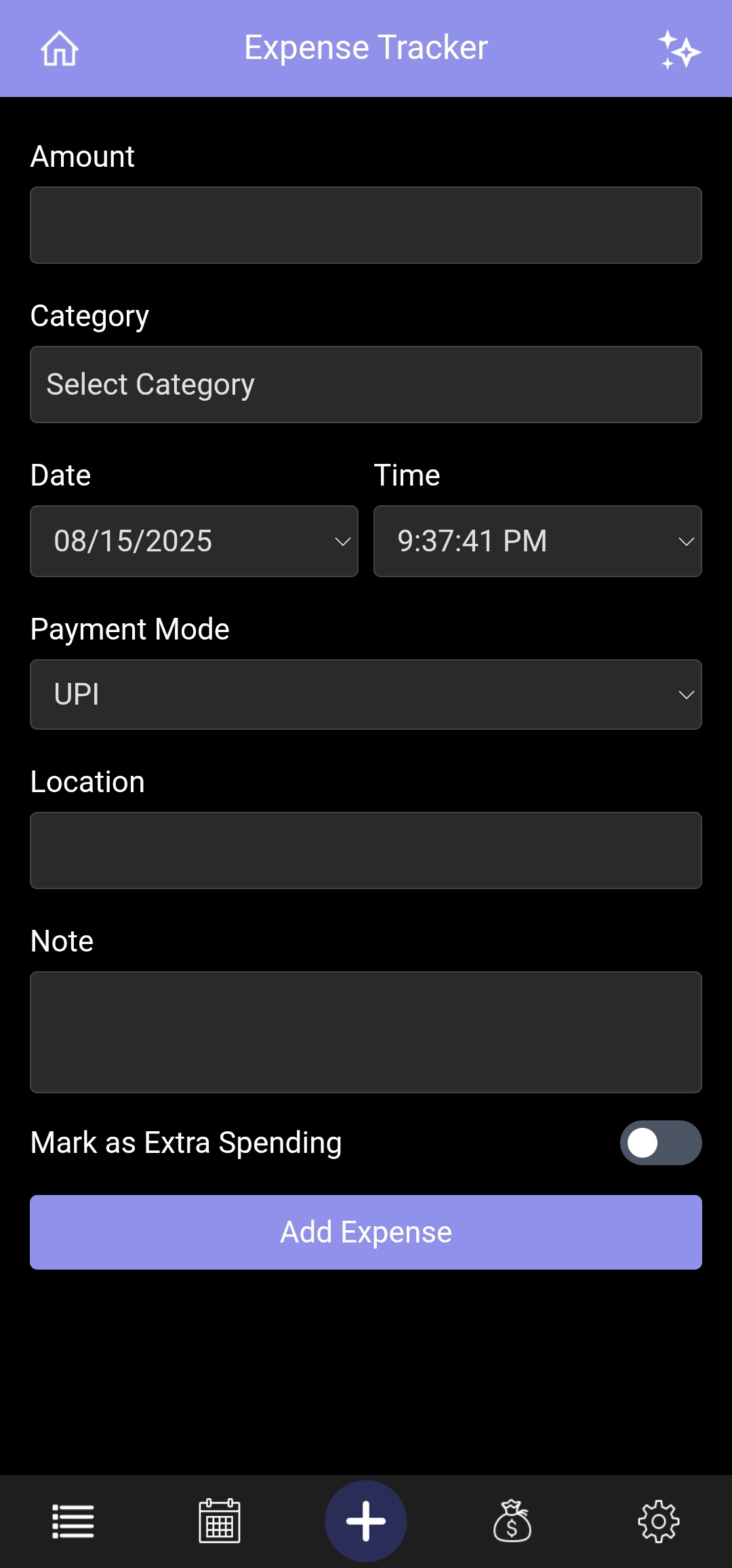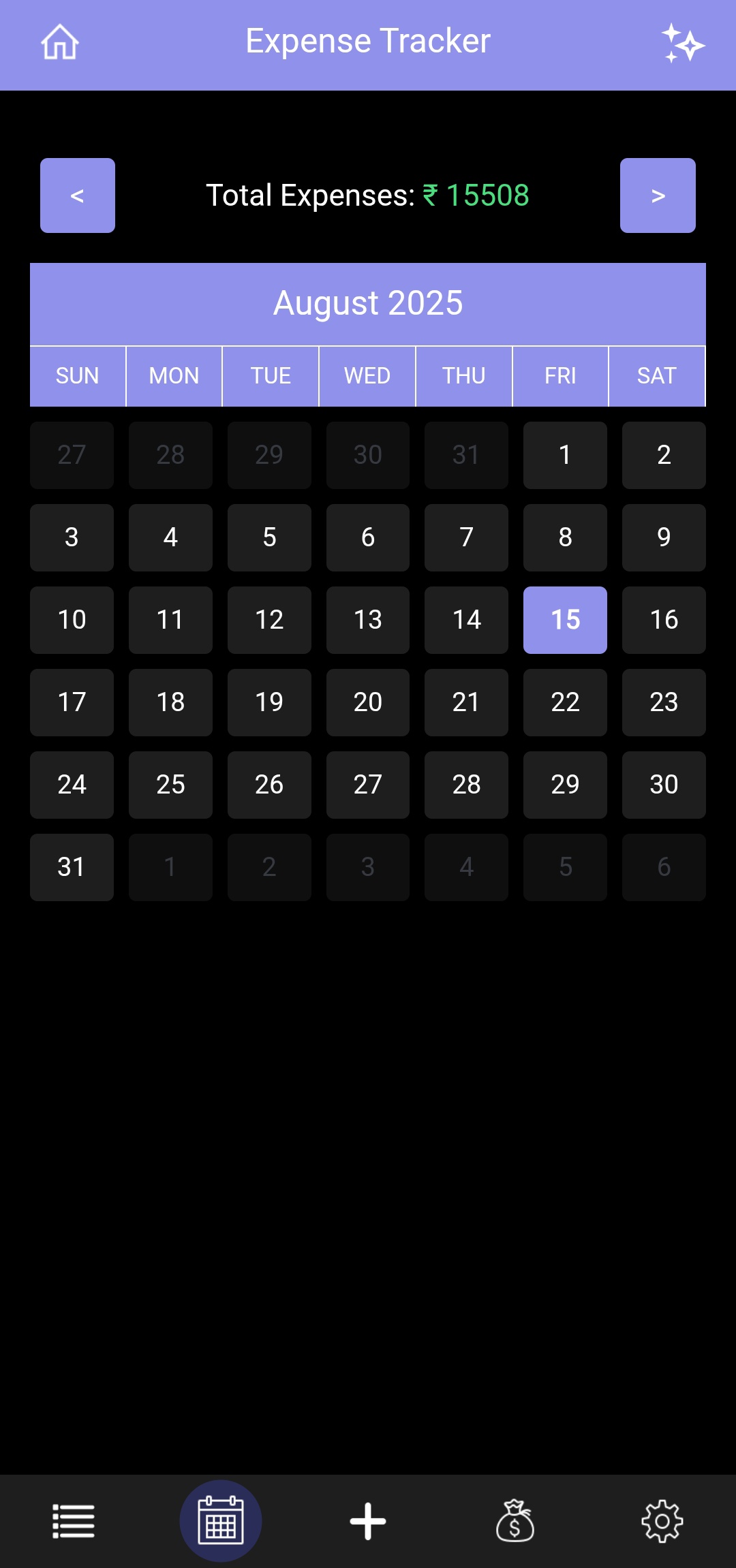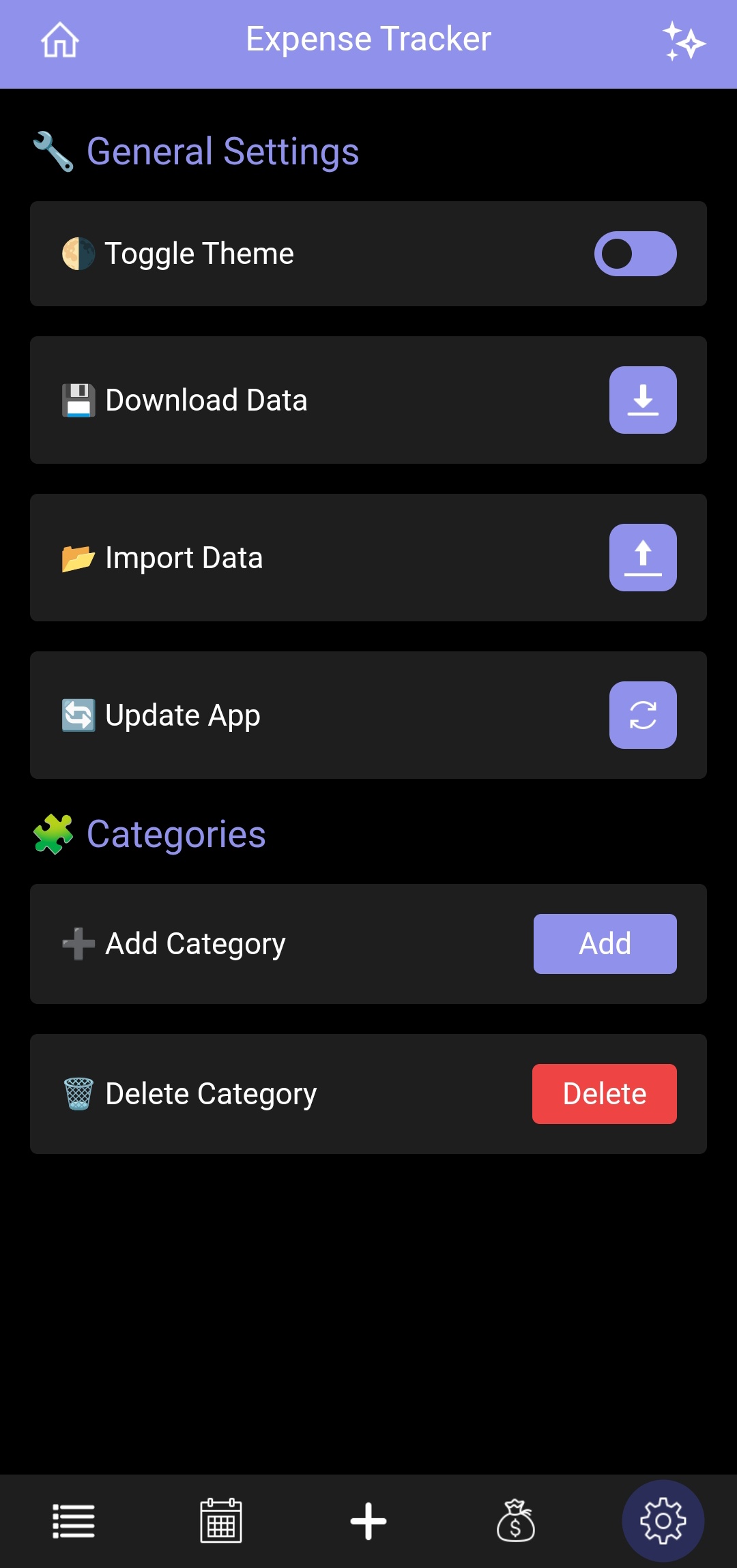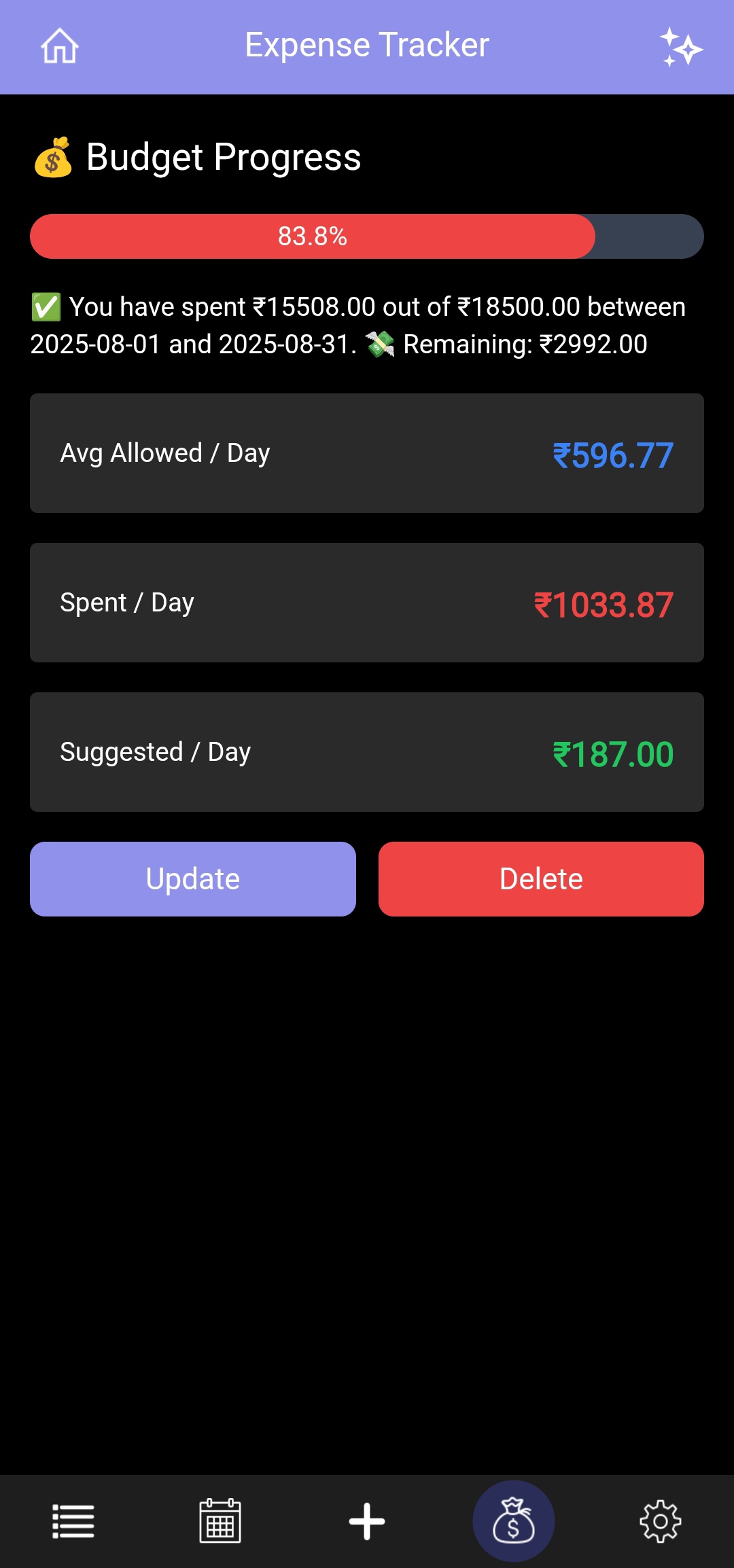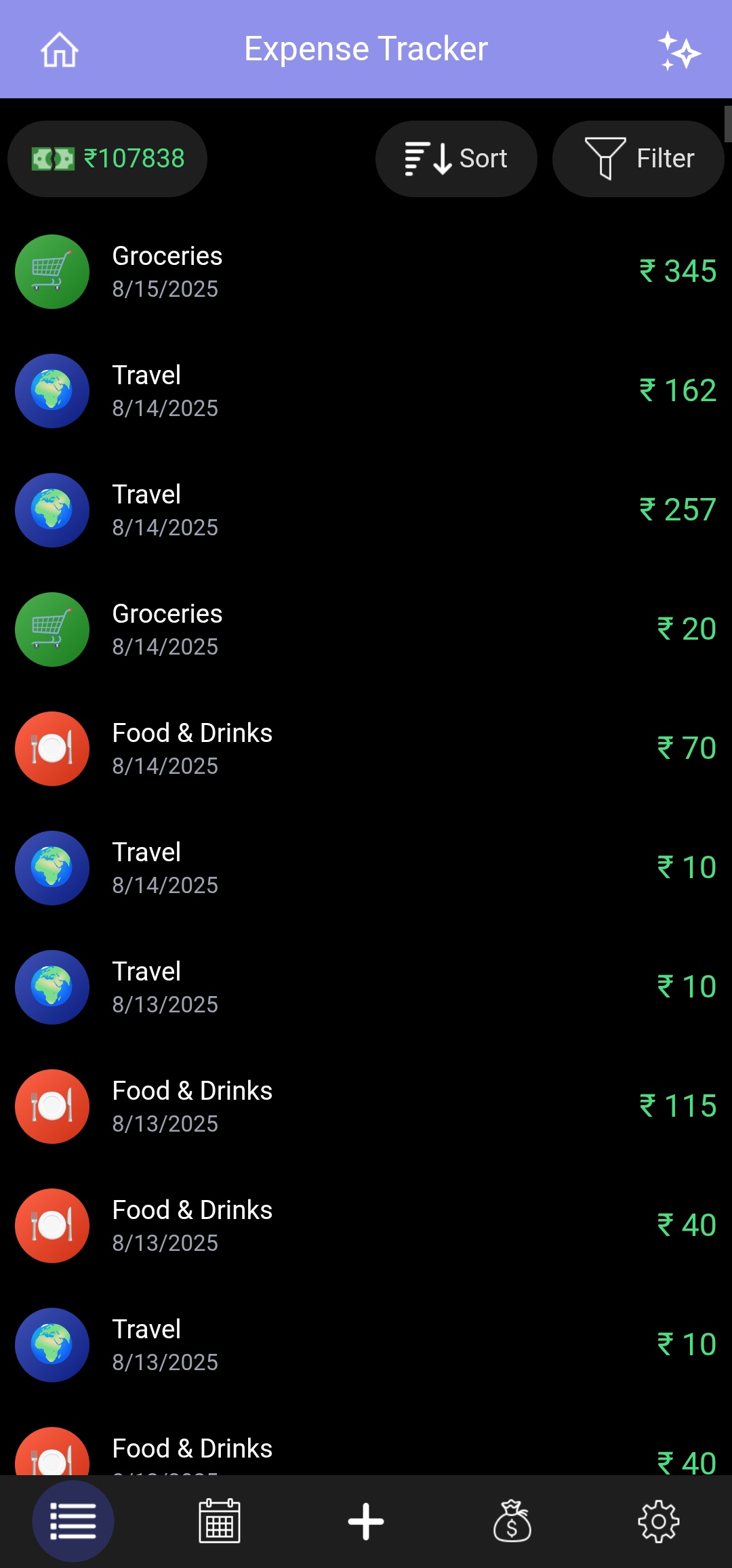https://github.com/devnamdev2003/angular-expense-tracker
📱 A mobile-first Expense Tracker built with Angular & Tailwind CSS, featuring dashboards, calendar, budget tracking, and LocalStorage-based data management
https://github.com/devnamdev2003/angular-expense-tracker
android-application angular expense-manager expense-tracker money-manager spend-analysis tailwindcss typescript
Last synced: 4 months ago
JSON representation
📱 A mobile-first Expense Tracker built with Angular & Tailwind CSS, featuring dashboards, calendar, budget tracking, and LocalStorage-based data management
- Host: GitHub
- URL: https://github.com/devnamdev2003/angular-expense-tracker
- Owner: devnamdev2003
- Created: 2025-04-08T16:21:23.000Z (10 months ago)
- Default Branch: main
- Last Pushed: 2025-09-07T14:56:37.000Z (4 months ago)
- Last Synced: 2025-09-07T16:38:48.510Z (4 months ago)
- Topics: android-application, angular, expense-manager, expense-tracker, money-manager, spend-analysis, tailwindcss, typescript
- Language: TypeScript
- Homepage: https://devnamdev2003.github.io/angular-expense-tracker/
- Size: 14.4 MB
- Stars: 0
- Watchers: 1
- Forks: 0
- Open Issues: 0
-
Metadata Files:
- Readme: README.md
Awesome Lists containing this project
README
# [📘 Expense Tracker](https://exwise.vercel.app/)
> ### Expense Wisely – Where Your Money Stops Playing Hide and Seek!
## 📌 Overview
**Expense Tracker** is a mobile-first financial management application designed to help users easily track their daily and monthly expenses. The application emphasizes a user-friendly UI/UX tailored specifically for smartphones, allowing seamless personal finance management on the go.
This application leverages **Angular** as the frontend framework and **Tailwind CSS** for responsive and modern UI styling. All user data is stored in **LocalStorage**, making the app lightweight and independent of backend dependencies.
---
## 🧰 Tech Stack
| Technology | Purpose |
| -------------------- | ------------------------------- |
| Angular | Frontend application logic |
| Tailwind CSS | Styling and responsive UI |
| LocalStorage | Persistent data storage |
---
## 📱 Features & Functionality
### 1. **Dashboard View**
* Upon launch, users are greeted with two interactive graphs:
* **Expense Graph (Toggle: Monthly / Daily / Yearly)**: Displays a line graph representing user expenses over time. Users can switch between **Monthly**, **Daily** and **Yearly** views.
* **Category-wise Pie Chart**: Visualizes how the expenses are distributed across different categories (e.g., Food, Travel, Shopping).
---
### 2. **Add Expense View**
Allows users to add new expense entries through a form. Input fields include:
* 💰 **Amount**
* 📅 **Date & Time**
* 🏷️ **Category** (chosen from a dropdown list)
* 💳 **Payment Mode**
* 📍 **Location**
* 📝 **Note**
* 💡 **Extra Spending**
All expenses are stored in the device's **LocalStorage** and reflected immediately in graphs and listings.
---
### 3. **Calendar View**
* Users can view a **monthly calendar** to explore expenses on specific dates.
* Tap any date to open a **popup modal** displaying all expenses for that day.
* Navigate across **months and years** to view past or future expenses.
---
### 4. **List View**
* Displays all user expenses in a scrollable, and sortable list.
* Users can:
* 🔍 **Search** expenses quickly by typing keywords (category, note, or payment mode).
* 🧾 **Sort** expenses by date, amount, or category.
* 🎯 **Filter** by category, date, extra spending, and payment mode.
* 🖱️ Tap any entry to open a **modal** with complete details and options to **edit** or **delete** the expense.
---
### 5. **Budget View**
* Users can define a **budget range** by selecting a **start** and **end date**.
* Once a budget is set:
* A **progress bar** visually represents how much of the budget has been spent.
* Informative summary boxes display:
* **Avg Allowed/Day**
* **Spent/Day**
* **Suggested/Day** (based on remaining budget and days)
* Users have the ability to **edit** or **delete** the budget for better flexibility and control.
---
### 6. **Settings View**
Provides customization and utility options for better personalization:
* 🎨 **Theme Mode Toggle** (Dark / Light)
* ⬇️ **Download Data** (export expenses data in pdf, json, excel formats)
* 📤 **Import Data** (upload expense data)
* ➕ **Add Category** (custom categories for better organization)
* ❌ **Delete Category** (remove unused or incorrect categories)
* 🔄 **Update App** (Update the application to the latest release)
---
## 📱 Mobile-First Design
* The application is specifically designed for **mobile devices**.
* Features responsive components, intuitive touch controls, and visually appealing UI optimized for small screens.
* Not intended for laptop or desktop usage (though it works as PWA).
---
## 🗃️ Data Storage
All user data is stored using the **browser’s LocalStorage API**, ensuring:
* ✅ No need for a backend or server
* ⚡ Fast read/write operations
* 🔒 Data stays on the user's device for privacy and control
---
## 📈 User Flow Summary
1. **Launch App** → View Expense Graphs (Toggle between Month/Day).
2. **Add Expenses** via the ➕ tab.
3. Navigate to:
* **Calendar** to view per-date expenses.
* **List** for detailed log with **search, filter, and sort** options.
* **Budget** to monitor spending.
* **Settings** for customization.
---
## 📄 Code Documentation
For developers and contributors, detailed code-level documentation is available here:
👉 [Documentation](https://devnamdev2003.github.io/angular-expense-tracker/documentation/)
---
## 🖼️ Screenshots