https://github.com/devsubid/news365
News365 provides news daily
https://github.com/devsubid/news365
news newsfeed
Last synced: 3 months ago
JSON representation
News365 provides news daily
- Host: GitHub
- URL: https://github.com/devsubid/news365
- Owner: devsubid
- License: gpl-3.0
- Created: 2022-10-06T22:01:30.000Z (over 3 years ago)
- Default Branch: main
- Last Pushed: 2023-05-22T07:05:28.000Z (over 2 years ago)
- Last Synced: 2025-02-12T22:51:26.337Z (about 1 year ago)
- Topics: news, newsfeed
- Language: JavaScript
- Homepage: https://news365-itsme-subid.vercel.app/
- Size: 1.91 MB
- Stars: 0
- Watchers: 1
- Forks: 0
- Open Issues: 5
-
Metadata Files:
- Readme: README.md
- Contributing: CONTRIBUTING.md
- Funding: .github/FUNDING.yml
- License: LICENSE
- Code of conduct: CODE_OF_CONDUCT.md
Awesome Lists containing this project
README
# [News365](https://news365-itsme-subid.vercel.app/)
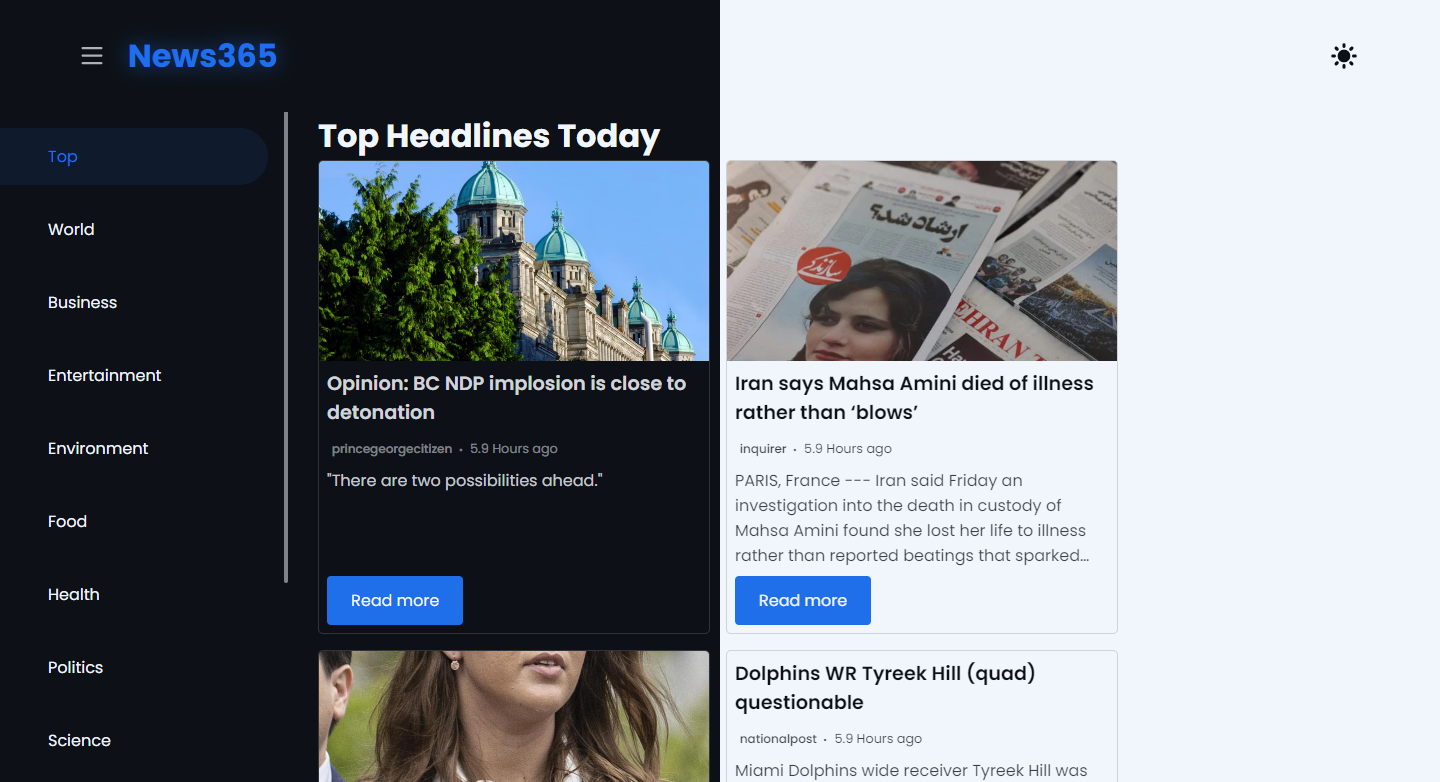







Welcome to the News365 repository! News365 is a visually stunning website built using Next.js, TypeScript, and Styled-Components. It is a beautiful website that is primarily focused on courses for programming enthusiasts. The project is a front-end development endeavor and can be found on GitHub.
## Getting Started
To get started, you can simply clone this repository and install the dependencies.
### Cloning the Repository
To clone the repository, you will need to have git installed on your machine. Once you have those, you can use the following commands:
```bash
git clone https://github.com/itsme-Subid/news365.git
```
### Running the Project
To run the project, you will need to have Node.js and npm or yarn or pnpm installed on your machine. Once you have those, you can use the following commands:
```bash
cd news365
npm install
npm run dev
```
or, if you are using yarn:
```bash
cd news365
yarn
yarn run dev
```
or, if you are using pnpm:
```bash
cd news365
pnpm install
pnpm run dev
```
This will start the development server and you should be able to see the website by visiting http://localhost:3000 in your browser.
## License
This project is licensed under the GPL-3.0 License - see the [LICENSE.md](https://github.com/itsme-Subid/news365/blob/main/LICENSE) file for details