https://github.com/devxoshakya/anveshna
Anveshna is an anime streaming website that lets you watch your favorite anime 🌸
https://github.com/devxoshakya/anveshna
anilist anime anime-api anime-website anveshna bun devxoshakya gogoanime streaming typescript
Last synced: 6 months ago
JSON representation
Anveshna is an anime streaming website that lets you watch your favorite anime 🌸
- Host: GitHub
- URL: https://github.com/devxoshakya/anveshna
- Owner: devxoshakya
- License: other
- Created: 2023-09-15T02:31:47.000Z (about 2 years ago)
- Default Branch: main
- Last Pushed: 2025-03-10T08:20:37.000Z (7 months ago)
- Last Synced: 2025-03-25T07:51:11.632Z (7 months ago)
- Topics: anilist, anime, anime-api, anime-website, anveshna, bun, devxoshakya, gogoanime, streaming, typescript
- Language: JavaScript
- Homepage: https://anveshna.xyz
- Size: 99.4 MB
- Stars: 22
- Watchers: 2
- Forks: 20
- Open Issues: 1
-
Metadata Files:
- Readme: README.md
- License: LICENSE
Awesome Lists containing this project
README
Anveshna.
| Official Domains | Links |
| ---------------- | ------------------------------------------ |
| Active | [anveshna.xyz](https://www.anveshna.xyz) |
## What is Anveshna. ?
Welcome to **Anveshna.** - your ultimate anime destination! 🤯 Explore **[anveshna.xyz](https://www.anveshna.xyz)** and dive into the world of anime.
Crafted with using **React**, our site rocks a slick and modern interface. Experience lightning-fast performance and smooth navigation as you explore a vast collection of HD anime titles.
Enjoy your favorite shows with English subs or dubs, and here's the kicker - you can download individual episodes hassle-free, no sign-up required!
Features [View More]
### General
- Latest Anime support
- User-friendly interface
- Mobile responsive
- Fast page load
- Dark theme
### Watch Page
- **Player**
- Autoplay next episode
- Skip op/ed button
- Theater mode
## Images
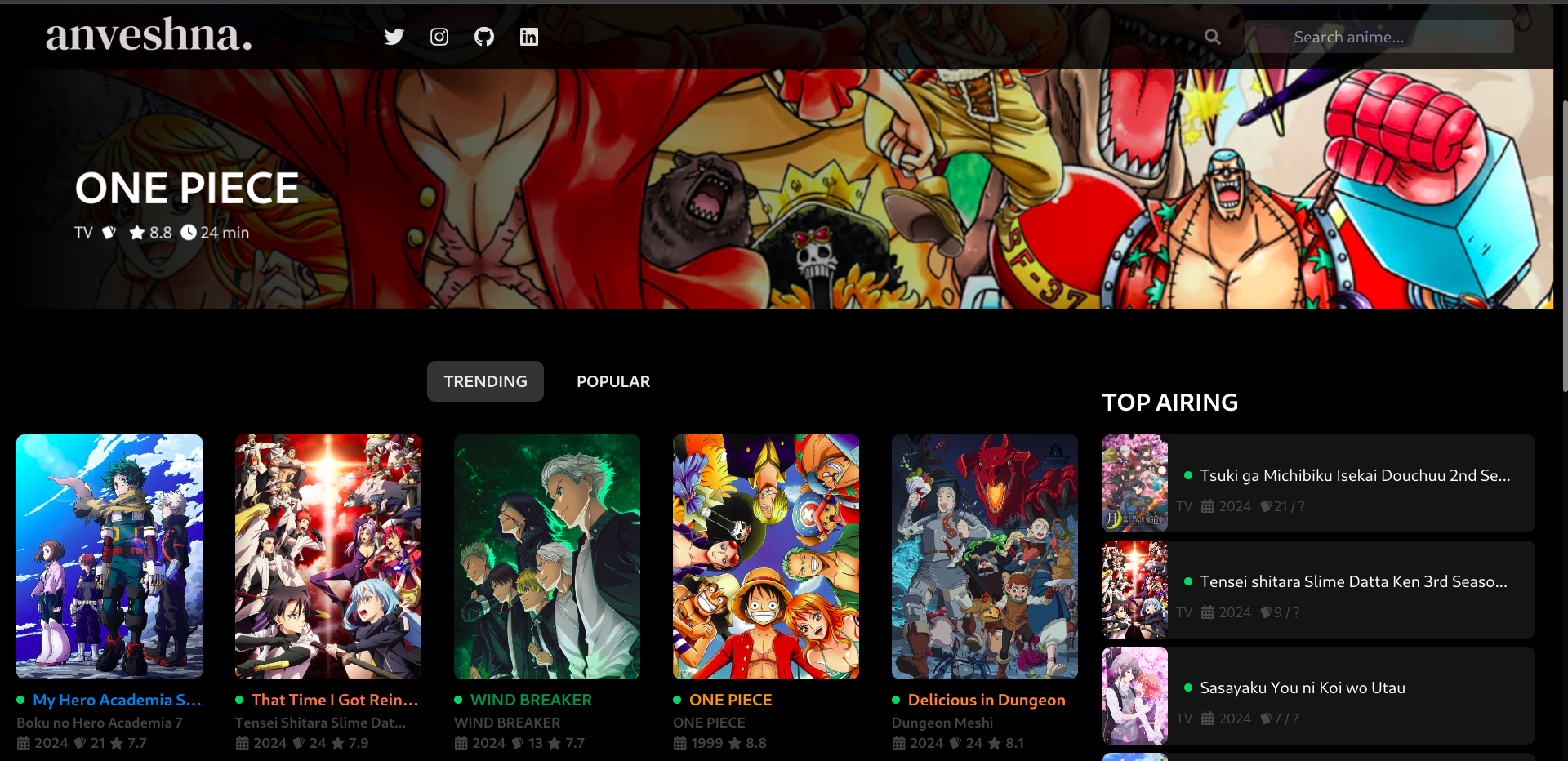
Screenshots [View More]
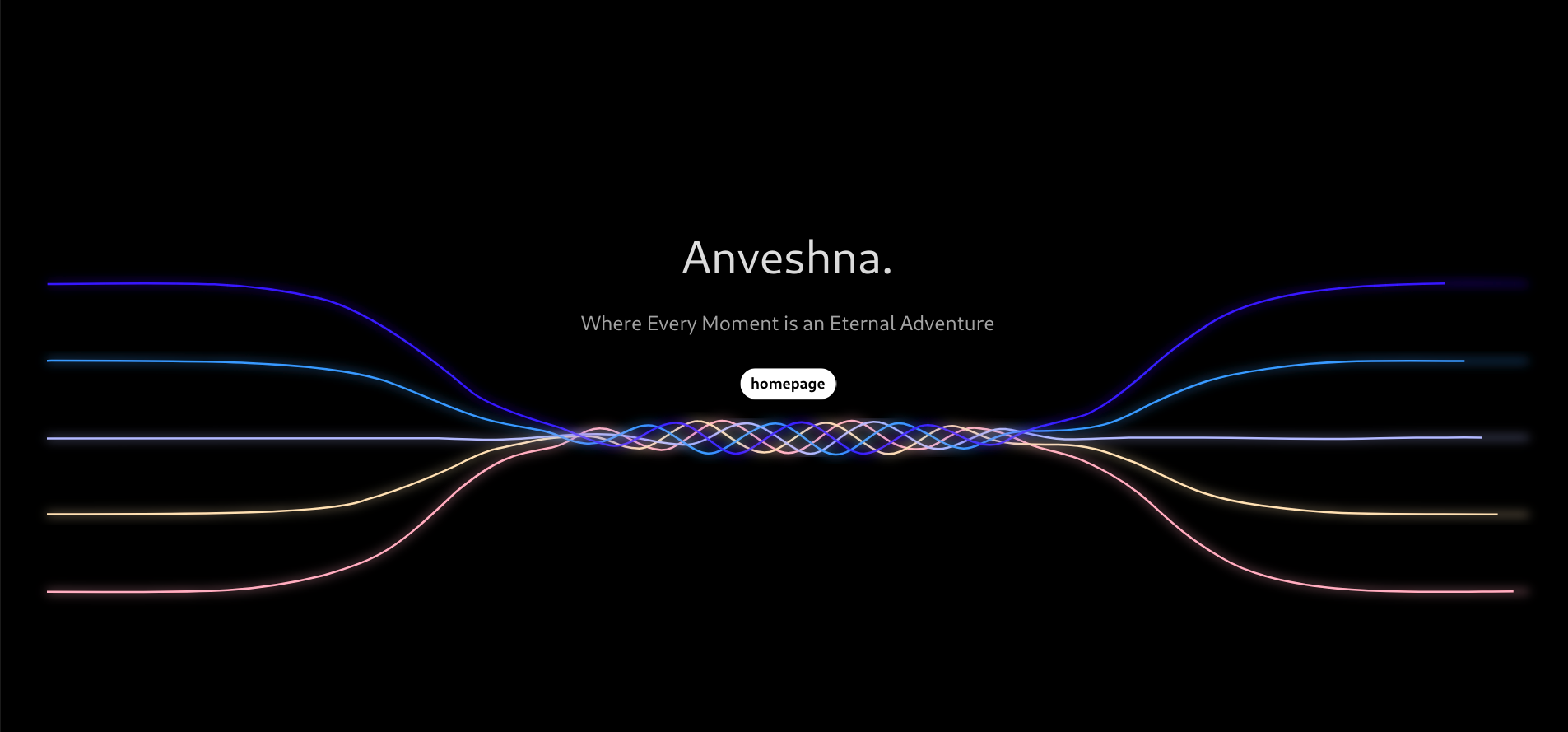
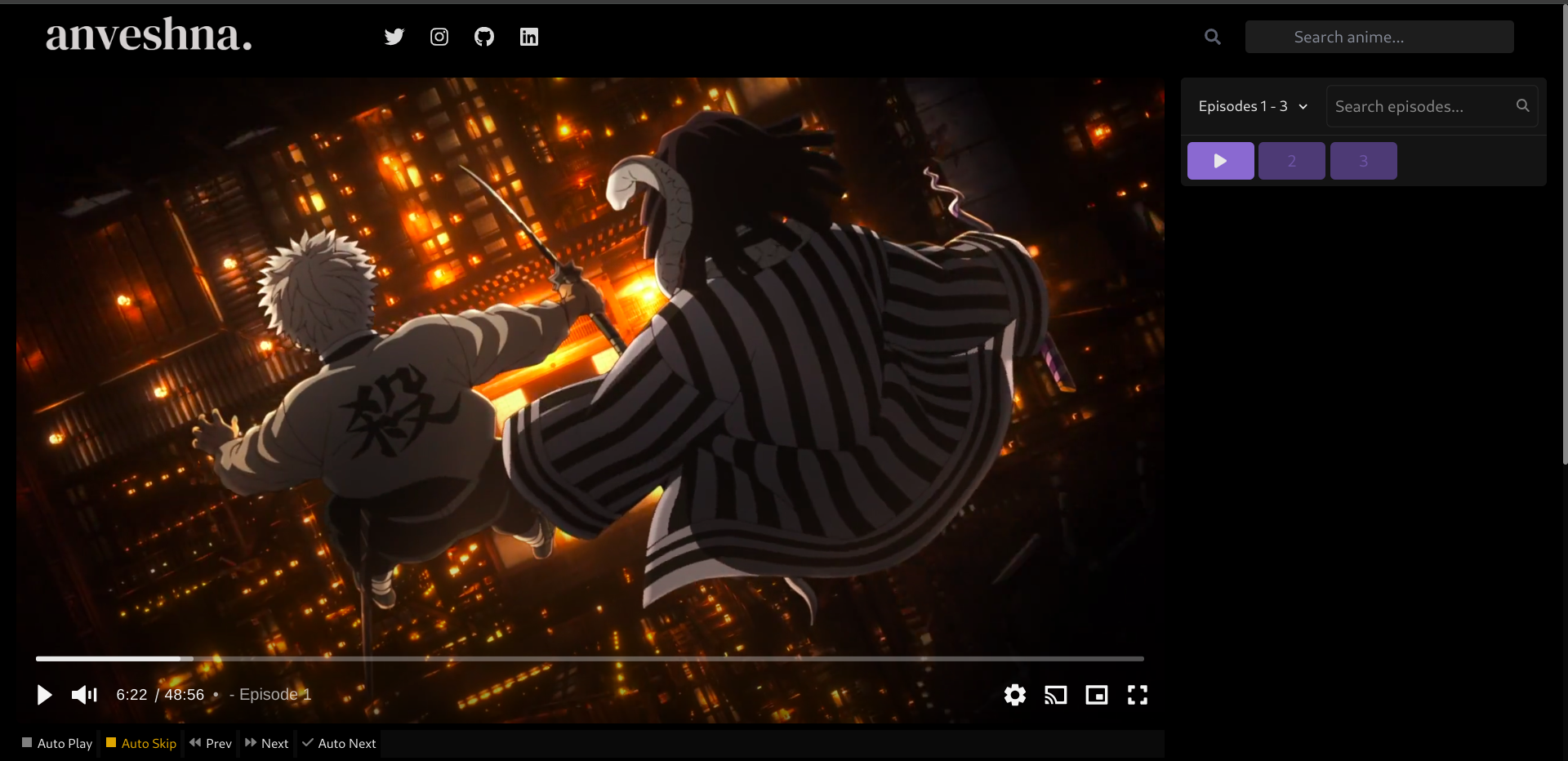
## Installation and Local Development 💻
### 1. Clone this repository using
```bash
git clone https://github.com/devxoshakya/anveshna.git
```
```bash
cd anveshna
```
### 2. Installation
### Basic Pre-Requisites
> [!TIP]
> This platform is built on [Node.js](https://nodejs.org/) and utilizes [Bun](https://bun.sh/) to ensure the quickest response times achievable. While `npm` can also be used, the commands for npm would mirror those of Bun, simply substituting the specific commands accordingly.
> Bun is now available on **Windows**, **Linux**, and **macOS**. Below are the installation commands for each operating system.
### Install Bun
- Linux & macOS
```bash
curl -fsSL https://bun.sh/install | bash
```
- Windows
```powershell
powershell -c "irm bun.sh/install.ps1 | iex"
```
### Verify installations
- Check that both Node.js and Bun are correctly installed by running.
```bash
node -v
bun -v
```
### Install Dependencies
- You can use Bun to install dependencies quickly. If you prefer, `npm` can also be used with equivalent commands.
```bash
bun install
```
### 3. Run on development &/or production (npm also works)
- Run on development mode
```bash
bun run dev
```
- Run on production mode
```bash
bun start
```
## Self-Hosting Notice
**⚠️ RESTRICTED USE**
> [!CAUTION]
> Self-hosting this application is **strictly limited to personal use only**. Commercial utilization is **prohibited**, and the inclusion of advertisements on your self-hosted website may lead to serious consequences, including **potential site takedown measures**. Ensure compliance to avoid any legal or operational issues.
## License 📝
This project is governed by a Custom BY-NC License. What does this entail? Simply put, you are permitted to utilize, distribute, and modify the code for non-commercial purposes. However, it is imperative that due credit is accorded to our platform, [anveshna.xyz](https://www.anveshna.xyz). Any commercial utilization of this code is strictly prohibited. For comprehensive details, please refer to the [LICENSE](LICENSE) file. Should you have inquiries or require special permissions, do not hesitate to contact us.
## Get in Touch! 📧
Got questions, suggestions, or just wanna say hi? Drop us a line at .
- Visit our website at **[Anveshna.xyz](https://www.anveshna.xyz)**
- Follow us on **[Twitter](https://twitter.com/devxoshakya)**





