Ecosyste.ms: Awesome
An open API service indexing awesome lists of open source software.
https://github.com/dfinke/PowerShellHumanizer
PowerShell Humanizer wraps Humanizer: meets all your .NET needs for manipulating and displaying strings, enums, dates, times, timespans, numbers and quantities
https://github.com/dfinke/PowerShellHumanizer
Last synced: about 2 months ago
JSON representation
PowerShell Humanizer wraps Humanizer: meets all your .NET needs for manipulating and displaying strings, enums, dates, times, timespans, numbers and quantities
- Host: GitHub
- URL: https://github.com/dfinke/PowerShellHumanizer
- Owner: dfinke
- License: apache-2.0
- Created: 2014-04-13T14:19:36.000Z (over 10 years ago)
- Default Branch: master
- Last Pushed: 2020-04-29T20:41:09.000Z (over 4 years ago)
- Last Synced: 2024-02-24T17:40:22.296Z (7 months ago)
- Language: Jupyter Notebook
- Size: 1.26 MB
- Stars: 115
- Watchers: 13
- Forks: 17
- Open Issues: 1
-
Metadata Files:
- Readme: README.md
- License: LICENSE
Awesome Lists containing this project
README
# PowerShell Humanizer
This PowerShell module wraps [Mehdi Khalili's .NET Humanizer](https://github.com/MehdiK/Humanizer).
> Humanizer meets all your .NET needs for manipulating and displaying strings, enums, dates, times, timespans, numbers and quantities [http://humanizr.net](http://humanizr.net)
Install
-
To install grab it from the [Powershell Gallery](https://www.powershellgallery.com/packages/PowerShellHumanizer)
```powershell
Install-Module -Name PowerShellHumanizer
```
## What's new
4/24/2016
Check out how to call the `Humanize` capabilities.
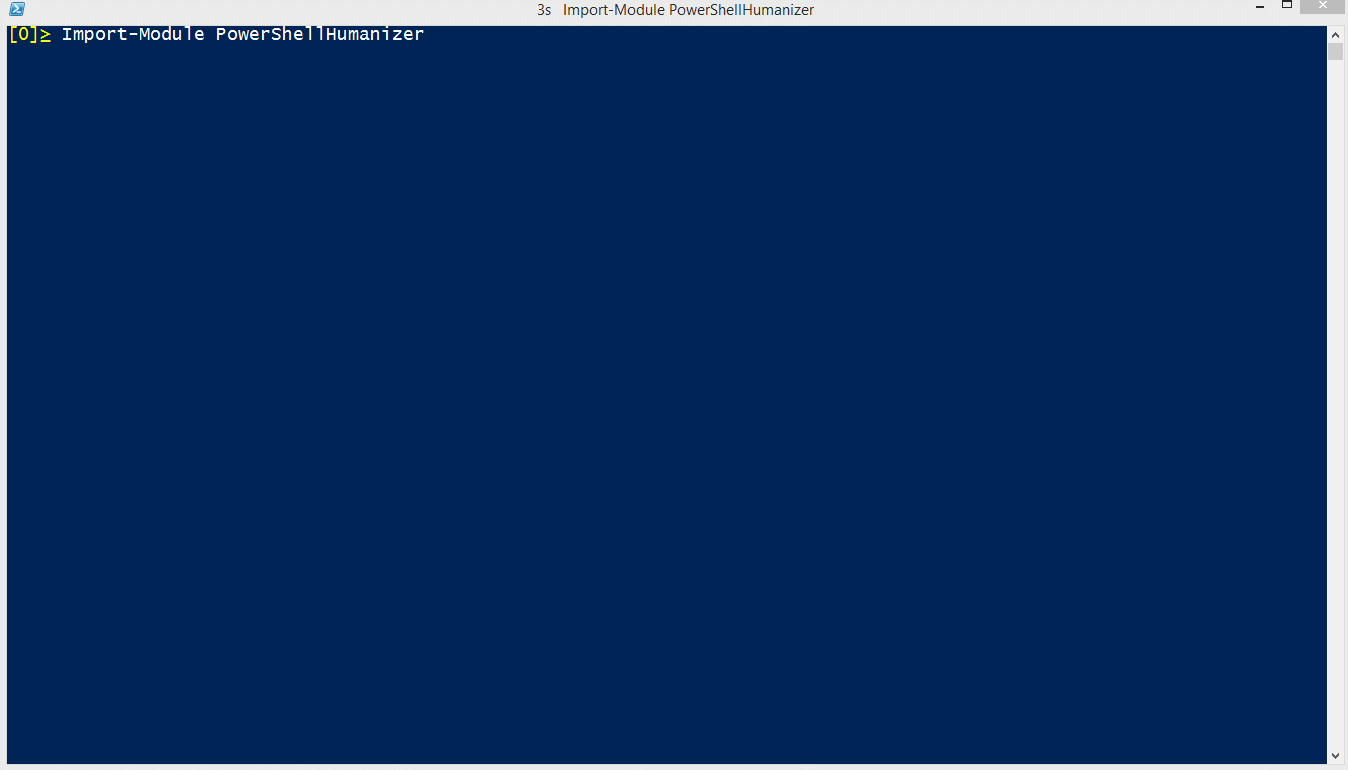
Using PowerShell Humanizer
-

Examples
-
### Pluralize
```powershell
PS C:\> ConvertTo-Plural man
men
PS C:\> echo person man woman | ConvertTo-Plural
people
men
women
```
### Singularize
```powershell
PS C:\> echo people men women geese indicies oxen knives | ConvertTo-Singular
person
man
woman
goose
indicy
ox
knife
```
### Hyphenate
```powershell
PS C:\> "Continuing To Make Powershell A Bit More Human" | ConvertTo-HyphenatedString
continuing-to-make-powershell-a-bit-more-human
```
### Number to ordinal words
```powershell
PS C:\> ConvertTo-OrdinalWords 121
hundred and twenty first
PS C:\> 120..130 | ConvertTo-OrdinalWords
hundred and twentieth
hundred and twenty first
hundred and twenty second
hundred and twenty third
hundred and twenty fourth
hundred and twenty fifth
hundred and twenty sixth
hundred and twenty seventh
hundred and twenty eighth
hundred and twenty ninth
hundred and thirtieth
```
### String Extension Methods
```powershell
PS C:\> 'then add nodes under it.'.ToTitleCase()
Then Add Nodes Under It.
PS C:\> 'FromTitleCase'.Underscore()
from_title_case
PS C:\> 'then add nodes under it.'.TruncateWords(3)
then add nodes…
PS C:\> 'then add nodes under it.'.Truncate(3,"Words")
then add nodes…
PS C:\> 'then add nodes under it.'.Truncate(7, "Characters", '-')
then a-
PS C:\> 'then add nodes under it.'.Dehumanize()
ThenAddNodesUnderIt.
PS C:\> 'string'.ToQuantity(50)
50 strings
PS C:\> 'string'.ToQuantity(50, "word")
fifty strings
PS C:\> (Get-Date).Year.ToRoman()
MMXIV
```
### Integer Extension Methods
```powershell
PS C:\> Register-HumanizerInteger
PS C:\> (3).Ordinalize()
3rd
PS C:\> (3).ToWords()
three
PS C:\> Write-Host "Now: $(Get-Date). In three weeks: $((Get-Date) + (3).Weeks)"
Now: 04/16/2014 09:18:10. In three weeks: 05/07/2014 09:18:10
```
### TimeSpan Extension Methods
```powershell
PS C:\> $past = Get-Date
# Do some stuff
PS C:\> ((Get-Date)-$past).Humanize()
1 minute
PS C:\> ((Get-Date)-$past).Humanize(2)
1 minute, 42 seconds
```
### DateTime Extension Methods
```powershell
PS C:\> (Get-Date).Humanize($true)
4 hours ago
PS C:\> (Get-Date).Humanize()
now
PS C:\> dir | select @{Label="LastModified";Expression={$_.LastWriteTime.ToUniversalTime().Humanize()}}
LastModified
------------
7 months ago
7 months ago
7 months ago
7 months ago
one year ago
10 months ago
```
### Custom TimeSpan Formats
```powershell
PS C:\> measure-command { 1..15000000}
2 seconds, 981 milliseconds
PS C:\> (get-date) - (get-date "1/1/2015")
57 weeks, 6 days, 20 hours
PS C:\> $output = (get-date "1/1/2015") - (get-date)
PS C:\> $output
no time
PS C:\> $output | fl
Days : -405
Hours : -20
Minutes : -50
Seconds : -23
Milliseconds : -356
Ticks : -350670233562167
TotalDays : -405.868325882138
TotalHours : -9740.8398211713
TotalMinutes : -584450.389270278
TotalSeconds : -35067023.3562167
TotalMilliseconds : -35067023356.2167
```
### Custom FileSystem Table Format
```powershell
PS C:\> Get-ChildItem
Directory: C:\Program Files\7-Zip
Mode LastWritten Length Name
---- ----------- ------ ----
da---- 9 months ago Lang
-a---- one year ago 93 KB 7-zip.chm
-a---- one year ago 79 KB 7-zip.dll
-a---- one year ago 49 KB 7-zip32.dll
-a---- one year ago 1 MB 7z.dll
-a---- one year ago 414 KB 7z.exe
-a---- one year ago 178 KB 7z.sfx
-a---- one year ago 163 KB 7zCon.sfx
-a---- one year ago 784 KB 7zFM.exe
-a---- one year ago 533 KB 7zG.exe
-a---- 4 years ago 366 B descript.ion
-a---- one year ago 40 KB History.txt
-a---- one year ago 2 KB License.txt
-a---- one year ago 2 KB readme.txt
```