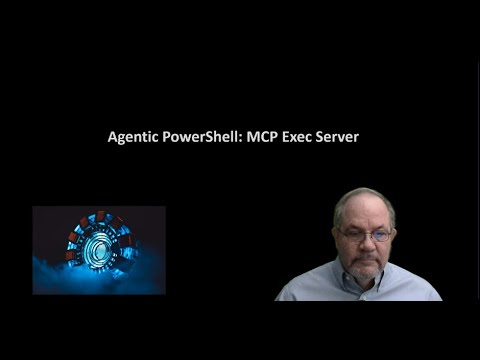https://github.com/dfinke/mcp-powershell-exec
MCP Server for executing PowerShell scripts
https://github.com/dfinke/mcp-powershell-exec
Last synced: 3 months ago
JSON representation
MCP Server for executing PowerShell scripts
- Host: GitHub
- URL: https://github.com/dfinke/mcp-powershell-exec
- Owner: dfinke
- License: mit
- Created: 2025-03-18T23:26:48.000Z (8 months ago)
- Default Branch: main
- Last Pushed: 2025-03-19T03:15:17.000Z (8 months ago)
- Last Synced: 2025-06-29T11:07:30.423Z (5 months ago)
- Language: Python
- Size: 4.88 KB
- Stars: 43
- Watchers: 3
- Forks: 8
- Open Issues: 1
-
Metadata Files:
- Readme: README.md
- License: LICENSE
Awesome Lists containing this project
- awesome-mcp-servers - **mcp-powershell-exec** - MCP Server for executing PowerShell scripts `python` `mcp` `server` `pip install git+https://github.com/dfinke/mcp-powershell-exec` (🤖 AI/ML)
- toolsdk-mcp-registry - ❌ powershell-exec - time execution of PowerShell scripts through a lightweight Python server, bridging AI tools with PowerShell functionality for data analysis, Windows task automation, and module interaction. (python) (Command Line / How to Submit)
README
# MCP PowerShell Exec Server
## Overview
MCP PowerShell Exec Server is a lightweight server that accepts PowerShell scripts as strings, executes them, and returns the output. Enabling AI assistants to understand and work with PowerShell.
## Features
- Accepts PowerShell scripts via string input
- Executes scripts securely in an MCP Server environment
- Returns execution results in real-time
## Installation
Clone the repository and set up the server:
```powershell
git clone https://github.com/yourusername/mcp-powershell-exec.git
cd mcp-powershell-exec
```
## In Action
Watch the video to see MCP PowerShell Exec Server in action:
## Usage
### Integration with GitHub Copilot in VSCode Insiders
To use this MCP server with GitHub Copilot in VSCode Insiders, follow these steps:
1. **Install VSCode Insiders**
- Download and install the latest version of [VSCode Insiders](https://code.visualstudio.com/insiders/)
1. **Install GitHub Copilot Extension**
- Open VSCode Insiders
- Go to the Extensions marketplace
- Search for and install "GitHub Copilot"
3. **Configure MCP Server**
- Open .vscode/mcp.json
```json
{
"servers": {
"powershell-integration": {
"command": "py", // Python executable
"args": [
"drive:/yourpath/server.py"
],
"env": {}
}
}
}
```
Replace the path with the actual path to your `server.py` file.
1. **Enable Agent Mode**
- Open Copilot chat in VSCode Insiders
- Click on "Copilot Edits"
- Choose "Agent mode"
- Click the refresh button in the chat input to load the available tools
## System Requirements
- **Python**: Version 3.10 or higher (required for optimal performance)
- **PowerShell**: Version 5.1
## License
This project is licensed under the MIT License - see the [LICENSE](LICENSE) file for details.
## Support
For issues and questions:
- Create an issue in this GitHub repository