Ecosyste.ms: Awesome
An open API service indexing awesome lists of open source software.
https://github.com/dhay3/ja-netfilter
ja-netfilter nightly build for Linux(Xorg/Wayland)
https://github.com/dhay3/ja-netfilter
datagrip goland idea ja-netfilter jetbrains linux phpstorm pycharm rider rubymine webstorm
Last synced: 21 days ago
JSON representation
ja-netfilter nightly build for Linux(Xorg/Wayland)
- Host: GitHub
- URL: https://github.com/dhay3/ja-netfilter
- Owner: dhay3
- License: gpl-3.0
- Created: 2024-09-26T07:39:22.000Z (5 months ago)
- Default Branch: main
- Last Pushed: 2025-01-26T00:07:55.000Z (24 days ago)
- Last Synced: 2025-01-26T14:44:54.455Z (24 days ago)
- Topics: datagrip, goland, idea, ja-netfilter, jetbrains, linux, phpstorm, pycharm, rider, rubymine, webstorm
- Language: Shell
- Homepage: https://gitee.com/ja-netfilter
- Size: 363 KB
- Stars: 7
- Watchers: 0
- Forks: 0
- Open Issues: 0
-
Metadata Files:
- Readme: README.md
- Contributing: docs/CONTRIBUTING.md
- License: LICENSE
- Code of conduct: docs/CODE_OF_CONDUCT.md
Awesome Lists containing this project
README
[en](https://github.com/dhay3/ja-netfilter/blob/main/README.md) | [中文](https://github.com/dhay3/ja-netfilter/blob/main/docs/README-zh_cn.md)
[](https://gitmoji.dev)
Jetbrains IDEs activator for Linux(Xorg/Wayland), build from [ja-netfilter](https://gitee.com/ja-netfilter) nightly.
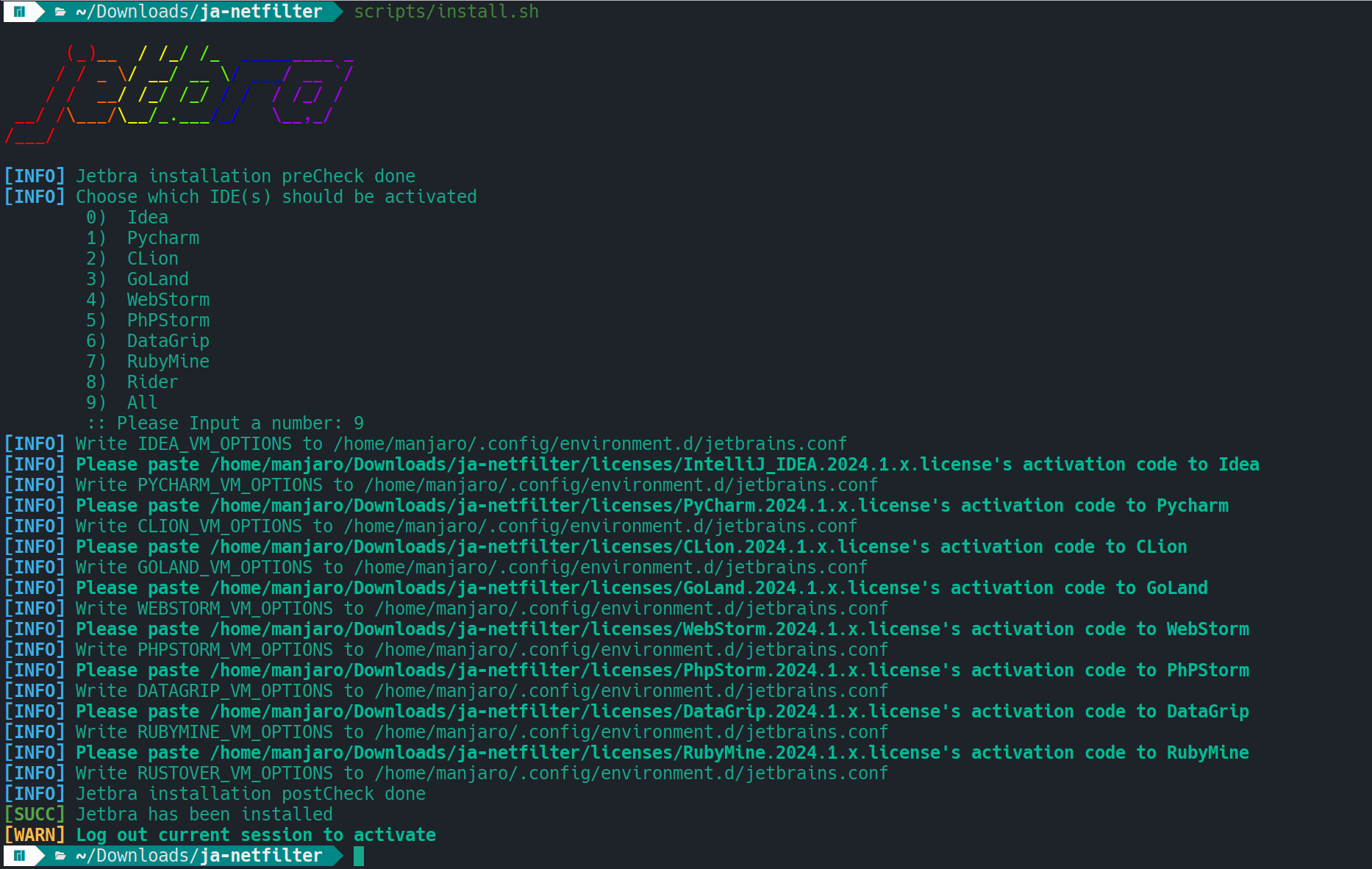
## How to work
This project depends on
[ja-netfilter](https://gitee.com/ja-netfilter)
which will block the Jetbrains activation verification's L7 requests, and
[`environment.d`](https://www.freedesktop.org/software/systemd/man/latest/environment.d.html)
to export `{JB}_VM_OPTIONS` environments to sessions no matter which DE or display manager.## How to Use
### Installation
1. download tarball from [releases page](https://github.com/dhay3/ja-netfilter/releases)(do forget to check the sha1 checksum)
2. extract the tarball `bzip2 -d ja-netfilter.tar && tar xvf ja-netfilter.tar`
3. run `install.sh` directly, choose which IDE(s) should be activated
4. paste the matching activation code in licenses folder to IDE(s) you want to be activated
5. log out current session or reboot### Uninstallation
1. run `uninstall.sh` directly
2. log out current sessions or reboot## Credit
- https://linux.do
- https://zhile.io
- https://gitee.com/ja-netfilter
- https://chip-tail-e93.notion.site/Ja-netfilter-9886afbfe1ed4d5e90a713e63718f647#0c547d669d9c463d8136b4c30e156a1c
- https://www.xuzhengtong.com/2022/07/25/ja-netfilter/ja-netfilter-plugins-power/## License
GPLv3