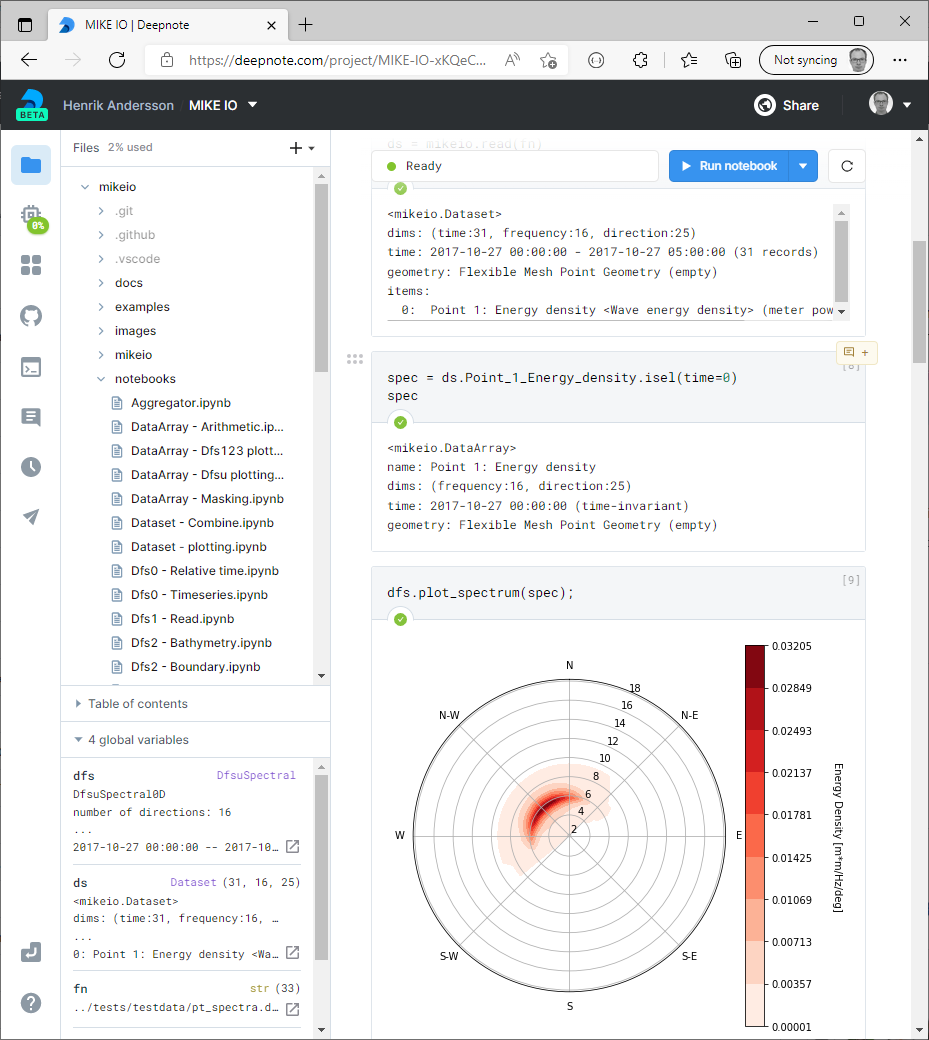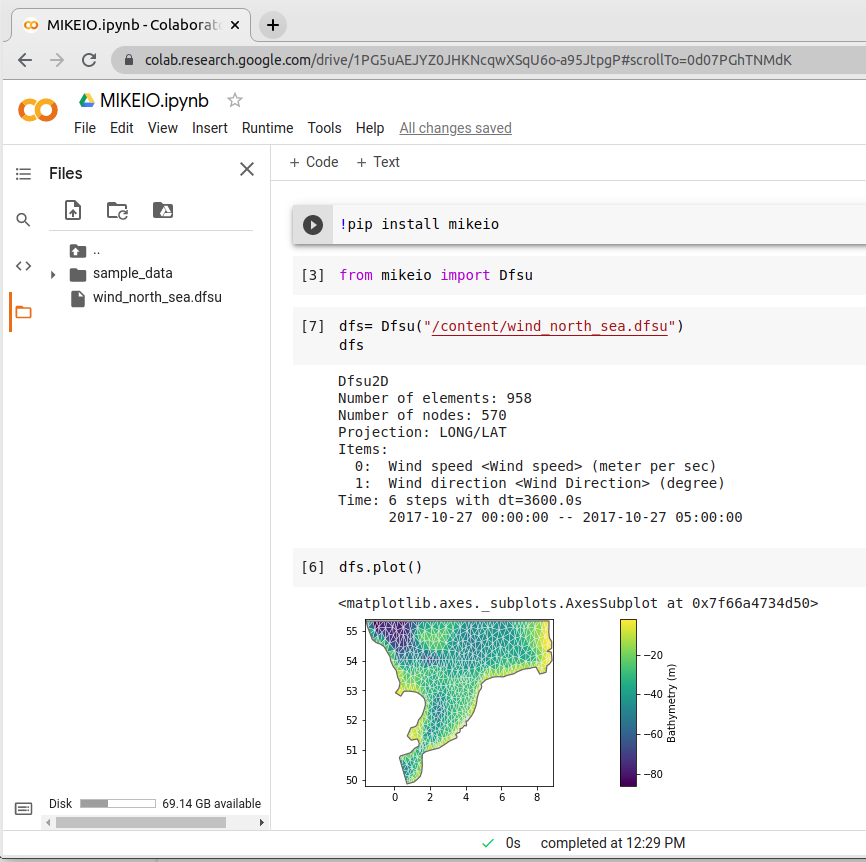https://github.com/dhi/mikeio
Read, write and manipulate dfs0, dfs1, dfs2, dfs3, dfsu and mesh files.
https://github.com/dhi/mikeio
dfs dhi input-output python
Last synced: 3 months ago
JSON representation
Read, write and manipulate dfs0, dfs1, dfs2, dfs3, dfsu and mesh files.
- Host: GitHub
- URL: https://github.com/dhi/mikeio
- Owner: DHI
- License: bsd-3-clause
- Created: 2019-01-31T12:02:57.000Z (over 6 years ago)
- Default Branch: main
- Last Pushed: 2024-05-23T09:21:36.000Z (about 1 year ago)
- Last Synced: 2024-05-23T09:36:52.658Z (about 1 year ago)
- Topics: dfs, dhi, input-output, python
- Language: Python
- Homepage: https://dhi.github.io/mikeio
- Size: 100 MB
- Stars: 136
- Watchers: 12
- Forks: 54
- Open Issues: 42
-
Metadata Files:
- Readme: README.md
- Contributing: CONTRIBUTING.md
- License: License.txt
- Code of conduct: CODE_OF_CONDUCT.md
- Citation: CITATION.cff
Awesome Lists containing this project
README

# MIKE IO: input/output of MIKE files in Python

[](https://github.com/DHI/mikeio/actions/workflows/full_test.yml)
[](https://badge.fury.io/py/mikeio)


Read, write and manipulate dfs0, dfs1, dfs2, dfs3, dfsu and mesh files.
MIKE IO facilitates common data processing workflows for [MIKE files](https://www.dhigroup.com/technologies/mikepoweredbydhi) using Python.
[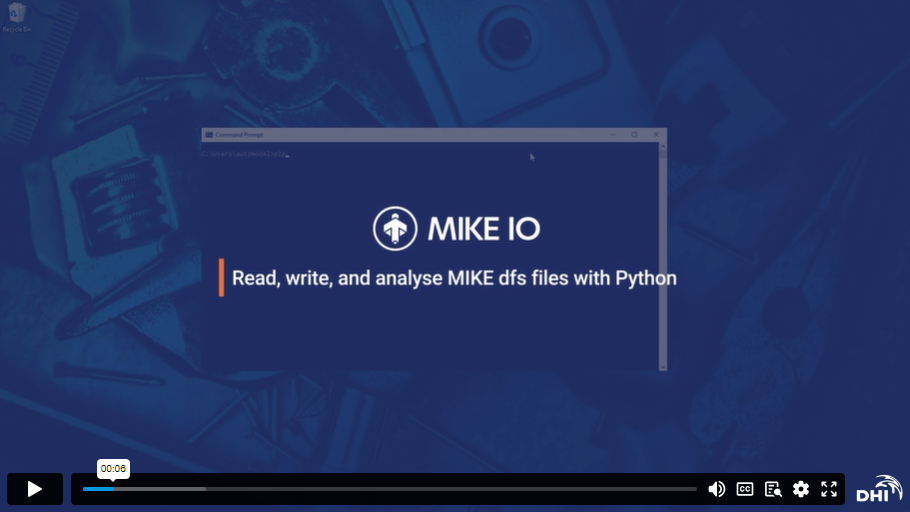](https://player.vimeo.com/video/708275619)
## Requirements
* Windows or Linux operating system
* Python x64 3.10 - 3.13
* (Windows) [VC++ redistributables](https://support.microsoft.com/en-us/help/2977003/the-latest-supported-visual-c-downloads) (already installed if you have MIKE)
## Installation
From PyPI:
`pip install mikeio`
Or development version:
`pip install https://github.com/DHI/mikeio/archive/main.zip`
:warning: **Don't use conda to install MIKE IO!**, the version on conda is outdated.
## Getting started
The material from the last Academy by DHI course is available here: [Getting started with Dfs files in Python using MIKE IO](https://dhi.github.io/getting-started-with-mikeio/intro.html)
## Where can I get help?
* Documentation - [https://dhi.github.io/mikeio/](https://dhi.github.io/mikeio/)
* General help, new ideas and feature requests - [GitHub Discussions](http://github.com/DHI/mikeio/discussions)
* Bugs - [GitHub Issues](http://github.com/DHI/mikeio/issues)
## Tested
MIKE IO is tested extensively.
See detailed test coverage report below:
```
---------- coverage: platform linux, python 3.12.4-final-0 -----------
Name Stmts Miss Cover
-------------------------------------------------------------
mikeio/__init__.py 31 3 90%
mikeio/_interpolation.py 68 6 91%
mikeio/_spectral.py 97 7 93%
mikeio/_time.py 29 1 97%
mikeio/_track.py 103 14 86%
mikeio/dataset/__init__.py 3 0 100%
mikeio/dataset/_data_plot.py 358 38 89%
mikeio/dataset/_data_utils.py 20 0 100%
mikeio/dataset/_dataarray.py 730 52 93%
mikeio/dataset/_dataset.py 734 57 92%
mikeio/dfs/__init__.py 5 0 100%
mikeio/dfs/_dfs0.py 198 13 93%
mikeio/dfs/_dfs1.py 58 2 97%
mikeio/dfs/_dfs2.py 132 3 98%
mikeio/dfs/_dfs3.py 147 9 94%
mikeio/dfs/_dfs.py 290 18 94%
mikeio/dfsu/__init__.py 6 0 100%
mikeio/dfsu/_common.py 36 1 97%
mikeio/dfsu/_dfsu.py 223 7 97%
mikeio/dfsu/_factory.py 20 1 95%
mikeio/dfsu/_layered.py 190 7 96%
mikeio/dfsu/_mesh.py 54 8 85%
mikeio/dfsu/_spectral.py 214 36 83%
mikeio/eum/__init__.py 2 0 100%
mikeio/eum/_eum.py 1334 9 99%
mikeio/exceptions.py 24 4 83%
mikeio/generic.py 451 17 96%
mikeio/pfs/__init__.py 8 0 100%
mikeio/pfs/_pfsdocument.py 248 13 95%
mikeio/pfs/_pfssection.py 223 9 96%
mikeio/spatial/_FM_geometry.py 521 24 95%
mikeio/spatial/_FM_geometry_layered.py 415 30 93%
mikeio/spatial/_FM_geometry_spectral.py 94 9 90%
mikeio/spatial/_FM_utils.py 275 22 92%
mikeio/spatial/__init__.py 6 0 100%
mikeio/spatial/_geometry.py 78 8 90%
mikeio/spatial/_grid_geometry.py 639 45 93%
mikeio/spatial/_utils.py 39 0 100%
mikeio/spatial/crs.py 51 5 90%
mikeio/xyz.py 14 0 100%
-------------------------------------------------------------
TOTAL 8168 478 94%
```
## Cloud enabled
It is possible to run MIKE IO in your favorite cloud notebook environment e.g. [Deepnote](https://deepnote.com/), [Google Colab](https://colab.research.google.com/), etc...