https://github.com/dhi13man/flip_everest_webview
Flutter Cross-Platform Webview Application made for a client, with custom Splash Screen, App Logo, and OneSignal Push Notifications.
https://github.com/dhi13man/flip_everest_webview
android dart flutter freelance ios onesignal push-notifications webview
Last synced: 7 months ago
JSON representation
Flutter Cross-Platform Webview Application made for a client, with custom Splash Screen, App Logo, and OneSignal Push Notifications.
- Host: GitHub
- URL: https://github.com/dhi13man/flip_everest_webview
- Owner: Dhi13man
- Created: 2021-07-07T06:27:50.000Z (over 4 years ago)
- Default Branch: main
- Last Pushed: 2023-12-30T08:40:38.000Z (almost 2 years ago)
- Last Synced: 2025-03-27T22:22:54.198Z (8 months ago)
- Topics: android, dart, flutter, freelance, ios, onesignal, push-notifications, webview
- Language: C++
- Homepage: http://flipeverest.com/
- Size: 3.6 MB
- Stars: 13
- Watchers: 1
- Forks: 3
- Open Issues: 0
-
Metadata Files:
- Readme: README.md
Awesome Lists containing this project
README
# flip_everest
Flutter Cross-Platform Webview Application made for a client, with custom Splash Screen, App Logo, and OneSignal Push Notifications, configured to trigger on Wordpress Site Update.
The [Original Website](https://flipeverest.com/) has been converted to a Flutter Webview Application. The UI consists of:
1. A Native Splash Screen
2. `WebViewAppPage` WebView Screen, which loads the web app that the application has been made for.
3. `LoadingScreen` Loading Screen, to be shown while the WebView loads.
A OneSignal Notification Handler `NotificationHandler` is also provided, which handles the push notifications sent from OneSignal.
## App Releases
1. [Google Play Store](https://play.google.com/store/apps/details?id=com.dhi13man.flip_everest)
2. [Apple Play Store](https://itunes.apple.com/us/app/flip-everest/id1489749074?mt=8)
## Screenshots
| Loading Screen | WebView Screen |
|:---:|:---:|
|  | 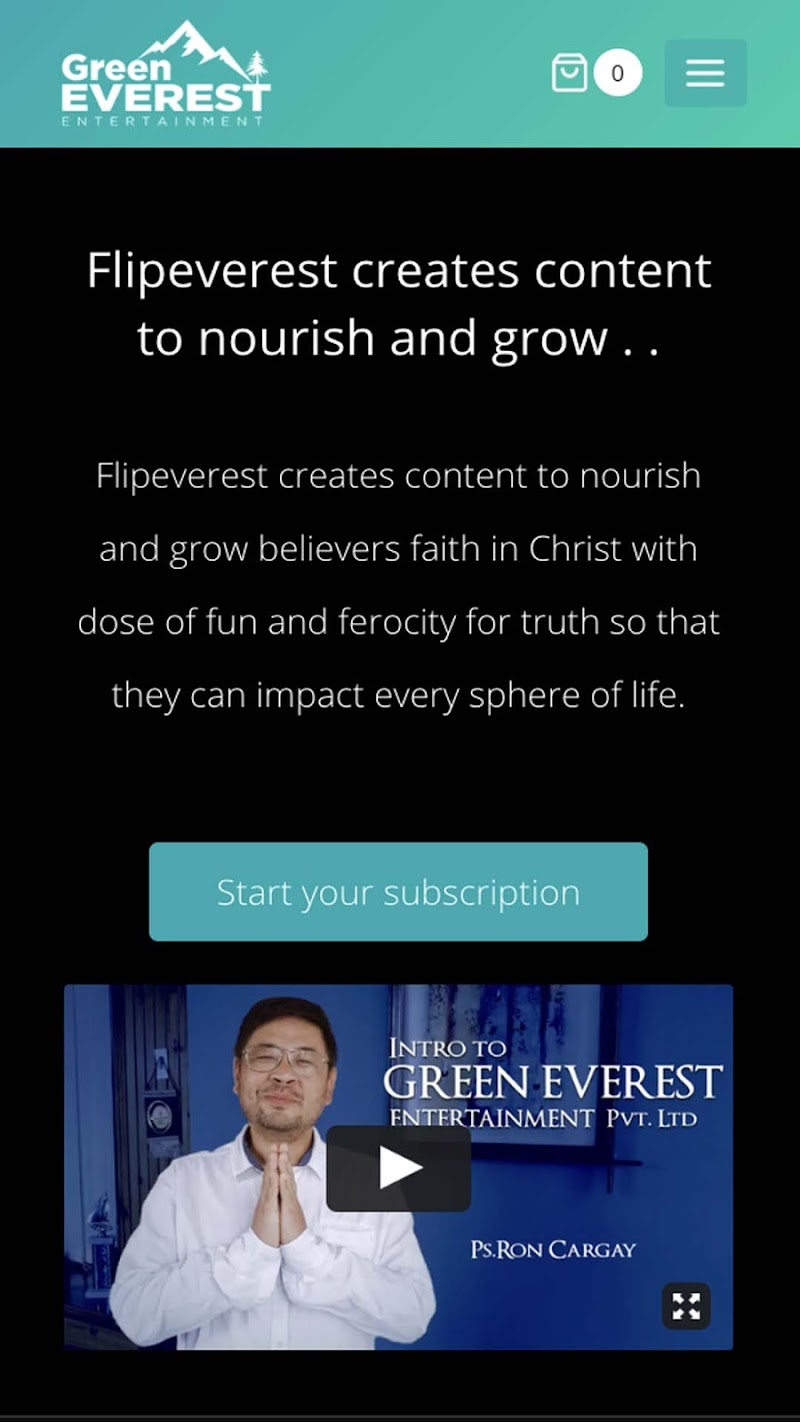 |
| Push Notifications |
|:---:|
| 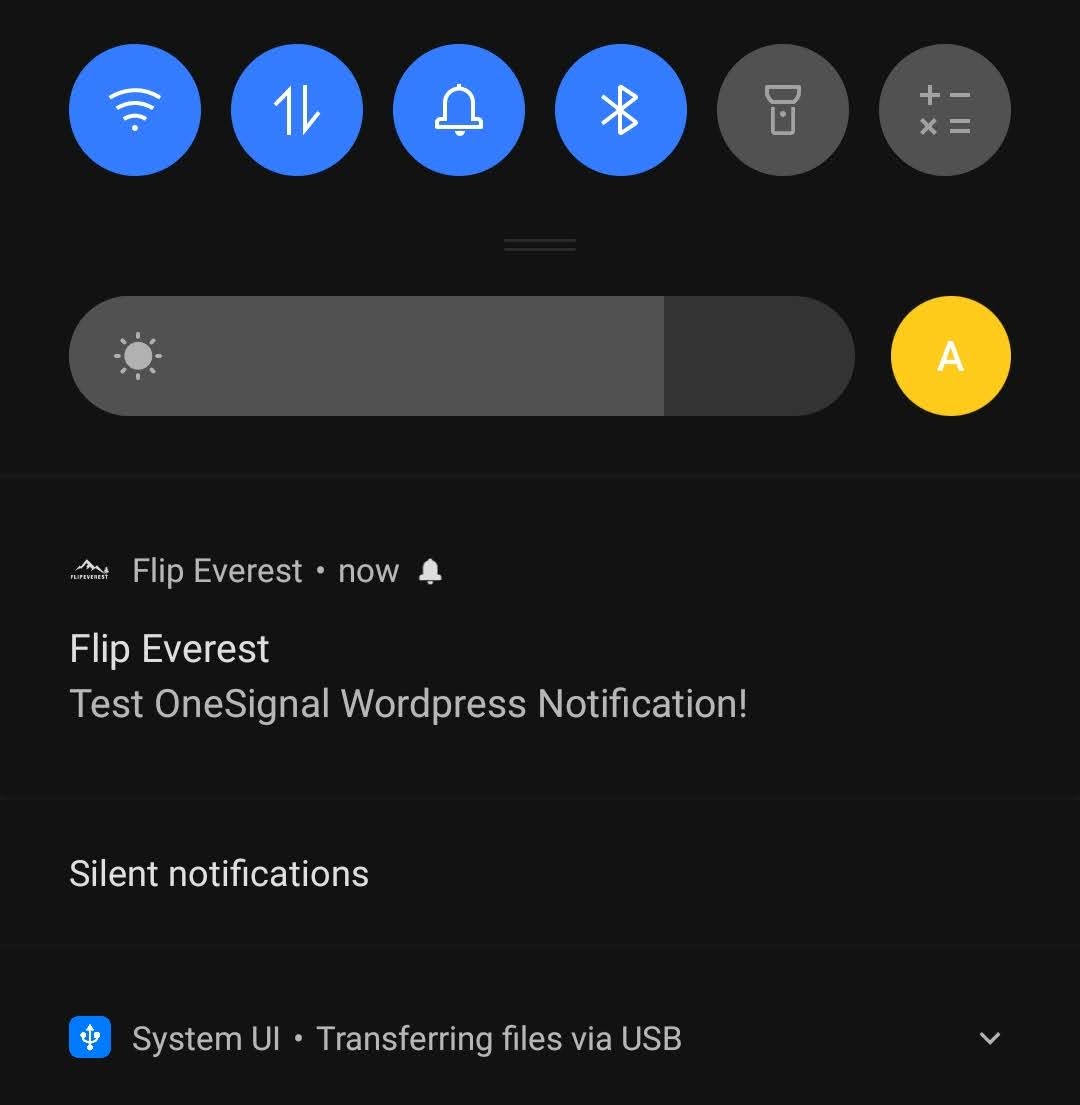 |
## Dependencies
1. [webview_flutter](https://pub.dev/webview_flutter), used to render the WebView on Flutter.
2. [onesignal_flutter](https://pub.dev/onesignal_flutter), used to handle push notifications recieved from Wordpress Website Update.
3. [flutter_native_splash](https://pub.dev/flutter_native_splash), used to easily generate the Native Splash Screen.
---
## Flutter Doctor Output
```out
[✓] Flutter (Channel stable, 3.16.5, on macOS 13.4.1 22F770820d darwin-arm64, locale en-IN)
• Flutter version 3.16.5 on channel stable at /Users/dhimanseal/Desktop/sdks/flutter
• Upstream repository https://github.com/flutter/flutter.git
• Framework revision 78666c8dc5 (10 days ago), 2023-12-19 16:14:14 -0800
• Engine revision 3f3e560236
• Dart version 3.2.3
• DevTools version 2.28.4
[✓] Android toolchain - develop for Android devices (Android SDK version 34.0.0)
• Android SDK at /Users/dhimanseal/Library/Android/sdk
• Platform android-34, build-tools 34.0.0
• Java binary at: /Applications/Android Studio.app/Contents/jbr/Contents/Home/bin/java
• Java version OpenJDK Runtime Environment (build 17.0.7+0-17.0.7b1000.6-10550314)
• All Android licenses accepted.
[✓] Xcode - develop for iOS and macOS (Xcode 14.3.1)
• Xcode at /Applications/Xcode.app/Contents/Developer
• Build 14E300c
• CocoaPods is installed.
[✓] Chrome - develop for the web
• Chrome at /Applications/Google Chrome.app/Contents/MacOS/Google Chrome
[✓] Android Studio (version 2023.1)
• Android Studio at /Applications/Android Studio.app/Contents
• Flutter plugin can be installed from:
🔨 https://plugins.jetbrains.com/plugin/9212-flutter
• Dart plugin can be installed from:
🔨 https://plugins.jetbrains.com/plugin/6351-dart
• Java version OpenJDK Runtime Environment (build 17.0.7+0-17.0.7b1000.6-10550314)
[✓] IntelliJ IDEA Community Edition (version 2023.2.5)
• IntelliJ at /Applications/IntelliJ IDEA CE.app
• Flutter plugin can be installed from:
🔨 https://plugins.jetbrains.com/plugin/9212-flutter
• Dart plugin can be installed from:
🔨 https://plugins.jetbrains.com/plugin/6351-dart
[✓] VS Code (version 1.85.1)
• VS Code at /Applications/Visual Studio Code.app/Contents
• Flutter extension version 3.80.0
[✓] Connected device (3 available)
• sdk gphone64 arm64 (mobile) • emulator-5554 • android-arm64 • Android 14 (API 34) (emulator)
• macOS (desktop) • macos • darwin-arm64 • macOS 13.4.1 22F770820d darwin-arm64
• Chrome (web) • chrome • web-javascript • Google Chrome 120.0.6099.129
[✓] Network resources
• All expected network resources are available.
```
## Getting Started
This project is a starting point for a Flutter application.
A few resources to get you started if this is your first Flutter project:
- [Lab: Write your first Flutter app](https://flutter.dev/docs/get-started/codelab)
- [Cookbook: Useful Flutter samples](https://flutter.dev/docs/cookbook)
For help getting started with Flutter, view our
[online documentation](https://flutter.dev/docs), which offers tutorials,
samples, guidance on mobile development, and a full API reference.