https://github.com/dhruvp-8/pubnub-chat
A Chat Application capable of sending GIFs and Songs using PubNub ChatEngine
https://github.com/dhruvp-8/pubnub-chat
css giphy-api html nodejs pubnub-chatengine spotify-api
Last synced: 3 months ago
JSON representation
A Chat Application capable of sending GIFs and Songs using PubNub ChatEngine
- Host: GitHub
- URL: https://github.com/dhruvp-8/pubnub-chat
- Owner: dhruvp-8
- Created: 2019-02-16T15:49:32.000Z (over 6 years ago)
- Default Branch: master
- Last Pushed: 2019-02-18T11:52:42.000Z (over 6 years ago)
- Last Synced: 2025-01-10T01:52:05.707Z (5 months ago)
- Topics: css, giphy-api, html, nodejs, pubnub-chatengine, spotify-api
- Language: JavaScript
- Homepage: https://spotgif-chat.herokuapp.com/
- Size: 4.13 MB
- Stars: 0
- Watchers: 2
- Forks: 0
- Open Issues: 0
-
Metadata Files:
- Readme: README.md
Awesome Lists containing this project
README
# SpotGif Chat using PubNub Chat Engine SDK
This application allows you to chat with random people in a specific chatroom. Moreover, it allows you to send fun GIFs and emojis which makes the chatting experience more fun with strangers. You can also suggest your friends with new songs and link them directly with spotify.

### Video
[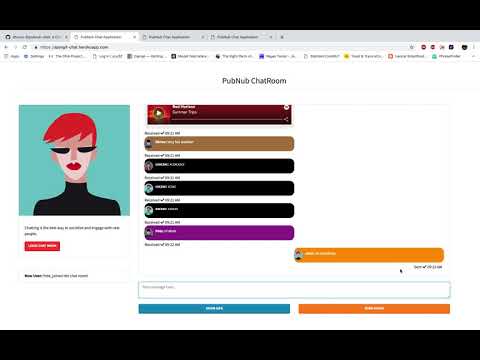](http://www.youtube.com/watch?v=nR5AnildFAo "Live Demo")
### Prerequisites
What things you need to install the software and how to install them
```
node.js
npm
```
### Installing
A step by step series of examples that tell you have to get a development env running
Say what the step will be
```
Install Node.js and npm
```
[Download Node.js](https://nodejs.org/en)
Check the version using the following commands
```
node -v (6.9.2 +)
npm -v (3.10.9 +)
```
Clone this repository
```
git clone https://github.com/dhruvp-8/pubnub-chat.git
```
Run the following command from the root of the directory
```
npm install
```
To start the project
```
npm start
```
The project should be running on port 5000.
## User Interface

")
## Modules
The application uses three main Modules/APIs:
1. **PubNub ChatEngine SDK**
2. **Spotify API**
3. **Giphy API**
## PubNub ChatEngine SDK
ChatEngine makes it easy to build powerful, cross-platform chat with PubNub. It provides essential components (messages, users, typing indicators), microservices infrastructure (chatbots and programmability) and the network to build and scale production-ready chat apps.
SignUp for your publishKey and subscribeKey by going [here](https://www.pubnub.com/tutorials/chatengine/)
```javascript
ChatEngine = ChatEngineCore.create({
publishKey: 'Enter-PUB-Key-Here',
subscribeKey: 'Enter-SUB-Key-Here'
});
```
Creating or joining chat rooms
```javascript
ChatEngine.on('$.ready', (data) => {
// store my user as me
me = data.me;
// create a new ChatEngine chat room
chat = new ChatEngine.Chat('new-chat');
// connect to the chat room
chat.on('$.connected', () => {
console.log('The chat is connected!');
// when we receive messages in this chat, render them
chat.on('message', (message) => {
console.log('Incoming Message: ', message);
});
// send a message to everyone in the chat room
chat.emit('message', {
text: "Hi Everyone!"
});
});
});
```
Message History
```javascript
chat.on('$.connected', () => {
// search for 50 old message emits / publishes on the channel
chat.search({
reverse: true,
event: 'message',
limit: 50
}).on('message', (data) => {
// when messages are returned, log them like normal messages
console.log(data);
});
});
```
## Calling the Spotify API
First get your client id and client secret from [here](https://developer.spotify.com/)
You need these keys to generate an authentication token. Please remember that you do this request from server side in order to prevent your client secret from getting exposed.
```javascript
var authOptions = {
url: 'https://accounts.spotify.com/api/token',
headers: {
'Authorization': 'Basic ' + (new Buffer.from(client_id + ':' + client_secret).toString('base64'))
},
form: {
grant_type: 'client_credentials'
},
json: true
};
app.get('/token', function(req, res){
request.post(authOptions, function(error, response, body) {
if (!error && response.statusCode === 200) {
// use the access token to access the Spotify Web API
var token = body.access_token;
res.json({'access_token': token});
}
});
});
```
Get the searched song by doing this AJAX call
```javascript
$.ajax({
url: 'https://api.spotify.com/v1/search?limit=10' + '&q=SONG_NAME&type=track',
dataType: 'json',
type: 'get',
headers: {
'Accept': '*',
'Content-Type': 'application/json',
'Authorization': "Bearer " + res.access_token
},
success: function(res){
song = res.tracks;
console.log(res.tracks)
},
error: function(err){
console.log(err)
}
});
```
## Calling the Giphy API
```javascript
$.ajax({
url: "https://api.giphy.com/v1/gifs/search?api_key=API_KEY&q=SEARCH_STR",
type: "GET",
cache: false,
timeout: 5000,
async: false,
success: function(data) {
console.log(data)
},
error: function(jqXHR, exception) {
var msg = '';
if (jqXHR.status === 0) {
msg = 'Not connected.\n Verify Network.';
}
else if (jqXHR.status == 404) {
msg = 'Requested page not found. [404]';
}
else if (jqXHR.status == 500) {
msg = 'Internal Server Error [500].';
}
else if (exception === 'parsererror') {
msg = 'Requested JSON parse failed.';
}
else if (exception === 'timeout') {
msg = 'Time out error.';
}
else if (exception === 'abort') {
msg = 'Ajax request aborted.';
}
else {
msg = 'Uncaught Error.\n' + jqXHR.responseText;
}
console.log(msg);
}
});
```
## Running the tests
No Tests to show currently.
## Deployment
This project is deployed on heroku which uses Amazon Web Services. In order to deploy please follow the [guidelines](https://devcenter.heroku.com/articles/getting-started-with-nodejs) given on the heroku's website for Node.js
## Versioning
I use [SemVer](http://semver.org/) for versioning. For the versions available, see the [tags on this repository](https://github.com/dhruvp-8).
## Authors
* **Dhruv Patel** - *Initial work* - [dhruvp-8](https://github.com/dhruvp-8)
## License
MIT