https://github.com/dhth/mult
Run a command multiple times and glance at the outputs
https://github.com/dhth/mult
Last synced: 3 months ago
JSON representation
Run a command multiple times and glance at the outputs
- Host: GitHub
- URL: https://github.com/dhth/mult
- Owner: dhth
- License: mit
- Created: 2024-04-29T19:51:44.000Z (about 1 year ago)
- Default Branch: main
- Last Pushed: 2024-04-30T21:05:56.000Z (about 1 year ago)
- Last Synced: 2024-04-30T22:24:16.162Z (about 1 year ago)
- Language: Go
- Homepage: https://tools.dhruvs.space/mult
- Size: 579 KB
- Stars: 0
- Watchers: 1
- Forks: 0
- Open Issues: 0
-
Metadata Files:
- Readme: README.md
- License: LICENSE
Awesome Lists containing this project
- charm-in-the-wild - mult - Run a command multiple times and glance at the outputs via a TUI. (_built with Bubble Tea_) (Applications / Development Tools)
README
# mult
[](https://github.com/dhth/mult/actions/workflows/build.yml)
[](https://github.com/dhth/mult/actions/workflows/vulncheck.yml)
[](https://github.com/dhth/mult/releases/latest)
[](https://github.com/dhth/mult/releases)
Run a command multiple times and glance at the outputs.
```bash
mult command --you=want to run
```
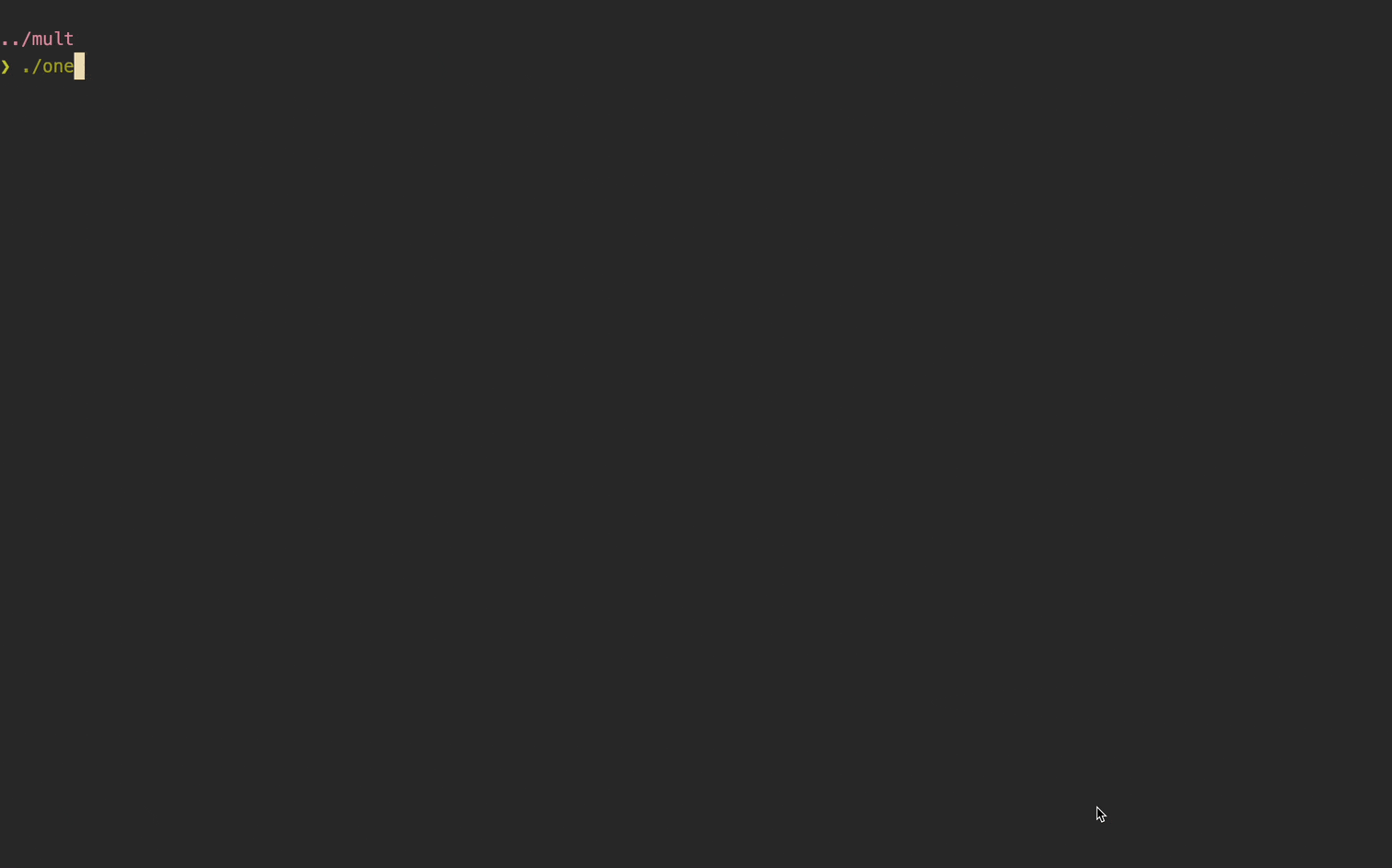
🧰 Use Cases
---
`mult` can come in handy in a few scenarios, such as:
- Investigating inconsistent responses from a web server
- Checking the outcomes of a flaky test suite
- Running quick and dirty performance/stress tests
💾 Installation
---
**Arch Linux**:
```sh
yay -S mult
```
**homebrew**:
```sh
brew install dhth/tap/mult
```
**go**:
```sh
go install github.com/dhth/mult@latest
```
Or get the binaries directly from a
[release](https://github.com/dhth/mult/releases).
⚡️ Usage
---
### Specify number of runs
```bash
mult \
-n=10 \
yourcommand --with=flags --and=args as usual
```
### Ask for number of runs
```bash
mult \
-i \
yourcommand --with=flags --and=args as usual
```
### Run sequentially
By default, `mult` executes all runs concurrently. Use `-s` for sequentially
execution.
```bash
mult \
-s \
yourcommand --with=flags --and=args as usual
```
### Add delay (in milliseconds) between runs
```bash
mult \
-s \
-delay-ms=500 \
yourcommand --with=flags --and=args as usual
```
### Stop at first failure
```bash
mult \
-s \
-ff \
yourcommand --with=flags --and=args as usual
```
*Note: `-delay-ms`, `-ff` only apply in sequential run mode.*