https://github.com/diamont1001/jrQrcode
二维码生成库,把内容生成二维码,以base64编码的图片输出
https://github.com/diamont1001/jrQrcode
javascript qr qrcode
Last synced: 4 months ago
JSON representation
二维码生成库,把内容生成二维码,以base64编码的图片输出
- Host: GitHub
- URL: https://github.com/diamont1001/jrQrcode
- Owner: diamont1001
- Created: 2015-04-24T02:02:46.000Z (over 10 years ago)
- Default Branch: master
- Last Pushed: 2024-06-21T04:02:33.000Z (over 1 year ago)
- Last Synced: 2025-06-24T10:45:52.368Z (4 months ago)
- Topics: javascript, qr, qrcode
- Language: JavaScript
- Homepage: http://diamont1001.github.io/jrQrcode/
- Size: 425 KB
- Stars: 160
- Watchers: 2
- Forks: 44
- Open Issues: 1
-
Metadata Files:
- Readme: Readme.md
- Changelog: History.md
Awesome Lists containing this project
- awesome - diamont1001/jrQrcode - 二维码生成库,把内容生成二维码,以base64编码的图片输出 (JavaScript)
README
# 二维码js生成库 #
把字符串生成二维码,并以Base64 URL形式输出。
支持白色二维码,即反色二维码。
## 兼容性 ##
插件使用了H5的canvas特性进行二维码绘制,最后输出base64 url,因此本插件要求运行环境支持canvas特性即可。
## 安装 ##
```bash
npm install jr-qrcode
```
## 插件引用 ##
### 传统引用 ###
```
var imgBase64 = jrQrcode.getQrBase64('hello world');
```
### 模块化引用(比如:webpack) ###
```js
// 方法1:全局引用(window.jrQrcode)
require('jr-qrcode');
// 方法2:变量引用
var jrQrcode = require('jr-qrcode');
// import 引入
import jrQrcode from "jr-qrcode";
```
## 用法 ##
方法调用,传入字符串,获取 base64 编码的图片 URL
比如:
```js
var imgBase64 = jrQrcode.getQrBase64('hello world');
```
接口定义:
```js
var imgBase64 = jrQrcode.getQrBase64(text, options);
/**
@param: text: 要生成二维码的字符,支持中文
@param: options: {
padding : 10, // 二维码四边空白(默认为10px)
width : 256, // 二维码图片宽度(默认为256px)
height : 256, // 二维码图片高度(默认为256px)
correctLevel : QRErrorCorrectLevel.H, // 二维码容错level(默认为高)
reverse : false, // 反色二维码,二维码颜色为上层容器的背景颜色
background : "#ffffff", // 二维码背景颜色(默认白色)
foreground : "#000000" // 二维码颜色(默认黑色)
}
@return: 生成的二维码Base64 URL
*/
```
## 二维码容错级别 ##
```js
QRErrorCorrectLevel = {
L : 1,
M : 0,
Q : 3,
H : 2
};
```
## Typescript 支持
该项目已支持 TS 的引用,类型声明你可以在这里找到:[jr-qrcode.d.ts](https://github.com/diamont1001/jrQrcode/blob/master/index.d.ts)
## Use cases
If you are using jrQrcode in production, just tell us.
* [Jr二维码 Chrome 插件](https://chrome.google.com/webstore/detail/jr-qr/efgpdlpahaaoimppgenfinecaaiebeai),源码在『[这里](https://github.com/diamont1001/chrome-extensions-qr)』
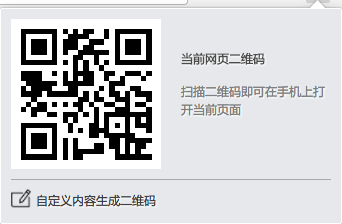
* [豌豆荚直搜器 Chrome 插件](https://chrome.google.com/webstore/detail/%E8%B1%8C%E8%B1%86%E8%8D%9A%E7%9B%B4%E6%90%9C/eafahahbkiojhlhllnpajnnpfngkpdfn)
