https://github.com/dianariyanto/virtual-display-linux
Create virtual display / monitor on linux OS for extended display via teamviewer or vnc server without any real Monitor is Plugged In.
https://github.com/dianariyanto/virtual-display-linux
linux-os monitor remmina teamviewer vdl-monitor vnc xrdp
Last synced: 12 months ago
JSON representation
Create virtual display / monitor on linux OS for extended display via teamviewer or vnc server without any real Monitor is Plugged In.
- Host: GitHub
- URL: https://github.com/dianariyanto/virtual-display-linux
- Owner: dianariyanto
- License: mit
- Archived: true
- Created: 2019-11-20T20:43:33.000Z (over 6 years ago)
- Default Branch: master
- Last Pushed: 2022-02-28T13:52:18.000Z (about 4 years ago)
- Last Synced: 2024-08-01T03:37:53.769Z (over 1 year ago)
- Topics: linux-os, monitor, remmina, teamviewer, vdl-monitor, vnc, xrdp
- Language: Shell
- Homepage:
- Size: 546 KB
- Stars: 516
- Watchers: 11
- Forks: 44
- Open Issues: 16
-
Metadata Files:
- Readme: README.md
- License: LICENSE
Awesome Lists containing this project
- stars - dianariyanto/virtual-display-linux
- awesome-starred - dianariyanto/virtual-display-linux - Create virtual display / monitor on linux OS for extended display via teamviewer or vnc server without any real Monitor is Plugged In. (others)
README
# Virtual Display Linux (VDL Monitor)
Just a simple bash script that create some virtual display / monitor on linux OS for extended display via *TeamViewer* or *VNC server*
Yes, you can add fake display monitor without real monitor attached!
⚠️⚠️⚠️⚠️ DISCLAIMER: Do with your own risk! ⚠️⚠️⚠️⚠️
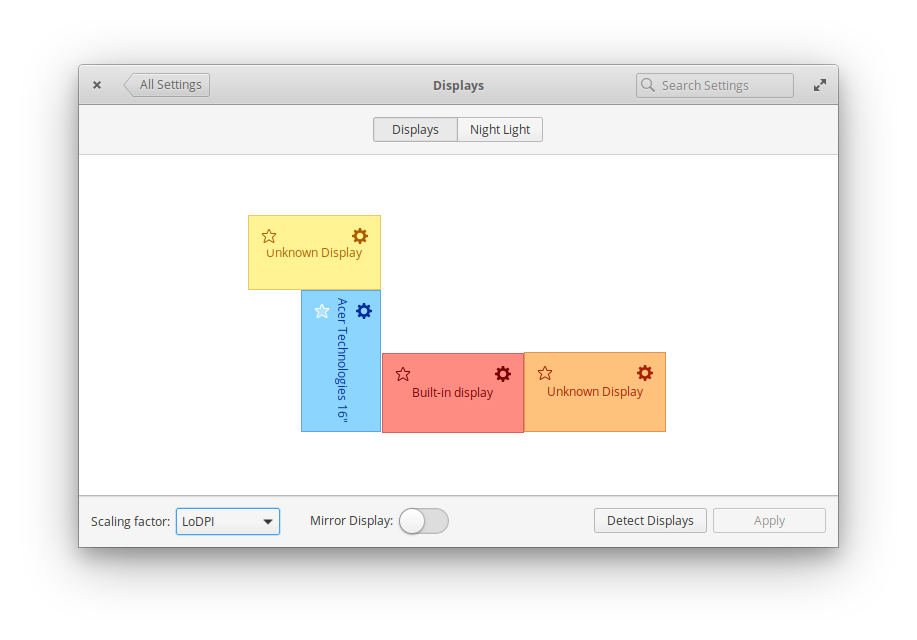
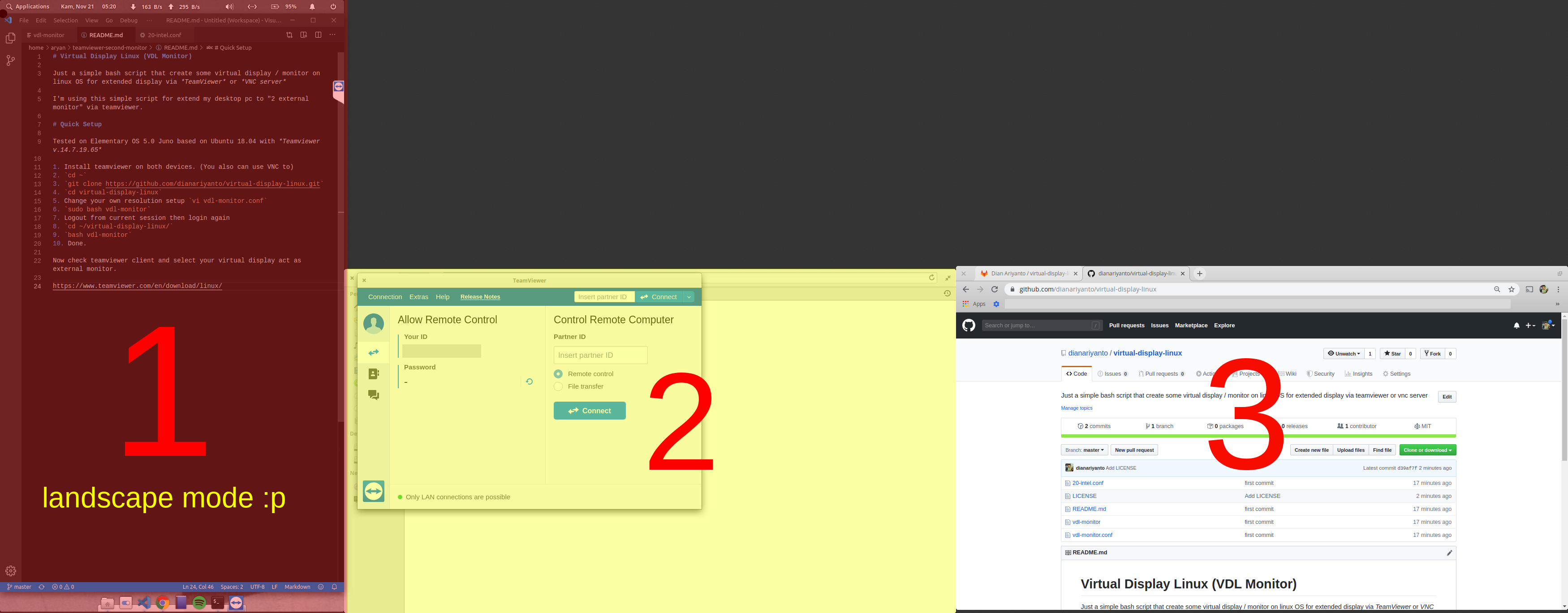
I'm using this simple script for extend my desktop pc to "2 external monitor" via teamviewer.
# Device support
Curently this **VDL Monitor only work for intel CPUs with integrated graphics only**, sorry 😞
If you are using an Nvidia GPU, you can follow [this instruction](https://github.com/dianariyanto/virtual-display-linux/issues/9#issuecomment-786389065).
Or if you already made a mistake when trying this script on a device without an integrated intelhd gpu, which makes your device stuck on a black screen with blinking cursor, [this instruction](https://github.com/dianariyanto/virtual-display-linux/issues/16) might be useful for you to fix this problem.
If you encounter a similar problem, you just need to delete `/usr/share/X11/xorg.conf.d/20-intel.conf` created by vdl-monitor to get your device booted normally again.
# Quick Setup
1. Install teamviewer on both devices. (You also can use VNC to)
2. `cd ~`
3. `git clone https://github.com/dianariyanto/virtual-display-linux.git`
4. `cd virtual-display-linux`
6. `sudo chmod +x vdl-monitor`
5. Change your own resolution setup `vdl-monitor.conf`
6. `./vdl-monitor`
7. For first running, you will prompt to reboot or relogin current session
8. `cd ~/virtual-display-linux/`
9. `./vdl-monitor`
10. Done.
```shell
dianariyanto@lenovo:~$ cd virtual-display-linux/
dianariyanto@lenovo:~/virtual-display-linux$ ./vdl-monitor
Start configuration
add resolution 1368x768
start display VIRTUAL1 to 1368x768
Screen 0: minimum 8 x 8, current 2968 x 900, maximum 32767 x 32767
LVDS1 connected primary 1600x900+1368+0 (normal left inverted right x axis y axis) 310mm x 170mm
1600x900 60.00*+ 59.82
1400x900 59.88
1368x768 60.00 59.88 59.85
1360x768 59.80 59.96
1280x800 59.81 59.91
1152x864 60.00
1280x720 59.86 60.00 59.74
1024x768 60.00
1024x576 60.00 59.90 59.82
960x540 60.00 59.63 59.82
800x600 60.32 56.25
864x486 60.00 59.92 59.57
800x450 60.00
640x480 59.94
720x405 59.51 60.00 58.99
640x360 59.84 59.32 60.00
DP1 disconnected (normal left inverted right x axis y axis)
DP2 disconnected (normal left inverted right x axis y axis)
DP3 disconnected (normal left inverted right x axis y axis)
HDMI1 disconnected (normal left inverted right x axis y axis)
HDMI2 disconnected (normal left inverted right x axis y axis)
HDMI3 disconnected (normal left inverted right x axis y axis)
VGA1 disconnected (normal left inverted right x axis y axis)
VIRTUAL1 connected 1368x768+0+0 (normal left inverted right x axis y axis) 0mm x 0mm
1368x768 60.00*
VIRTUAL2 disconnected (normal left inverted right x axis y axis)
Done, Check your VDL Monitor on System Setting > Display
dianariyanto@lenovo:~/virtual-display-linux$
```
Check teamviewer client and select your virtual display act as external monitor.
You now success Add Fake Display with No Monitor is Plugged In!
# VNC + Android Setup
### Dependencies :
##### On the linux machine :
- x11vnc
- android-tools
- libnotify
##### On the android phone/tablet :
- [VNCviewer](https://play.google.com/store/apps/details?id=com.realvnc.viewer.android), or any other vnc viewer for android
### Installation steps :
1. Enable developer mode on the android phone/tablet by entering int settings -> info and tapping on the release number 5 times
2. Enable USB-debugging in developer settings on the android device
3. Plug an USB cable between your two devices
3. b) Depending on the android version you may need to go to your notifications, and look for a notification about the USB connection to allow debugging.
4. Run `adb shell` on your Linux machine and approve the request on your android device
5. Configure the variables in the script, `internal` is your computer monitor, you should get it with `xrandr`. `screen1` and `virtual1` are the resolutions of the screens
6. start the script
7. open the VNC app on your android device
8. connect to `http://127.0.0.1:5900`
## Confirmed
* Elementary OS 5.0 Juno based on Ubuntu 18.04 with *Teamviewer v.14.7.19.65*
* Pop OS! 20.04 Default Share Screen with Remmina Desktop Client
* Armbian 5.0 xrdp with Realvnc Client
* Fedora 34 - Gnome 40 on Xorg with Deskreen
* Debian 11 - KDE Plazma with Deskreen
* Manjaro Rolling - Gnome 40 on Xorg with x11vnc (server) realvnc (client) adb (for better fluidity)
* Waiting your report here.
## Remote Client
* https://www.teamviewer.com/en/download/linux/
* https://www.realvnc.com/en/connect/download/viewer/
* https://remmina.org/
## Useful links
* https://bbs.archlinux.org/viewtopic.php?id=180904
* https://unix.stackexchange.com/questions/378373/add-virtual-output-to-xorg
* https://github.com/dianariyanto/virtual-display-linux/issues/9#issuecomment-786389065