https://github.com/diegovictor/code-runner
Run code safely in a containerized AWS Lambda with support for multiple languages. Like HackerRank, Codewars, etc.
https://github.com/diegovictor/code-runner
Last synced: 4 months ago
JSON representation
Run code safely in a containerized AWS Lambda with support for multiple languages. Like HackerRank, Codewars, etc.
- Host: GitHub
- URL: https://github.com/diegovictor/code-runner
- Owner: DiegoVictor
- License: mit
- Created: 2024-02-25T04:05:30.000Z (over 1 year ago)
- Default Branch: main
- Last Pushed: 2025-02-26T16:23:27.000Z (5 months ago)
- Last Synced: 2025-02-26T17:30:54.558Z (5 months ago)
- Language: JavaScript
- Homepage:
- Size: 372 KB
- Stars: 1
- Watchers: 2
- Forks: 0
- Open Issues: 0
-
Metadata Files:
- Readme: README.md
- License: LICENSE
Awesome Lists containing this project
README
# Code Runner
[](https://github.com/DiegoVictor/code-runner/actions)
[](https://www.postgresql.org/)
[](https://www.prisma.io)
[](https://www.serverless.com/)
[](https://www.typescriptlang.org/)
[](https://jestjs.io/)
[](https://nodemon.io/)
[](https://codecov.io/gh/DiegoVictor/code-runner)
[](https://raw.githubusercontent.com/DiegoVictor/code-runner/refs/heads/main/LICENSE)
[](http://makeapullrequest.com)
How would you run user's code in a safe way? This application is my answer, Code Runner runs user's code in a containerized Lambda, preventing access to credentials or any other type of sensitive information. It simulates a challenge platform (HackerRank, Codewars, etc) where users write their solutions and have a service running, comparing the output and validating the results.
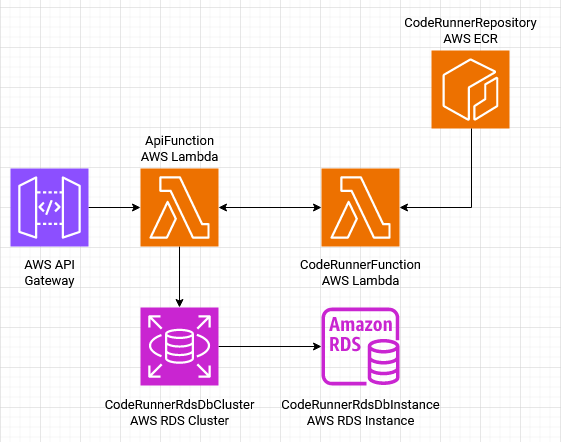
## Table of Contents
* [Requirements](#requirements)
* [Install](#install)
* [Configuring](#configuring)
* [Postgres](#postgres)
* [Migrations](#migrations)
* [Code Runner Container](#code-runner-container)
* [`.env`](#env)
* [Usage](#usage)
* [Routes](#routes)
* [Requests](#requests)
* [Deploy](#deploy)
* [`ops.yml`](#opsyml)
* [`infrastructure.yml`](#infrastructureyml)
* [Push Image to ECR Repository](#push-image-to-ecr-repository)
* [`template.yml`](#templateyml)
* [Running the tests](#running-the-tests)
* [Coverage report](#coverage-report)
# Requirements
* Node.js ^20.9.0
* Serveless Framework
* AWS Account
* [Elastic Container Registry](https://aws.amazon.com/ecr)
* [Lambda](https://aws.amazon.com/lambda)
* [API Gateway](https://aws.amazon.com/api-gateway)
* [RDS](https://aws.amazon.com/pt/rds)
* [Secrets Manager](https://aws.amazon.com/pt/secrets-manager)
* [S3](https://aws.amazon.com/pt/s3)
* [EC2](https://aws.amazon.com/pt/ec2)
# Install
```
npm install
```
Or simply:
```
yarn
```
## Configuring
The application uses just one database: [Postgres](https://www.postgresql.org).
### Postgres
For the fastest setup it is recommended to use [docker-compose](https://docs.docker.com/compose), you just need to run:
```bash
docker-compose up -d pg
```
Or if you prefer to create the container manually:
```bash
docker run --name pg -e POSTGRES_PASSWORD=docker -p 5432:5432 -d postgres
```
### Migrations
Remember to run the database migrations:
```bash
npx prisma migrate dev
```
> See more information on [Prisma Migrate](https://www.prisma.io/docs/concepts/components/prisma-migrate).
### Code Runner Container
Also, it is necessary to run the code-runner container, this is the one that will execute users' code:
```bash
docker-compose up -d code-runner
```
> Don't forget to update you `.env` file you changed the container settings.
### `.env`
In this file you may configure the database URL, app's port, code-runner container URL and code-runner function name. Rename the `.env.example` in the root directory to `.env` and update your settings as needed.
|key|description|default
|---|---|---
|DATABASE_URL|Database connection Url.|`postgresql://postgres:docker@localhost:5432/code-runner?schema=public`
|PORT|Port number where the app will run.|`5000`
|CODERUNNER_CONTAINER_URL|code-runner container URL. All you'll need to update if you change `docker-compose.yml` is the URL's port.|`http://localhost:9000/2015-03-31/functions/function/invocations`
|CODERUNNER_FUNCTION|code-runner function name, it needs to match with the name on `template.yml`|`CodeRunnerFunction`
# Usage
First of all start up the server:
```
npm run dev:server
```
Or:
```
yarn dev:server
```
> Make sure to have the [`Code Runner Container`](#code-runner-container) and [Postgres](#postgres) running, otherwise you will not be able to execute users' code
## Routes
|route|HTTP Method|params|description
|:---|:---:|:---:|:---:
|`/challenges`|GET| - |Return challenges paginated.
|`/challenges/:id`|GET|`id` of a challenge.|Return challenge's details.
|`/challenges`|POST|Body with challenge `title`, `description`, `instructions` and `inputs`.|Create a new challenge.
|`/challenges/:id/solution`|POST|`id` of a challenge. Body with users' code and language used to solve the problem.|Execute users' code, it uses the results to compare with the expected values provided for the challenge.
### Requests
* `POST /challenges`
Request body:
```json
{
"title": "Square It Up!",
"description": "Create a function that takes a single integer and returns its square. This challenge will test your ability to perform basic math operations and return statements.",
"instructions": "1. Input: You'll receive a single integer as input.\n2. Output: Return the square of the input integer (the integer multiplied by itself).\n 3. Example: If the input is 5, the output should be 25.\n\nGive it a try and square it up!",
"languages": [
"js",
"ts",
"python",
"go"
],
"inputs": [
{
"id": "clwm7ealm000008ky9raxasvv",
"value": {
"input": 5
},
"expected": 25
},
{
"id": "clwm7eoyf000108ky2gmpa65o",
"value": {
"input": 12
},
"expected": 144
},
{
"id": "clwm7f482000308kyg437fhmq",
"value": {
"input": 25
},
"expected": 625
}
]
}
```
* `POST /challenges/:id/solution`
Request body:
```json
{
"code": "function run(value){\n return value * value;\n}",
"language": "js",
}
```
# Deploy
Deploy the application in the following order:
1. [`ops.yml`](#opsyml) (Optional)
2. [`infrastructure.yml`](#infrastructureyml)
3. [Push Image to ECR Repository](#push-image-to-ecr-repository)
4. [`template.yml`](#templateyml)
### `ops.yml`
Only deployable manually, this is responsible for create permissions needed by github actions, that is, you don't need to deploy this stack if you are not using the pipeline.
```shell
sam deploy --stack-name coderunner-ops \
--template ops.yml \
--no-fail-on-empty-changeset
```
### `infrastructure.yml`
(Required) - Responsible for create an ECR Repository and RDS Database Instance and its credentials.
```shell
sam deploy --stack-name coderunner-infrastructure \
--template infrastructure.yml \
--no-fail-on-empty-changeset
```
### Push Image to ECR Repository
Push container image to ECR Repository created in the previous step:
1. Log in into ECR:
```bash
aws ecr get-login-password --region | docker login --username AWS --password-stdin .dkr.ecr..amazonaws.com
```
2. Build the image:
```bash
cd container
docker build --platform linux/amd64 -t coderunner:1.0.0 .
```
3. Tag
```bash
docker tag coderunner:1.0.0 .dkr.ecr..amazonaws.com/coderunner:1.0.0
```
4. And push to ECR Repository
```bash
docker push .dkr.ecr..amazonaws.com/coderunner:1.0.0
```
### `template.yml`
Deploy application:
```bash
sam deploy --stack-name coderunner-dev \
--no-fail-on-empty-changeset \
--image-repositories CodeRunnerFunction=.dkr.ecr.us-east-1.amazonaws.com/coderunner \
--capabilities CAPABILITY_IAM \
--role-arn \
--parameter-overrides \
ImageUri=.dkr.ecr.us-east-1.amazonaws.com/coderunner:1.0.0
```
> You can get `CLOUDFORMATION_ROLE_ARN` from `ops.yml` if you deployed it, otherwise you will need to create it manually.
# Running the tests
[Jest](https://jestjs.io/) was the choice to test the app, to run:
```
$ yarn test
```
Or:
```
$ npm run test
```
## Coverage report
You can see the coverage report inside `tests/coverage`. They are automatically created after the tests run.