https://github.com/diegovictor/code-streamer
Nodejs Video Streaming Study Case
https://github.com/diegovictor/code-streamer
javascript js node nodejs stream streaming streaming-video video
Last synced: 3 months ago
JSON representation
Nodejs Video Streaming Study Case
- Host: GitHub
- URL: https://github.com/diegovictor/code-streamer
- Owner: DiegoVictor
- License: mit
- Created: 2021-06-09T01:53:14.000Z (over 4 years ago)
- Default Branch: main
- Last Pushed: 2025-01-02T23:48:35.000Z (9 months ago)
- Last Synced: 2025-06-04T03:42:07.631Z (4 months ago)
- Topics: javascript, js, node, nodejs, stream, streaming, streaming-video, video
- Language: HTML
- Homepage: https://code-streamer.onrender.com
- Size: 108 MB
- Stars: 29
- Watchers: 2
- Forks: 1
- Open Issues: 0
-
Metadata Files:
- Readme: README.md
- License: LICENSE
Awesome Lists containing this project
README
# Code Streamer
[](https://nodemon.io/)
[](https://eslint.org/)
[](https://github.com/airbnb/javascript)
[](https://raw.githubusercontent.com/DiegoVictor/code-streamer/main/LICENSE)
Study Case to learn about streaming video in Node.js
Live Demo: https://code-streamer.onrender.com
## Table of Contents
* [Requirements](#requirements)
* [Installing](#installing)
* [Usage](#usage)
* [Choosing another videos](#choosing-another-videos)
* [CODEC String](#codec-string)
# Requirements
* [Node.js](https://nodejs.org) ^15.14.0
* npm or [yarn](https://yarnpkg.com)
# Installing
After clone the repo, just install dependencies:
```shell
npm install
```
Or:
```shell
yarn
```
# Usage
First of all start up the server:
```shell
npm run dev:server
```
Or:
```shell
yarn dev:server
```
Then access through the browser the `http://localhost:3000` page (if you are using the default configuration), if everything is OK you should see the player loading and playing the video:

## Choosing another videos
If you would like to choose another videos make sure to fragment them or the [Media Source Extensions](https://developer.mozilla.org/en-US/docs/Web/API/Media_Source_Extensions_API) may not deal it properly.
* [Checking Fragmentation](https://developer.mozilla.org/en-US/docs/Web/API/Media_Source_Extensions_API/Transcoding_assets_for_MSE#checking_fragmentation)
* [Fragmenting](https://developer.mozilla.org/en-US/docs/Web/API/Media_Source_Extensions_API/Transcoding_assets_for_MSE#fragmenting)
Alternatively you can use [mp4fragment](http://www.bento4.com/documentation/mp4fragment/) from [Bento4](https://github.com/axiomatic-systems/Bento4) toolkit:
```
$ mp4fragment input.mp4 output.mp4
```
### CODEC String
To [add a Source Buffer to Media Source](https://developer.mozilla.org/en-US/docs/Web/API/MediaSource/addSourceBuffer) is necessary to set video's mimetype and codecs:
```
mediaSource.addSourceBuffer(
'video/mp4; codecs="avc1.640028, mp4a.40.2"'
);
```
To retrieve this information you can also use the [Checking Fragmentation](https://developer.mozilla.org/en-US/docs/Web/API/Media_Source_Extensions_API/Transcoding_assets_for_MSE#checking_fragmentation) page:
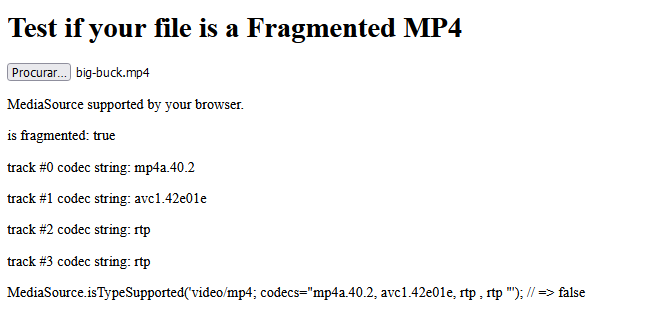
Or use [mp4info](http://www.bento4.com/documentation/mp4info/) from [Bento4](https://github.com/axiomatic-systems/Bento4) toolkit:
```shell
$ mp4info big-buck.mp4 | grep Codec
Codec String: mp4a.40.2
Codec String: avc1.42E01E
```