https://github.com/diegovictor/pipedeals
Listen to Pipedrive's deals events and send it to Bling, also expose a few endpoints that aggregates deals by day and total amout, retrieve reports and opportunities
https://github.com/diegovictor/pipedeals
api bling coverage-report docker javascript js mongodb node nodejs pipedeals pipedrive redis
Last synced: about 1 month ago
JSON representation
Listen to Pipedrive's deals events and send it to Bling, also expose a few endpoints that aggregates deals by day and total amout, retrieve reports and opportunities
- Host: GitHub
- URL: https://github.com/diegovictor/pipedeals
- Owner: DiegoVictor
- License: mit
- Created: 2020-03-21T01:59:57.000Z (about 5 years ago)
- Default Branch: main
- Last Pushed: 2025-01-12T14:01:55.000Z (5 months ago)
- Last Synced: 2025-05-07T07:17:01.046Z (about 1 month ago)
- Topics: api, bling, coverage-report, docker, javascript, js, mongodb, node, nodejs, pipedeals, pipedrive, redis
- Language: JavaScript
- Homepage:
- Size: 3.43 MB
- Stars: 3
- Watchers: 2
- Forks: 1
- Open Issues: 7
-
Metadata Files:
- Readme: README.md
- License: LICENSE
Awesome Lists containing this project
README
# Pipedeals
[](https://ci.appveyor.com/project/DiegoVictor/pipedeals)
[](https://www.mongodb.com/)
[](https://nodemon.io/)
[](https://eslint.org/)
[](https://github.com/airbnb/javascript)
[](https://jestjs.io/)
[](https://codecov.io/gh/DiegoVictor/pipedeals)
[](https://raw.githubusercontent.com/DiegoVictor/pipedeals/main/LICENSE)
[](http://makeapullrequest.com)
[](https://insomnia.rest/run/?label=Pipedeals&uri=https%3A%2F%2Fraw.githubusercontent.com%2FDiegoVictor%2Fpipedeals%2Fmain%2FInsomnia_2024-11-23.json)
The main purpose of Pipedeals is listen to [Pipedrive](https://www.pipedrive.com) deal's `won` update event, prepare buy order data, save it on a database and finally send it to [Bling](https://www.bling.com.br)'s API. Also expose two resources, `opportunities` that are buy orders sent to Bling and `reports` that aggregates opportunities by day and amount (sum of products' prices in that day).
# Table of Contents
* [Installing](#installing)
* [Configuring](#configuring)
* [MongoDB](#mongodb)
* [.env](#env)
* [Pipedrive](#pipedrive)
* [Webhook](#webhook)
* [Custom Fields](#custom-fields)
* [Product](#product)
* [Bling's API Key](#blings-api-key)
* [Permissions](#permissions)
* [Usage](#usage)
* [Error Handling](#error-handling)
* [Errors Reference](#errors-reference)
* [Pagination](#pagination)
* [Link Header](#link-header)
* [X-Total-Count](#x-total-count)
* [Bearer Token](#bearer-token)
* [Versioning](#versioning)
* [Routes](#routes)
* [Requests](#requests)
* [Running the tests](#running-the-tests)
* [Coverage report](#coverage-report)
# Installing
Easy peasy lemon squeezy:
```
$ yarn
```
Or:
```
$ npm install
```
> Was installed and configured the [`eslint`](https://eslint.org) and [`prettier`](https://prettier.io) to keep the code clean and patterned.
## Configuring
The application uses just one database: [MongoDB](https://www.mongodb.com). For the fastest setup is recommended to use [docker-compose](https://docs.docker.com/compose/), you just need to up all services:
```
$ docker-compose up -d
```
### MongoDB
Store opportunities sent to Bling, reports and the users utilized by application. If for any reason you would like to create a MongoDB container instead of use `docker-compose`, you can do it by running the following command:
```
$ docker run --name pipedeals-mongo -d -p 27017:27017 mongo
```
### .env
In this file you may configure your MongoDB and Redis database connection, JWT settings, the environment, app's port, url to documentation (this will be returned with error responses, see [error section](#error-handling)) and Pipedrive and Bling's keys. Rename the `.env.example` in the root directory to `.env` then just update with your settings.
|key|description|default
|---|---|---
|APP_PORT|Port number where the app will run.|`3333`
|NODE_ENV|App environment.|`development`
|JWT_SECRET|An alphanumeric random string. Used to create signed tokens.| -
|JWT_EXPIRATION_TIME|How long time will be the token valid. See [jsonwebtoken](https://github.com/auth0/node-jsonwebtoken#usage) repo for more information.|`7d`
|MONGO_URL|MongoDB's server url.|`mongodb://mongo:27017/pipedeals`
|PIPEDRIVE_API_TOKEN|Pipedrive API's token. See [How to find the API token](https://pipedrive.readme.io/docs/how-to-find-the-api-token) for more information.| -
|PIPEDRIVE_DOMAIN_NAME|Pipedrive domain name (company name), see [How to get the company domain](https://pipedrive.readme.io/docs/how-to-get-the-company-domain).| -
|PIPEDRIVE_USER and PIPEDRIVE_PWD|Basic auth's user and password (respectively). Used to ensure that the deal's event is coming from Pipedrive webhook, see [Webhook](#webhook) for more information about it.| -
|BLING_API_KEY|Bling's api key. See [Bling's API key](#blings-api-key) section.| -
|DOCS_URL|An url to docs where users can find more information about the app's internal code errors.|`https://github.com/DiegoVictor/pipedeals#errors-reference`
### Pipedrive
Instructions to configure the Pipedrive's webhook, custom fields and products.
#### Webhook
Create a webhook to listen `updated.deal` event, remember to set a user (`PIPEDRIVE_USER`) and password (`PIPEDRIVE_PWD`), for more information see:
* [Guide for Webhooks](https://pipedrive.readme.io/docs/guide-for-webhooks)
The webhook's url should be something like:
```
https:///v1/pipedrive/events
```
> If you are running the application local I recommend you to use [ngrok](https://ngrok.com) to export a url to access the application. (e.g. `https://25752eff.ngrok.io/v1/pipedrive/events`)
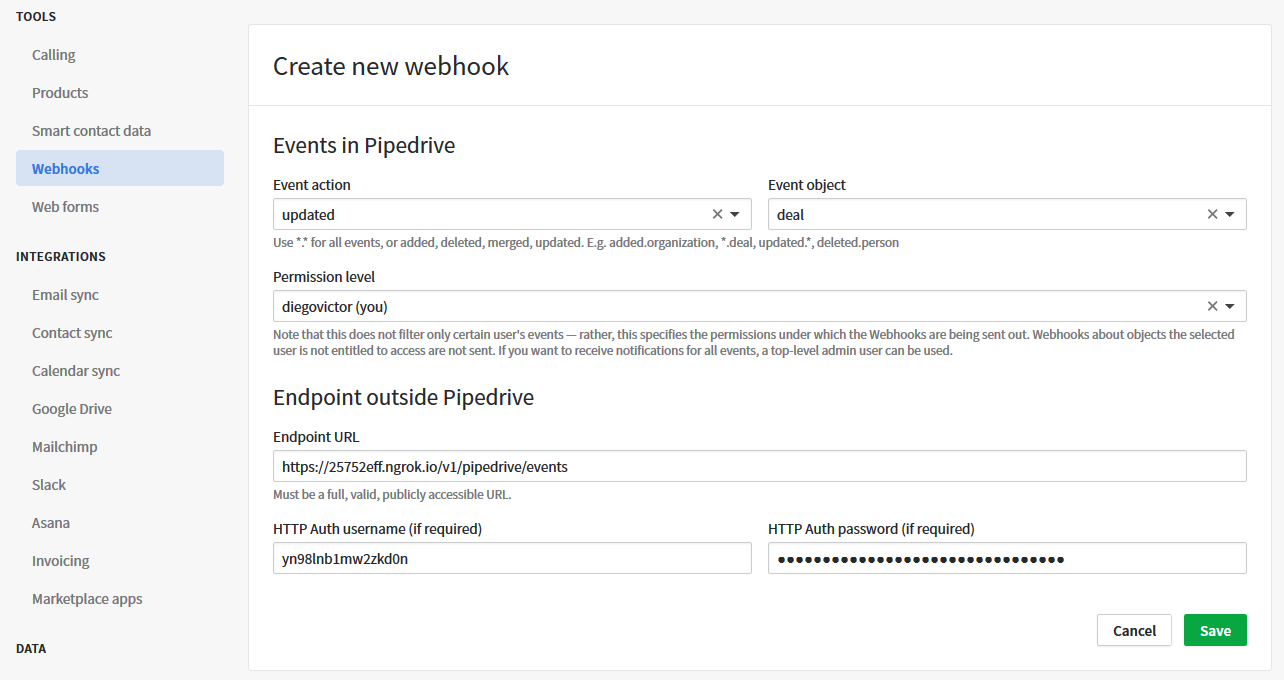
#### Custom Fields
Bling make some fields mandatory, they are: [`Payment Method`](#payment-method) and [`Supplier`](#supplier), this application makes [`Parcels`](#parcels) mandatory too. To create custom fields to deal on Pipedrive see [Adding Custom Fields](https://support.pipedrive.com/hc/en-us/articles/207228075-Custom-Fields#C1).
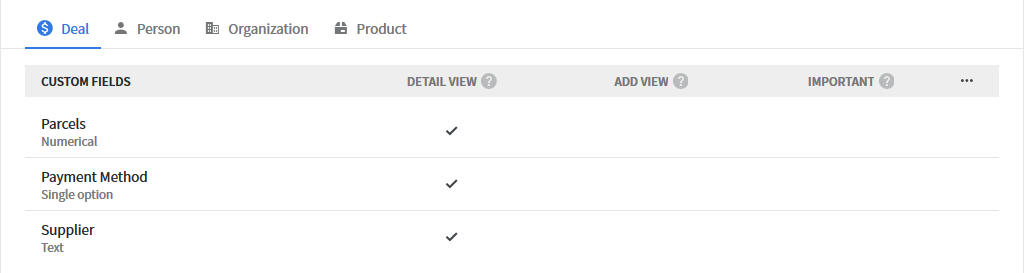
##### Parcels
Just create a field named Parcels, must be a number.
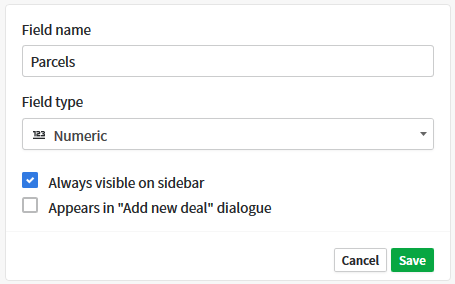
##### Supplier
Supplier, must be free text field.
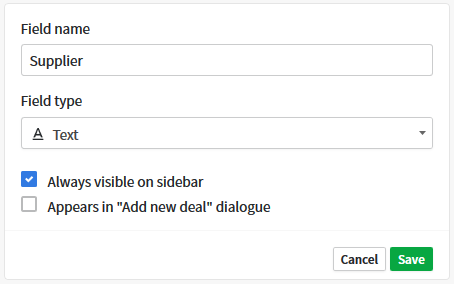
##### Payment Method
Payment Method, must be unique option field.
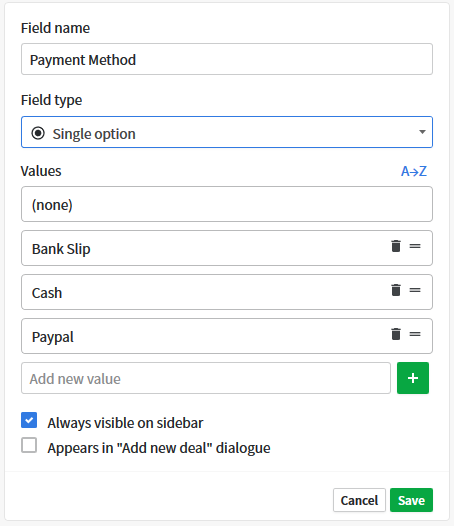
> Payments methods that not exists in Bling will be created before the opportunity be sent to it.
#### Product
Also you need to create a product and attach to deal, fill only the mandatory fields is enough (`Product name` and `Unit price`). For more information see [Adding New Products](https://support.pipedrive.com/hc/en-us/articles/206759569-Products#C2).
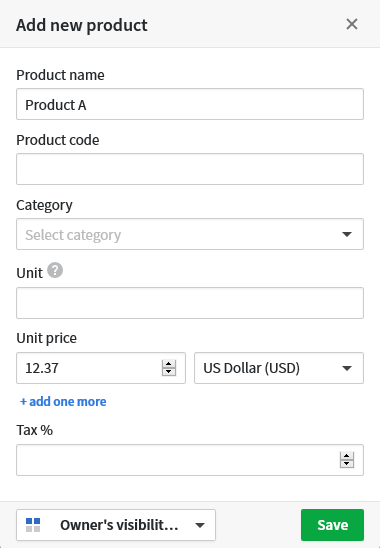
Remember to link the product to deals, see how to do it in this article [How can I link products to a deal?](https://support.pipedrive.com/hc/en-us/articles/115001109169-How-can-I-link-products-to-a-deal-).
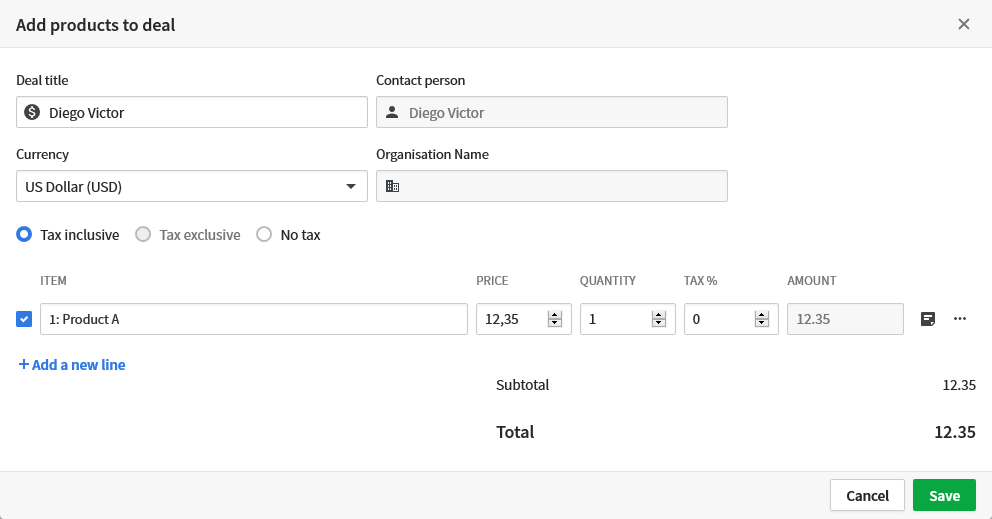
### Bling's API Key
To get a Bling's API key, go to user list:
* [Users](https://www.bling.com.br/b/usuarios.php#list)
Then create a new user, select `USUÁRIO API`, copy the `API key` (maybe be necessary click on `GERAR`), [configure the permissions](#permissions), save the user, paste the `API key` in the `BLING_API_KEY` key in the `.env` file.
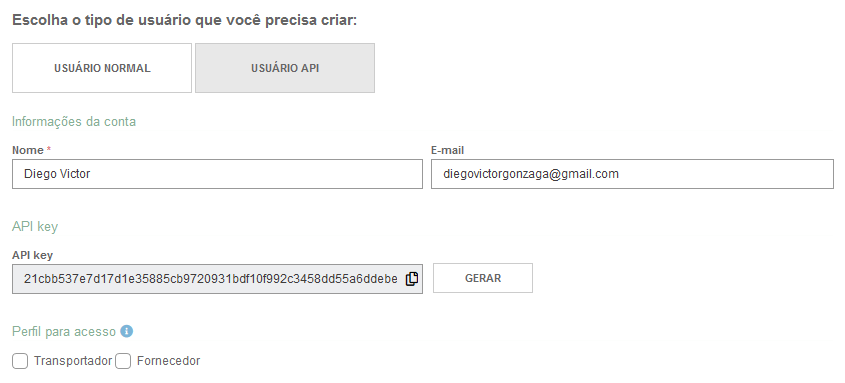
#### Permissions
The following permissions are necessary to the API user:
|permissions|menu|description
|---|---|---
|`Contas Contábeis`, `Notas Fiscais`, `NFCe` and `Pedidos de Venda`|Vendas|Enable just one is enough. Allow to get lists and create payment methods.
|`Pedidos de Compra`|Suprimentos|Allow to create new buy orders.
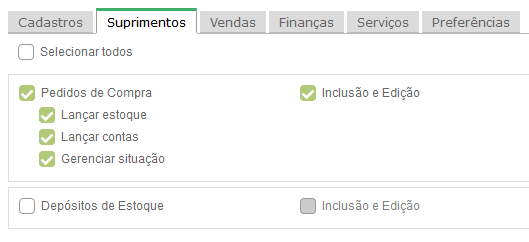
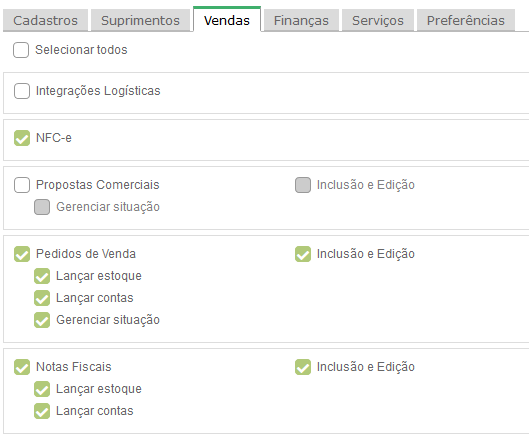
# Usage
To start up the app run:
```
$ yarn start
```
Or:
```
$ npm run start
```
Then create new deals, make it pass through your funnel, etc, when you mark that deal as `won` the magic will happens :)
## Error Handling
Instead of only throw a simple message and HTTP Status Code this API return friendly errors:
```json
{
"statusCode": 401,
"error": "Unauthorized",
"message": "You are not authorized!",
"code": 741,
"docs": "https://github.com/DiegoVictor/pipedeals#errors-reference"
}
```
> Errors are implemented with [@hapi/boom](https://github.com/hapijs/boom).
> As you can see a url to errors docs are returned too. To configure this url update the `DOCS_URL` key from `.env` file.
> In the next sub section ([Errors Reference](#errors-reference)) you can see the errors `code` description.
### Errors Reference
|code|message|description
|---|---|---
|531|An error occurred while trying to retrieve the deal from Pipedrive|An error occurred during the request to get the deal in Pipedrive API, look the `details` key for more information.
|532|An error occurred while trying to retrieve the deal's custom fields from Pipedrive|The request to get custom fields from Pipedrive API throw an error. Look the `details` key for more information.
|533|An error occurred while trying to retrieve the deal's products from Pipedrive|Occurred an error while trying to retrieve deal's products, in `details` key will be more information about the error.
|534|An error occurred while trying to save the order at Bling|Something goes wrong when tried to send the opportunity to Bling. There are two steps here: payment method verification and buy order creation. For more information see the `details` key in the response.
|244|Report not found|The `id` sent not references an existing report in the database.
|344|Opportunity not found|The `id` sent not references an existing opportunity in the database.
|440|User not exists|The `email` sent not references an existing user in the database.
|450|User and/or password not match|User and/or password is incorrect.
|140|Email already in use|Already exists an user with the same email.
|640|Missing authorization|Pipedrive's webhook is not sending the Basic auth's user and password.
|641|You are not authorized!|Pipedrive's webhook is sending wrong Basic credentials.
|740|Missing authorization token|The Bearer Token was not sent.
|741|You are not authorized!|The Bearer Token provided is invalid or expired.
## Pagination
All the routes with pagination returns 10 records per page, to navigate to other pages just send the `page` query parameter with the number of the page.
* To get the third page of opportunities:
```
GET http://localhost:3333/v1/opportunities?page=3
```
### Link Header
Also in the headers of every route with pagination the `Link` header is returned with links to `first`, `last`, `next` and `prev` (previous) page.
```
; rel="last",
; rel="next",
; rel="first",
; rel="prev"
```
> See more about this header in this MDN doc: [Link - HTTP](https://developer.mozilla.org/en-US/docs/Web/HTTP/Headers/Link).
### X-Total-Count
Another header returned in routes with pagination, this bring the total records amount.
## Bearer Token
All reports and oppotunities routes expect a Bearer Token in an `Authorization` header.
> You can see these routes in the [routes](#routes) section.
```
GET http://localhost:3333/v1/reports?page=1 Authorization: Bearer
```
> To achieve this token you just need authenticate through the `/sessions` route and it will return the `token` key with a valid Bearer Token.
## Versioning
A simple versioning was made. Just remember to set after the `host` the `/v1/` string to your requests.
```
GET http://localhost:3333/v1/reports
```
## Routes
|route|HTTP Method|pagination|params|description|auth method
|:---|:---:|:---:|:---:|:---|:---:
|`/sessions`|POST|:x:|Body with user's `email` and `password`.|Authenticates user, return a Bearer Token and user's id and email.|:x:
|`/users`|POST|:x:|Body with user's `email` and `password`.|Create new users.|:x:
|`/pipedrive/events`|POST|:x:|Body with event's `event`, `current.id` and `current.status`.|Receive Piedrive deal's won event.|Basic
|`/reports`|GET|:heavy_check_mark:|`page` query parameter.|List reports.|Bearer
|`/reports/:id`|GET|:x:|`:id` of the report.|Return one report.|Bearer
|`/reports/:id/opportunities`|GET|:heavy_check_mark:|`:id` of the report and `page` query parameter.|List report's opportunities.|Bearer
|`/reports/:report_id/opportunities/:id`|GET|:x:|`:report_id` of the report and `:id` of the opportunity.|Return one report's opportunity.|Bearer
> Routes with `Bearer` as auth method expect an `Authorization` header. See [Bearer Token](#bearer-token) section for more information. `Basic` authentication is a base64 encoding of `PIPEDRIVE_USER` and `PIPEDRIVE_PWD` joined by a `:`, but you should not make manual requests to this endpoint (this will be responsability of the Pipedrive's [webhook](#webhook)).
### Requests
* `POST /session`
Request body:
```json
{
"email": "[email protected]",
"password": "123456"
}
```
* `POST /users`
Request body:
```json
{
"email": "[email protected]",
"password": "123456"
}
```
* `POST /pipedrive/events`
Request body:
```json
{
"current": {
"id": 1,
"status": "won"
},
"event": "updated.deal"
}
```
# Running the tests
[Jest](https://jestjs.io) was the choice to test the app, to run:
```
$ yarn test
```
Or:
```
$ npm run test
```
## Coverage report
You can see the coverage report inside `tests/coverage`. They are automatically created after the tests run.