https://github.com/diegovictor/regrex
Running binary files inside AWS Lambda using AWS Layers
https://github.com/diegovictor/regrex
aws aws-lambda aws-layers binary javascript jest js node nodejs regrex serverless-framework tests ts typescript
Last synced: 3 months ago
JSON representation
Running binary files inside AWS Lambda using AWS Layers
- Host: GitHub
- URL: https://github.com/diegovictor/regrex
- Owner: DiegoVictor
- License: mit
- Created: 2022-07-01T21:32:03.000Z (almost 3 years ago)
- Default Branch: main
- Last Pushed: 2025-02-13T12:32:41.000Z (4 months ago)
- Last Synced: 2025-03-05T08:42:45.023Z (3 months ago)
- Topics: aws, aws-lambda, aws-layers, binary, javascript, jest, js, node, nodejs, regrex, serverless-framework, tests, ts, typescript
- Language: TypeScript
- Homepage:
- Size: 2.85 MB
- Stars: 1
- Watchers: 3
- Forks: 0
- Open Issues: 0
-
Metadata Files:
- Readme: README.md
- License: LICENSE
Awesome Lists containing this project
README
# Regrex
[](https://ci.appveyor.com/project/DiegoVictor/regrex)
[](https://www.serverless.com/)
[](https://eslint.org/)
[](https://github.com/airbnb/javascript)
[](https://jestjs.io/)
[](https://www.typescriptlang.org/)
[](https://codecov.io/gh/DiegoVictor/regrex)
[](https://raw.githubusercontent.com/DiegoVictor/regrex/main/LICENSE)
[](http://makeapullrequest.com)
[](https://insomnia.rest/run/?label=Regrex&uri=https%3A%2F%2Fraw.githubusercontent.com%2FDiegoVictor%2Fregrex%2Fmain%2FInsomnia_2024-11-22.json)
Regrex is a API that executes [grex](https://github.com/pemistahl/grex) (binary file) inside a lambda through an AWS Layer.
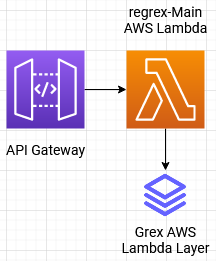
#### Demo
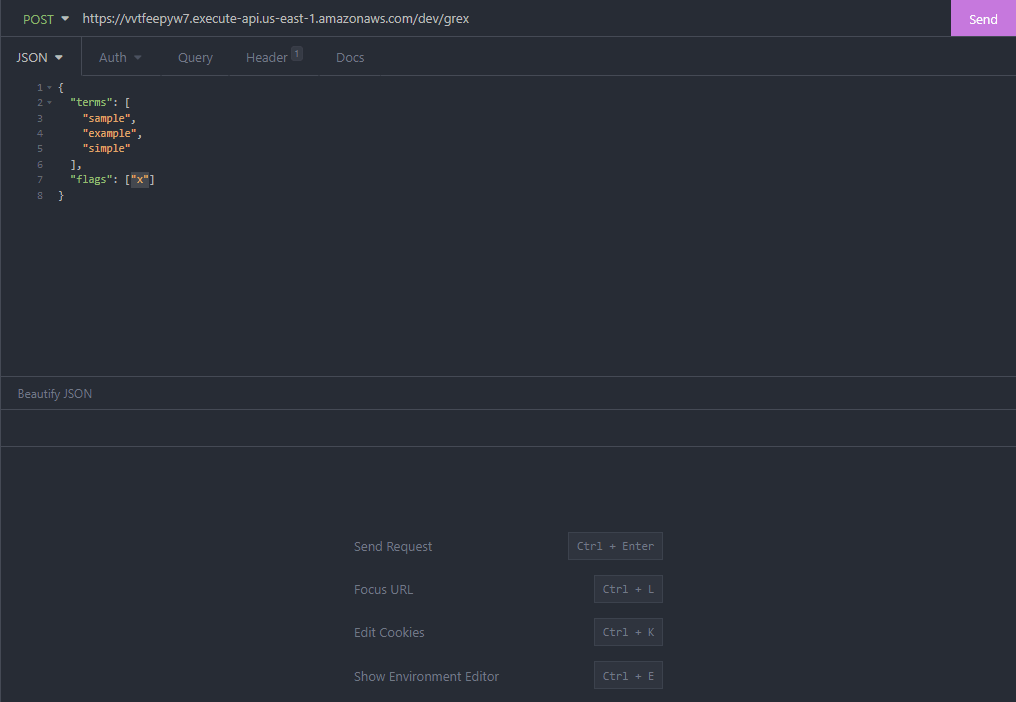
## Table of Contents
* [Requirements](#requirements)
* [Installing](#installing)
* [Configure](#configure)
* [Usage](#usage)
* [Running the tests](#running-the-tests)
* [Coverage report](#coverage-report)
# Requirements
* Node.js ^14.15.0
* Serveless Framework
* AWS Account
* [API Gateway](https://aws.amazon.com/api-gateway/)
* [Lambda](https://aws.amazon.com/lambda)
# Install
```
npm install
```
Or simply:
```
yarn
```
> Was installed and configured the [`eslint`](https://eslint.org/) and [`prettier`](https://prettier.io/) to keep the code clean and patterned.
# Configure
Access [Grex](https://github.com/pemistahl/grex) repository page and download the linux distribution into `dependencies/bin`. Then zip the `dependencies` folder:
```sh
cd dependencies
zip -yr ../dependencies.zip .
cd ..
```
Or using 7zip:
```sh
cd dependencies
7z a ../dependencies.zip *
cd ..
```
> For those that for any reason are not able to download the binary or compact your own package this repository is shipped with one package ready for use.
Then, deploy the API:
```
$ sls deploy
```
# Usage
Refer to the [Grex](https://github.com/pemistahl/grex#51-the-command-line-tool) documentation, send the parameters and flags in the `body` of the request:
```json
{
"terms": [
"sample",
"example",
"simple"
],
"flags": ["x"]
}
```
Output:
```
(?x)
^
(?:
exa
|
s[ai]
)
mple
$
```
There are only a few flags not available:
* -c, --colorize
* -h, --help
* -v, --version
# Running the tests
[Jest](https://jestjs.io/) was the choice to test the app, to run:
```
$ yarn test
```
Or:
```
$ npm run test
```
> Run the command in the root folder
## Coverage report
You can see the coverage report inside `tests/coverage`. They are automatically created after the tests run.