https://github.com/digitalocean/do_user_scripts
https://github.com/digitalocean/do_user_scripts
Last synced: about 1 month ago
JSON representation
- Host: GitHub
- URL: https://github.com/digitalocean/do_user_scripts
- Owner: digitalocean
- License: mit
- Archived: true
- Created: 2015-05-28T18:42:46.000Z (about 10 years ago)
- Default Branch: master
- Last Pushed: 2018-01-19T13:52:12.000Z (over 7 years ago)
- Last Synced: 2024-08-03T02:02:57.723Z (10 months ago)
- Language: Shell
- Size: 102 KB
- Stars: 803
- Watchers: 99
- Forks: 237
- Open Issues: 23
-
Metadata Files:
- Readme: README.md
- License: LICENSE
Awesome Lists containing this project
- awesome-digitalocean - User Scripts - User data scripts to help provision apps on a Droplet. (Other)
README
DigitalOcean User Scripts Library
=================================
This repository contains a collection of scripts that can be used to help provision
your Droplet on first boot. When creating a new Droplet, they can be provided as
"user data."
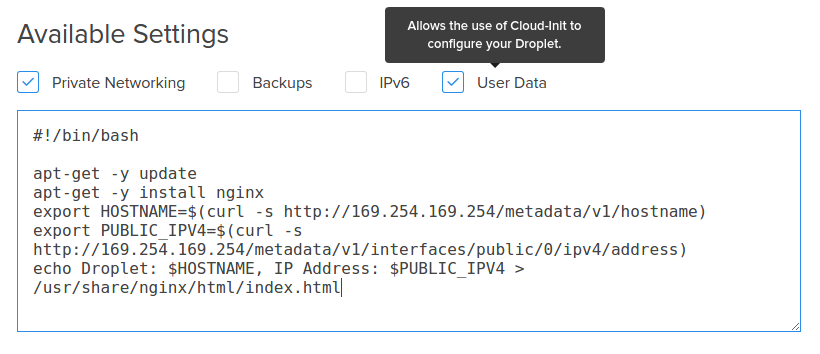
For an introduction for the technologies involved, check out these articles from
[the DigitalOcean Community](https://www.digitalocean.com/community/) as well as
the [upstream cloud-init documentation](https://cloudinit.readthedocs.org/en/latest/):
* [An Introduction to Droplet Metadata](https://www.digitalocean.com/community/tutorials/an-introduction-to-droplet-metadata)
* [An Introduction to Cloud-Config Scripting](https://www.digitalocean.com/community/tutorials/an-introduction-to-cloud-config-scripting)
* [How To Use Cloud-Config For Your Initial Server Setup](https://www.digitalocean.com/community/tutorials/how-to-use-cloud-config-for-your-initial-server-setup)
Contributing
------------
Scripts in this repository can be in one of two formats, shell scripts and
cloud-config files. In order to encourage simplicity and readability, it is
highly encouraged to use the declarative cloud-config file format when possible.
Each directory must contain a README.md file describing the scripts contained
within it, including the target platform and a description of any needed user
input. As these scripts are not interactive, please use the standardized
format of **`<%DESCRIPTIVE_NAME%>`** for variables that should be provided by
the user before running the script. (See the `examples/` directory.)
Feedback
--------
This project is an experiment, and it won't be successful without your feedback.
Let us know what you think by [opening an issue here on GitHub](https://github.com/digitalocean/do_user_scripts/issues).