https://github.com/diglopes/node-red-contrib-mr-turing
https://github.com/diglopes/node-red-contrib-mr-turing
Last synced: 4 months ago
JSON representation
- Host: GitHub
- URL: https://github.com/diglopes/node-red-contrib-mr-turing
- Owner: diglopes
- Created: 2019-06-14T15:38:09.000Z (about 6 years ago)
- Default Branch: master
- Last Pushed: 2023-01-09T22:49:44.000Z (over 2 years ago)
- Last Synced: 2025-01-21T14:14:18.705Z (6 months ago)
- Language: HTML
- Size: 117 KB
- Stars: 0
- Watchers: 1
- Forks: 0
- Open Issues: 2
-
Metadata Files:
- Readme: README.md
- Changelog: CHANGELOG.md
Awesome Lists containing this project
README
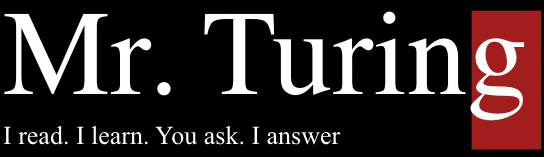
With **Mr. Turing** you can create awesome chatbots that can read documents, manuals, articles, etc. and make an understanding of what each piece of the document has to say. You can make a question like you do to another human.
Stop searching only with key words.
## Installing on Node-red
To install the node you just need to click on the menu icon on the right top corner and then click on the Manage palette option. After the window opens you can choose the install tab and search for node-red-contrib-mr-turing and the button install will be available beside the module's name.
## Credentials
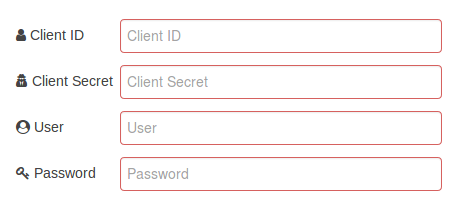
You must create a user on this link to fill the fields User and Password, the Client ID and Client Secret are provided by Data.H or partners.
## Choosing the Bot and the answer mode

After you've created your first bot and fed it with data on the website where you've created your account you can now place its name here and do the questions that you want through the flow. By default, you will receive as many answers as was generated by your chatbot but you can enable the random mode to receive only one randomly.
## Using the module is simples like this
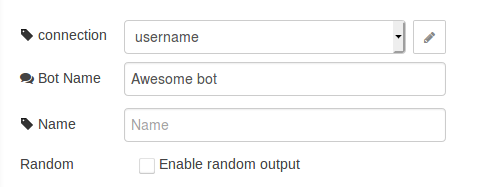
First of all, you have a question coming into a json inside of the msg.payload then the question will be processed on the server so you will receive the response that you can do whatever you want to. You can find bellow the key expected.
```
{
"question": "how can i use the Mr. Turing node-red module?"
}
```