https://github.com/dijs/validated-input
Input validation made easy
https://github.com/dijs/validated-input
Last synced: about 1 year ago
JSON representation
Input validation made easy
- Host: GitHub
- URL: https://github.com/dijs/validated-input
- Owner: dijs
- Created: 2019-01-26T11:03:53.000Z (about 7 years ago)
- Default Branch: master
- Last Pushed: 2019-01-28T18:30:57.000Z (about 7 years ago)
- Last Synced: 2025-01-08T22:10:27.813Z (about 1 year ago)
- Language: JavaScript
- Size: 34.2 KB
- Stars: 0
- Watchers: 3
- Forks: 0
- Open Issues: 0
-
Metadata Files:
- Readme: README.md
Awesome Lists containing this project
README
[](https://www.npmjs.com/package/validated-input)
[](https://travis-ci.org/dijs/validated-input)
[](https://coveralls.io/r/dijs/validated-input)
[](https://www.paypal.com/cgi-bin/webscr?cmd=_donations&business=richard%2evanderdys%40gmail%2ecom&lc=US&item_name=ValidatedInput¤cy_code=USD&bn=PP%2dDonationsBF%3abtn_donateCC_LG%2egif%3aNonHosted)
# ValidatedInput
A React Component which makes input validation really easy.
## Install
```bash
npm install --save validated-input
```
[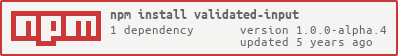](https://npmjs.org/package/validated-input)
## Usage
All props are mapped to an input, so just treat the component like a regular input element.
You will need to tell the component how to `validate` the given value. To make this easy, we have
proxied all the validation methods from the amazing [validator](https://www.npmjs.com/package/validator) module.
Here is a couple examples:
````js
import React from 'react';
import ValidatedInput from 'validated-input';
export default function FormExample({ phone, updatePhone, email, updateEmail }) {
return
v.isMobilePhone('en-US')}
type="tel"
placeholder="Phone Number"
value={phone}
onChange={e => updatePhone(e.target.value)}
/>
v.isEmail()}
type="email"
placeholder="Email Address"
value={email}
onChange={e => updateEmail(e.target.value)}
required
/>
};
`````
## Props for `ValidatedInput`
All other props are automatically mapped to the inner input element.
| Name | Type | Default | Description |
| ------------ | ------- | ------- | ----------- |
| validate | Function | `validator => true` | A function to validate the current value |
| containerClassName | String | `validation-container` | class of input container div |
| errorClassName | String | `error` | class for error |