https://github.com/dimillian/PopupViewController
UIViewController drop in replacement with much more customisation
https://github.com/dimillian/PopupViewController
Last synced: 7 months ago
JSON representation
UIViewController drop in replacement with much more customisation
- Host: GitHub
- URL: https://github.com/dimillian/PopupViewController
- Owner: Dimillian
- License: mit
- Created: 2016-06-08T09:15:12.000Z (over 9 years ago)
- Default Branch: master
- Last Pushed: 2016-10-13T10:20:25.000Z (over 9 years ago)
- Last Synced: 2024-11-25T18:42:55.542Z (over 1 year ago)
- Language: Swift
- Size: 225 KB
- Stars: 21
- Watchers: 6
- Forks: 4
- Open Issues: 0
-
Metadata Files:
- Readme: README.md
- License: LICENSE
Awesome Lists containing this project
- awesome-ios - PopupViewController - UIAlertController drop in replacement with much more customization. (UI / Alert & Action Sheet)
- awesome-ios-star - PopupViewController - UIAlertController drop in replacement with much more customization. (UI / Alert & Action Sheet)
- fucking-awesome-ios - PopupViewController - UIAlertController drop in replacement with much more customization. (UI / Alert & Action Sheet)
README
# PopupViewController
`UIAlertController` drop in replacement with much more customization
You can literally replace `UIAlertController` by `PopupViewController` and `UIAlertAction` by `PopupAction` and you're done. Does not support Action Sheet for now, just alert mode.
Simple example.
``` Swift
let alert = PopupViewController(title: "Alert title", message: "Alert message, which can be very long and etc....")
alert.addAction(PopupAction(title: "Ok", type: .positive, handler: nil))
present(alert, animated: true, completion: nil)
```
Result:
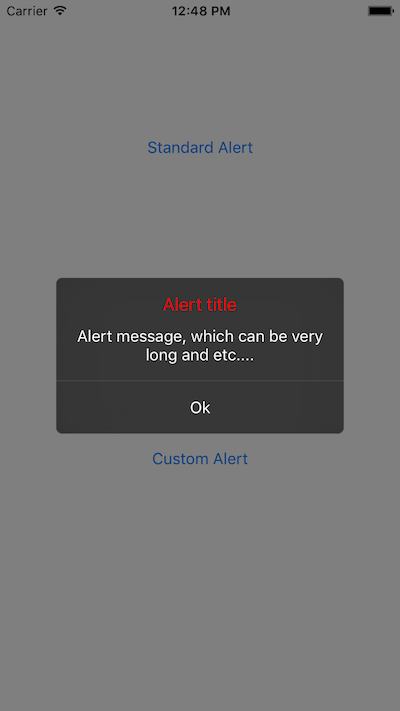
By default it come with a dark theme, but where it become powerful is that you can customize it.
Example:
``` Swift
var customizable = PopupViewController.Customizable()
customizable.titleColor = UIColor.blue
customizable.positiveActionColor = UIColor.red
customizable.messageColor = UIColor.brown
customizable.messageFont = UIFont.boldSystemFont(ofSize: 22)
customizable.negativeActionColor = UIColor.brown
customizable.positiveActionColor = UIColor.blue
customizable.negativeActionBackgroundColor = UIColor.black
customizable.positiveActionBackgroundColor = UIColor.white
customizable.positiveActionHighlightColor = UIColor.green
customizable.negativeActionHighlightColor = UIColor.red
let alert = PopupViewController(title: "Alert title",
message: "Alert message, which can be very long message and all that but nobody will ever read it.",
customizable: customizable)
alert.blurStyle = .extraLight
alert.addAction(PopupAction(title: "Ok", type: .positive, handler: nil))
alert.addAction(PopupAction(title: "Cancel", type: .negative, handler: nil))
present(alert, animated: true, completion: nil)
```
Result:
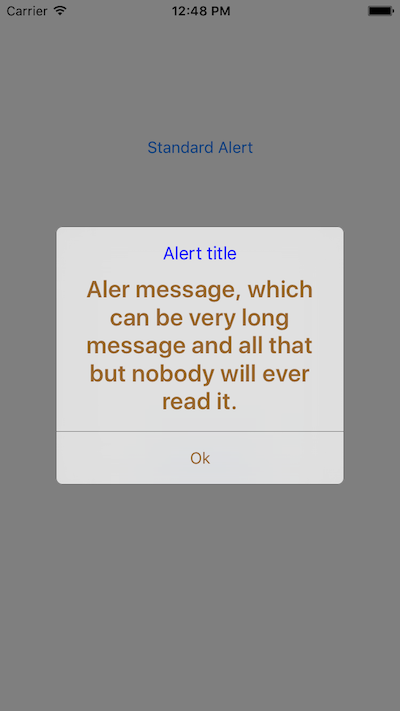
Yes this is very ugly. But you know...
You can also set a static `Customizable`, it'll be re used if you pass no customizable in the `PopupViewController` constructor.
``` Swift
var customizable = PopupViewController.Customizable()
customizable.titleColor = UIColor.blue
customizable.positiveActionColor = UIColor.red
customizable.messageColor = UIColor.brown
customizable.messageFont = UIFont.boldSystemFont(ofSize: 22)
customizable.negativeActionColor = UIColor.brown
customizable.positiveActionColor = UIColor.blue
customizable.negativeActionBackgroundColor = UIColor.black
customizable.positiveActionBackgroundColor = UIColor.white
customizable.positiveActionHighlightColor = UIColor.green
customizable.negativeActionHighlightColor = UIColor.red
PopupViewController.sharedCustomizable = alertCustomizable
```
## Todo
* [ ] Action Sheet support
* [ ] UITextFields Support
* [ ] Custom view support
* [ ] Shared Customizable configuration
* [ ] Remove cartography dependency
* [ ] Easier custom transition overwrite
* [ ] Better default transition
## Installation
### Normal
Add `pod 'PopupViewController'` in your podfile and then run `pod install`
### Dev mode
Clone this repository and and run `pod install` in both the PopupViewController and Example directory.
### Note
It use the amazing [Cartography](https://github.com/robb/Cartography) as a dependency for now because I'm a lazy ass and I don't want to look at the Apple doc for the ugly Autolayout code hint.