https://github.com/dimitrov-adrian/RcloneTray
Simple cross-platform GUI for Rclone
https://github.com/dimitrov-adrian/RcloneTray
rclone rclone-client
Last synced: 8 months ago
JSON representation
Simple cross-platform GUI for Rclone
- Host: GitHub
- URL: https://github.com/dimitrov-adrian/RcloneTray
- Owner: dimitrov-adrian
- License: mit
- Created: 2018-11-04T09:09:44.000Z (about 7 years ago)
- Default Branch: master
- Last Pushed: 2024-05-11T16:01:55.000Z (over 1 year ago)
- Last Synced: 2024-11-03T19:37:21.797Z (about 1 year ago)
- Topics: rclone, rclone-client
- Language: JavaScript
- Homepage:
- Size: 2.86 MB
- Stars: 249
- Watchers: 13
- Forks: 25
- Open Issues: 16
-
Metadata Files:
- Readme: README.md
- License: LICENSE.txt
Awesome Lists containing this project
- jimsghstars - dimitrov-adrian/RcloneTray - Simple cross-platform GUI for Rclone (JavaScript)
README
#  RcloneTray
RcloneTray
[](https://travis-ci.org/dimitrov-adrian/rclonetray)
[](http://standardjs.com)

RcloneTray is simple cross-platform GUI for [Rclone](https://rclone.org/) and is intended to provide a free altenative to [Mountain Duck](https://mountainduck.io/)
## Overview
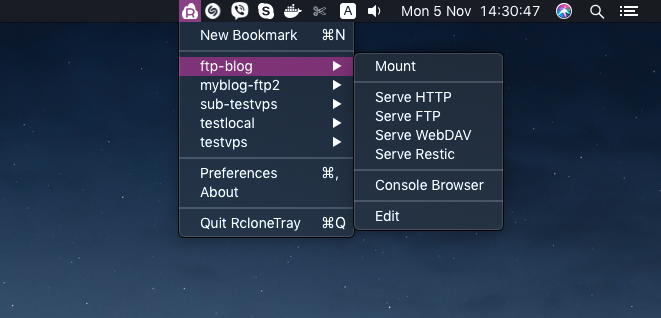
## Requirements
Only 64bit binaries are provided in distributions.
Supported operation systems:
* Windows 7/8/10 (x64)
* macOS 10.10 and later
* GNU/Linux (x64), DE with tray icons support
To get mount function working, you need to install extra packages:
* Windows - http://www.secfs.net/winfsp/download/
* macOS - https://osxfuse.github.io/
* Linux - fuse
## FAQ
**The application bundle comes with Rclone version XXX, but I want to use version YYY installed on my system**
Go "Preferences" and from "Rclone" tab, uncheck the option "Use bundled Rclone".
## Downloads
[Check latest releases](https://github.com/dimitrov-adrian/RcloneTray/releases)
## Contributing
Any help is welcome, just file an issue or pull request.
## Building
You'll need [Node.js](https://nodejs.org) installed on your computer in order to build this app.
```bash
$ git clone https://github.com/dimitrov-adrian/RcloneTray
$ cd RcloneTray
$ npm install
$ npm start
```
## License
This project is licensed under the [MIT](https://github.com/dimitrov-adrian/RcloneTray/blob/master/LICENSE.txt) License