https://github.com/dimorinny/floating-text-button
Simple floating button with action text
https://github.com/dimorinny/floating-text-button
android ui
Last synced: 10 months ago
JSON representation
Simple floating button with action text
- Host: GitHub
- URL: https://github.com/dimorinny/floating-text-button
- Owner: dimorinny
- License: apache-2.0
- Created: 2017-01-28T22:20:35.000Z (about 9 years ago)
- Default Branch: master
- Last Pushed: 2023-02-05T03:07:15.000Z (about 3 years ago)
- Last Synced: 2025-04-24T17:54:08.224Z (10 months ago)
- Topics: android, ui
- Language: Java
- Size: 762 KB
- Stars: 148
- Watchers: 5
- Forks: 50
- Open Issues: 6
-
Metadata Files:
- Readme: README.md
- License: LICENSE
Awesome Lists containing this project
- awesome-github-android-ui - floating-text-button - 带动作文本的简单浮动按钮 (按钮)
README
# Floating Text Button
[](https://android-arsenal.com/api?level=14)
[](https://jitpack.io/#dimorinny/floating-text-button)
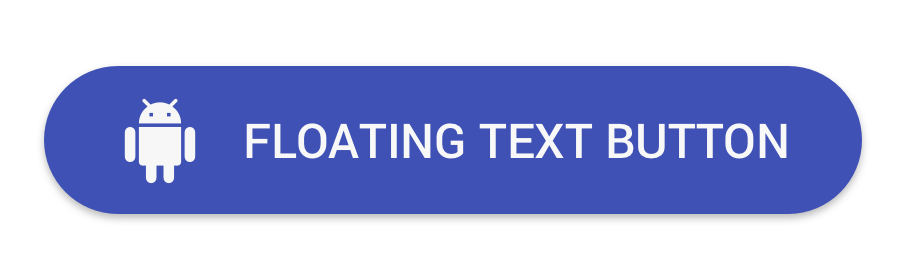
## Dependency
Firstly, add [Jitpack](https://jitpack.io/#dimorinny/floating-text-button/) repository in your root build.gradle file (not your module build.gradle file):
```
allprojects {
repositories {
...
maven { url "https://jitpack.io" }
}
}
```
Add dependency to your module's build.gradle file:
```
dependencies {
compile 'com.github.dimorinny:floating-text-button:0.0.4'
}
```
## Usage
Add floating text button to your layout file like this:
```xml
```
Also you can use `app:floating_right_icon` for adding icon to right side.
For more complication usage - see [example](https://github.com/dimorinny/floating-text-button/tree/master/app/src/main).
## Demo

## Use with snackbar
If you want to use FloatingTextButton with snackbar, you should add `layout_behavior` attribute to your layout like this:
```
```
