https://github.com/dinau/stm32-wave-player-pwm-super-lite-nim
16bit resolution PWM wave player with SD card, super lite version with Nim language.
https://github.com/dinau/stm32-wave-player-pwm-super-lite-nim
16bit 48khz arm-none-eabi-gcc c2nim discovery mbed music-player nim nim-lang nucleo pwm sampling sd sd-card stm32 stm32f0 stm32f4 wav wave wave-player
Last synced: 5 months ago
JSON representation
16bit resolution PWM wave player with SD card, super lite version with Nim language.
- Host: GitHub
- URL: https://github.com/dinau/stm32-wave-player-pwm-super-lite-nim
- Owner: dinau
- License: mit
- Created: 2021-12-05T10:22:33.000Z (almost 4 years ago)
- Default Branch: main
- Last Pushed: 2024-03-31T07:54:16.000Z (over 1 year ago)
- Last Synced: 2025-06-20T04:06:52.621Z (5 months ago)
- Topics: 16bit, 48khz, arm-none-eabi-gcc, c2nim, discovery, mbed, music-player, nim, nim-lang, nucleo, pwm, sampling, sd, sd-card, stm32, stm32f0, stm32f4, wav, wave, wave-player
- Language: Nim
- Homepage:
- Size: 591 KB
- Stars: 4
- Watchers: 3
- Forks: 1
- Open Issues: 0
-
Metadata Files:
- Readme: README.md
- License: LICENSE.txt
Awesome Lists containing this project
README
- [PCM Wave Player Super Lite with Nim language on STM32 MCUs](#pcm-wave-player-super-lite-with-nim-language-on-stm32-mcus)
- [Supported Board/MCU](#supported-boardmcu)
- [Supported SD card](#supported-sd-card)
- [Supported PCM Format](#supported-pcm-format)
- [Default action](#default-action)
- [Hardware setting/Schematic: (16bit sound resolution)](#hardware-settingschematic-16bit-sound-resolution)
- [SD Card connection](#sd-card-connection)
- [PWM output port](#pwm-output-port)
- [LED indicator](#led-indicator)
- [Nim compiler](#nim-compiler)
- [C compiler: arm-none-eabi-gcc](#c-compiler-arm-none-eabi-gcc)
- [Compiling source code](#compiling-source-code)
- [Output music filename through UART port](#output-music-filename--through-uart-port)
- [Simple less bits mode](#simple-less-bits-mode)
- [Pursue small code size](#pursue-small-code-size)
- [Other links](#other-links)
### PCM Wave Player Super Lite with Nim language on STM32 MCUs
---
16bit resolution PWM wave player with SD card, super lite version.
#### Supported Board/MCU
---
| MCU | Boards |
| :---: | :---: |
| STM32F0 | [NULCEO-F030R8][lk_f030r8]
[STM32F0Discovery][lk_f0_d] |
| STM32L1 | [NUCLEO-L152RE][lk_l152re] |
| STM32F3 | [STM32F3Discovery][lk_f3_d] |
| STM32F4 | [NULCEO-F401RE][lk_f401re]
[NULCEO-F411RE][lk_f411re] |
[lk_f030r8]:https://os.mbed.com/platforms/ST-Nucleo-F030R8/
[lk_f0_d]:https://www.st.com/content/st_com/en/products/evaluation-tools/product-evaluation-tools/mcu-mpu-eval-tools/stm32-mcu-mpu-eval-tools/stm32-discovery-kits/stm32f0discovery.html
[lk_l152re]:https://os.mbed.com/platforms/ST-Nucleo-L152RE/
[lk_f3_d]:https://www.st.com/content/st_com/en/products/evaluation-tools/product-evaluation-tools/mcu-mpu-eval-tools/stm32-mcu-mpu-eval-tools/stm32-discovery-kits/stm32f3discovery.html
[lk_f401re]:https://os.mbed.com/platforms/ST-Nucleo-F401RE/
[lk_f411re]:https://os.mbed.com/platforms/ST-Nucleo-F411RE/
[lk_f4_d]:https://www.st.com/content/st_com/en/products/evaluation-tools/product-evaluation-tools/mcu-mpu-eval-tools/stm32-mcu-mpu-eval-tools/stm32-discovery-kits/stm32f4discovery.html
#### Supported SD card
---
- SDSC/SDHC card, FAT16 and FAT32.
1. At first, format SD card with [SD Card Formatter](https://www.sdcard.org/downloads/formatter_4/index.html)
1. Copy PCM wav files to the SD card on the root directory.
#### Supported PCM Format
---
- PCM wav file that have file extension ".wav" on root directory.
- 16bit/8bit, fs(sampling rate)=32kHz,44.1kHz,48kHz.
- Stereo/Mono.
#### Default action
---
- After power on, loop playback automatically and infinitly.
- **USER_BUTTON on board operation**: (PC_13 or PA_0)
- _Next song_: One click in Play mode.
- _Pause_ : Push long time .
- _Play_ : One click from Pause.
#### Hardware setting/Schematic: (16bit sound resolution)
---
- Refer to the file, [port_setting.md](https://github.com/dinau/stm32-wave-player-pwm-super-lite-nim/blob/main/port_setting.md).
- See folder `doc/*`
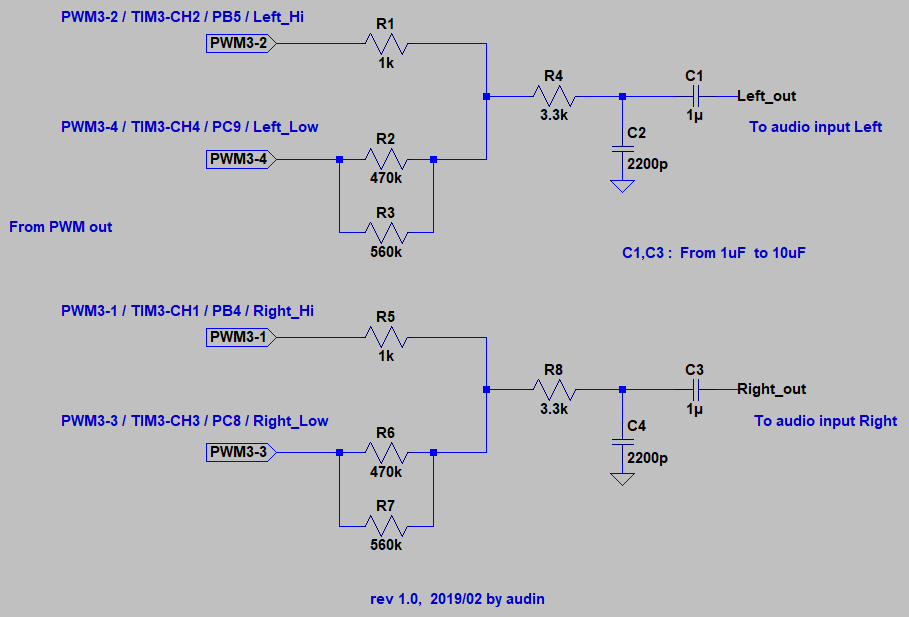
#### SD Card connection
---
```console
Pin side
--------------.
9 = \ DAT2/NC
1 ===| CS/DAT3 [CS]
2 ===| CMD/DI [DI]
3 ===| VSS1
Bottom 4 ===| VDD
View 5 ===| CLK [CLK]
6 ===| VSS2
7 ===| DO/DAT0 [DO]
8 =| DAT1/IRQ
-----------------'
NUCLEO-F030R8
Arduino NUCLEO-F411
Logo side
-----------------.
8 =| DAT1/IRQ
7 ===| DO/DAT0 [DO] D12 D12/PA_6
6 ===| VSS2
Top 5 ===| CLK [CLK] D13 D13/PA_5
View 4 ===| VDD
3 ===| VSS1
2 ===| CMD/DI [DI] D11 D11/PA_7
1 ===| CS/DAT3 [CS] D8 D10/PB_6
9 = / DAT2/NC
---------------'
```
#### PWM output port
---
- Left upper(Hi) PWM 8bit out: PB_5 (TM3_CH2)
- Right upper(Hi) PWM 8bit out: PB_4 (TM3_CH1)
- Left lower(Low) PWM 8bit out: PC_9 (TM3_CH4)
- Right lower(Low) PWM 8bit out: PC_8 (TM3_CH3)
#### LED indicator
---
- See [port_setting.md](https://github.com/dinau/stm32-wave-player-pwm-super-lite-nim/blob/main/port_setting.md).
- If set up LED device to "LED indicator port", it will be dimmer during play mode (regular speed) and pause mode (fast speed).
#### Nim compiler
---
- Recomended nim compiler version is **nim-1.6.12** at this time.
#### C compiler: arm-none-eabi-gcc
---
- v4.8.3 or later.
- Recomend [GNU Arm Embedded Toolchain](https://developer.arm.com/downloads/-/arm-gnu-toolchain-downloads)
#### Compiling source code
---
- Example: (NUCLEO-F411RE board)
```sh
$ cd src/F4/f401xe/nucleo-f411re
$ make
.........................................................
CC: xprintf
CC: startup_stm32f411xe
CC: stdlib_system.nim
CC: ../stm32f401xe.nim
CC: ../../../lib/reginfo.nim
CC: ../uart.nim
CC: ../pwm.nim
CC: board.nim
CC: ../spi.nim
CC: ../../../lib/systick.nim
CC: ../../../lib/sd_card.nim
CC: ../../../lib/fat_lib.nim
CC: ../../../wave_player_main.nim
CC: ../../../main.nim
CC: start.nim
Hint: [Link]
Hint: gc: arc; opt: speed; options: -d:danger
90709 lines; 11.377s; 96.109MiB peakmem; proj: .\start; out: ...
text data bss dec hex filename
4148 16 88 4252 109c BINHEX\nucleo_f411re.elf
```
Generated files are
```
BINHEX/nucleo_f411re.bin
BINHEX/nucleo_f411re.hex
...
```
You can just copy the **bin** file to **mbed drive**,
or can flash the **hex** file with ST-Link utility.
If you don't like to compile from source code, you can immediately upload [doc/hex/*.hex or *.bin files](https://github.com/dinau/stm32-wave-player-pwm-super-lite-nim/tree/main/doc/hex) to flash.
#### Output music filename through UART port
---
By default music filename is send through default UART(USB-CDC on Nucleo boards) port.
Baudrate is **115200bps**.
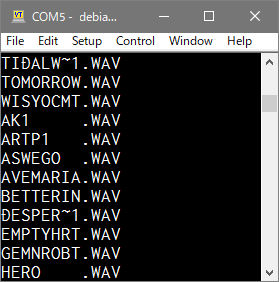
If you don't need UART output feature, set **UART_INFO\* = false** in [src/conf_sys.nim](https://github.com/dinau/stm32-wave-player-pwm-super-lite-nim/blob/main/src/conf_sys.nim) and
recompile the project.
#### Simple less bits mode
---
If set **PWM16BIT\* = false** in src/conf_sys.nim and recompile the project, **simple less bits mode** is enabled.
In spite of less parts, wirings and PCM bit length, it has fairly sound quality.
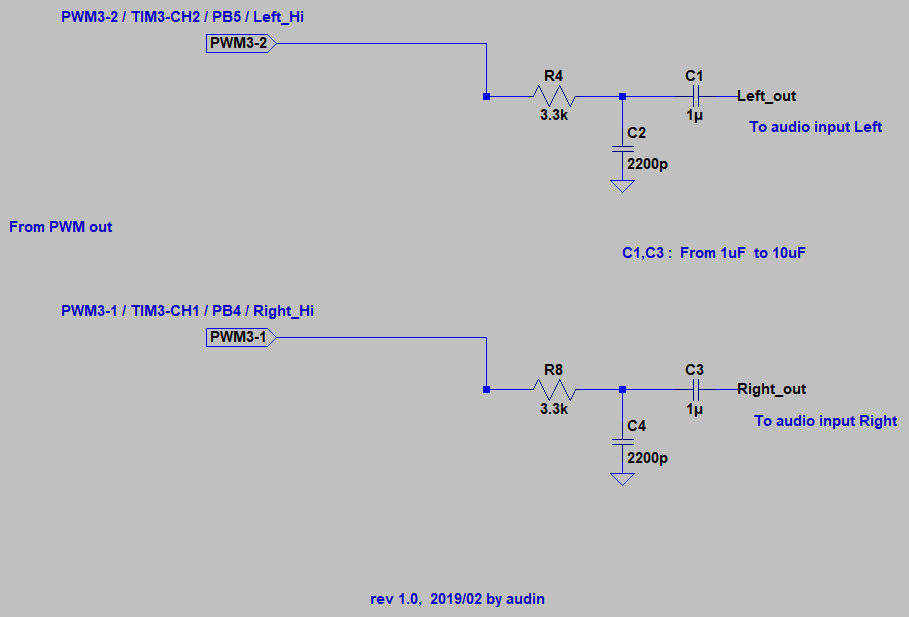
**Table 1.** Sound resolution in **simple less bits mode**
| Board | Sound resolution | TIM_PWM_BASE_CLOCK |
|:-----------------|-----------------:|-------------------:|
| nulceo_f030r8 | 10bit | 48MHz |
| nucleo_l152re | 9bit | 32MHz |
| nulceo_f401re | 10bit | 84MHz |
| nulceo_f411re | **11bit** | 96MHz |
| STM32F0Discovery | 10bit | 48MHz |
| STM32F3Discovery | 10bit | 64MHz |
| STM32F4Discovery | 10bit | 84MHz |
#### Pursue small code size
---
In `src/conf_sys.nim`,by eliminating some functionalities,
the code size can be further reduced. For instance, set as follows:
| Flags | Descriptions |
|------------------------------------|-----------------------------------------|
| UART_INFO\* = false | Not show information through UART |
| PWM16BIT\* = false | Enable simple less bits mode |
| DATA_8BIT_SUPPORT\* = false | Not support PCM 8bit data format |
| HAVE_LED_IND_PWM\* = false | Not support LED indicator functionality |
| FS_48KHZ_QUP\* = false | Not support quality up at fs=48KHz |
would result in about
```Shell
text data bss dec hex filename
3480 16 80 3576 df8 BINHEX\nucleo_f411re.elf
```
Now it can do auto playback after power on,
operate play,pause and next song with push button,
play fairly quality sound according to Table 1,
recognize PCM 16bit wav file (but sound quality is reduced accoding to Table 1.)
and support stereo/mono, fs=32KHz,44.1KHz.
#### Other links
---
- Wave player project, Super lite series
- Nim language
[Arduino Wave Player PWM Super Lite Nim / Nim](https://github.com/dinau/arduino-wave-player-pwm-super-lite-nim) (Completed.)
- Mbed2 C/C++ language
[Wave Player Super Lite / STM32(F0,L1,F4) / Mbed2 / C++](https://os.mbed.com/users/mimi3/code/wave_player_super_lite) (Completed.)
- Jal language
[Pwm Wave Player Jalv2 / PIC16F1xxx / Jal](https://github.com/dinau/16f-wave-player-pwm-super-lite-jalv2) (Completed.)