https://github.com/dinsaw/kines
Friendly CLI for Amazon Kinesis Data Streams
https://github.com/dinsaw/kines
amazon-kinesis aws aws-kinesis aws-kinesis-stream cli command-line kinesis kinesis-stream
Last synced: 7 months ago
JSON representation
Friendly CLI for Amazon Kinesis Data Streams
- Host: GitHub
- URL: https://github.com/dinsaw/kines
- Owner: dinsaw
- License: mit
- Created: 2019-09-23T12:55:58.000Z (about 6 years ago)
- Default Branch: master
- Last Pushed: 2020-12-01T17:06:41.000Z (almost 5 years ago)
- Last Synced: 2025-02-15T04:19:31.164Z (8 months ago)
- Topics: amazon-kinesis, aws, aws-kinesis, aws-kinesis-stream, cli, command-line, kinesis, kinesis-stream
- Language: Python
- Homepage:
- Size: 7.8 MB
- Stars: 57
- Watchers: 3
- Forks: 4
- Open Issues: 4
-
Metadata Files:
- Readme: README.md
- License: LICENSE
Awesome Lists containing this project
README
## Kines
[](https://badge.fury.io/py/kines) [](https://pypistats.org/packages/kines) [](https://travis-ci.org/dinsaw/kines) [](https://codecov.io/gh/dinsaw/kines)
Friendly Command Line Interface for [Amazon Kinesis Data Streams](https://aws.amazon.com/kinesis/data-streams/)

#### Install
- `pip install kines`
#### Setup
- `aws configure`
#### Commands
##### List all Kinesis Stream
- `kines ls`
This command lists streams with their open shard count, enhanced consumers count, retention period and encryption type. Internally this command calls `list-streams` and `describe_stream_summary` methods of [Boto3](https://boto3.amazonaws.com/v1/documentation/api/latest/reference/services/kinesis.html#id34) Kinesis client.
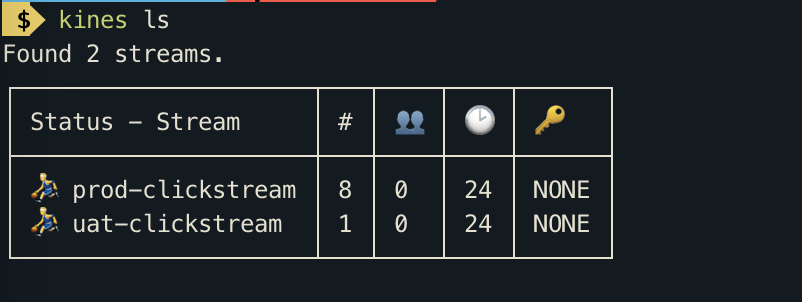
##### List Kinesis Stream Shards
- `kines lss `
This command will show you open as well as closed shards of a Kinesis stream.
- For detailed output Run `kines lss -d`
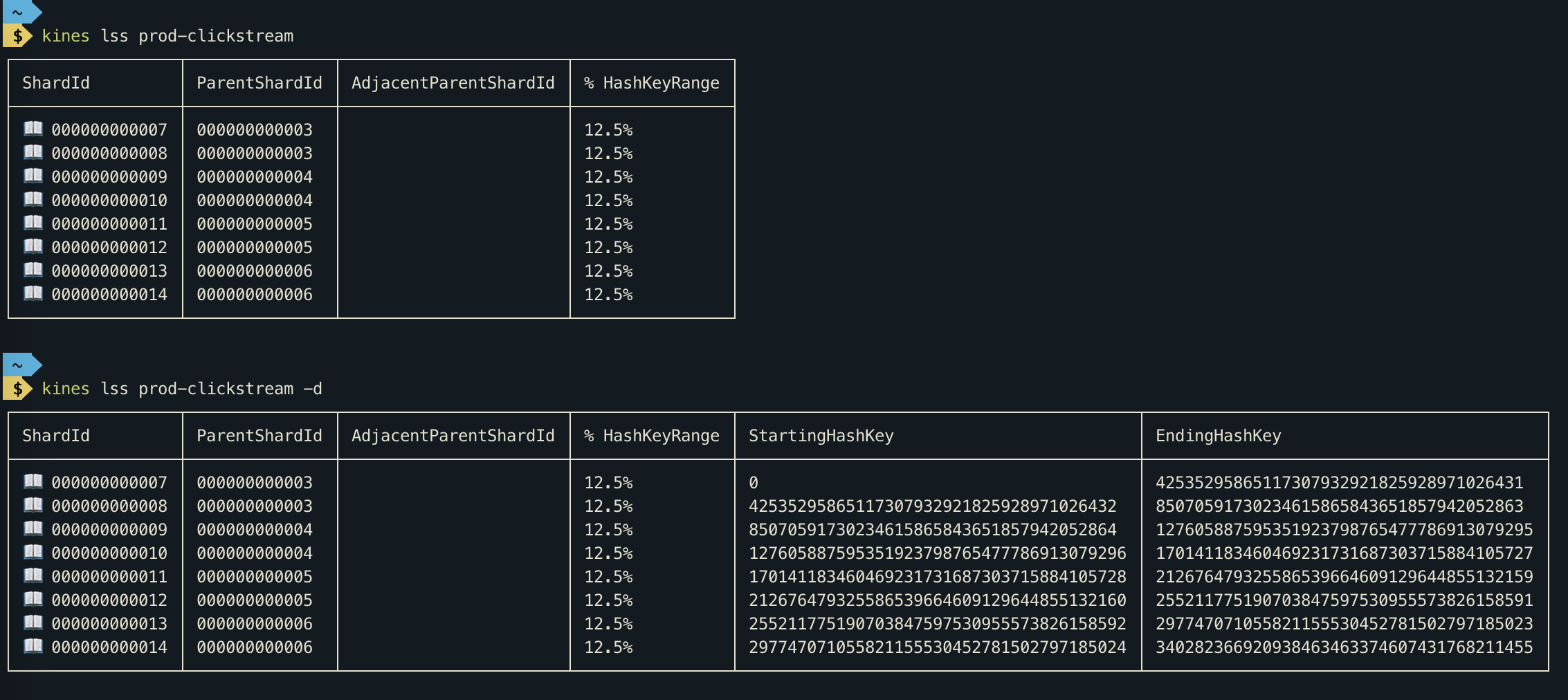
##### Find shard for partition key
- `kines find prod-clickstream -p 123455 -p 8900`
From [Kinesis Docs](https://docs.aws.amazon.com/streams/latest/dev/key-concepts.html)
> A partition key is used to group data by shard within a stream. Kinesis Data Streams segregates the data records belonging to a stream into multiple shards. It uses the partition key that is associated with each data record to determine which shard a given data record belongs to. Partition keys are Unicode strings with a maximum length limit of 256 bytes. An MD5 hash function is used to map partition keys to 128-bit integer values and to map associated data records to shards. When an application puts data into a stream, it must specify a partition key.
This command comes handy when you want to determine shard for a partition key. This Command can accept multiple partition keys.
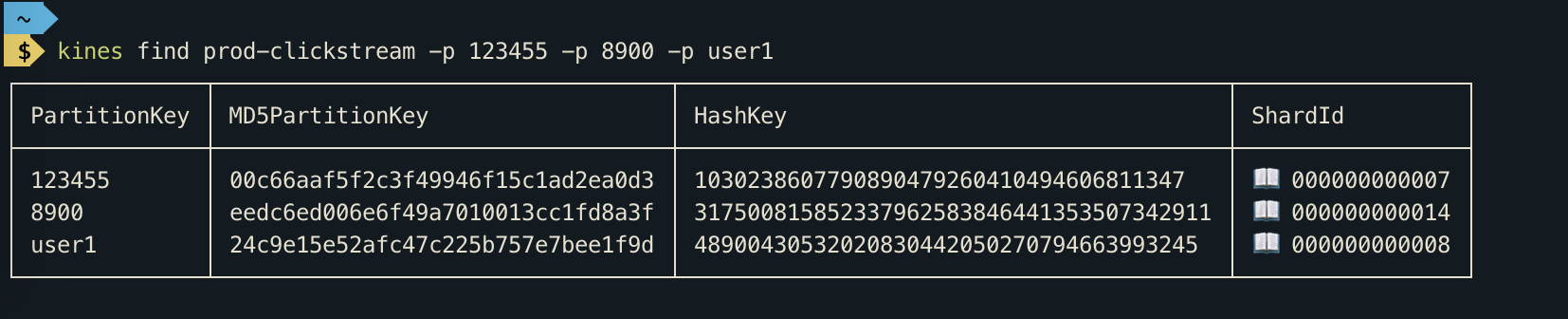
#### Walk through kinesis records
- `kines walk -s -n `
You can use this command to debug kinesis records. This command internally creates a [Shard Iterator](https://docs.aws.amazon.com/kinesis/latest/APIReference/API_GetShardIterator.html). If you don't specify `sequence-number` then a ShardIterator is created with type `TRIM_HORIZON`, which allows you to fetch from oldest Kinesis records in shard. When you specify `sequence-number` a ShardIterator is created with `AT_SEQUENCE_NUMBER` type, which fetches data from the specified sequence number.
The Kinesis record's data is decoded using `base64` decoder. You can press ⏎ to fetch more records or type `n` to abort.
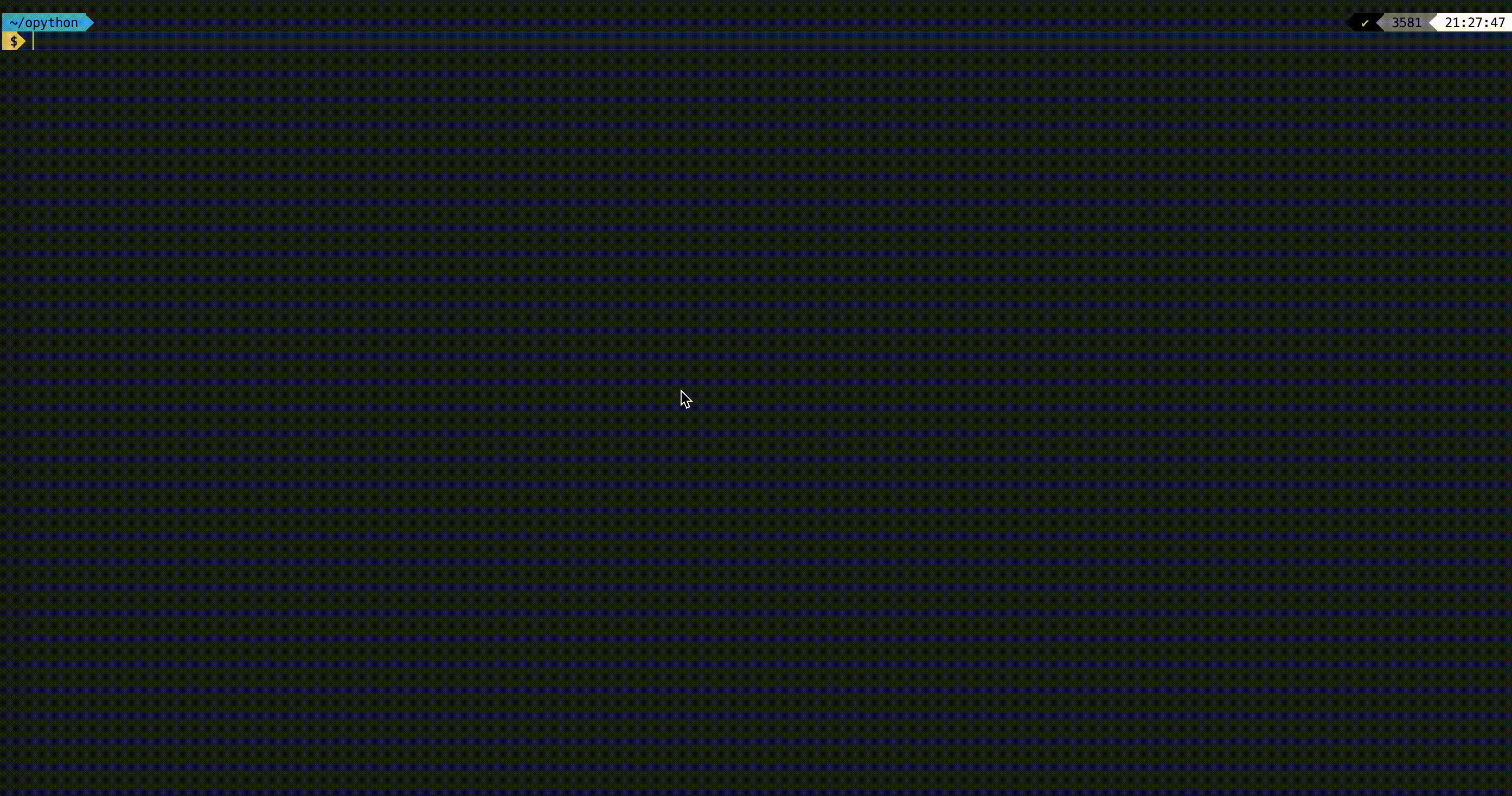
- Use `-t` option to get records from 1 hour 10 minutes ago. Example: `kines walk click-stream 000000000000 -t '1h10m'`
- Use `-l` option to start from latest records. Example: `kines walk click-stream 000000000000 -l`
- Use `-f` option to poll records repeatedly. Example: `kines walk click-stream 000000000000 -l -f`
#### Get report for Kinesis Stream
The report command gives you statistics about your Kinesis Stream. Internally, this command calls [`get_metric_data`](https://boto3.amazonaws.com/v1/documentation/api/latest/reference/services/cloudwatch.html#CloudWatch.Client.get_metric_data) of Boto3 Cloudwatch client.
Please take a look at legends command for shortforms used in this report.
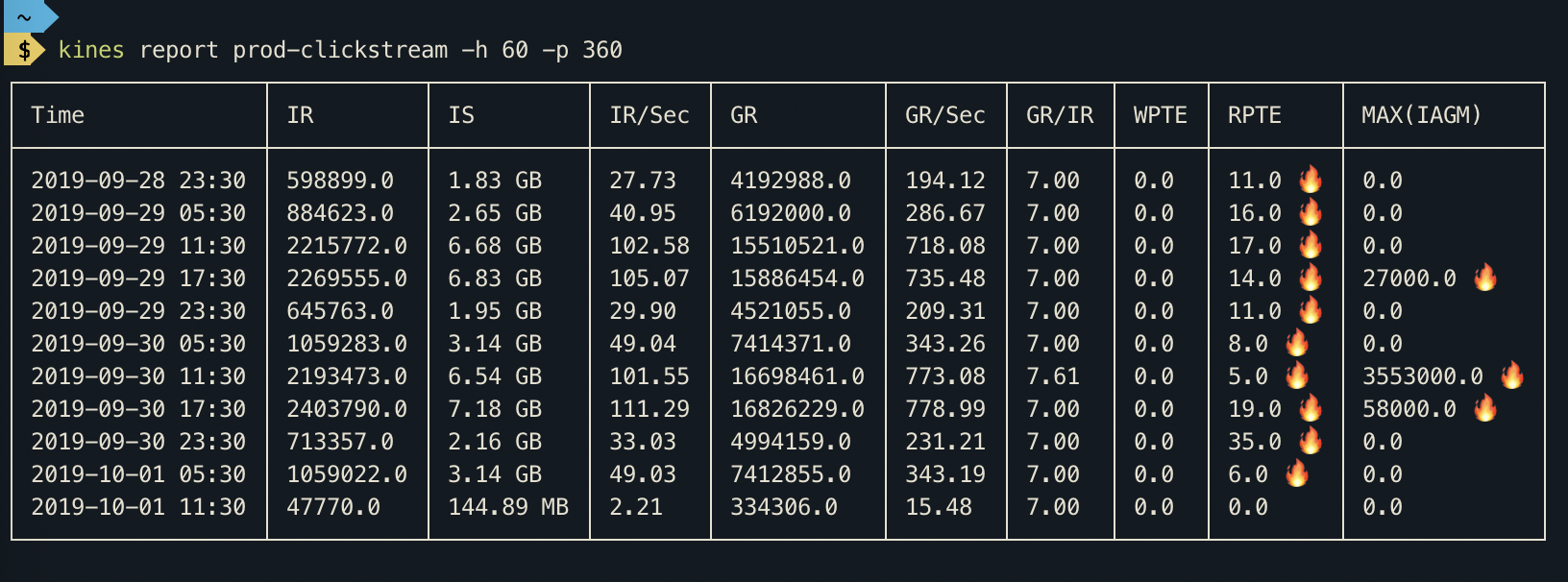
#### View all short forms and legends
- `kines legends`
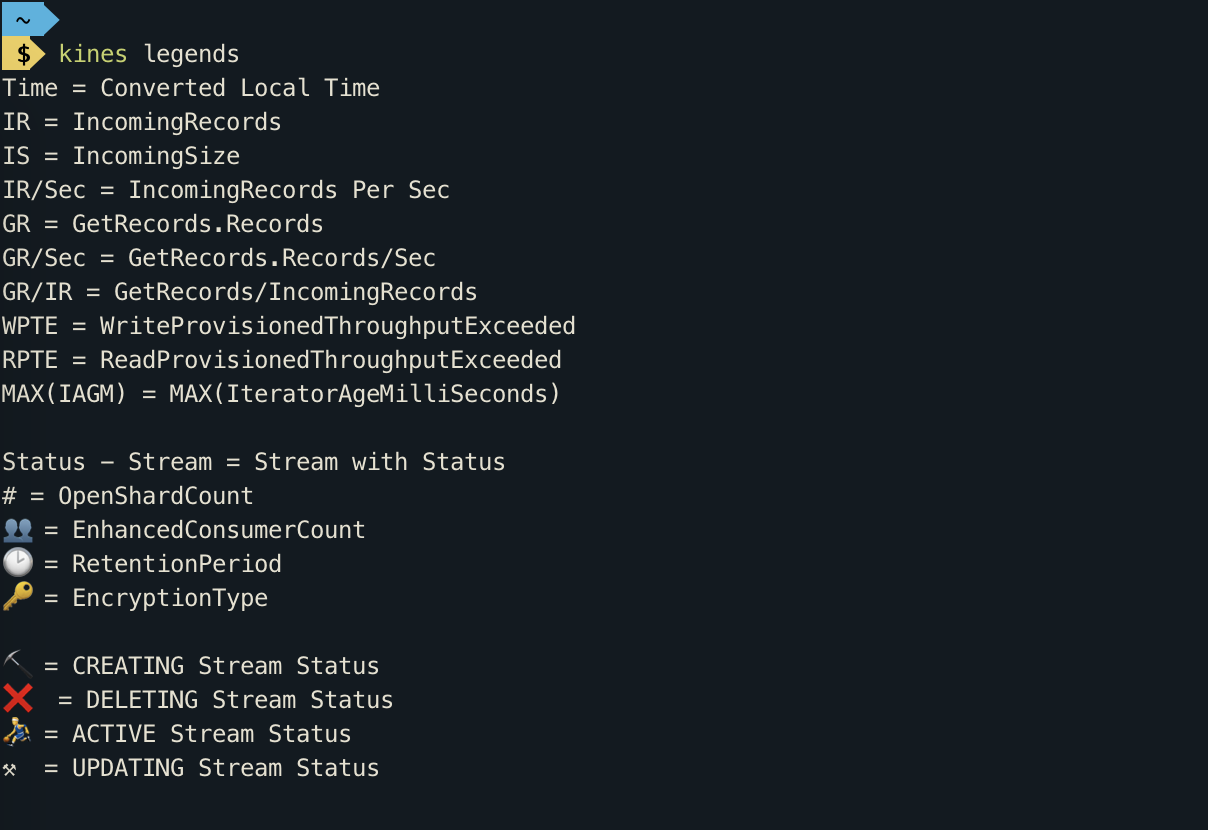
#### How to build in Dev?
- `pip install --editable .`
#### How to publish to pypi?
- `python3 setup.py sdist bdist_wheel`
- `twine upload --skip-existing dist/*`