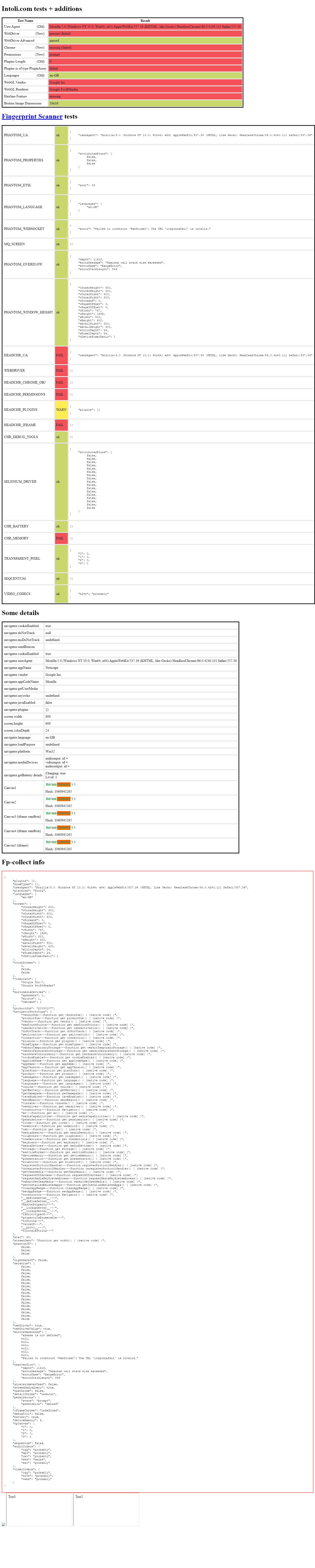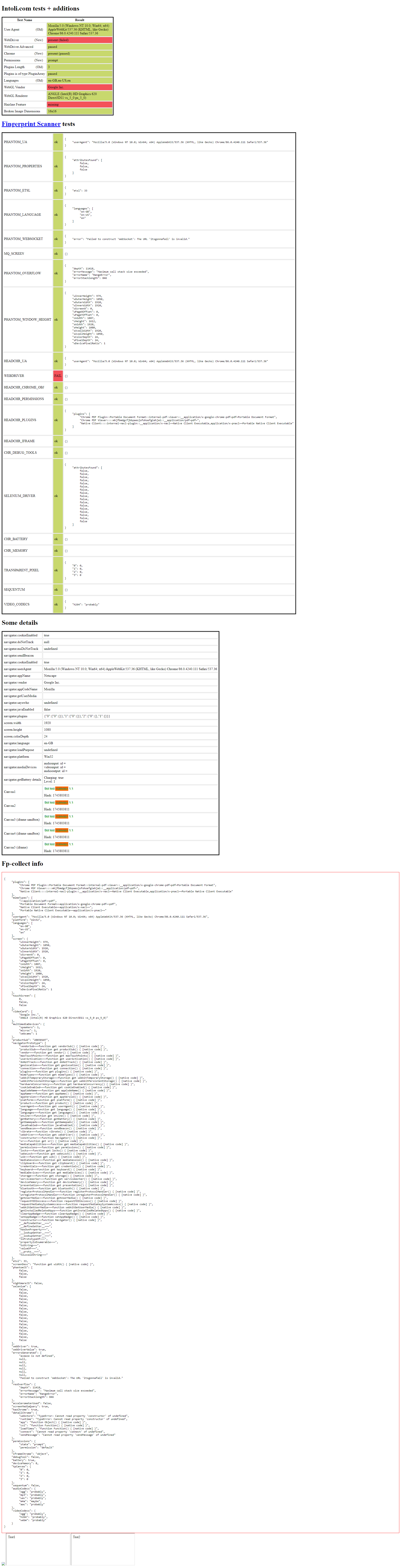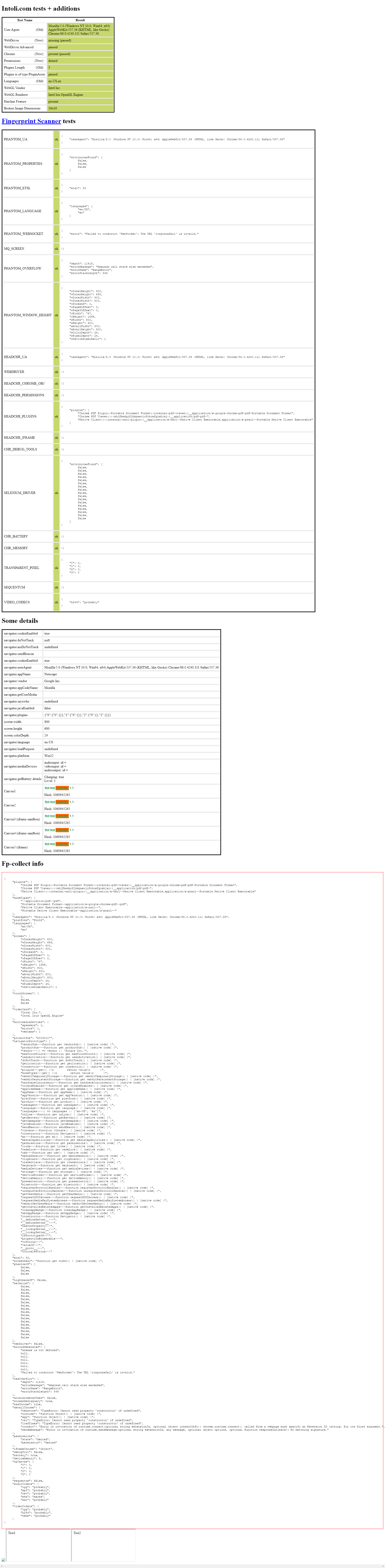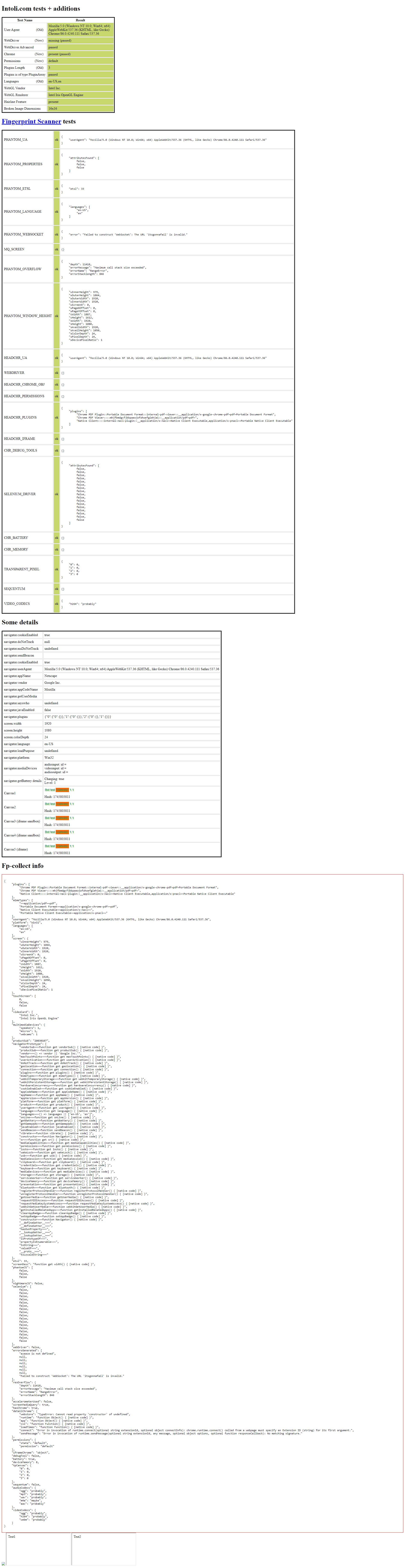https://github.com/diprajpatra/selenium-stealth
Trying to make python selenium more stealthy.
https://github.com/diprajpatra/selenium-stealth
Last synced: 8 months ago
JSON representation
Trying to make python selenium more stealthy.
- Host: GitHub
- URL: https://github.com/diprajpatra/selenium-stealth
- Owner: diprajpatra
- License: mit
- Created: 2020-11-01T09:55:39.000Z (about 5 years ago)
- Default Branch: main
- Last Pushed: 2021-12-30T14:57:26.000Z (almost 4 years ago)
- Last Synced: 2025-03-06T21:16:16.430Z (9 months ago)
- Language: Python
- Size: 1.89 MB
- Stars: 678
- Watchers: 17
- Forks: 92
- Open Issues: 36
-
Metadata Files:
- Readme: README.md
- License: LICENSE.txt
Awesome Lists containing this project
- awesome-web-scraping - selenium-stealth
README
# selenium-stealth [](https://travis-ci.com/diprajpatra/selenium-stealth)
A python package **selenium-stealth** to prevent detection. This programme is trying to make python selenium more stealthy.
As of now selenium-stealth **only support Selenium Chrome/Chromium**.
After using selenium-stealth you can prevent almost all selenium detections. There is a lot of guides on stackoverflow on How to prevent selenium detection but I can not find a single python package for it so I am just creating one after all we can't let the cats win.
It can be seen as a re-implementation of JavaScript [puppeteer-extra-plugin-stealth](https://github.com/berstend/puppeteer-extra/tree/master/packages/puppeteer-extra-plugin-stealth) developed by [@berstend](https://github.com/berstend>).
Features that currently selenium-stealth can offer:
- ✅️ **`selenium-stealth` with stealth passes all public bot tests.**
- ✅️ **With `selenium-stealth` selenium can do google account login.**
- ✅️ **`selenium-stealth` help with maintaining a normal reCAPTCHA v3 score**
## Donations
If you find this package useful and would like to support its continued development, you can donate here. Thank you for your support.
[](https://paypal.me/diprajpatra)
[ ](https://www.buymeacoffee.com/dipraj)
](https://www.buymeacoffee.com/dipraj)
## Install
Selenium-stealth is available on PyPI you can install with pip.
```
$ pip install selenium-stealth
```
## Usage
```python
from selenium import webdriver
from selenium_stealth import stealth
import time
options = webdriver.ChromeOptions()
options.add_argument("start-maximized")
# options.add_argument("--headless")
options.add_experimental_option("excludeSwitches", ["enable-automation"])
options.add_experimental_option('useAutomationExtension', False)
driver = webdriver.Chrome(options=options, executable_path=r"C:\Users\DIPRAJ\Programming\adclick_bot\chromedriver.exe")
stealth(driver,
languages=["en-US", "en"],
vendor="Google Inc.",
platform="Win32",
webgl_vendor="Intel Inc.",
renderer="Intel Iris OpenGL Engine",
fix_hairline=True,
)
url = "https://bot.sannysoft.com/"
driver.get(url)
time.sleep(5)
driver.quit()
```
## Args
```python
stealth(
driver: Driver,
user_agent: str = 'Mozilla/5.0 (Windows NT 10.0; Win64; x64) AppleWebKit/537.36 (KHTML, like Gecko) Chrome/83.0.4103.53 Safari/537.36',
languages: [str] = ["en-US", "en"],
vendor: str = "Google Inc.",
platform: str = "Win32",
webgl_vendor: str = "Intel Inc.",
renderer: str = "Intel Iris OpenGL Engine",
fix_hairline: bool = False,
run_on_insecure_origins: bool = False,
)
```
## Test results (red is bad)
### Selenium without selenium-stealth 😢
### Selenium with selenium-stealth 💯
## License
Copyright © 2020, [diprajpatra](https://github.com/diprajpatra). Released under the MIT License.