https://github.com/discord-unspy/discord-unspy
Discord Desktop App that blocks most Discord Tracking/Analytics
https://github.com/discord-unspy/discord-unspy
adblock discord electron electronjs javascript nodejs privacy privacy-tools spyware-blocking
Last synced: 3 days ago
JSON representation
Discord Desktop App that blocks most Discord Tracking/Analytics
- Host: GitHub
- URL: https://github.com/discord-unspy/discord-unspy
- Owner: discord-unspy
- License: agpl-3.0
- Archived: true
- Created: 2022-04-13T22:15:00.000Z (over 3 years ago)
- Default Branch: main
- Last Pushed: 2024-06-18T05:59:20.000Z (over 1 year ago)
- Last Synced: 2025-01-20T00:49:25.732Z (9 months ago)
- Topics: adblock, discord, electron, electronjs, javascript, nodejs, privacy, privacy-tools, spyware-blocking
- Language: HTML
- Homepage:
- Size: 203 KB
- Stars: 32
- Watchers: 1
- Forks: 2
- Open Issues: 0
-
Metadata Files:
- Readme: README.md
- License: LICENSE.md
Awesome Lists containing this project
README
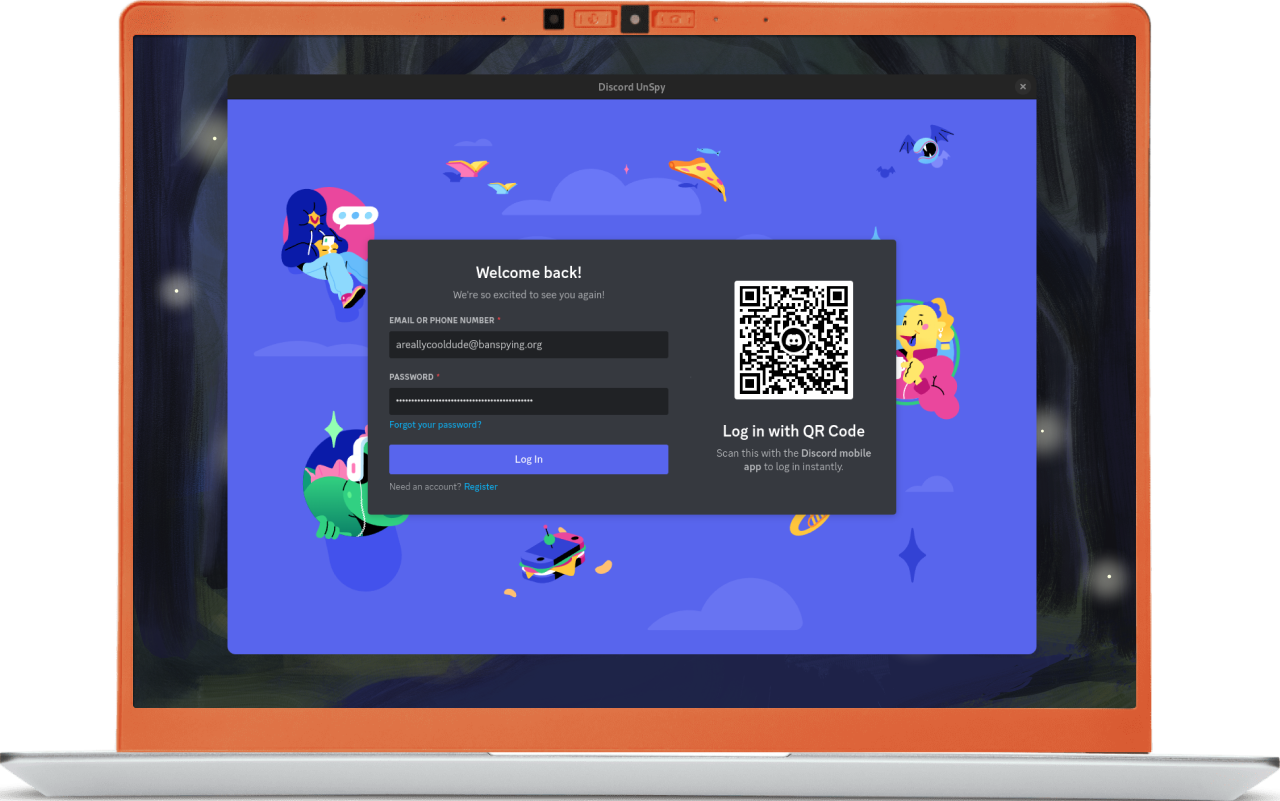
[](https://www.codefactor.io/repository/github/discord-unspy/discord-unspy) 


[](https://banspying.org)
# Discord UnSpy
**Discord's Electron client with built-in tracker blocker!!!!1!!!**
# Install da UnSpy
You can download Discord Unspy from [Releases](https://github.com/iamashley0/discord-desktop/releases)
# TO WINDOWS USERS
please remove the offical discord client before using unspy ^^
# Running the you know repo
To run this repository you'll need [Git](https://git-scm.com/) and [Node.js](https://nodejs.org/en/download) (which comes with [npm](https://npmjs.com/)) installed on your computer. From your command line:
```bash
# Clone this repository
git clone https://github.com/iamashley0/discord-desktop
# Go into the repository
cd discord-desktop
# Install dependencies
npm i
# Run the app
npm start
```
If you're using Linux Bash for Windows, [see this guide](https://www.howtogeek.com/261575/how-to-run-graphical-linux-desktop-applications-from-windows-10s-bash-shell) or use `node` from the command prompt.
# How to use this with Discord PTB/Canary?
In the `config.json` file, change the `DISCORD_BUILD` option.
## Contributors ✨ :3
Thanks goes to these wonderful people ([emoji key](https://allcontributors.org/docs/en/emoji-key)):

Ashley
🚧 💻

Korbs
💻

Mohammed Keyvanzadeh
🚧 💻
This project follows the [all-contributors](https://github.com/all-contributors/all-contributors) specification. Contributions of any kind welcome!
# IMPORTANT
Please note that this is just a browser that blocks the ads and potential spyware in Discord, this doesn't actually modify the Discord client itself, so this is not against Discord's ToS.so basicly,this is illegal as using ublock origin whit discord web app. we are not discord,and this is not a offical app.
Unspy is not a client "modification". this does not modify the discord app itself. this just embeds (see src/index.html) the publicly avalible (https://discord.com/app) discord web app and uses a electron package called "electron-adblocker". this does not modify the discord client,and this is not a client its more of a "browser".
# License

Copyright (C) 2022 Ashley
This program is free software: you can redistribute it and/or modify
it under the terms of the GNU Affero General Public License as
published by the Free Software Foundation, either version 3 of the
License, or (at your option) any later version.
This program is distributed in the hope that it will be useful,
but WITHOUT ANY WARRANTY; without even the implied warranty of
MERCHANTABILITY or FITNESS FOR A PARTICULAR PURPOSE. See the
GNU Affero General Public License for more details.
You should have received a copy of the GNU Affero General Public License
along with this program. If not, see .