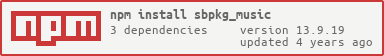Ecosyste.ms: Awesome
An open API service indexing awesome lists of open source software.
https://github.com/discordseedbot/botpackage_music
Simple Node.JS Module that is a extension/standalone bot for Discord.JS for Youtube.
https://github.com/discordseedbot/botpackage_music
discord-bot discord-js node-js node-package
Last synced: 12 days ago
JSON representation
Simple Node.JS Module that is a extension/standalone bot for Discord.JS for Youtube.
- Host: GitHub
- URL: https://github.com/discordseedbot/botpackage_music
- Owner: discordseedbot
- License: isc
- Fork: true (DarkoPendragon/discord.js-musicbot-addon)
- Created: 2020-04-04T18:13:07.000Z (almost 5 years ago)
- Default Branch: master
- Last Pushed: 2023-05-10T06:21:18.000Z (over 1 year ago)
- Last Synced: 2025-01-02T15:20:23.747Z (29 days ago)
- Topics: discord-bot, discord-js, node-js, node-package
- Language: JavaScript
- Homepage: https://seedbot.xyz?discord
- Size: 456 KB
- Stars: 2
- Watchers: 1
- Forks: 0
- Open Issues: 2
-
Metadata Files:
- Readme: README.md
- Changelog: changelog.md
- License: LICENSE
Awesome Lists containing this project
README
# Please read the entire README before doing anything.
## A Little Notice:
This package was originally created by [Darko Pendragon](https://github.com/darkopendragon) and the code contributors on the original repo. All changes/optimisations from here on out is made by the developers from [DARiOX](https://dariox.club)
If you have any problems with up please [send an email](mailto:[email protected]) or [send us a tweet](https://twitter.com/darioxdotclub)
# Discord MusicBot Addon
***
This module is a *somewhat* simple Node.js based music extension/bot for Discord.js projects using YouTube. This was originally an update of an older addon for newer versions of Discord.js but not serves as it's own module.
__The commands available are: (default names)__
* `musichelp [command]`: Displays help text for commands by this addon, or help for a specific command.
* `play |`: Play audio from YouTube.
* `search `: Search's for up to 10 videos from YT.
* `skip [number]`: Skip a song or multi songs with skip [some number].
* `queue [position]`: Display the current queue.
* `pause`: Pause music playback.
* `resume`: Resume music playback.
* `remove [position]`: Remove a song from the queue by position.
* `volume`: Adjust the playback volume between 1 and 200.
* `leave`: Clears the song queue and leaves the channel.
* `clearqueue`: Clears the song queue.
* `np`: Show the current playing song.
__Permissions:__
* If `anyoneCanSkip` is true, anyone can skip songs in the queue.
* If `anyoneCanAdjust` is true, anyone can adjust the volume.
* If `ownerOverMember` is true, the set ID of the user (`ownerID`) will over-ride permissions from the bot.
__Misc Options:__
* When `errorChannel` is set and when an error occurs a message is sent to that channel with the error and information about the message (Guild ID, Message ID, Channel ID, User Info, and Message Content)
***
# Installation
***
__Pre-installation:__
1. `npm install discord.js@12`
Jokes on you Darko it works on D.JS v12
2. `ffmpeg installed` __correctly__ for your OS/env.
Allows the bot to join voice as well as speak.
3. `npm install node-opus` or `npm install opusscript`
Required for voice. Discord.js _prefers_ node-opus, but `opusscript` is much more easy.
__Installation:__
* `npm i sbpkg_music@latest`
If you have troubles installing [join the SeedBot Discord Server](https://seedbot.xyz?p=discord)
Note that the NPM version will be *slightly behind* the GitHub version.
# Examples
***
See [this page](https://github.com/discordseedbot/botpackage_music/blob/master/examples/examples.md) on the repo for examples.
# Options & Config.
***
__Most options are optional and thus not needed.__
The options you can pass in `music.start(client, {options})` and their types is as followed:
## Basic Options.
| Option | Type | Description | Default |
| --- | --- | --- | --- |
| youtubeKey | String | A YouTube Data API3 key. Required to run. | undefined |
| botPrefix | String | The prefix of the bot. Defaults to "!". Can also be a Map of prefix's. | ! |
| messageNewSong | Boolean | Whether or not to send a message when a new song starts playing. | true |
| bigPicture | Boolean | Whether to use a large (true) image or small (false) for embeds. | false |
| maxQueueSize | Number | Max queue size allowed. Defaults 100. Set to 0 for unlimited. | 250 |
| defVolume | Number | The default volume of music. 1 - 200. | 50 |
| errorChannel (in development) | Number | The discord channel of where you want bot errors to go. Make sure the discord bot is in that server and has permission to send messages there. | undefined |
| anyoneCanSkip | Boolean | Whether or not anyone can skip. | false |
| messageHelp | Boolean | Whether to message the user on help command usage. If it can't, it will send it in the channel like normal. | false |
| botAdmins | Object/Array | An array of Discord user ID's to be admins as the bot. They will ignore permissions for the bot. | undefined |
| anyoneCanAdjust | Boolean | Whether anyone can adjust volume. | false |
| ownerOverMember | Boolean | Whether the owner over-rides `CanAdjust` and `CanSkip`. | false |
| anyoneCanLeave | Boolean | Whether anyone can make the bot leave the currently connected channel. | false |
| ownerID | String | The ID of the Discord user to be seen as the owner. Required if using `ownerOverMember`. | undefined |
| logging | Boolean | Some extra none needed logging (such as caught errors that didn't crash the bot, etc). | true |
| requesterName | Boolean | Whether or not to display the username of the song requester. | true |
| inlineEmbeds | Boolean | Whether or not to make embed fields inline (help command and some fields are excluded). | false |
| musicPresence | Boolean | Whether or not to make the bot set its presence to currently playing music. | false |
| clearPresence | Boolean | Whether or not to clear the presence instead of setting it to "nothing" | false |
| insertMusic | Boolean | Whether or not to insert the music bot data into `.music` on start. | false |
| channelWhitelist | Object/Array | Sets a list of ID's allow when running messages. | undefined |
| channelBlacklist | Object/Array | Sets a list of ID's ignore when running messages. | undefined |
| bitRate | String | Sets the preferred bitRate for the Discord.js stream to use. | "96000" |
| nextPresence | [PresenceData](https://discord.js.org/#/docs/main/stable/typedef/PresenceData) | PresenceData to set after instead of clearing it (clearPresence). | undefined |
## Multi-Prefix Option Example
```js
.start(, {
youtubeKey: "Data Key",
botPrefix:
});
// Exmaple Map Structure
{serverID: { prefix: "!" } }
```
See [examples](https://github.com/discordseedbot/botpackage_music/blob/master/examples/examples.md) for more info.
## Cooldown
| Option | Type | Description | Default |
| --- | --- | --- | --- |
| cooldown | Object | The main cooldown object | |
| cooldown.enabled | Boolean | Whether or not cooldowns are enabled. | true |
| cooldown.timer | Number | Time in MS that cooldowns last. | 10000 |
| cooldown.exclude | Object/Array | Array of command names to exclude. Uses default names, not set names | ["volume","queue","pause","resume","np"] |
## Command Options.
Commands pass a bit different. Each command follows the same format as below. Valid entries are `play`, `remove`, `help`, `np`, `queue`, `volume`, `pause`, `resume`, `skip`, `clearqueue`, `loop`, `leave`, `shuffle`, `deletequeue`.
```js
music.start(client, {
: {
enabled: false, // True/False statement.
alt: ["name1","name2","name3"], // Array of alt names (aliases).
help: "Help text.", // String of help text.
name: "play" // Name of the command.
usage: "{{prefix}}play bad memes", // Usage text. {{prefix}} will insert the bots prefix.
exclude: false // Excludes the command from the help command.
}
});
```