Ecosyste.ms: Awesome
An open API service indexing awesome lists of open source software.
https://github.com/dispherical/pocketrss
Takes RSS feeds and puts them in Pocket
https://github.com/dispherical/pocketrss
Last synced: about 2 months ago
JSON representation
Takes RSS feeds and puts them in Pocket
- Host: GitHub
- URL: https://github.com/dispherical/pocketrss
- Owner: dispherical
- License: agpl-3.0
- Created: 2022-04-06T23:02:37.000Z (almost 3 years ago)
- Default Branch: master
- Last Pushed: 2022-11-21T22:12:19.000Z (about 2 years ago)
- Last Synced: 2024-10-27T13:48:52.854Z (3 months ago)
- Language: JavaScript
- Homepage:
- Size: 39.1 KB
- Stars: 4
- Watchers: 0
- Forks: 0
- Open Issues: 0
-
Metadata Files:
- Readme: README.md
- License: LICENSE
Awesome Lists containing this project
README
# PocketRSS
RSS in your pocket, literally.
I made PocketRSS because my Kobo Libra did not have an RSS newsreader, however, it did have a pocket section (Under the latest version of NickelOS, it's located on`More -> My Articles`)
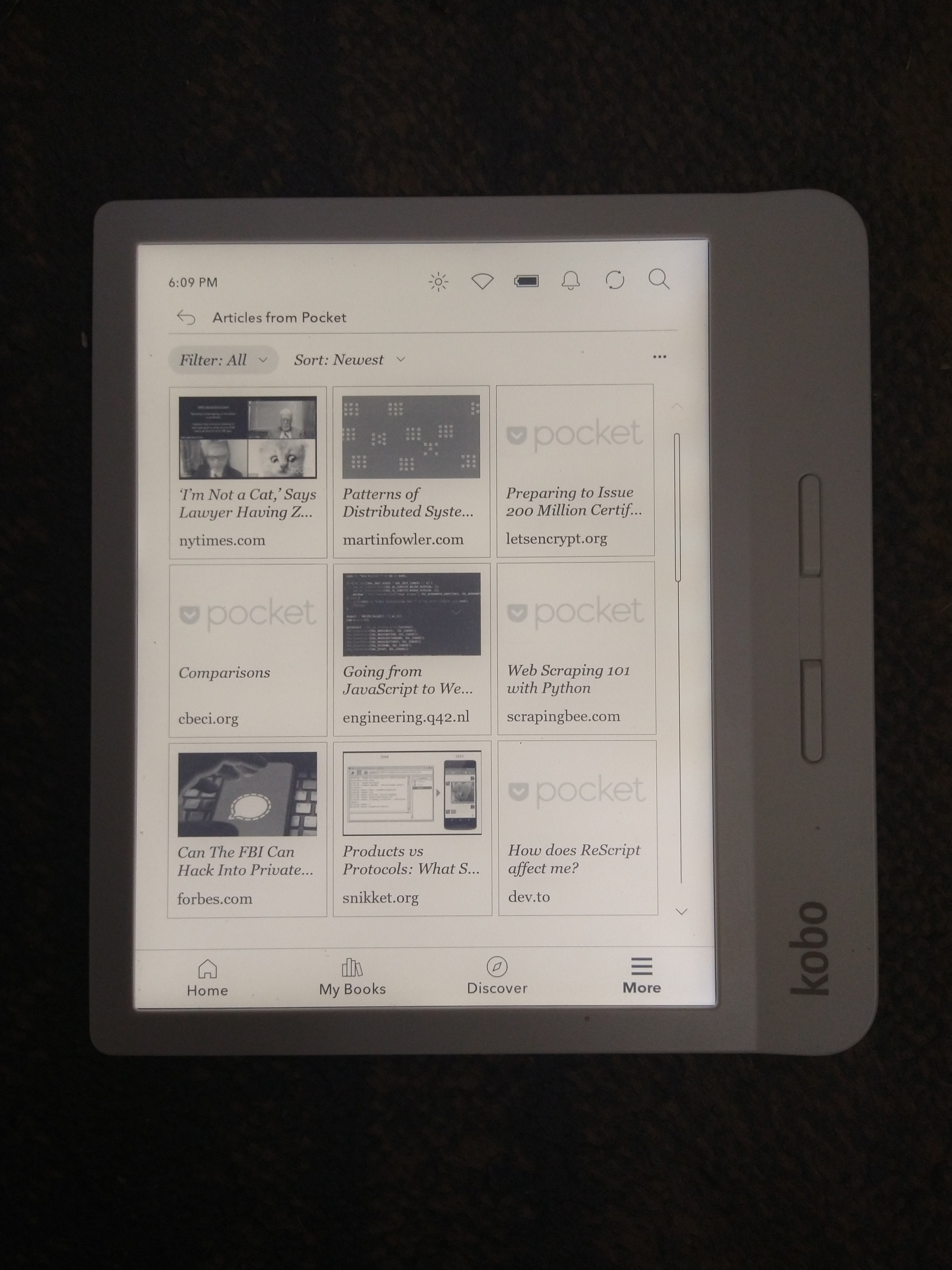
### How to set it up
Due to Pocket only allowing OAuth 2.0 instead of Personal API Keys, it's a bit more complicated.
1. Create a new app. You will need to give it the following permissions:
- Application Name: [Anything you want]
- Application Description: [Anything you want]
- Permissions:
- Add
- Platforms:
- Web
- I accept the [Terms of Service](https://getpocket.com/developer/docs/tos): Yes.

2. Place your "Consumer Key" in your .env file as `POCKET_CONSUMER_KEY`
3. Place your domain name (or IP address) that pocketrss is running on as `DOMAIN` in your `.env` file.
After steps 3 and 4, your `.env` file should look like this:
```env
DOMAIN=domain.tld
POCKET_CONSUMER_KEY=wqh83y2-wi7777uqo3fy1orp2eru3o88
```
4. Start the server and visit `/getoAuthToken`. It will redirect you to a page like this:

5. Set `POCKET_OAUTH_TOKEN` in your `.env` file to the API token it gives you.
At the end of this, your `.env` file should something like this:
```env
DOMAIN=domain.tld
POCKET_CONSUMER_KEY=wqh83y2-wi7777uqo3fy1orp2eru3o88
POCKET_OAUTH_TOKEN=7uyet1-92i8-2huew-jihqu-28eu2
```
### Your config
Here is the `config.js` but commented to show it how it works:
```js
module.exports = {
feeds: [
// Array of atom/rss URLs
"https://jakewharton.com/atom.xml",
"https://web.dev/feed.xml"
],
// every n ms will the feeds will be fetched. To get minutes, take min * 60000 to get milliseconds. Seconds is sec * 1000.
interval: 900000,
// the port that pocketrss will be listening.
port: 3000
};
```
(also, sorry for the spaghetti code, I'm lazy)