https://github.com/divamgupta/diffusionbee-stable-diffusion-ui
Diffusion Bee is the easiest way to run Stable Diffusion locally on your M1 Mac. Comes with a one-click installer. No dependencies or technical knowledge needed.
https://github.com/divamgupta/diffusionbee-stable-diffusion-ui
electron-app macos stable-diffusion
Last synced: 9 months ago
JSON representation
Diffusion Bee is the easiest way to run Stable Diffusion locally on your M1 Mac. Comes with a one-click installer. No dependencies or technical knowledge needed.
- Host: GitHub
- URL: https://github.com/divamgupta/diffusionbee-stable-diffusion-ui
- Owner: divamgupta
- License: agpl-3.0
- Created: 2022-09-06T02:11:00.000Z (over 3 years ago)
- Default Branch: master
- Last Pushed: 2024-10-30T16:56:14.000Z (over 1 year ago)
- Last Synced: 2025-05-12T13:12:47.781Z (9 months ago)
- Topics: electron-app, macos, stable-diffusion
- Language: JavaScript
- Homepage: https://diffusionbee.com
- Size: 209 MB
- Stars: 13,228
- Watchers: 110
- Forks: 674
- Open Issues: 390
-
Metadata Files:
- Readme: README.md
- License: LICENSE
Awesome Lists containing this project
- awesome-stable-diffusion - DiffusionBee - Self contained binary app for MacOS. (Training / GUIS)
- StarryDivineSky - divamgupta/diffusionbee-stable-diffusion-ui
- awesome-ai-painting - https://github.com/divamgupta/diffusionbee-stable-diffusion-ui
- awesome-mac - divamgupta/diffusionbee-stable-diffusion-ui - click installer. No dependencies or technical knowledge needed. ☆`13,437` (Design and Product / Other Tools)
- awesome - divamgupta/diffusionbee-stable-diffusion-ui - Diffusion Bee is the easiest way to run Stable Diffusion locally on your M1 Mac. Comes with a one-click installer. No dependencies or technical knowledge needed. (JavaScript)
- definitive-opensource - DiffusionBee - `Closed source` (Removed Projects / Uncategorized)
- awesome-rainmana - divamgupta/diffusionbee-stable-diffusion-ui - Diffusion Bee is the easiest way to run Stable Diffusion locally on your M1 Mac. Comes with a one-click installer. No dependencies or technical knowledge needed. (JavaScript)
README
# Diffusion Bee - Stable Diffusion GUI App for MacOS
[](https://twitter.com/divamgupta)
### Diffusion Bee is the easiest way to run Stable Diffusion locally on your Intel / M1 Mac. Comes with a one-click installer. No dependencies or technical knowledge needed.
* Runs locally on your computer no data is sent to the cloud ( other than request to download the weights or unless you chose to upload an image ).
* *If you like Diffusion Bee, consider checking https://Liner.ai , a one-click tool to train machine learning models*
[](https://diffusionbee.com/)
Download at https://diffusionbee.com/
For prompt ideas visit https://arthub.ai
Join discord server : https://discord.gg/t6rC5RaJQn
## Features
* Full data privacy - nothing is sent to the cloud ( unless you chose to upload an image )
* Clean and easy to use UI with one-click installer
* Image to image
* Supported models : - SD 1.x, SD 2.x, SD XL, Inpainting, ControlNet, LoRA
* Download models from the app
* In-painting
* Out-painting
* Generation history
* Upscaling images
* Multiple image sizes
* Optimized for M1/M2 Chips
* Runs locally on your computer
* Negative prompts
* Advanced prompt options
* ControlNet
## How to use
1) Download and start the application

2) Enter a prompt and click generate
Text to image:
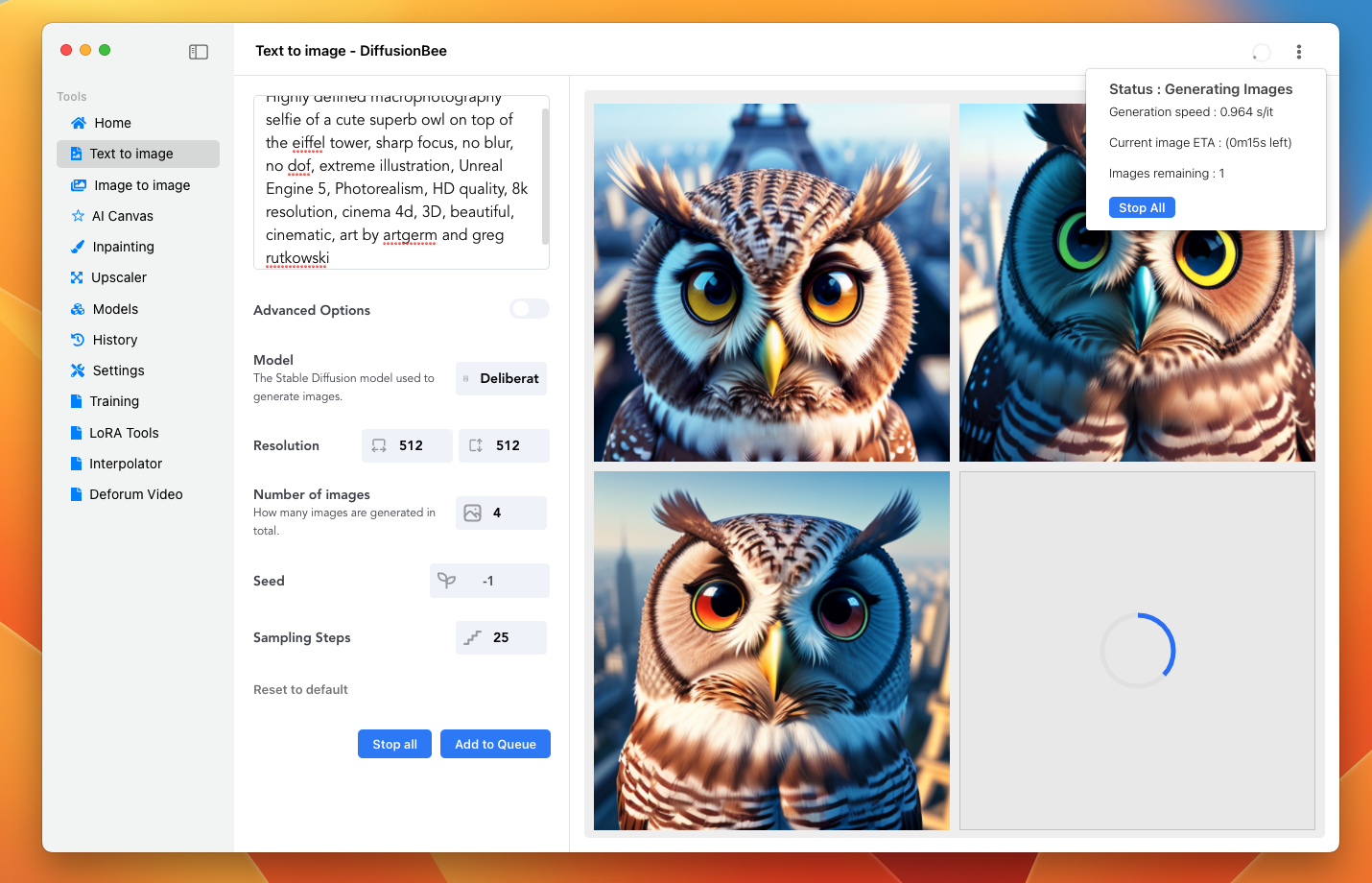
Image to image:

Multiple Apps:
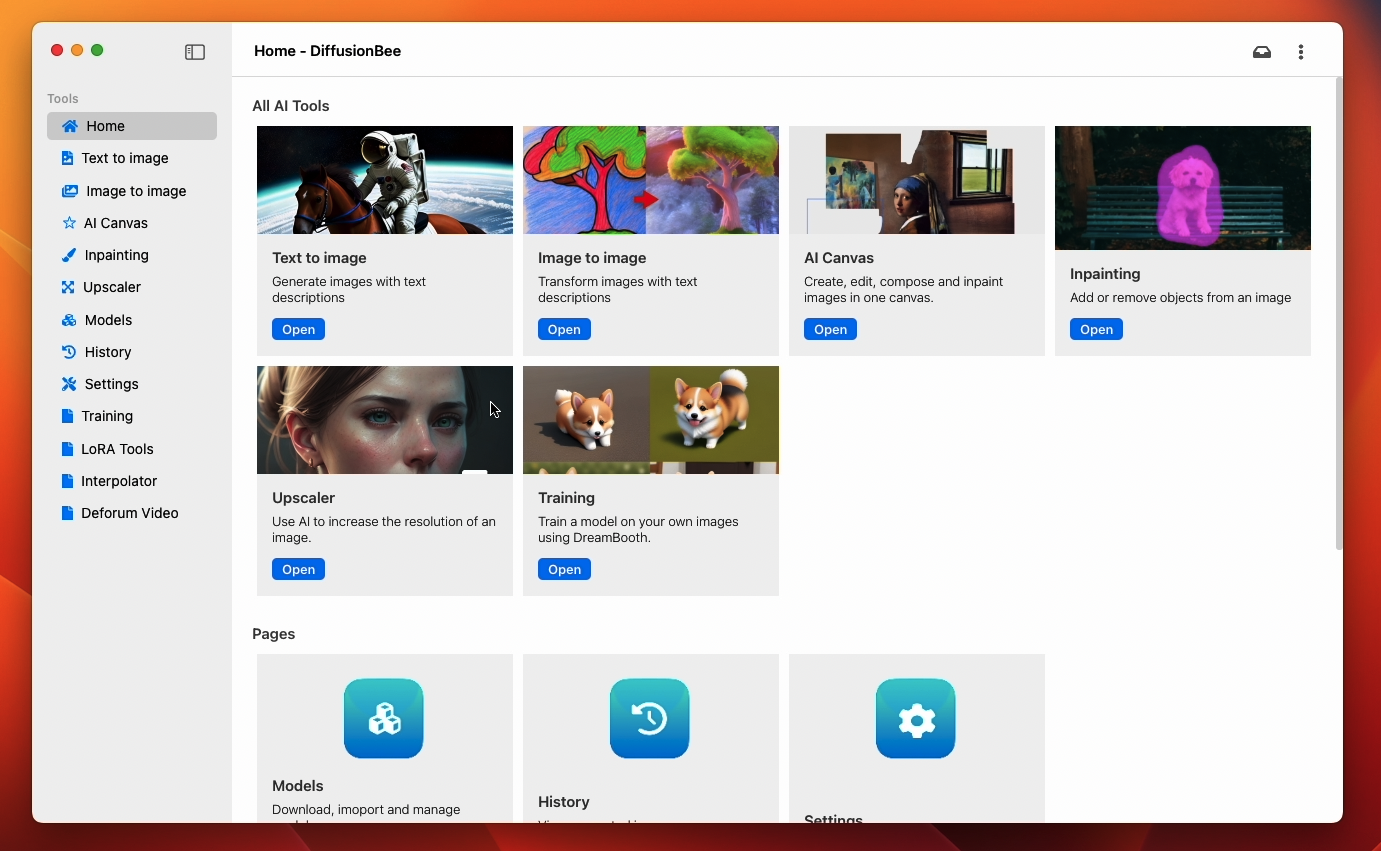
Image to image with mask:

Inpainting:

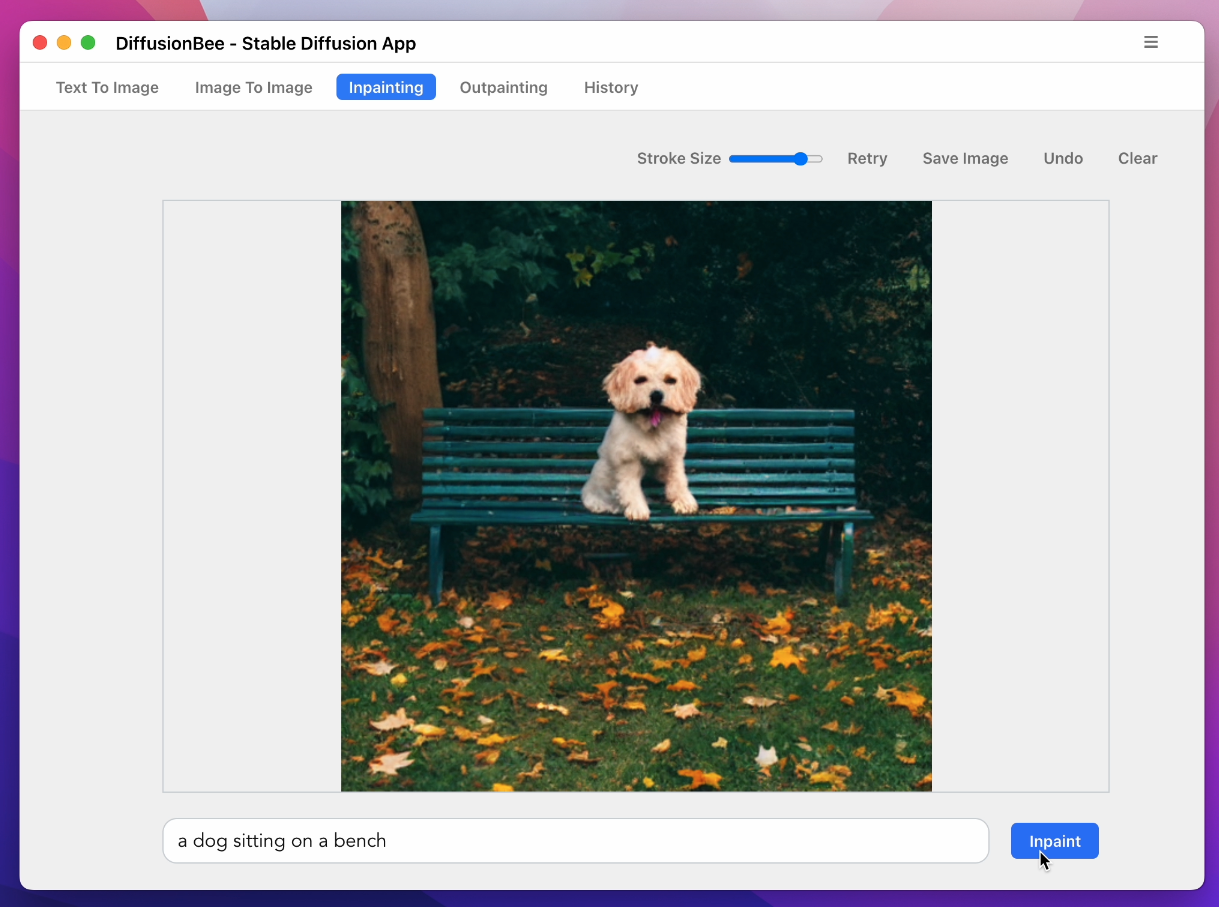
Advanced AI Canvas:
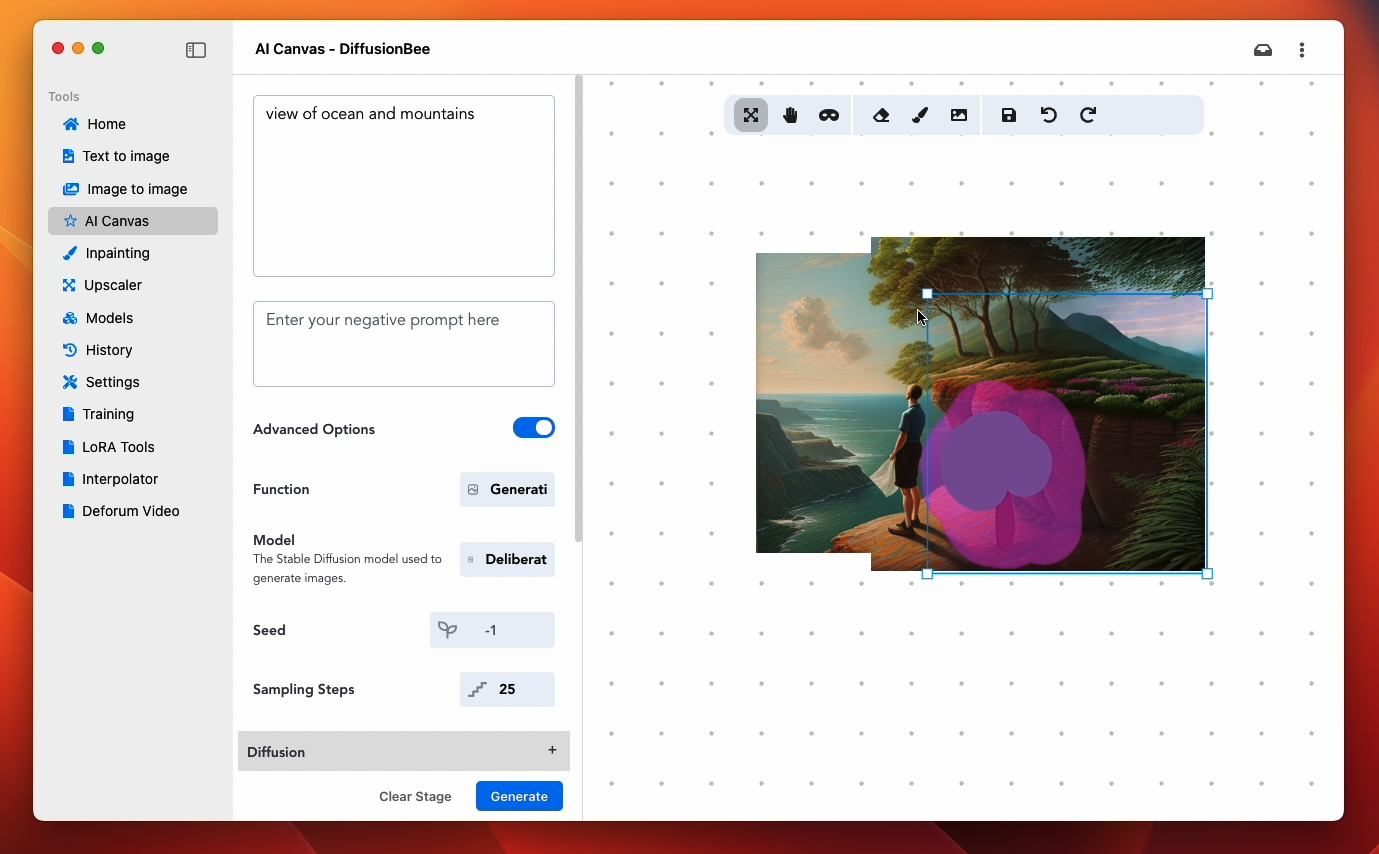

ControlNet:
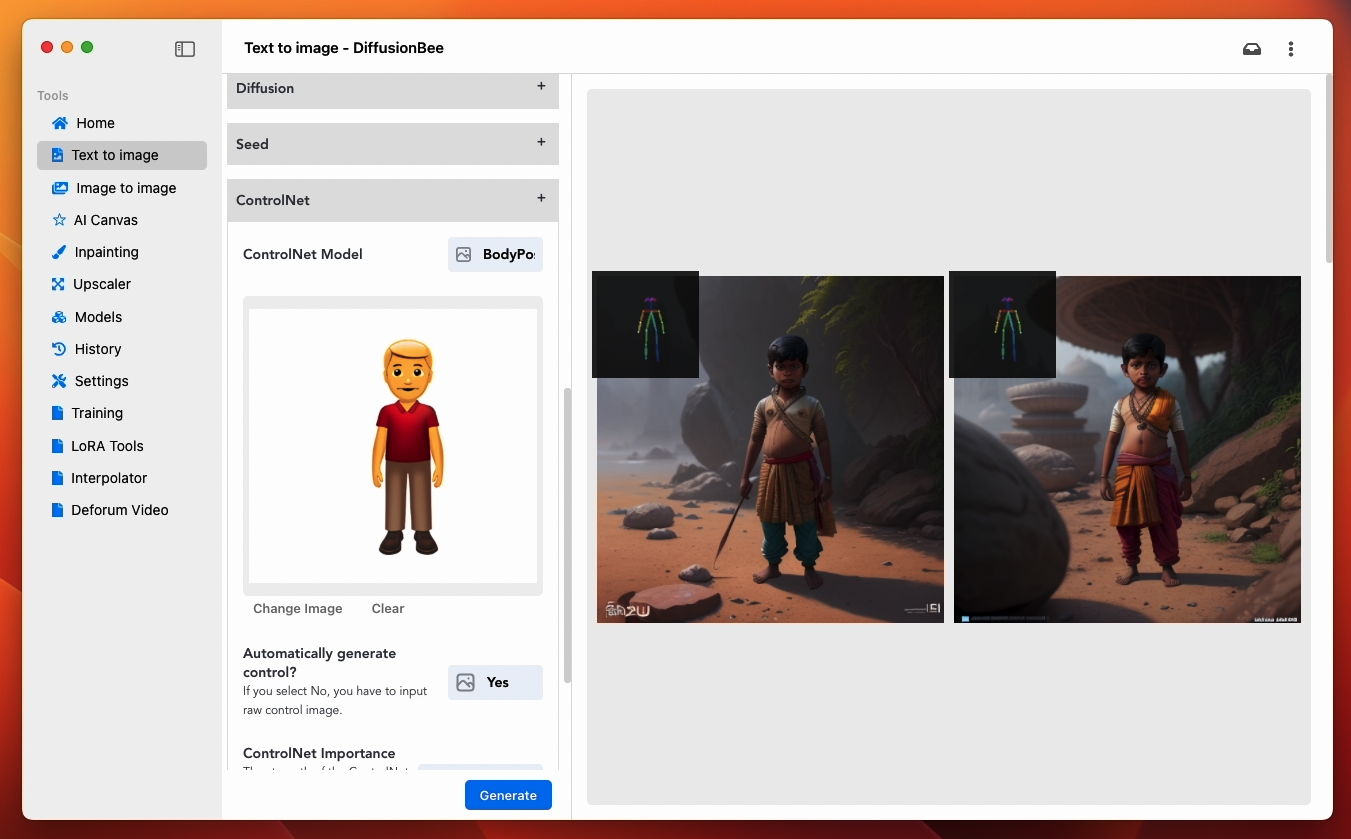
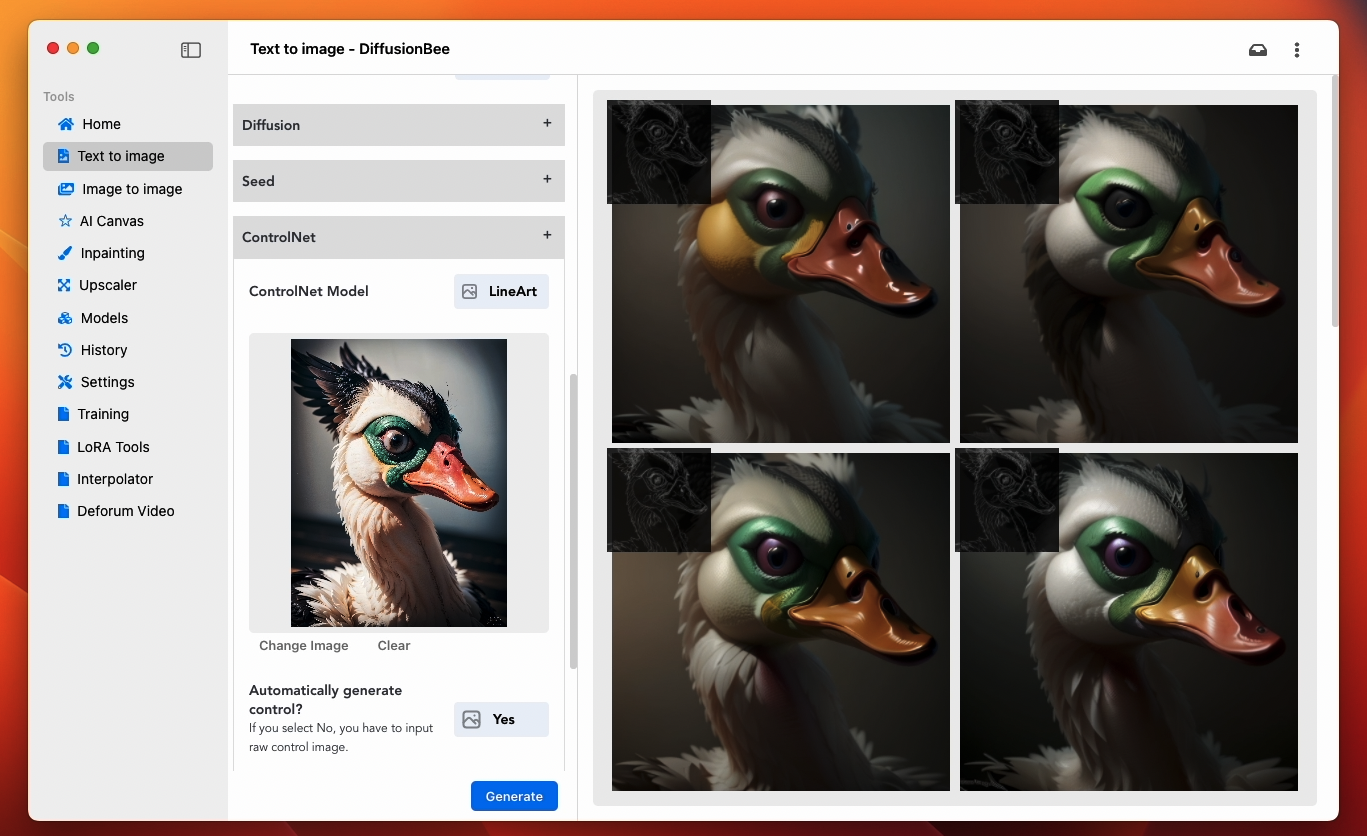
Download Models:
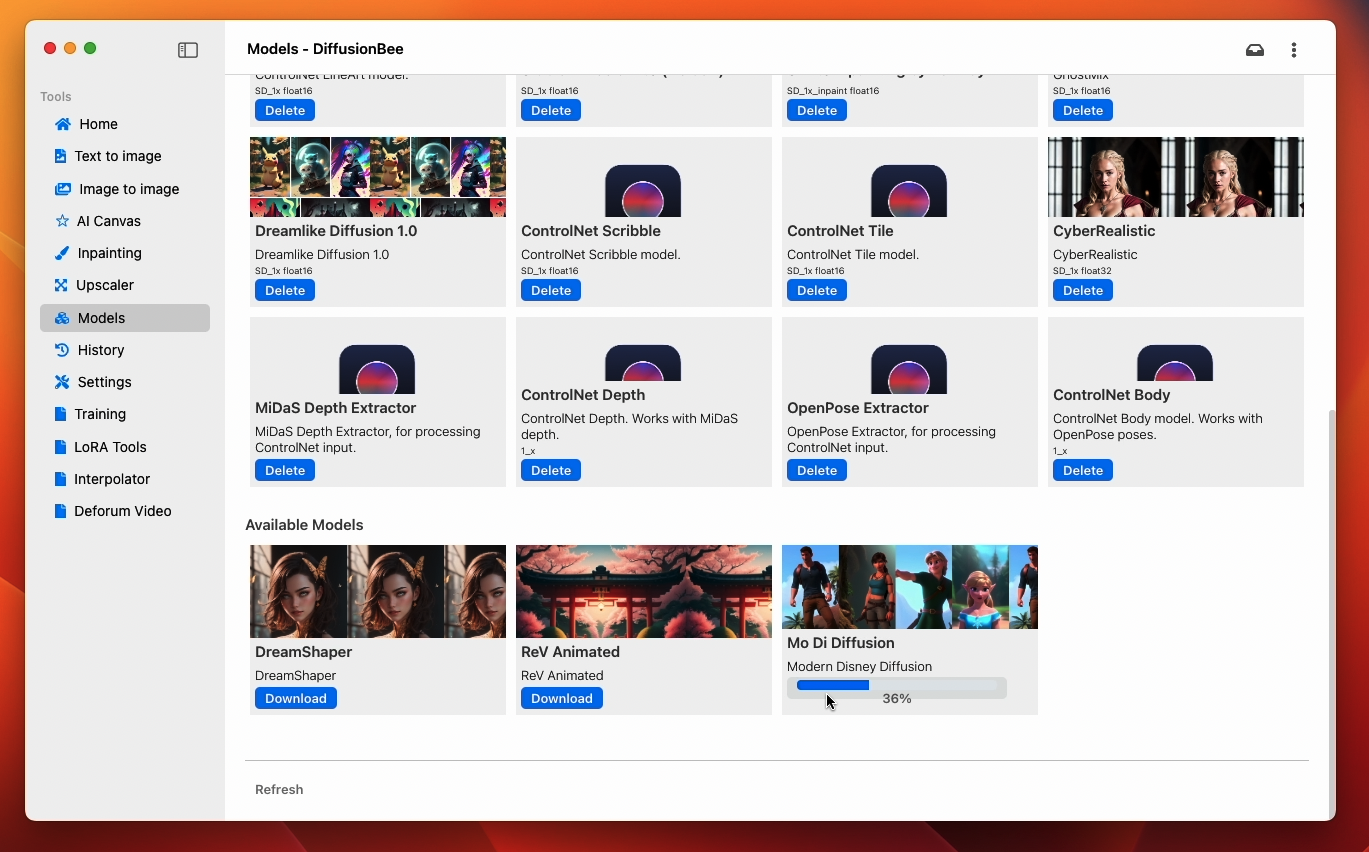
History:
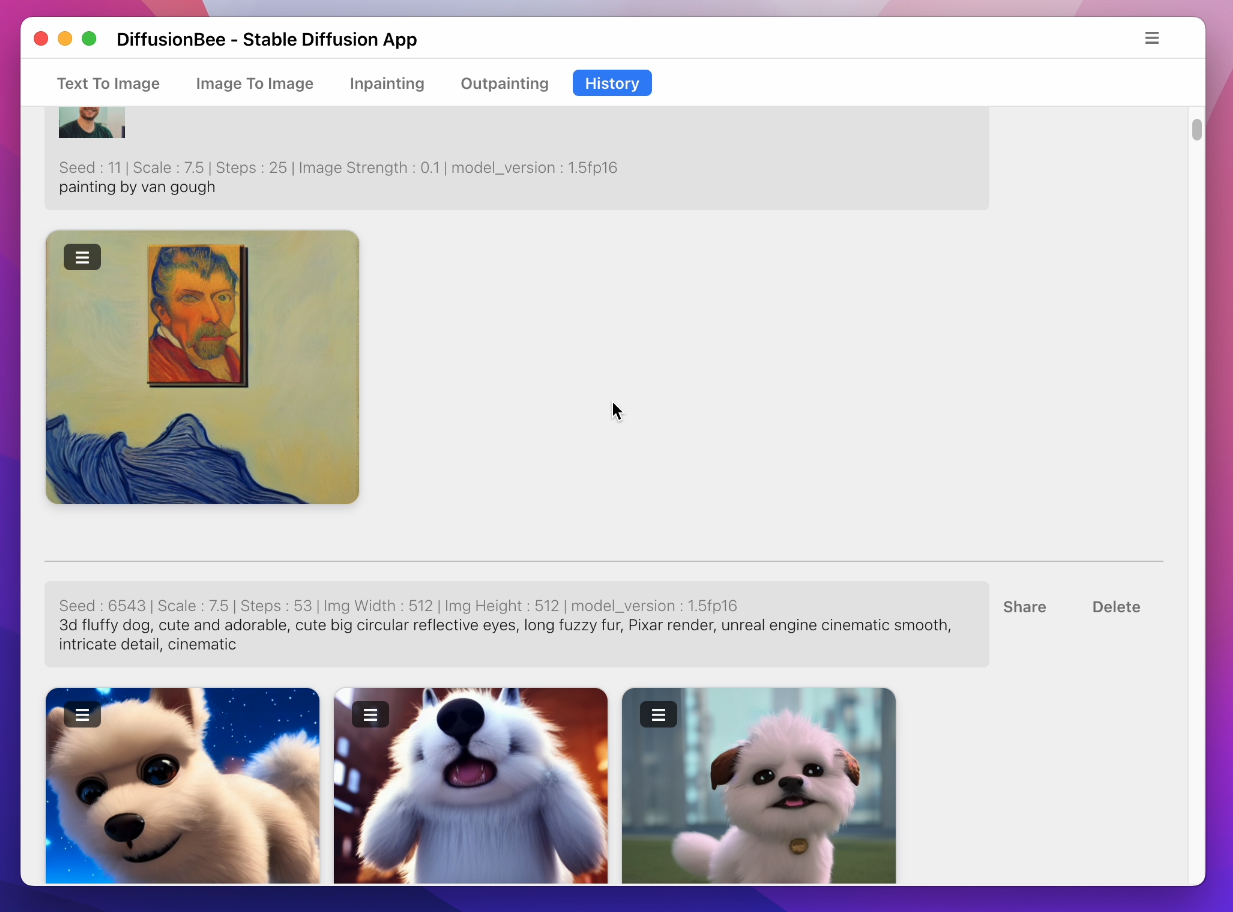
### To learn more, visit the [documentation](https://github.com/divamgupta/diffusionbee-stable-diffusion-ui/blob/master/docs/DOCUMENTATION.md).
## Requirements
* Mac with Intel or M1/M2 CPU
* For Intel : MacOS 12.3.1 or later
* For M1/M2 : MacOS 11.0.0 or later
License : Stable Diffusion is released under the CreativeML OpenRAIL M license : https://github.com/CompVis/stable-diffusion/blob/main/LICENSE
Diffusion Bee is just a GUI wrapper on top of Stable Diffusion, so all the term of Stable Diffusion are applied on the outputs.
References
1) https://github.com/CompVis/stable-diffusion
2) https://github.com/madebyollin/maple-diffusion
3) https://github.com/divamgupta/stable-diffusion-tensorflow
4) https://github.com/liuliu/swift-diffusion (big thanks to Liu Liu)
5) https://github.com/huggingface/diffusers