https://github.com/divanny/tap-tap
Tap Tap! Mobile Game — Tap the Screen on 30 seconds. Developed by Divanny, React Native.
https://github.com/divanny/tap-tap
android expo ios mobile react-native
Last synced: 3 months ago
JSON representation
Tap Tap! Mobile Game — Tap the Screen on 30 seconds. Developed by Divanny, React Native.
- Host: GitHub
- URL: https://github.com/divanny/tap-tap
- Owner: Divanny
- Created: 2022-09-28T22:05:36.000Z (over 2 years ago)
- Default Branch: master
- Last Pushed: 2022-10-02T04:53:14.000Z (over 2 years ago)
- Last Synced: 2025-01-02T03:14:37.512Z (5 months ago)
- Topics: android, expo, ios, mobile, react-native
- Language: JavaScript
- Homepage:
- Size: 2.57 MB
- Stars: 1
- Watchers: 1
- Forks: 0
- Open Issues: 0
-
Metadata Files:
- Readme: README.md
Awesome Lists containing this project
README
Tap Tap!
Tap Tap Mobile Game — Tap the Screen on 30 seconds.
General Information
- Simple cross-platform mobile game in order to calculate the amount of Taps to the screen in specific seconds.
- Project purpose: Learn basic mechanics of React Native Apps.
Technologies Used
- React Native
Features
- Native project ready to be built on to your device.
- Support for unimodules and auto-linking.
- OTA updates, and Gestures out of the box.
- Full support for React Native web.
- TypeScript by default.
- Works with the Expo Client app.
Usage
Expo Client enables you to work with all of the Components and APIs in React Native, as well as the JavaScript APIs that the are bundled with the Expo App.
Expo Client supports running any project that doesn't have custom native modules added.
- Download the "Expo Client" app from the Play Store or App Store.
- Start your project with Expo
- Install the CLI
npm i -g expo-cli - Start the project
expo start
- Install the CLI
- Open the project:
- Sign in to expo and the project will appear in the app.
- Or point your phone's camera at the QR code in the terminal (press "c" to view it).
Code Examples
- Create a new React Native app.
npx create-react-native-app
- Build the iOS App (requires a MacOS computer).
'`yarn ios` -- (`react-native run-ios`)'
- Build the Android App.
'`yarn android` -- (`react-native run-android`)'
- Run the website in your browser.
'`yarn web` -- (`expo start:web`)'
Project Status
In Progress. Split screen mode still on development.
Screenshots
![Tap Tap! Home Page]
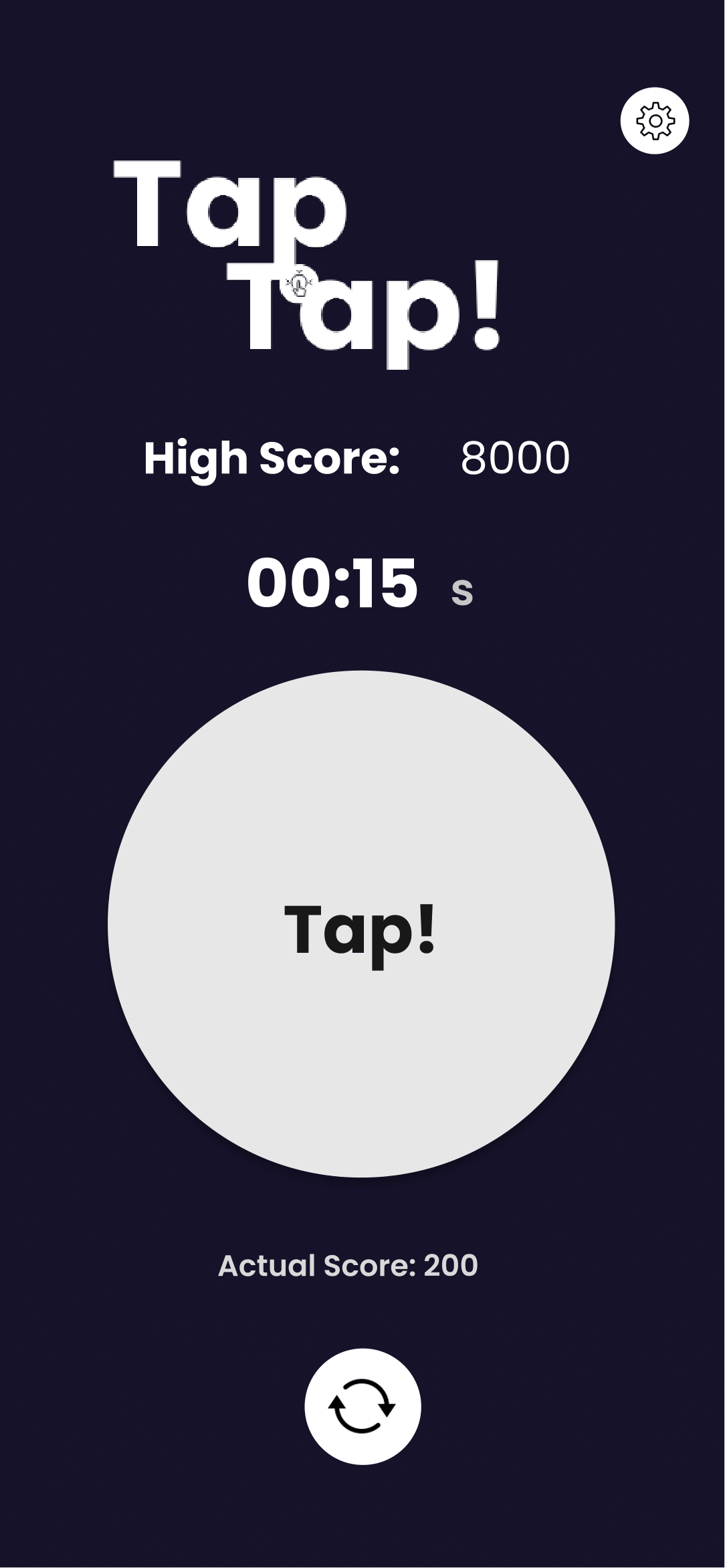
![Tap Tap! Settings Page]
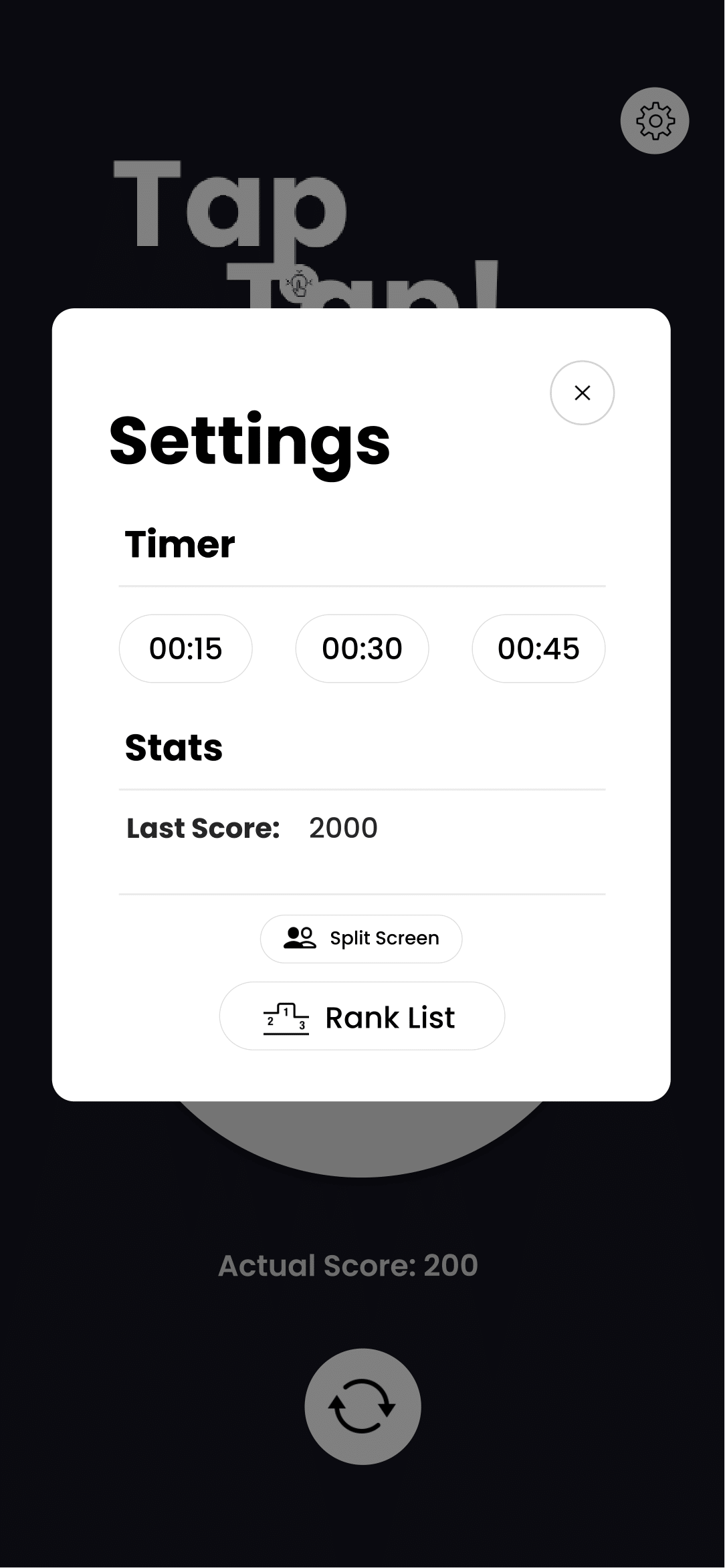
![Tap Tap! Split Screen Page]
