https://github.com/dkozar/react-data-menu
Smart data-driven menu rendered in an overlay
https://github.com/dkozar/react-data-menu
Last synced: 2 months ago
JSON representation
Smart data-driven menu rendered in an overlay
- Host: GitHub
- URL: https://github.com/dkozar/react-data-menu
- Owner: dkozar
- License: mit
- Created: 2016-02-28T22:41:31.000Z (over 9 years ago)
- Default Branch: master
- Last Pushed: 2022-12-07T04:09:02.000Z (over 2 years ago)
- Last Synced: 2025-04-12T02:23:34.171Z (3 months ago)
- Language: JavaScript
- Size: 2.81 MB
- Stars: 106
- Watchers: 5
- Forks: 21
- Open Issues: 9
-
Metadata Files:
- Readme: README.md
- License: LICENSE.txt
Awesome Lists containing this project
README
[](https://www.npmjs.com/package/react-data-menu)
[](https://www.npmjs.com/package/react-data-menu)
# React Data Menu
Smart data-driven menu rendered in an overlay.
Hints-based aligning with custom renderers and factories.
Never clipped by other components or screen edges.
[](http://dkozar.github.io/react-data-menu/)
## :tv: Demo
http://dkozar.github.io/react-data-menu/
## :tv: Video
https://www.youtube.com/watch?v=TvtC0xsn6ig
## :zap: Usage
```js
// ES6
import React, { Component } from 'react';
import { LinkRenderer } from './renderers/LinkRenderer.js';
import { Menu } from 'react-data-menu';
function callback(item) {
console.log('item clicked', item);
}
export class App extends Component {
constructor(props) {
super(props);
this.state = {
position: {
x: 100,
y: 100
},
items: [{
type: 'label',
title: 'Menu Popup 1'
}, '-', {
title: 'Menu item 1-1',
callback: callback,
items: [{ // sub-menu
title: 'Menu Popup 2'
}, '-', {
title: 'Menu item 2-1',
callback: callback,
items: [{ // sub-sub-menu
title: 'Menu Popup 3'
}, '-', {
title: 'Menu item 3-1'
}]
}]
}, {
title: 'Menu item 1-2'
}, '-', {
type: 'link',
title: 'Give me the stars!',
url: 'https://github.com/dkozar/react-data-menu/stargazers',
target: '_blank'
}];
};
}
render() {
var renderers = {
'link': LinkRenderer
};
return (
);
}
}
render(, document.body);
```
## :truck: Installation
### Option A - use it as NPM plugin:
```bash
npm install react-data-menu --save
```
This will install the package into the *node_modules* folder of your project.
### Option B - download the project source:
```bash
git clone https://github.com/dkozar/react-data-menu.git
cd react-data-menu
npm install
```
*npm install* will install all the dependencies (and their dependencies) into the *node_modules* folder.
Then, you should run one of the builds.
## :factory: Builds
### :rocket: Hot-loader development build
```bash
npm start
open http://localhost:3000
```
This will give you the build that will partially update the browser via *webpack* whenever you save the edited source file.
Additionally, it will keep the React component state *intact*.
For more info on React hot-loader, take a look into [this fantastic video](https://www.youtube.com/watch?v=xsSnOQynTHs).
### :helicopter: Demo build
```bash
npm run demo
```
This should build the minified *demo* folder (it's how the [demo](http://dkozar.github.io/react-data-menu/) is built).
```bash
npm run debug
```
This should build the non-minified *demo* folder (for easier debugging).
You could install the http-server for running demo builds in the browser:
```bash
npm install http-server
http-server
```
### :steam_locomotive: Additional builds
```bash
npm run build
```
Runs Babel on source files (converting ES6 and React to JS) and puts them into the *build* folder.
```bash
npm run dist
```
Builds the webpackUniversalModuleDefinition and puts it into the *dist* folder.
```bash
npm run all
```
Runs all the builds: *build* + *dist* + *demo*.
```bash
npm run test
```
Runs the tests.
## :gear: Maintainance
React 0.14: https://github.com/dkozar/react-data-menu/commits/react-0.14
## :thumbsup: Thanks to:
:rocket: [React Transform Boilerplate](https://github.com/gaearon/react-transform-boilerplate) for the workflow.
[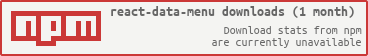](https://www.npmjs.com/package/react-data-menu)