https://github.com/dmuth/isseptafcked
Real-time status for Philadelphia Regional Rail
https://github.com/dmuth/isseptafcked
docker heroku javascript philadelphia profanity regional-rail septa sfw trains
Last synced: 6 months ago
JSON representation
Real-time status for Philadelphia Regional Rail
- Host: GitHub
- URL: https://github.com/dmuth/isseptafcked
- Owner: dmuth
- License: other
- Created: 2012-08-28T03:10:32.000Z (about 13 years ago)
- Default Branch: main
- Last Pushed: 2024-03-28T02:05:01.000Z (over 1 year ago)
- Last Synced: 2024-05-02T06:07:35.694Z (over 1 year ago)
- Topics: docker, heroku, javascript, philadelphia, profanity, regional-rail, septa, sfw, trains
- Language: JavaScript
- Homepage: http://www.IsSeptaFucked.com/
- Size: 1010 KB
- Stars: 53
- Watchers: 5
- Forks: 8
- Open Issues: 5
-
Metadata Files:
- Readme: README.md
- Funding: .github/FUNDING.yml
- License: LICENSE.md
- Code of conduct: CODE_OF_CONDUCT.md
Awesome Lists containing this project
README
# What is this?
This is the code repository for the site www.isSeptaFcked.com. Or, if you
are a regular commuter on SEPTA: www.isSeptaFucked.com.
Screenshot:
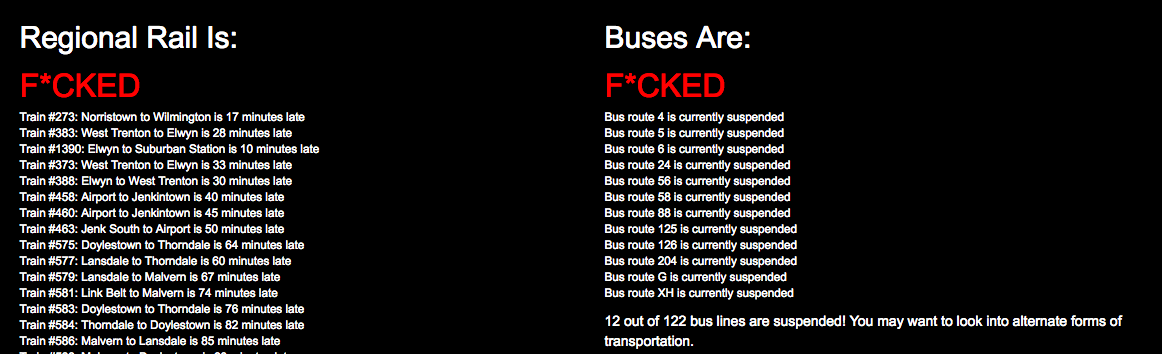
# Why the profanity?
This, and many more questions are answered in the FAQ: http://www.isseptafucked.com/faq
# How does it work?
Once every minute, it makes an API request for SEPTA's Regional Rail trains.
It then esitmates "fuckedness" as follows:
- All trains < 10 minutes late: Not Fucked
- 1 or more trains >= 10 minutes late and < 30 minutes late: A Little Fucked
- 1 or more trains >= 30 minutes late: Fucked
If you have any questions, feel free to reach out to me. I can be reached
here on GitHub or through the many social networks I am on: http://www.dmuth.org/contact
# Media Coverage
- New Web App Tells You When SEPTA Is F#$%ed
- Now more timely than ever: Is SEPTA F*cked?
- That snow storm sent SEPTA trains to new ‘Turbo F*cked’ status
- The evolution of Doug Muth’s irreverent SEPTA delay tracker
# Awards
Never thought I would win an award for profanity, Yet here we are. IsSeptaFucked won the "Best Side Prject" award in the NET/WORK Philly 2017 awards.
# Architecture Overview
For fellow nerds out there, here's a brief rundown on how the various
node.js modules are laid out:
- `views/` - Jade templates for public facing pages.
- `public/` - CSS and the site's robots.txt
- `node_modules/` - Modules installed with npm. One school of thought says
I should just rely on the site's install.js file. But I always felt
that a "git clone" operation should provide a complete working copy
of the software. I may revise this decision when that directory
gets sufficently large. ;-)
- `lib/logger.js` - Handles custom logging in Express. Heroku uses proxies,
and I would like to log the IP that incoming requests are forwarded for.
- `lib/septa/rr/api.js` - Module that actually connects to SEPTA's Regional Rail API, and translates
their data into something we can actually use.
- `lib/septa/rr/main.js` - The main function in here is called at Express boot time,
and it is responsible for calling SEPTA's API once a minute.
It is also responsible for determing the level of "fuckedness" of Regional Rail.
- `lib/septa/rr/text.js` - Create messages based on the lateness data.
- `lib/septa/bus/api.js` - Module that actually connects to SEPTA's bus API, and translates
their data into something we can actually use.
- `lib/septa/bus/main.js` - The main function in here is called at Express boot time,
and it is responsible for calling SEPTA's bus API once every 5 minutes.
It is also responsible for determing the level of "fuckedness" of Regional Rail.
- `lib/septa/bus/text.js` - Create messages based on the lateness data.
- `lib/sfw.js` - Makes the determination if we are running under the SFW
domain, and does filtering of strings.
- `routes/` - Each file in here corresponds to the same named URI, and handles requests to that URI.
# Development
## In Docker Compose
- `docker-compose build && docker-compose up`
- http://localhost:5000/
## In Docker
- `docker build -t septa . && docker run -e TZ=EST5EDT -p 5000:5000 -it -v $(pwd):/mnt septa`
- http://localhost:5000/
## In bash in Docker
- `docker build -t septa . && docker run -e TZ=EST5EDT -p 5000:5000 -it -v $(pwd):/mnt septa bash`
- You now have a shell in the Docker container. You can run `npm start` or any other command there.
- Run `npm start` to spin up the webserver on port 5000.
- http://localhost:5000/
## The Manual Way (Y Tho)
- Run `npm start` to spin up the webserver on port 5000.
- http://localhost:5000/
# Testing
At some point I'd like to have unit testing, but because the functionality of the
website is relatively limited, at the current time it's quicker to uncomment sections
of the code that have the string `// Debug` in order to change behavior of the site for
texting purposes. Debug code can be found in these files:
- `lib/septa/rr/main.js`
- `lib/septa/rr/api.js`
- `lib/septa/rr/text.js`
- `lib/septa/bus/main.js`
- `lib/septa/bus/api.js`
- `lib/septa/bus/text.js`
# Deployment in Fly.io
- `flyctl deploy` - Deploy the app
- `flyctl status` - Check the status of the app
- `flyctl open` - Open the website in the browser
- `flyctl ips list` - List IPs
Additional troubleshhoting can be found at [https://fly.io/docs/getting-started/troubleshooting/](https://fly.io/docs/getting-started/troubleshooting/).
# Deployment in Heroku
- `brew tap heroku/brew && brew install heroku`
- Install the Heroku CLI
- `heroku login`
- Log in to Heroku
- `heroku git:remote -a isseptafcked`
- Add the remote for Heroku's Git repo as `heroku`
- `git remote -v`
- Verify that a remote called `heroku` exists
- `git push heroku`
- Push the changes out to Heroku
# TODO
- Express 4
- Proper testing